tensor
torch.tensor是包含单一数据类型元素的多维数组,他是PyTorch中数据存储和运算的基本单元,类似于numpy的numpy.ndarray,两者的函数接口和运算方式几乎一样。实际上PyTorch内部也是把ndarray包装成Tensor。
Tensor中文称为张量(就相当于高维度的数组,3维及3维以上应该是属于高维数组了),是PyTorch中最基本的数据类型。在数学中,标量只有大小没有方向,向量有大小有方向,矩阵是多个向量组成的二维数组。实际上,标量,向量和矩阵都可以看作是张量的特例,标量是0维的,向量是1维的,矩阵是2维的。
1.tensor的使用
1.1tensor的创建
通过列表创建
x = torch.tensor([1,2])
print(x)通过元组创建
x = torch.tensor((1, 2))
print(x)通过numpy创建
import numpy as np
n = np.array([1, 2])
x = torch.tensor(n)
print(x)1.2张量的维度
如下所示:
# 一维向量
t1 = torch.tensor((1, 2))
# 二维向量
t2 = torch.tensor([[1, 2, 3], [4, 5, 6]])
# 三维向量
t3 = torch.tensor([[[1, 2], [3, 4]],[[5, 6], [7, 8]]])运行结果
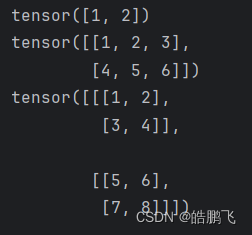
1.3查看张量维度
ndim返回的是数组的维度,返回的只有一个数,该数即表示数组的维度。
print(t1.ndim, t2.ndim, t3.ndim, sep = ', ')
# 1, 2, 3
# t1为1维向量
# t2为2维矩阵
# t3为3维张量
1.4查看向量的形状
size() 函数返回一个包含张量每个维度大小的列表。对于一维张量(向量),它将返回一个元素的列表,表示向量的长度。对于二维张量(矩阵),它将返回一个包含两个元素的列表,分别表示矩阵的行数和列数。对于更高维度的张量,列表的长度将相应增加。
以二维矩阵举例:
import torch
A = torch.tensor([[1, 2, 3], [4, 5, 6]])
x = A.size()
print(x)
#输出: torch.Size([2, 3])shape 函数返回一个表示数组或张量各个维度大小的元组。对于一维数组(或称为向量),shape 将返回一个只包含一个元素的元组,表示数组的长度。对于二维数组(或称为矩阵),shape 将返回一个包含两个元素的元组,分别表示矩阵的行数和列数。对于更高维度的数组或张量,shape 返回的元组将包含相应数量的元素。
import numpy as np
# 一维数组
a = np.array([1, 2, 3, 4, 5])
print(a.shape)
# 输出: (5,)
# 二维数组(矩阵)
b = np.array([[1, 2, 3], [4, 5, 6]])
print(b.shape)
# 输出: (2, 3)
# 三维数组
c = np.array([[[1, 2], [3, 4]], [[5, 6], [7, 8]]])
print(c.shape)
# 输出: (2, 2, 2)1.5查看张量中的元素个数
在深度学习和数值计算中,numel 函数(在 MATLAB 和一些类似的工具中)用于计算数组或张量中元素的总数。在 Python 的 NumPy 库中,虽然没有一个直接名为 numel 的函数,但你可以使用 size 函数(不带参数)或 numpy.prod 函数(计算数组中所有维度大小的乘积)来达到类似的效果。
在 PyTorch 中,也没有直接名为 numel 的函数,但 PyTorch 的张量(Tensor)有一个 .numel() 方法,它返回张量中元素的数量。
import torch
# 创建一个二维张量(类似于矩阵)
tensor = torch.tensor([[1, 2, 3], [4, 5, 6]])
# 使用 .numel() 方法来计算元素总数
num_elements = tensor.numel()
print(num_elements)
# 输出: 61.6索引和切片
import torch
# 创建一个一维Tensor
x = torch.tensor([1, 2, 3, 4, 5])
# 索引
print(x[0])
# 输出: tensor(1)
# 切片
print(x[1:4])
# 输出: tensor([2, 3, 4])二维tensor
# 创建一个二维Tensor
x = torch.tensor([[1, 2, 3], [4, 5, 6], [7, 8, 9]])
# 索引(行和列)
print(x[0, 1])
# 输出: tensor(2)
# 切片(行)
print(x[0:2, :])
# 输出:
# tensor([[1, 2, 3],
# [4, 5, 6]])
# 切片(列)
print(x[:, 1:3])
# 输出:
# tensor([[2, 3],
# [5, 6],
# [8, 9]])
# 索引和切片组合
print(x[1:, 1:3])
# 输出:
# tensor([[5, 6],
# [8, 9]])更高维度的操作,索引和操作类似
注意:在切片时,如果省略了开始索引,它默认为0;如果省略了结束索引,它默认为Tensor的最后一个索引。
1.7tensor的连接
使用torch.cat()函数,可以在指定的维度上将多个Tensor连接起来。这个函数需要两个主要参数:要连接的Tensor列表(tensors)和连接的维度(dim)。
import torch
a = torch.rand(4, 32, 8)
b = torch.rand(5, 32, 8)
c = torch.cat([a, b], dim=0)
#dim就是代表的那个维度
# 在0维度上连接a和b,
# c的形状为[9, 32, 8]
# 运行结果: torch.Size([9, 32, 8])1.8tensor的拆分
PyTorch提供了多种函数用于拆分Tensor,例如torch.chunk()、torch.split()等。torch.chunk()函数将一个Tensor拆分成指定数量的块,并返回一个新的Tensor列表。
d = torch.rand(9, 32, 8)
e = torch.chunk(d, 3, dim=0)
# 将d在0维度上拆分成3块,e是一个包含3个Tensor的列表torch.split()和torch.chunk() 类似,但torch.split()比torch.chunk()使用更加细致一些,能够控制每一个块的大小。
1.9tensor的换位和置换
在PyTorch中,Tensor的换位和置换通常指的是改变Tensor的维度顺序。
transpose(dim0, dim1):这个函数将输入Tensor的dim0和dim1两个维度进行交换。其他维度的顺序保持不变。(这个函数只能处理二维问题)
permute():该函数可以随意交换任意维度,并且可以重新排列整合维度。(这个函数可以处理高维问题)
1.10tensor的运算
加减乘除
示例:(乘法是以点乘举例)
t1 = torch.full(size=(3,4),fill_value=2)
t2 = 2
# 加
out1 = t1 + t2
out2 = torch.add(t1, t2)
# 减
out3 = t1 - t2
out4 = torch.sub(t1, t2)
# 乘
out5 = t1 * t2
out6 = torch.mul(t1, t2)
# 除
out7 = t1 / t2
out8 = torch.div(t1, t2)
print(t1)
print(t1.shape)
print()
print(out1)
print(out1.shape)
print()
print(out2)
print(out2.shape)
print()
print(out3)
print(out3.shape)
print()
print(out4)
print(out4.shape)
print()
print(out5)
print(out5.shape)
print()
print(out6)
print(out6.shape)
print()
print(out7)
print(out7.shape)
print()
print(out8)
print(out8.shape)
# 进行tensor的加减乘除运算时有一个broadcasting(广播)进行
# 输出结果:
# tensor([[2, 2, 2, 2],
# [2, 2, 2, 2],
# [2, 2, 2, 2]])
# torch.Size([3, 4])
# 加
# tensor([[4, 4, 4, 4],
# [4, 4, 4, 4],
# [4, 4, 4, 4]])
# torch.Size([3, 4])
#
# tensor([[4, 4, 4, 4],
# [4, 4, 4, 4],
# [4, 4, 4, 4]])
# torch.Size([3, 4])
# 减
# tensor([[0, 0, 0, 0],
# [0, 0, 0, 0],
# [0, 0, 0, 0]])
# torch.Size([3, 4])
#
# tensor([[0, 0, 0, 0],
# [0, 0, 0, 0],
# [0, 0, 0, 0]])
# torch.Size([3, 4])
# 乘
# tensor([[4, 4, 4, 4],
# [4, 4, 4, 4],
# [4, 4, 4, 4]])
# torch.Size([3, 4])
#
# tensor([[4, 4, 4, 4],
# [4, 4, 4, 4],
# [4, 4, 4, 4]])
# torch.Size([3, 4])
# 除
# tensor([[1., 1., 1., 1.],
# [1., 1., 1., 1.],
# [1., 1., 1., 1.]])
# torch.Size([3, 4])
#
# tensor([[1., 1., 1., 1.],
# [1., 1., 1., 1.],
# [1., 1., 1., 1.]])
# torch.Size([3, 4])矩阵乘法
torch.mm:矩阵相乘,要求a的列数和b的行数相同且不支持广播机制。
import torch
t1 = torch.rand(3,4)
t2 = torch.rand(4,2)
print(t1)
print()
print(t2)
print()
out1 = torch.mm(t1, t2)
out2 = t1 @ t2
print(out1)
print()
print(out2)
# t1
# tensor([[0.9025, 0.1912, 0.0642, 0.0823],
# [0.3470, 0.4985, 0.3564, 0.5059],
# [0.1635, 0.6606, 0.4504, 0.4293]])
# t2
# tensor([[0.6877, 0.2833],
# [0.2483, 0.3837],
# [0.2300, 0.8279],
# [0.2310, 0.5820]])
# out1
# tensor([[0.7019, 0.4301],
# [0.5612, 0.8791],
# [0.4792, 0.9226]])
# out2
# tensor([[0.7019, 0.4301],
# [0.5612, 0.8791],
# [0.4792, 0.9226]])torch.mul:矩阵的对应位置相乘,a和b的维度必须保持一致。
import torch
t1 = torch.rand(3,4)
t2 = torch.rand(3,4)
print(t1)
print()
print(t2)
print()
out1 = torch.mul(t1, t2)
out2 = t1 * t2
print(out1)
print()
print(out2)
# tensor([[0.6266, 0.3121, 0.5366, 0.3205],
# [0.1849, 0.4022, 0.7654, 0.0840],
# [0.9421, 0.2146, 0.3300, 0.4202]])
#
# tensor([[0.3330, 0.6612, 0.5825, 0.0350],
# [0.3143, 0.4830, 0.6548, 0.4956],
# [0.6734, 0.3350, 0.0947, 0.4882]])
#
# tensor([[0.2087, 0.2064, 0.3126, 0.0112],
# [0.0581, 0.1942, 0.5012, 0.0416],
# [0.6345, 0.0719, 0.0312, 0.2051]])
#
# tensor([[0.2087, 0.2064, 0.3126, 0.0112],
# [0.0581, 0.1942, 0.5012, 0.0416],
# [0.6345, 0.0719, 0.0312, 0.2051]])torch.matmul:没有强制规定维度和大小,可以使用广播机制进行不同维度的相乘操作。
import torch
t1 = torch.rand(2,3)
t2 = torch.rand(3,4)
print(t1)
print()
print(t2)
print()
out1 = torch.matmul(t1, t2)
print(out1)
# tensor([[0.3842, 0.8509, 0.6124],
# [0.1927, 0.9945, 0.4779]])
#
# tensor([[0.4128, 0.8906, 0.2295, 0.5790],
# [0.9892, 0.7096, 0.6086, 0.0796],
# [0.6981, 0.2769, 0.6924, 0.6392]])
#
# tensor([[1.4279, 1.1156, 1.0301, 0.6817],
# [1.3969, 1.0096, 0.9804, 0.4962]])





















 761
761











 被折叠的 条评论
为什么被折叠?
被折叠的 条评论
为什么被折叠?








