一.Model/View框架简介
Model/View框架的核心思想是模型(数据)与视图(显示)相分离,模型对外提供标准接口存取数据,不关心数据如何显示,视图自定义数据的显示方式,不关心数据如何组织存储,即数据存储和渲染隔离开。
Model/View框架中数据与显示的分离,可以允许使用不同界面显示同一数据,也能够在不改变数据的情况下添加新的显示界面。为了处理用户输入,引入了委托(delegate)。引入委托的好处是可以自定义数据项的渲染和编辑。
模型必须为每一个数据提供独一无二的索引,视图通过索引访问模型中的数据。
模型与数据源进行交互,为框架中其它组件提供接口。交互的本质在于数据源的类型以及模型的实现方式。视图从模型获取模型索引,通过将模型索引反向传给模型,视图又可以从数据源获取数据。在标准视图中,委托渲染数据项;在需要编辑数据时,委托使用直接模型索引直接与模型进行交互。
Model/View架构分为三部分:模型、视图和委托。每一个组件都由一个抽象类定义,抽象类提供了基本的公共接口以及一些默认实现。

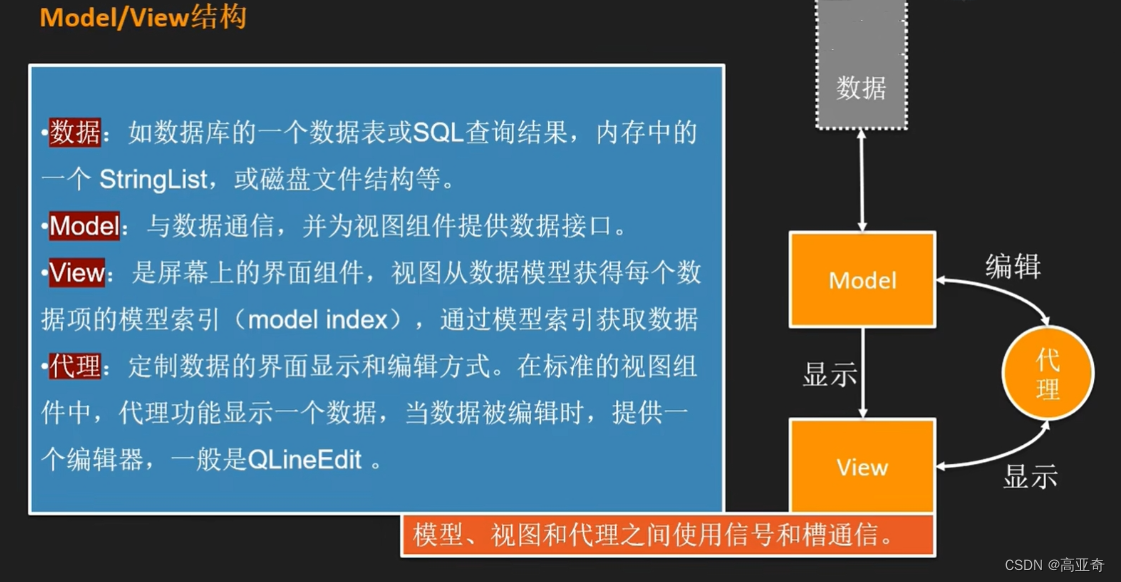

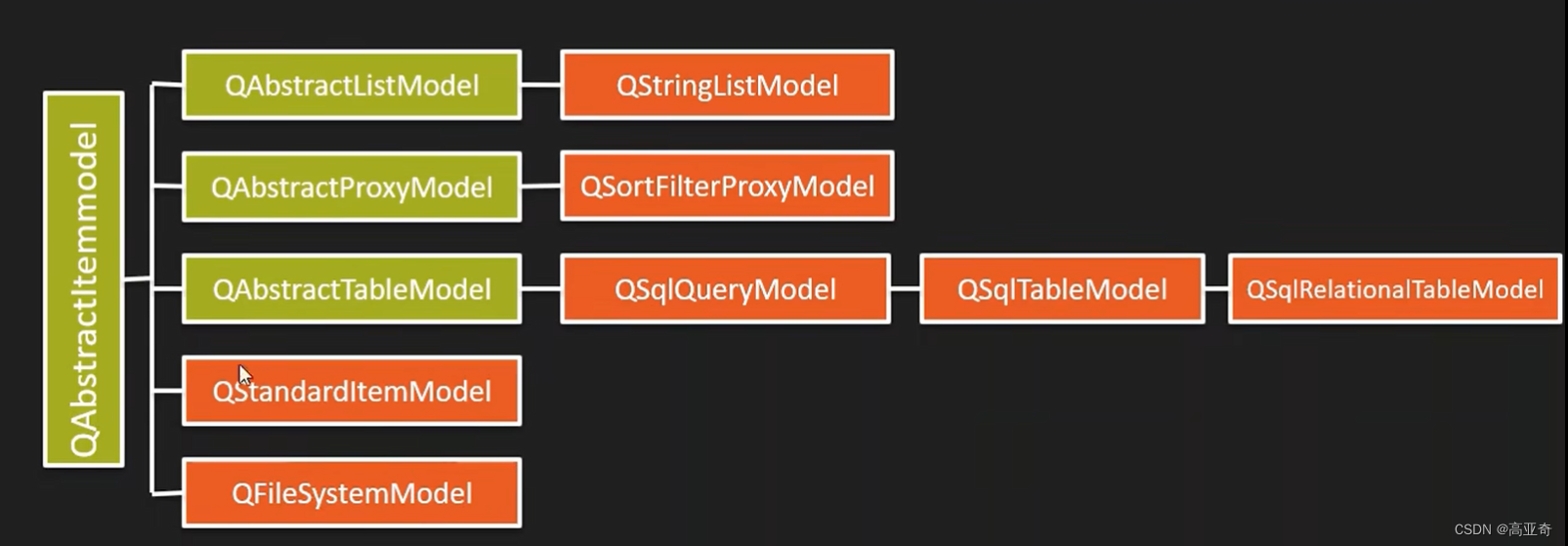



MVC框架主要有以下三点优势:
耦合性低:由于模型与控制器和视图相分离,业务规则改变后只需要改动MVC的模型层,同样,更改视图层代码而不用重新编译模型和控制器代码。
重用性高:由于多个视图能共享一个模型,所以允许使用不同样式的视图来访问同一个服务器端的代码。
操作简单:开发和维护用户接口的技术含量降低,后台程序员集中精力于业务逻辑,界面程序员集中精力于表现形式上。
MVC框架也不是万能的,主要有以下两方面缺点:
复杂度高:严格遵循MVC会增加代码结构的复杂性,降低运行效率。
调试复杂:因为模型和视图要严格的分离,每个构件在使用之前都需要经过彻底的测试,这会给调试应用程序带来了一定的困难。
MVC层级关系图
模型、视图、委托及其后台数据集之间的关系,如下图所示:

MVC类结构图
Qt模型类的层次结构,如下图所示:
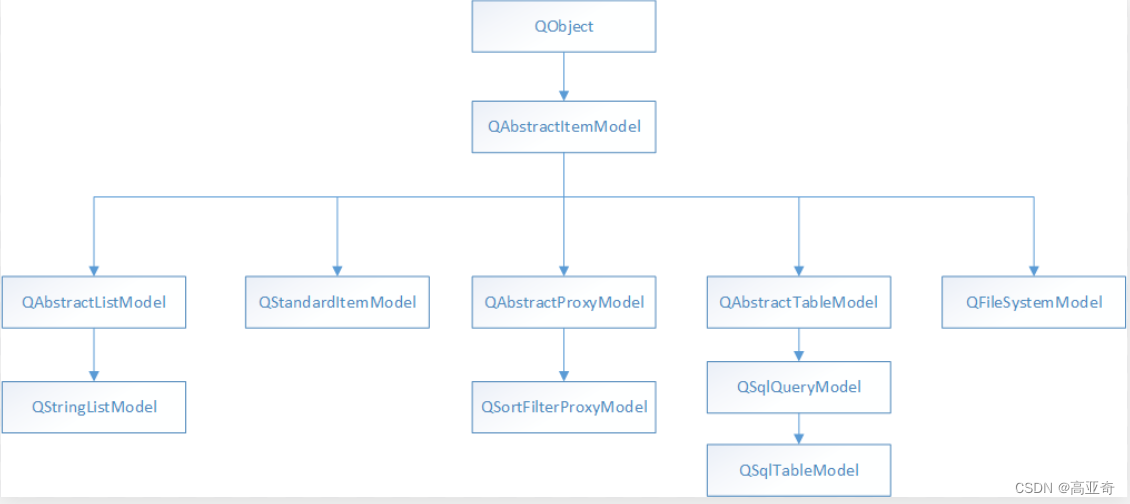
Qt标准视图类的层次结构,如下图所示:
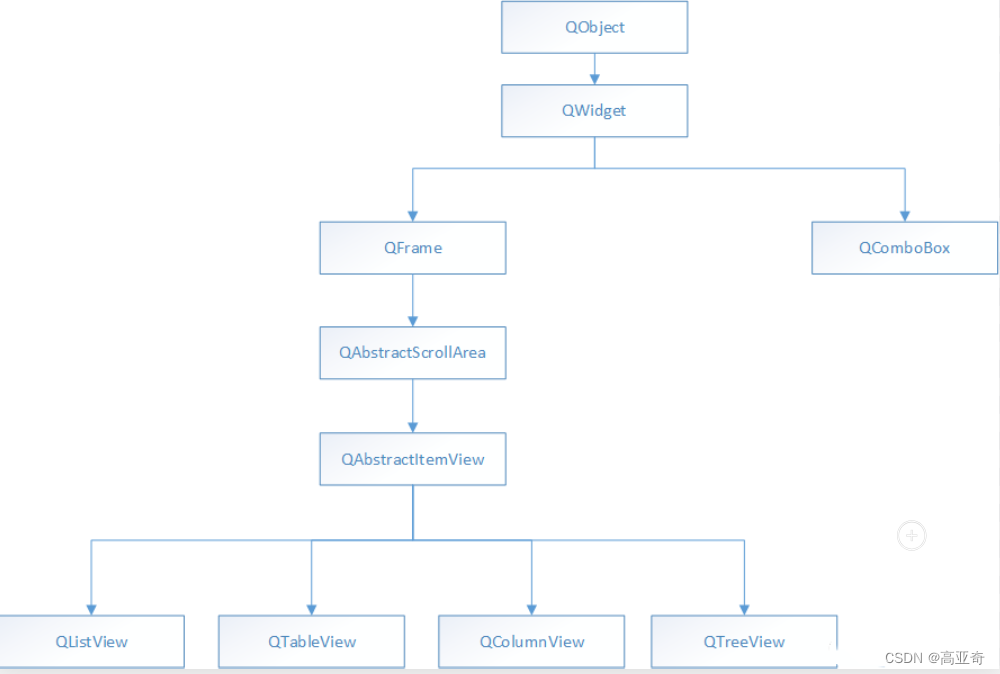
Qt委托类的层次结构,如下图所示:
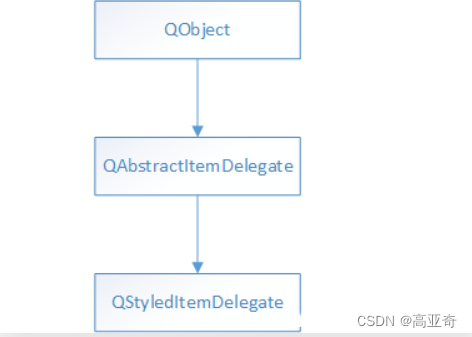
Model/View框架工作机制
模型、视图和委托使用信号槽进行交互:
A、底层维护的数据发生改变时,模型发出信号通知视图
B、当用户与视图进行交互时,视图发出信号提供了有关用户与界面进行交互的信息
C、当用户编辑数据项时,委托发出信号用于告知模型和视图编辑器的状态。
Model/View框架的类
【QAbstractItemModel、QAbstractItemView、QAbstractItemDelegate】
-
QAbstractItemModel
所有的模型都是QAbstractItemModel的子类。QAbstractItemModel类定义了供视图和委托访问数据的接口。模型并不一定存储数据本身。QAbstractItemModel提供的接口足够灵活,足以应付以表格、列表和树的形式显示的数据[正常需要显示表格列表即可直接继承QAbstractListModel/QAbstractTableModel]。如果要为列表或者表格设计自定义的模型,直接继承QAbstractListModel和QAbstractTableModel(表格常用,应用较多BOM、看板显示等)类会更好,因为这两个类已经实现了很多通用函数。
QT内置了多种标准模型:
QStringListModel:存储简单的字符串列表
QStandardItemModel:可以用于树结构的存储,提供了层次数据
QFileSystemModel:本地系统的文件和目录信息
QSqlQueryModel、QSqlTableModel、QSqlRelationalTableModel:存取数据库数据

-
QAbstractItemView
QT提供了多个预定义好的视图类:
QListView:用于显示列表
QTableView:用于显示表格 (类似excel表格)
QTreeView:用于显示层次数据 (文件目录树应用较多)
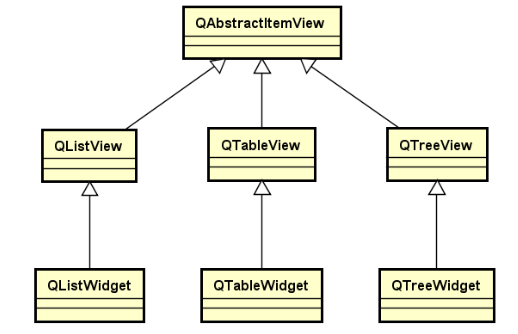
-
QAbstractItemDelegate
所有委托的抽象基类。自 Qt 4.4 以来,默认的委托实现是 QStyledItemDelegate。但是,QStyledItemDelegate 和QItemDelegate 都可以作为视图的编辑器,二者的区别在于,QStyledItemDelegate 使用当前样式进行绘制。在实现自定义委托时,推荐使用QStyledItemDelegate 作为基类,或者结合 Qt style sheets。
二.Model
1.模型简介
Model/View框架中,Model提供一种标准接口,供视图和委托访问数据。 QT中,Model接口由QAbstractItemModel类进行定义。不管底层数据是如何存储的,只要是QAbstractItemModel的子类,都提供一种表格形式的层次结构。视图利用统一的转换来访问模型中的数据。模型内部数据的组织方式并不一定和视图中数据的显示相同。
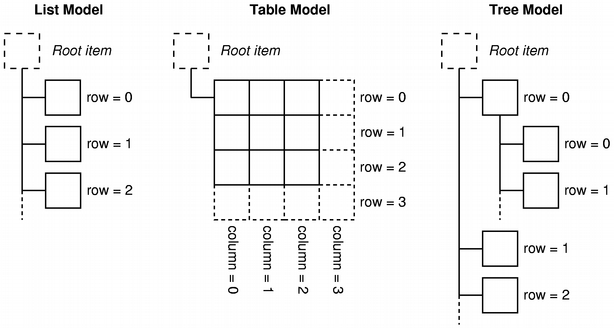
List Model虽然是线性的列表,有一个 Root Item(根节点),线性的一个个数据可以看作是一个只有一列的表格,但是它是有层次的,因为有一个根节点。Table Model就比较容易理解,只是也存在一个根节点。Tree Model主要面向层次数据,而每一层次都可以都很多列,因此也是一个带有层次的表格。
2. 模型索引【QModelIndex】
为了使数据的显示同存储分离,引入了模型索引(model index)的概念。通过模型索引,可以访问模型的特定元素的特定部分。视图和委托使用模型索引来请求所需要的数据。由此可以看出,只有模型自己需要知道如何获得数据,模型所管理的数据类型可以使用通用的方式进行定义。模型索引保存有创建的它的那个模型的指针,使同时操作多个模型成为可能。
模型索引提供了所需要的信息的临时索引,用于通过模型取回或者修改数据。由于模型随时可能重新组织其内部的结构,因此模型索引很可能变成不可用的,此时,就不应该保存这些数据。如果你需要长期有效的数据片段,必须创建持久索引。持久索引保证其引用的数据及时更新。临时索引(也就是通常使用的索引)由QModelIndex类提供,持久索引则是 QPersistentModelIndex 类。
为了定位模型中的数据,需要三个属性:行号、列号以及父索引。
在类表格的视图中,比如列表和表格,行号和列号足以定位一个数据项。但对于树型结构,由于树型结构是一个层次结构,而层次结构中每一个节点都有可能是一个表格。所以,每一个项需要指明其父节点。由于在模型外部只能用过索引访问内部数据,因此,index()函数还需要一个 parent 参数:
QModelIndex index = model->index(row, column, parent);
3、数据角色
模型可以针对不同的组件(或者组件的不同部分,比如按钮的提示以及显示的文本等)提供不同的数据。例如,Qt::DisplayRole用于视图的文本显示。通常来说,模型中的数据项包含一系列不同的数据角色,数据角色定义在 Qt::ItemDataRole 枚举中。
- Qt::DisplayRole:文本表格中要渲染的关键数据
- Qt::EditRole:编辑器中正在编辑的数据
- Qt::ToolTipRole:数据项的工具提示的显示数据
- Qt::WhatsThisRole:项为"What's This?"模式显示的数据


通过为每一个角色提供恰当的数据,模型可以告诉视图和委托如何向用户显示内容。不同类型的视图可以选择忽略自己不需要的数据,也可以添加所需要的额外数据。在每一个item中,每个数据角色会对应一个数据,通过setData()方法来为指定的数据角色设定数据。setItemData()方法 则是为所有的数据角色设定相同的数据。
三、View
Model/View 架构中,视图是数据从模型到最终用户的途径。数据通过视图向用户进行显示,但通常数据的显示同底层数据的存储是完全不同的。
QAbstractItemModel提供标准的模型接口,使用QAbstractItemView提供标准的视图接口,可以将数据同显示层分离,在视图中利用前面所说的模型索引。视图管理来自模型的数据的布局:既可以直接渲染数据本身,也可以通过委托渲染和编辑数据。
视图不仅用于显示数据,还用于在数据项之间的导航以及数据项的选择。另外,视图也需要支持很多基本的用户界面的特性,例如右键菜单以及拖放。视图可以提供数据编辑功能,也可以将编辑功能交由某个委托完成。视图可以脱离模型创建,但是在其进行显示之前,必须存在一个模型。对于用户的选择,多个视图可以相互独立,也可以进行共享。
QT内置了QListView、QTreeView、QTableView视图类,QListView把model中的数据项以一个简单的列表的形式显示,或是以经典的图标视图的形式显示。QTreeView把model中的数据项作为具有层次结构的列表的形式显示,允许以紧凑的深度嵌套的结构进行显示。QTableView把model中的数据项以表格的形式展现。
四、Delegate
委托就是供视图实现某种高级的编辑功能。Model/View 没有将用户交互部分完全分离。一般地,视图将数据向用户进行展示并且处理通用的输入。但是,对于某些特殊要求(比如这里的要求必须输入数字),则交予委托完成。这些组件提供输入功能,同时也能渲染某些特殊数据项。委托的接口由 QAbstractItemDelegate定义。
QAbstractItemDelegate 通过paint()和sizeHint()两个函数渲染用户内容(必须自己将渲染器绘制出来)。从QT4.4开始,QT提供了基于组件的子类:QItemDelegate和QStyledItemDelegate。默认的委托是QStyledItemDelegate。QItemDelegate与QStyledItemDelegate的区别在于绘制和向视图提供编辑器的方式。QStyledItemDelegate使用当前样式绘制,并且能够使用Qt Style Sheet,在自定义委托时推荐使用QStyledItemDelegate作为基类。
继承自QStyledItemDelegate或QItemDelegate的自定义委托类需要重写实现以下几个函数:
- 创建编辑器【createEditor】,作为用户编辑数据时所使用的编辑器,从模型中接受数据,返回用户修改的数据。
[virtual] QWidget* createEditor(QWidget *parent, const QStyleOptionViewItem &option, const QModelIndex &index) const
- 设置编辑器的数据【setEditorData】
[virtual] void setEditorData(QWidget *editor, const QModelIndex &index) const
- 将数据写入model【setModelData】
[virtual] void setModelData(QWidget *editor, QAbstractItemModel *model, const QModelIndex &index) const
- 更新编辑器布局【updateEditorGeometry】
[virtual] void updateEditorGeometry(QWidget *editor, const QStyleOptionViewItem &option, const QModelIndex &index) const
代理应用示例源码
用代码说事,比较靠谱。
代码目录:三个自定义类,重实现QStyledItemDelegate类。main函数应用示例。
(1)ComboDelegate.h
#ifndef COMBODELEGATE_H
#define COMBODELEGATE_H
#include <QStyledItemDelegate>
class ComboDelegate : public QStyledItemDelegate
{
public:
ComboDelegate(QObject *parent = NULL);
protected:
QWidget *createEditor(QWidget *parent, const QStyleOptionViewItem &option, const QModelIndex &index) const;
void setEditorData(QWidget *editor, const QModelIndex &index) const;
void setModelData(QWidget *editor, QAbstractItemModel *model, const QModelIndex &index) const;
void updateEditorGeometry(QWidget *editor, const QStyleOptionViewItem &option, const QModelIndex &index) const;
};
#endif // COMBODELEGATE_H(2)ComboDelegate.cpp
#include "ComboDelegate.h"
#include <QComboBox>
ComboDelegate::ComboDelegate(QObject *parent)
: QStyledItemDelegate(parent)
{}
QWidget *ComboDelegate::createEditor(QWidget *parent, const QStyleOptionViewItem &option, const QModelIndex &index) const
{
Q_UNUSED(option);
Q_UNUSED(index);
QStringList list;
list << "工人" << "农民" << "军人" << "律师";
QComboBox *pEditor = new QComboBox(parent);
pEditor->addItems(list);
pEditor->installEventFilter(const_cast<ComboDelegate*>(this));
return pEditor;
}
void ComboDelegate::setEditorData(QWidget *editor, const QModelIndex &index) const
{
QString strText = index.model()->data(index).toString();
QComboBox *pCombox = NULL;
pCombox = static_cast<QComboBox*>(editor);
if (pCombox != NULL)
{
int nIndex = pCombox->findText(strText);
pCombox->setCurrentIndex(nIndex);
}
}
void ComboDelegate::setModelData(QWidget *editor, QAbstractItemModel *model, const QModelIndex &index)const
{
QComboBox *pCombox = NULL;
pCombox = static_cast<QComboBox*>(editor);
if (pCombox != NULL)
{
QString strText = pCombox->currentText();
model->setData(index, strText);
}
}
void ComboDelegate::updateEditorGeometry(QWidget *editor, const QStyleOptionViewItem &option, const QModelIndex &index)const
{
Q_UNUSED(index);
editor->setGeometry(option.rect);
}(3)DateDelegate.h
#ifndef DATEDELEGATE_H
#define DATEDELEGATE_H
#include <QStyledItemDelegate>
class DateDelegate : public QStyledItemDelegate
{
public:
DateDelegate(QObject *parent = NULL);
protected:
QWidget *createEditor(QWidget *parent, const QStyleOptionViewItem &option, const QModelIndex &index) const;
void setEditorData(QWidget *editor, const QModelIndex &index) const;
void setModelData(QWidget *editor, QAbstractItemModel *model, const QModelIndex &index) const;
void updateEditorGeometry(QWidget *editor, const QStyleOptionViewItem &option, const QModelIndex &index) const;
};
#endif // DATEDELEGATE_H(4)DateDelegate.cpp
#include "DateDelegate.h"
#include <QDateTimeEdit>
DateDelegate::DateDelegate(QObject *parent)
: QStyledItemDelegate(parent)
{}
// 首先创建要进行代理的窗体
QWidget *DateDelegate::createEditor(QWidget *parent, const QStyleOptionViewItem &option, const QModelIndex &index) const
{
Q_UNUSED(option);
Q_UNUSED(index);
QDateTimeEdit *pEditor = new QDateTimeEdit(parent); // 一个日历的控件
pEditor->setDisplayFormat("yyyy-MM-dd"); // 日期时间的显示格式
pEditor->setCalendarPopup(true); // 以下拉的方式显示
pEditor->installEventFilter(const_cast<DateDelegate*>(this)); // 调用这个函数安装事件过滤器,使这个对象可以捕获QDateTimeEdit对象的事件
return pEditor;
}
// 这个是初始化作用,初始化代理控件的数据
void DateDelegate::setEditorData(QWidget *editor, const QModelIndex &index) const
{
// 先用这个index返回这个model然后用这个model得到index对应的数据
QString strDate = index.model()->data(index).toString();
QDate date = QDate::fromString(strDate, Qt::ISODate); // 根据QString类型得到相应的时间类型
QDateTimeEdit *pEditor = NULL;
pEditor = static_cast<QDateTimeEdit*>(editor); // 强转为QDateTimeEdit*类型
if (pEditor != NULL)
{
pEditor->setDate(date); // 设置代理控件的显示数据
}
}
// 将代理控件里面的数据更新到视图控件中
// void setModelData(QWidget *editor, QAbstractItemModel *model, const QModelIndex &index) const;
void DateDelegate::setModelData(QWidget *editor, QAbstractItemModel *model, const QModelIndex &index) const
{
QDateTimeEdit *pEditor = NULL;
pEditor = static_cast<QDateTimeEdit*>(editor); // 得到时间
if (pEditor != NULL)
{
QDate date = pEditor->date(); // 得到时间
model->setData(index, QVariant(date.toString(Qt::ISODate))); // 把值放到相应的index里面
}
}
// 代理中数据的改变放到model中
// void updateEditorGeometry(QWidget *editor, const QStyleOptionViewItem &option, const QModelIndex &index) const;
void DateDelegate::updateEditorGeometry(QWidget *editor, const QStyleOptionViewItem &option, const QModelIndex &index) const
{
Q_UNUSED(index);
editor->setGeometry(option.rect);
}(5)SpinDelegate.h
#ifndef SPINDELEGATE_H
#define SPINDELEGATE_H
#include <QStyledItemDelegate>
class SpinDelegate : public QStyledItemDelegate
{
public:
SpinDelegate(QObject *parent = NULL);
protected:
QWidget *createEditor(QWidget *parent, const QStyleOptionViewItem &option, const QModelIndex &index) const;
void setEditorData(QWidget *editor, const QModelIndex &index) const;
void setModelData(QWidget *editor, QAbstractItemModel *model, const QModelIndex &index) const;
void updateEditorGeometry(QWidget *editor, const QStyleOptionViewItem &option, const QModelIndex &index) const;
};
#endif // SPINDELEGATE_H(6)SpinDelegate.cpp
#include "SpinDelegate.h"
#include <QSpinBox>
SpinDelegate::SpinDelegate(QObject *parent)
: QStyledItemDelegate(parent)
{
}
QWidget *SpinDelegate::createEditor(QWidget *parent, const QStyleOptionViewItem &option, const QModelIndex &index) const
{
Q_UNUSED(option);
Q_UNUSED(index);
QSpinBox *pEditor = new QSpinBox(parent);
pEditor->setRange(0, 30000);
pEditor->installEventFilter(const_cast<SpinDelegate*>(this));
return pEditor;
}
void SpinDelegate::setEditorData(QWidget *editor, const QModelIndex &index) const
{
int value = index.model()->data(index).toInt();
QSpinBox *pSpinbox = NULL;
pSpinbox = static_cast<QSpinBox*>(editor);
if (pSpinbox != NULL)
{
pSpinbox->setValue(value);
}
}
void SpinDelegate::setModelData(QWidget *editor, QAbstractItemModel *model, const QModelIndex &index) const
{
QSpinBox *pSpinbox = NULL;
pSpinbox = static_cast<QSpinBox*>(editor);
if (pSpinbox != NULL)
{
int value = pSpinbox->value();
model->setData(index, value);
}
}
void SpinDelegate::updateEditorGeometry(QWidget *editor, const QStyleOptionViewItem &option, const QModelIndex &index) const
{
Q_UNUSED(index);
editor->setGeometry(option.rect);
}(7)main.cpp
#include <QApplication>
#include <QFile>
#include <QDebug>
#include <QWidget>
#include <QTableView>
#include <QTextStream>
#include <QStandardItemModel>
#include "DateDelegate.h"
#include "ComboDelegate.h"
#include "SpinDelegate.h"
int main(int argc, char *argv[])
{
QApplication a(argc, argv);
QStandardItemModel model(4, 4);
model.setHeaderData(0, Qt::Horizontal, QLatin1String("Name"));
model.setHeaderData(1, Qt::Horizontal, QLatin1String("Birthday"));
model.setHeaderData(2, Qt::Horizontal, QLatin1String("Job"));
model.setHeaderData(3, Qt::Horizontal, QLatin1String("Income"));
QFile file(QLatin1String("/mnt/liuy/info"));
if (!file.open(QIODevice::ReadOnly | QIODevice::Text))
{
qDebug() << "open the file failed...";
return -1;
}
QTextStream out(&file);
QString line;
model.removeRows(0, model.rowCount(QModelIndex()), QModelIndex());
int row = 0;
do
{
line = out.readLine();
if (!line.isEmpty())
{
model.insertRows(row, 1, QModelIndex());
QStringList pieces = line.split(",", QString::SkipEmptyParts);
model.setData(model.index(row, 0, QModelIndex()), pieces.value(0));
model.setData(model.index(row, 1, QModelIndex()), pieces.value(1));
model.setData(model.index(row, 2, QModelIndex()), pieces.value(2));
model.setData(model.index(row, 3, QModelIndex()), pieces.value(3));
++row;
}
} while(!line.isEmpty());
file.close();
QTableView tableView;
tableView.setModel(&model); // 绑定Model
tableView.setWindowTitle(QLatin1String("Delegate"));
DateDelegate dateDelegate;
tableView.setItemDelegateForColumn(1, &dateDelegate); // 第一列代理
ComboDelegate comboDelegate;
tableView.setItemDelegateForColumn(2, &comboDelegate);// 第二列代理
SpinDelegate spinDelegate;
tableView.setItemDelegateForColumn(3, &spinDelegate); // 第三列代理
tableView.resize(500, 300); // 重置大小
tableView.show();
return a.exec();
}备注:此示例运行环境为UBuntu + Qt5.3.2
【2】读取的信息文件
文件info 内容如下(注意:文件格式):
Liu,1977-01-05,工人,1500
Wang,1987-11-25,医生,2500
Sun,1967-10-05,军人,500
Zhang,1978-01-12,律师,4500【3】运行效果图
运行效果图:

第二列编辑图(时间日期控件):

第三列编辑图(下拉框控件):
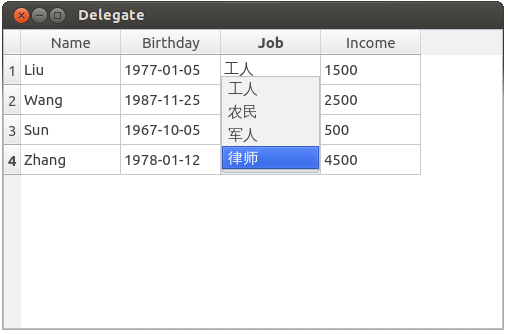
第四列编辑图(微调框控件):









 本文详细介绍了Model/View框架的核心思想、组件间的交互机制,以及MVC框架的优势与局限。重点讲解了Qt中的QAbstractItemModel、QAbstractItemView和QAbstractItemDelegate等类的作用,以及如何使用自定义委托实现高级编辑功能。
本文详细介绍了Model/View框架的核心思想、组件间的交互机制,以及MVC框架的优势与局限。重点讲解了Qt中的QAbstractItemModel、QAbstractItemView和QAbstractItemDelegate等类的作用,以及如何使用自定义委托实现高级编辑功能。
















 1722
1722











 被折叠的 条评论
为什么被折叠?
被折叠的 条评论
为什么被折叠?










