一、概述:
现在网上的大多数教程都是mybatis-spring1版本与spring整合,而现在spring已更新到6.0相应的mybatis-spring也更新到3.0这两个版本在配置spring配置文件上还是有差别的
二、环境:
·IDE2021
·jdk17
pom文件:
<?xml version="1.0" encoding="UTF-8"?>
<project xmlns="http://maven.apache.org/POM/4.0.0" xmlns:xsi="http://www.w3.org/2001/XMLSchema-instance"
xsi:schemaLocation="http://maven.apache.org/POM/4.0.0 http://maven.apache.org/xsd/maven-4.0.0.xsd">
<modelVersion>4.0.0</modelVersion>
<groupId>com.bjpowernode</groupId>
<artifactId>spring_sm</artifactId>
<version>1.0-SNAPSHOT</version>
<name>spring_sm</name>
<!-- FIXME change it to the project's website -->
<url>http://www.example.com</url>
<properties>
<project.build.sourceEncoding>UTF-8</project.build.sourceEncoding>
<maven.compiler.source>1.7</maven.compiler.source>
<maven.compiler.target>1.7</maven.compiler.target>
</properties>
<dependencies>
<dependency>
<groupId>junit</groupId>
<artifactId>junit</artifactId>
<version>4.12</version>
<scope>test</scope>
</dependency>
<dependency>
<groupId>org.springframework</groupId>
<artifactId>spring-aspects</artifactId>
<version>6.1.3</version>
</dependency>
<dependency>
<groupId>org.springframework</groupId>
<artifactId>spring-context</artifactId>
<version>6.1.4</version>
</dependency>
<dependency>
<groupId>org.springframework</groupId>
<artifactId>spring-tx</artifactId>
<version>6.1.3</version>
</dependency>
<dependency>
<groupId>org.springframework</groupId>
<artifactId>spring-jdbc</artifactId>
<version>6.1.4</version>
</dependency>
<dependency>
<groupId>org.mybatis</groupId>
<artifactId>mybatis-spring</artifactId>
<version>3.0.3</version>
</dependency>
<dependency>
<groupId>mysql</groupId>
<artifactId>mysql-connector-java</artifactId>
<version>8.0.22</version>
</dependency>
<dependency>
<groupId>com.alibaba</groupId>
<artifactId>druid</artifactId>
<version>1.2.8</version>
</dependency>
<dependency>
<groupId>org.mybatis</groupId>
<artifactId>mybatis</artifactId>
<version>3.5.15</version>
</dependency>
</dependencies>
<build>
<resources>
<resource>
<directory>src/main/java</directory>
<includes>
<include>**/*.properties</include>
<include>**/*.xml</include>
</includes>
</resource>
<resource>
<directory>src/main/resources</directory>
<includes>
<include>**/*.properties</include>
<include>**/*.xml</include>
</includes>
</resource>
</resources>
</build>
</project>
三、目录结构和spring配置文件

applicationContext_mapper.xml
<?xml version="1.0" encoding="UTF-8"?>
<beans xmlns="http://www.springframework.org/schema/beans"
xmlns:xsi="http://www.w3.org/2001/XMLSchema-instance"
xmlns:context="http://www.springframework.org/schema/context"
xsi:schemaLocation="http://www.springframework.org/schema/beans http://www.springframework.org/schema/beans/spring-beans.xsd http://www.springframework.org/schema/context https://www.springframework.org/schema/context/spring-context.xsd">
<!--扫描器,加载properties文件-->
<context:property-placeholder location="jdbc.properties"></context:property-placeholder>
<!--使用druid连接池,创建数据源-->
<bean id="dataSource" class="com.alibaba.druid.pool.DruidDataSource">
<property name="driverClassName" value="${jdbc.driver}"></property>
<property name="url" value="${jdbc.url}"></property>
<property name="username" value="${jdbc.username}"></property>
<property name="password" value="${jdbc.password}"></property>
</bean>
<!--配置sqlSessionFactoyBean类-->
<bean class="org.mybatis.spring.SqlSessionFactoryBean">
<!--配置数据源-->
<property name="dataSource" ref="dataSource"></property>
<!--配饰Mybatis核心配置文件-->
<property name="configuration" value="SqlMapConfig.xml"></property>
<!--设置实体类别名-->
<property name="typeAliasesPackage" value="com.bjpowernode.pojo"></property>
</bean>
<!--注册mapper文件-->
<bean class="org.mybatis.spring.mapper.MapperScannerConfigurer">
<!--使用basePackage是批量注册,注册一个包下的所有实体类-->
<property name="basePackage" value="com.bjpowernode.mapper"></property>
</bean>
</beans>applicationContext_service.xml
<?xml version="1.0" encoding="UTF-8"?>
<beans xmlns="http://www.springframework.org/schema/beans"
xmlns:xsi="http://www.w3.org/2001/XMLSchema-instance"
xmlns:context="http://www.springframework.org/schema/context"
xsi:schemaLocation="http://www.springframework.org/schema/beans http://www.springframework.org/schema/beans/spring-beans.xsd http://www.springframework.org/schema/context https://www.springframework.org/schema/context/spring-context.xsd">
<!--倒入mapper的配置文件-->
<import resource="applicationContext_mapper.xml"></import>
<!--添加包扫描-->
<context:component-scan base-package="com.bjpowernode.service.impl"></context:component-scan>
<!--事务处理-->
</beans>四、问题及解决
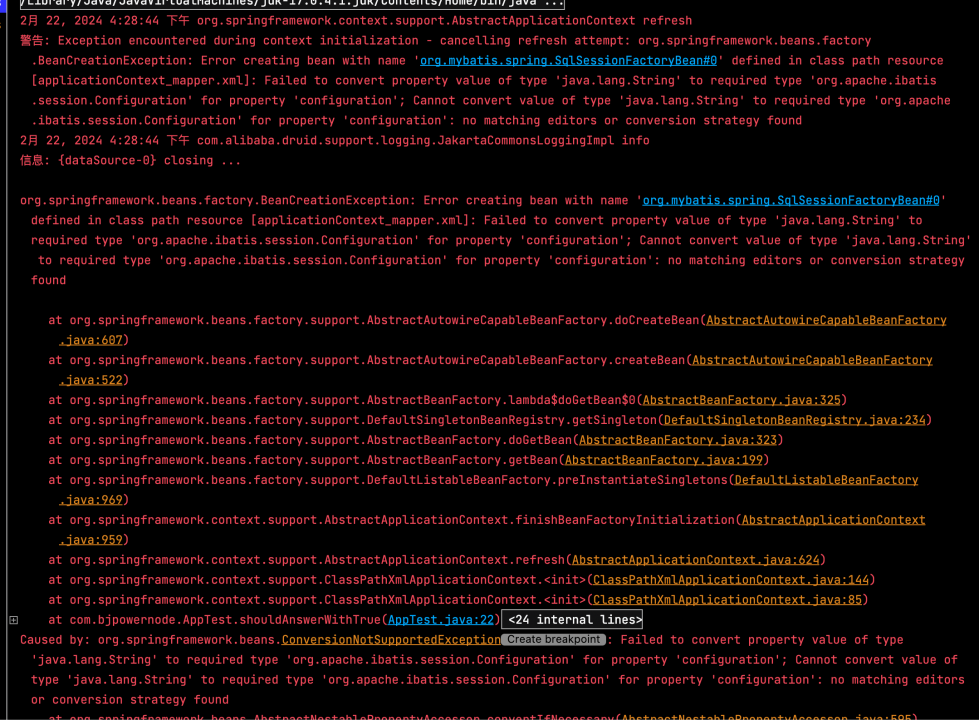
主要信息:
Failed to convert property value of type 'java.lang.String' to required type 'org.apache.ibatis.session.Configuration' for property 'configuration'; Cannot convert value of type 'java.lang.String' to required type 'org.apache.ibatis.session.Configuration' for property 'configuration': no matching editors or conversion strategy found
意思是org.apache.ibatis.session.Configuration类中有一个属性configuration的类型不匹配,也就是说我们给configuration传了一个不符合他类型的值
原因:
旧版mybatis中配置SqlSessionFactoryBean时有一个配置叫configuration,在新版的mybatis中他变为了configLocation!,把applicationContext_service.xml文件里SqlSessionFactoryBean中属性名改下就可以了
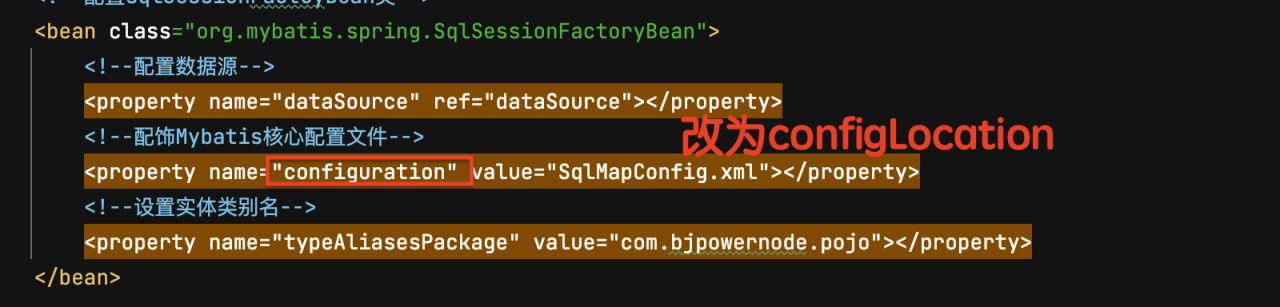




















 561
561











 被折叠的 条评论
为什么被折叠?
被折叠的 条评论
为什么被折叠?








