对bootstrap需要在官网下载应用包,放入我们所写的项目中,然后再导入包,再官网的使用方法中可以找到很多的前端制作模板。
效果显示:
代码如下:
<!DOCTYPE html>
<html lang="en">
<head>
<meta charset="UTF-8">
<title>注册/登录</title>
<script src="../vue/vue.min.js"></script>
<script src="../vue/axios.min.js"></script>
<!-- 最新版本的 Bootstrap 核心 CSS 文件 -->
<link rel="stylesheet" href="../bootstrap/css/bootstrap.css">
<style>
.main{
position: absolute;/*定位 绝对定位*/
height: 400px;
top: 50%;
margin-top: -200px;/*上外边距*/
background-color: #ce8483;
border-radius: 30px;
box-shadow: 10px 10px 10px rgb(162,162,162);
}
.title{
letter-spacing: 5px;
}
span{
color: steelblue;
}
body{
background-image: url("NBA.png");
background-repeat: no-repeat;
height: 100%;
width: 100%;
overflow: hidden;
background-size: cover;
}
</style>
</head>
<body>
<div id="app" class="main col-md-4 col-md-offset-4">
<div v-show="!isShow">
<div class="title col-md-offset-1">
<h2><small>登录</small></h2>
</div>
<hr>
<div class="form-horizontal col-md-10 col-md-offset-1">
<input name="method" value="login" type="hidden">
<div class="form-group">
<div class="input-group input-group-lg">
<div class="input-group-addon">
<span class="glyphicon glyphicon-user"></span>
</div>
<input class="form-control" type="text" @keyup="checkName2" v-model="player.username" placeholder="用户名">
</div>
</div>
<div class="form-group">
<div class="input-group input-group-lg">
<div class="input-group-addon">
<span class="glyphicon glyphicon-lock"></span>
</div>
<input class="form-control" type="text" @keyup="checkPsw2" v-model="player.password" placeholder="密码">
</div>
</div>
<div class="form-group">
<button class="btn btn-info btn-lg col-md-12 btn_login" @click="login1" :disabled="isLoginDisable">登录</button>
</div>
<div class="form-group">
<p class="col-md-6 col-md-offset-3">没有账号?点击<a href="javascript:void(0)" @click="exchange1">注册</a> </p>
</div>
</div>
</div>
<div v-show="isShow">
<div class="title col-md-offset-1">
<h2><small>注册</small></h2>
</div>
<hr>
<div class="form-horizontal col-md-10 col-md-offset-1">
<input name="method" value="login" type="hidden">
<div class="form-group">
<div class="input-group input-group-lg">
<div class="input-group-addon">
<span class="glyphicon glyphicon-user"></span>
</div>
<input type="text" v-model="player.username" @blur="checkName" class="form-control" placeholder="用户名">
</div>
</div>
<div class="form-group">
<div class="input-group input-group-lg">
<div class="input-group-addon">
<span class="glyphicon glyphicon-lock"></span>
</div>
<input type="text" v-model="player.password" @keyup="checkPsw" class="form-control" placeholder="密码">
</div>
</div>
<div class="form-group">
<button class="btn btn-info btn-lg col-md-12 btn_login" @click="register1" :disabled="isResDisable">注册</button>
</div>
<div class="form-group">
<p class="col-md-6 col-md-offset-3">已有账号,直接<a href="javascript:void(0)" @click="exchange1">登录</a> </p>
</div>
</div>
</div>
</div>
<!--昵称:<input type="text" @keyup="checkName2" v-model="player.username"><br>
密码:<input type="text" @keyup="checkPsw2" v-model="player.password"><br>
<button @click="login1" :disabled="isLoginDisable">登录</button><br><br><br>
没有账户,请先<a href="javascript:void(0)" @click="exchange1">注册</a>
<div v-show="isShow">
<h2>注册</h2>
昵称:<input type="text" v-model="player.username" @blur="checkName"><br>
密码:<input type="text" v-model="player.password" @keyup="checkPsw"><br>
<button @click="register1" :disabled="isResDisable">注册</button><br><br><br>
已有账号,直接<a href="javascript:void(0)" @click="exchange1">登录</a>
</div>-->
</body>
<script>
new Vue({
el:'#app',
data:{
player:{
username:'',
password:''
},
isShow:false,
isResDisable:false, //false表示不禁用,true表示禁用
isLoginDisable:false,
isRegNameExist:false
},
methods:{
exchange1(){
this.isShow=!this.isShow
},
register1(){
if( this.player.username.trim()&&this.player.password.trim()){ //都不为空
this.isResDisable=false //不禁用
axios.get('/playerC?action=register&username='+this.player.username+'&password='+this.player.password)
.then((resp)=>{
//如果注册成功,显示登录页面
if (resp.data.r){
this.isShow=!this.isShow
}
alert(resp.data.msg)
//如果注册失败,留在注册页面
})
}else{//昵称或密码有一个为空
this.isResDisable=true //禁用
}
},
checkName(){
//检查昵称是否已经存在
if (this.player.username.trim()){
//昵称不为空,去数据库查询
axios.get('/playerC?action=getByName&username='+this.player.username.trim()).
then((resp)=>{
if (resp.data){//不为空,数据库中存在该昵称
alert('改昵称已被占用,不能注册!')
this.isResDisable=true //禁用
}else{//为空,数据库中不存在该昵称
this.isResDisable=false //不禁用
}
})
}else{
this.isResDisable=true //禁用
}
},
checkPsw(){
if (this.player.password.trim()){
this.isResDisable=false //不禁用
}else {
this.isResDisable=true //禁用
}
},
login1(){
if (this.player.username.trim()&&this.player.password.trim()){//都不为空
this.isLoginDisable=false
//登录后端请求
axios.get('/playerC?action=login&username='+this.player.username.trim()+'&password='+this.player.password.trim())
.then((resp)=>{
if (resp.data){//登录成功,去首页
location.assign('/')
}else{
alert('用户名或密码错误,登录失败!')
}
})
}else {
this.isLoginDisable=true
}
},
checkName2(){
if (this.player.username.trim()){
this.isLoginDisable=false //不禁用
}else {
this.isLoginDisable=true //禁用
}
},
checkPsw2(){
if (this.player.password.trim()){
this.isLoginDisable=false //不禁用
}else {
this.isLoginDisable=true //禁用
}
}
}
})
</script>
</html>






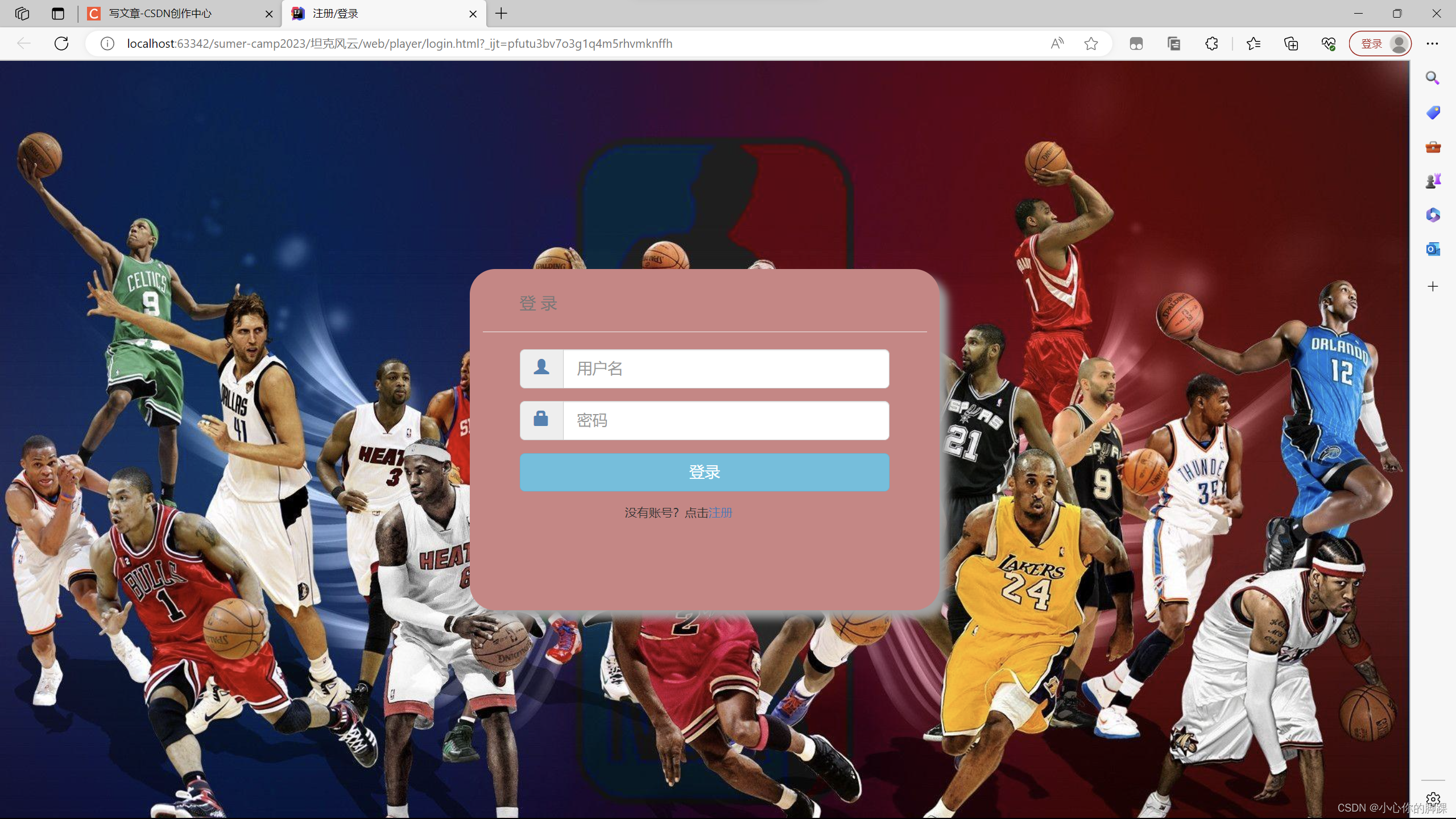














 2万+
2万+











 被折叠的 条评论
为什么被折叠?
被折叠的 条评论
为什么被折叠?








