web前端页面设计
<!DOCTYPE html>
<html lang="zh-CN">
<head>
<meta charset="UTF-8">
<title>政务服务问答系统</title>
<style>
body {
font-family: 'Arial', sans-serif;
background-color: #8b9be2;
margin: 0;
padding: 0;
}
#header {
background-color: #2513b0;
color: white;
padding: 10px 20px;
text-align: center;
}
#navigation {
background-color: #2012b8;
overflow: hidden;
}
#navigation ul {
list-style-type: none;
margin: 0;
padding: 0;
overflow: hidden;
}
#navigation ul li {
float: left;
}
#navigation ul li a {
display: block;
color: white;
text-align: center;
padding: 14px 16px;
text-decoration: none;
}
#navigation ul li a:hover {
background-color: #ddd;
color: black;
}
#content {
background-color: white;
padding: 20px;
margin: 10px;
border-radius: 5px;
box-shadow: 0px 0px 10px #888;
}
#userInput {
width: 100%;
padding: 12px 20px;
margin: 8px 0;
box-sizing: border-box;
border: 2px solid #120c0c;
border-radius: 4px;
}
button {
background-color: #1815bc;
color: white;
padding: 14px 20px;
margin: 8px 0;
border: none;
border-radius: 4px;
cursor: pointer;
}
button:hover {
background-color: #1824c4;
}
#result {
background-color: #e3e2e7;
padding: 10px;
margin-top: 10px;
}
</style>
</head>
<body>
<div id="header">
<h1>政务服务问答系统</h1>
</div>
<div id="navigation">
<ul>
<li><a href="#">首页</a></li>
<li><a href="#">查询</a></li>
<li><a href="#">搜索</a></li>
<li><a href="#">资讯</a></li>
</ul>
</div>
<div id="content">
<input type="text" id="userInput" placeholder="请输入您的问题">
<button onclick="sendQuery()">搜索</button>
<p id="result"></p>
</div>
<script>
function sendQuery() {
var userInput = document.getElementById('userInput').value;
fetch('http://127.0.0.1:5000/api/predict', {
method: 'POST',
headers: {
'Content-Type': 'application/json'
},
body: JSON.stringify({input: userInput})
})
.then(response => {
if (!response.ok) {
throw new Error('Network response was not ok');
}
return response.json();
})
.then(data => {
document.getElementById('result').innerHTML = data.prediction;
})
.catch(error => {
console.error('There was a problem with the fetch operation:', error);
});
}
</script>
</body>
</html>
后端接受请求,回答问题
from flask import Flask, request, jsonify
from flask_cors import CORS
app = Flask(__name__)
CORS(app)
@app.route('/api/predict', methods=['POST'])
def predict():
user_input = request.json.get('input')
# 根据输入问题类型返回不同的预测结果
if "政务服务" in user_input:
prediction = "这是全新的政务服务系统,有什么需要帮助的"
elif "天气预报" in user_input:
prediction = "明天的天气将会是晴朗的"
elif "经济发展" in user_input:
prediction = "我国的经济发展将继续保持稳定增长"
elif "梁正涛是谁" in user_input:
prediction = "他是个人,贵州大学学生"
else:
prediction = "对不起,我没有理解您的问题,请您重新提问。"
return jsonify({'prediction': prediction})
if __name__ == '__main__':
app.run() 注意安装必要的库
注意安装必要的库
安装方法:
win+R,cmd
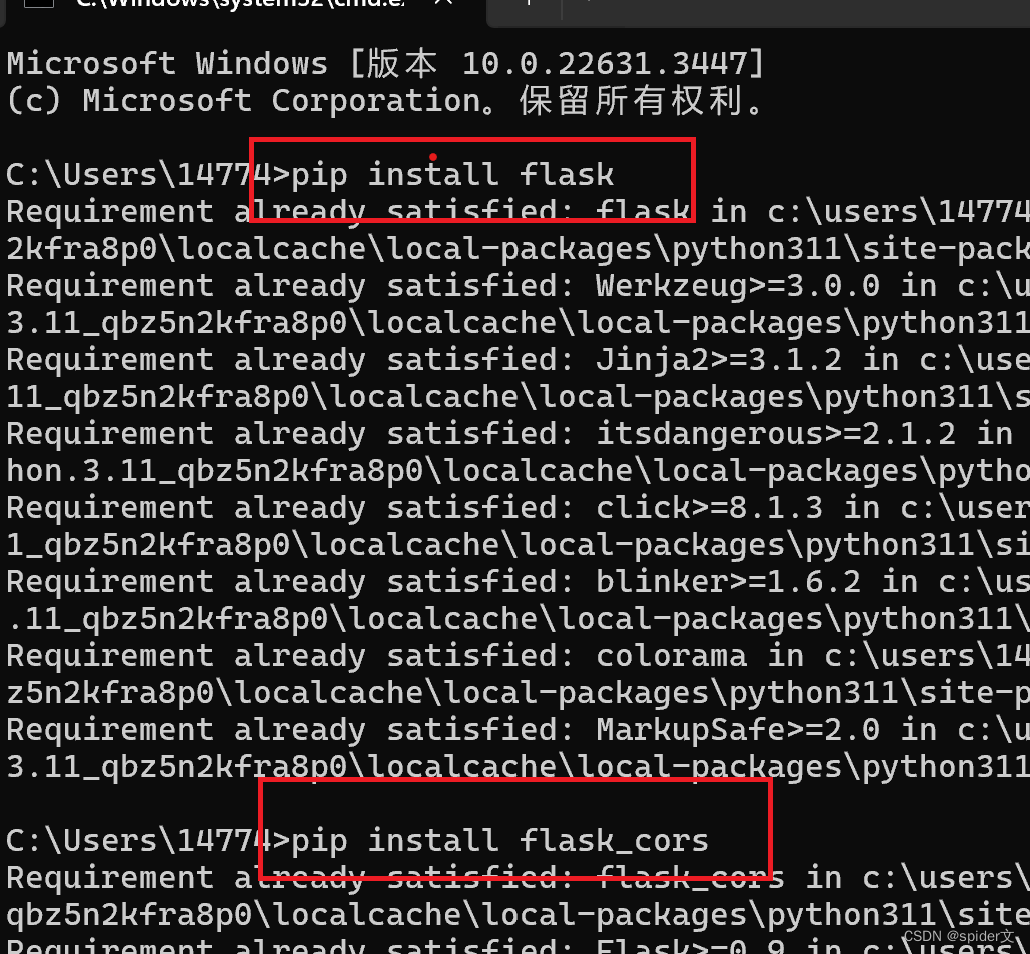





















 2751
2751











 被折叠的 条评论
为什么被折叠?
被折叠的 条评论
为什么被折叠?








