<!DOCTYPE html>
<html lang="en">
<head>
<meta charset="UTF-8">
<meta name="viewport" content="width=device-width, initial-scale=1.0">
<title>Alchat 政务</title>
<style>
/* 整体样式 */
body {
font-family: Arial, sans-serif;
margin: 0;
padding: 0;
}
/* 左侧菜单样式 */
.left-menu {
background-color:white;
padding: 20px;
width: 150px;
height: 100vh;
float: left;
}
.left-menu h2 {
margin-top: 0;
}
.left-menu ul {
list-style-type: none;
padding: 0;
}
.left-menu li {
padding: 10px 0;
cursor: pointer;
}
/* 常用服务样式 */
.services-menu {
background-color:white;
padding: 20px;
width: 150px;
height: 100vh;
overflow-y: auto;
float: left;
}
.services-menu h2 {
margin-top: 0;
}
.services-menu ul {
list-style-type: none;
padding: 0;
}
.services-menu li {
padding: 10px 0;
cursor: pointer;
border-bottom: 1px solid #ccc;
}
.services-menu li:hover {
background-color: #d3d3d3;
color: #2196F3;
}
.left-menu li:hover {
background-color: #e0e0e0;
color:#2196F3;
}
/* 聊天框样式 */
.chat-container {
float: left;
width: 700px;
height: 100vh;
background-color: #f8f8f8;
padding: 20px;
box-sizing: border-box;
}
.chat-history {
height: 70%;
overflow-y: scroll;
border: 1px solid #ccc;
padding: 10px;
margin-bottom: 10px;
}
/* 聊天框中的消息样式 */
.chat-message {
margin-bottom: 10px;
padding: 10px;
border-radius: 5px;
background-color: #fff;
/* 当消息为用户输入时,背景色为白色 */
/* 当消息为助理回复时,设置文本居右对齐 */
&.chat-message {
text-align: right; /* 将文本居右对齐 */
border-radius: 0 0 5px 5px; /* 设置边框圆角 */
background-color: #b3e5fc; /* 设置背景色为浅蓝色 */
}
}
/* 将聊天输入框设置为可Flex布局,并在下方添加一个用于隐藏边框的矩形块 */
.chat-input {
display: flex; /* 设置flex布局 */
align-items: center; /* 设置子元素与主轴垂直对齐 */
margin-top: 10px; /* 设置上边距 */
&.chat-input{
background-color:white; /* 当消息为助理回复时,背景色为灰色 */
text-align: left; /* 将文本居左对齐 */
border-radius: 5px 5px 0 0; /* 设置边框圆角 */
}
}
.chat-input input { /* 选择聊天输入框中的文本 */
flex-grow: 1; /* 设置文本占主轴剩余空间的比例 */
padding: 10px; /* 设置内边距 */
border: 1px solid #ccc; /* 设置边框 */
border-radius: 3px; /* 设置边框圆角 */
}
/* 语音输入样式 */
.voice-input {
display: flex;
align-items: center;
margin-top: 10px;
}
.chat-input button { /* 选择聊天输入框中的按钮 */
margin-left: 10px; /* 设置按钮左侧边距 */
padding: 10px 20px; /* 设置按钮的内边距和高度 */
background-color: #4CAF50; /* 设置按钮背景色为绿色 */
color: white; /* 设置按钮文本颜色为白色 */
border: none; /* 设置按钮无边框 */
border-radius: 3px; /* 设置按钮边框圆角 */
cursor: pointer; /* 设置鼠标悬停时按钮的指针样式为手型 */
}
.voice-input button {
margin-left: 10px;
padding: 10px 15px;
background-color: #2196F3;
color: white;
border: none;
border-radius: 3px;
cursor: pointer;
}
.language-select {
display: flex;
align-items: center;
margin-top: 10px;
}
.language-select select {
padding: 5px;
border: 1px solid #ccc;
border-radius: 3px;
}
</style>
</head>
<body>
<div class="left-menu">
<h1>政务</h1>
<h1>AI chat</h1>
<ul>
<li>首页</li>
<li>办事指南查询</li>
<li>政策法规查询</li>
<li>在线预约</li>
<li>在线申报</li>
<li>查询与回访</li>
<li>在线支付</li>
<li>在线评价</li>
<li>投诉举报</li>
<li>用户反馈</li>
<li>办事网点</li>
</ul>
</div>
<div class="services-menu ">
<h3>常用服务样式</h3>
<ul>
<li>行政审批</li>
<li>税务登记</li>
<li>社会保障服务</li>
<li>户籍管理</li>
<li>工商注册登记</li>
<li>质量监督检查</li>
<li>安全生产许可</li>
<li>土地使用权审批</li>
<li>建筑许可</li>
<li>消防验收</li>
<li>计量认证</li>
</div>
<div class="chat-container">
<div class="chat-history">
<!-- 聊天记录将在这里显示 -->
</div>
<div class="chat-input">
<input type="text" placeholder="输入消息..." id="chat-input">
<button onclick="sendMessage()">发送</button>
</div>
<div class="voice-input">
<button onclick="startVoiceInput()">语音输入</button>
</div>
<div class="language-select">
<select id="language-select">
<option value="zh">中文</option>
<option value="en">English</option>
<option value="es">Español</option>
</select>
</div>
</div>
<script>
const chatHistory = document.querySelector('.chat-history');
const chatInput = document.getElementById('chat-input');
const languageSelect = document.getElementById('language-select');
function sendMessage() {
const message = chatInput.value.trim();
if (message !== '') {
const messageElement = document.createElement('div');
messageElement.textContent = message;
messageElement.classList.add('chat-message', 'chat-input');
chatHistory.appendChild(messageElement);
chatInput.value = '';
// 向后端发送用户的消息
fetch('http://10.10.47.17:5000/api/chat', {
method: 'POST',
headers: {
'Content-Type': 'application/json',
},
body: JSON.stringify({ question: message }),
})
.then(response => response.json())
.then(data => {
const responseElement = document.createElement('div');
responseElement.textContent = data.answer;
responseElement.classList.add('chat-message');
chatHistory.appendChild(responseElement);
})
.catch(error => {
console.error('Error:', error);
});
}
}
function startVoiceInput() {
// 在这里添加语音输入的逻辑
console.log('开始语音输入');
}
function changeChatLanguage() {
const selectedLanguage = languageSelect.value;
// 在这里添加切换聊天语言的逻辑
console.log(`切换聊天语言为: ${selectedLanguage}`);
}
languageSelect.addEventListener('change', changeChatLanguage);
</script>
</body>
</html>
from flask import Flask, request, jsonify
from flask_cors import CORS
import jieba
import pandas as pd
df = pd.read_csv('C:\\Users\\14774\\Documents\\lawzhidao_filter.csv')
questions = df['title'].tolist()
answers = df['reply'].tolist()
df2 = pd.read_csv('C:\\Users\\14774\\Documents\\baoxianzhidao_filter.csv')
questions2 = df2['title'].tolist()
answers2= df2['reply'].tolist()
app = Flask(__name__)
CORS(app, resources={r"/api/*": {"origins": "*"}})
# 定义知识库
knowledge_base = [
("政务服务是什么", "政务服务是政府提供的一种服务"),
("天气预报", "明天的天气将会是晴朗的"),
("经济发展", "我国的经济发展将继续保持稳定增长"),
("郎志杰是谁","郎志杰同学是云南民族大学化学专业的一名杰出大学生。他聪明好学,勤奋努力,在学术上表现出色。他热爱化学,对实验研究充满热情,具有较强的实践能力。在校期间,他积极参与各类学术活动,取得了优异的成绩。他还关心他人,乐于助人,具有良好的团队协作精神。他的求知欲和上进心让人敬佩,相信他在未来的学习和工作中一定会有所作为。"),
("梁正涛是谁", "梁正涛是个帅币,贵州大学计算机科学与技术学院的学生")
]
for i in range(len(questions2)):
knowledge_base.append((questions2[i], answers2[i]))
for i in range(len(questions)):
knowledge_base.append((questions[i], answers[i]))
@app.route('/api/chat', methods=['POST'])
def answer_question():
# 获取前端发送的问题
user_input = request.json['question']
# 使用jieba进行分词
words = jieba.cut(user_input)
# 初始化默认回复
response = "抱歉,我无法回答您的问题。"
for question, answer in knowledge_base:
if user_input in question:
response = answer
return jsonify({'answer': response})
# 遍历分词结果,查找知识库中的匹配项
for word in words:
for question, answer in knowledge_base:
if word in question:
response = answer
break
# 返回答案给前端
return jsonify({'answer': response})
if __name__ == '__main__':
app.run(host='0.0.0.0', port=5000)
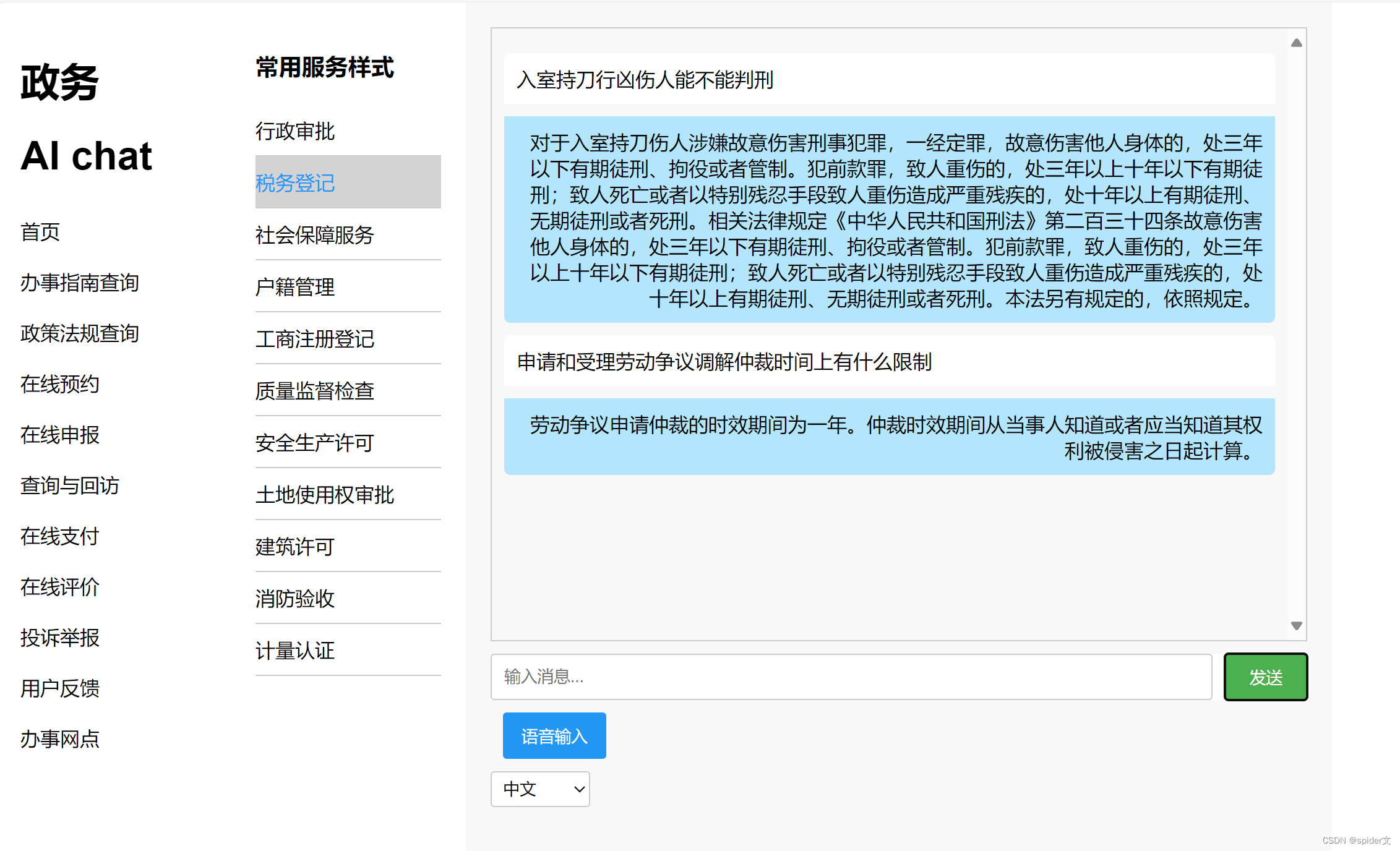 政务服务未来趋势
政务服务未来趋势
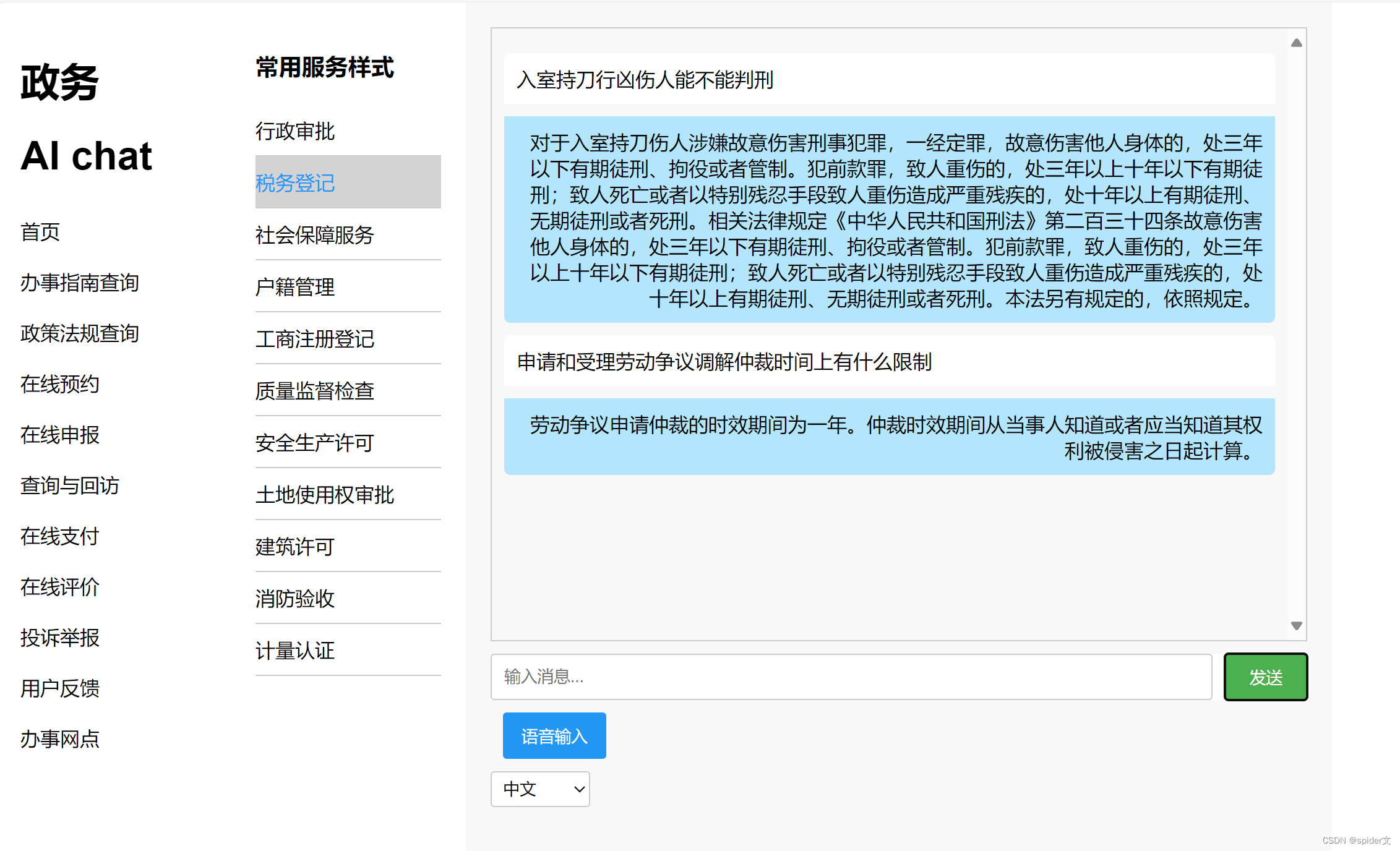 政务服务未来趋势
政务服务未来趋势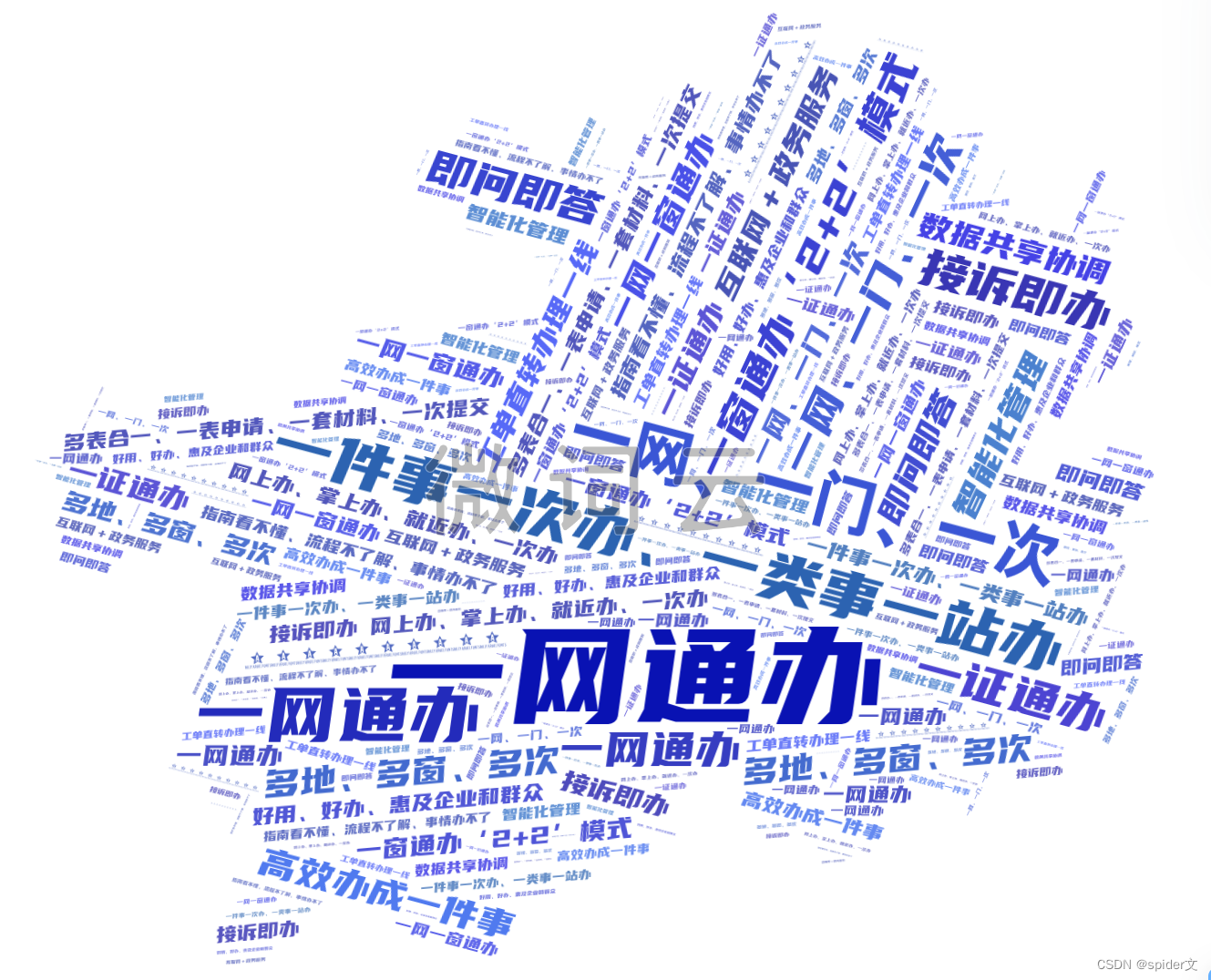





















 332
332

 被折叠的 条评论
为什么被折叠?
被折叠的 条评论
为什么被折叠?








