当点击食物列表页中的食物,会跳出该食物的详细信息,如热量、碳水、蛋白质、脂肪含量,还可以选择想要添加的数量,点击提交,完成饮食记录的添加。
一、食物列表页结构分析
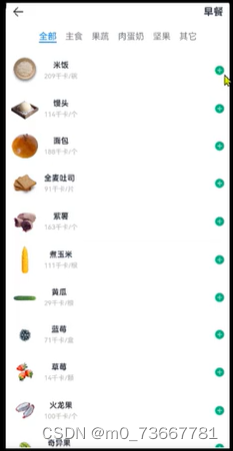 | 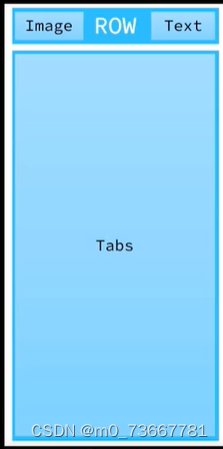 |
这部分用到了Tabs组件、List组件、头部Builder函数、列表组件。
import { CommonConstants } from '../common/constants/CommonConstants'
import router from '@ohos.router'
import ItemList from '../view/item/ItemList'
@Entry
@Component
struct ItemIndexPage {
@State message: string = 'Hello World'
build() {
Column() {
//头部导航
this.Header()
//列表
ItemList()
}
.width('100%')
.height('100%')
}
@Builder Header(){
Row(){
Image($r('app.media.ic_public_back'))
.width(24)
.onClick(() => router.back())
Blank()
Text('早餐')
.fontSize(18)
.fontWeight(CommonConstants.FONT_WEIGHT_600)
}
.height(32)
.width(CommonConstants.THOUSANDTH_940)
}
}import { CommonConstants } from '../../common/constants/CommonConstants'
@Component
export default struct ItemList {
build() {
Tabs(){
TabContent(){
this.TabContentBuilder()
}
.tabBar('全部')
TabContent(){
this.TabContentBuilder()
}
.tabBar('主食')
TabContent(){
this.TabContentBuilder()
}
.tabBar('肉蛋奶')
}
.width(CommonConstants.THOUSANDTH_940)
.height('100%')
}
@Builder TabContentBuilder(){
List({space:CommonConstants.SPACE_10}){
ForEach([1,2,3,4,5,6],(item) => {
ListItem(){
Row({space:CommonConstants.SPACE_6}){
Image($r('app.media.toast'))
.width(50)
Column({space:CommonConstants.SPACE_4}){
Text('全麦吐司')
.fontWeight(CommonConstants.FONT_WEIGHT_500)
Text('91千卡/片').fontSize(14)
.fontColor($r('app.color.light_gray'))
}
Blank()
Image($r('app.media.ic_public_add_norm_filled'))
.width(18)
.fillColor($r('app.color.primary_color'))
}
.width('100%')
.padding(CommonConstants.SPACE_6)
}
})
}
.width('100%')
.height('100%')
}
}运行截图为:
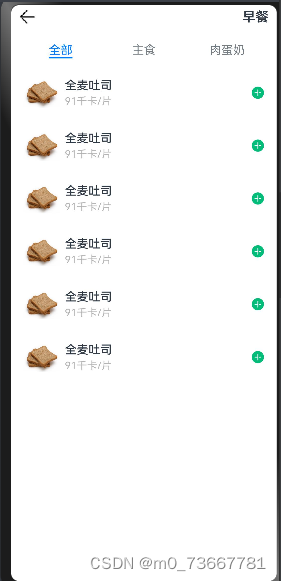
二、添加饮食记录的页面
 | 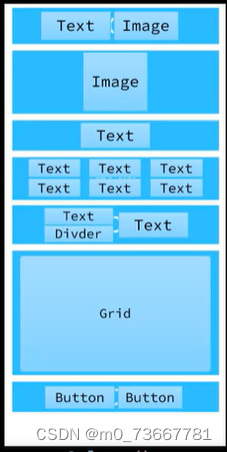 |
Panel
可滑动面板,提供一种轻量的内容展示窗口,方便在不同尺寸中切换。
PanelType枚举说明
| 名称 | 描述 |
|---|---|
| Minibar | 提供minibar和类全屏展示切换效果。 |
| Foldable | 内容永久展示类,提供大(类全屏)、中(类半屏)、小三种尺寸展示切换效果。 |
| Temporary | 内容临时展示区,提供大(类全屏)、中(类半屏)两种尺寸展示切换效果。 |
属性
除支持通用属性外,还支持以下属性:
| 名称 | 参数类型 | 描述 |
|---|---|---|
| type | 设置可滑动面板的类型。 默认值:PanelType.Foldable | |
| mode | 设置可滑动面板的初始状态。 Minibar类型默认值:PanelMode.Mini;其余类型默认值:PanelMode.Half | |
| dragBar | boolean | 设置是否存在dragbar,true表示存在,false表示不存在。 默认值:true |
| fullHeight | string | number | 指定PanelMode.Full状态下的高度。 默认值:当前组件主轴大小减去8vp空白区 说明: 不支持设置百分比。 |
| halfHeight | string | number | 指定PanelMode.Half状态下的高度。 默认值:当前组件主轴大小的一半。 说明: 不支持设置百分比。 |
| miniHeight | string | number | 指定PanelMode.Mini状态下的高度。 默认值:48 单位:vp 说明: 不支持设置百分比。 |
| show | boolean | 当滑动面板弹出时调用。 |
| backgroundMask9+ | 指定Panel的背景蒙层。 |
import { CommonConstants } from '../../common/constants/CommonConstants'
@Component
export default struct ItemCard {
@Prop amount:number
build() {
Column({space:CommonConstants.SPACE_8}){
Image($r('app.media.toast'))
.width(150)
Row(){
Text('全麦吐司')
.fontWeight(CommonConstants.FONT_WEIGHT_600)
}
.backgroundColor($r('app.color.light_primary_color'))
.padding({top:5,bottom:5,left:12,right:12})
Divider()//下划线
.width(CommonConstants.THOUSANDTH_940)
.opacity(0.6)
Row({space:CommonConstants.SPACE_8}){
this.NutrientIfo('热量(千卡)',91.0)
this.NutrientIfo('碳水(克)',15.5)
this.NutrientIfo('蛋白质(克)',4.4)
this.NutrientIfo('脂肪(克)',1.3)
}
Divider()//下划线
.width(CommonConstants.THOUSANDTH_940)
.opacity(0.6)
Row(){
Column({space:CommonConstants.SPACE_4}){
Text(this.amount.toFixed(1))
.fontSize(50)
.fontColor($r('app.color.primary_color'))
.fontWeight(CommonConstants.FONT_WEIGHT_600)
Divider()
.color($r('app.color.primary_color'))
}
.width(150)
Text('片')
.fontColor($r('app.color.light_gray'))
.fontWeight(CommonConstants.FONT_WEIGHT_600)
}
}
}
@Builder NutrientIfo(label:string,value:number){
Column({space:CommonConstants.SPACE_8}){
Text(label)
.fontSize(14)
.fontColor($r('app.color.light_gray'))
Text(value.toFixed(1)).fontSize(18).fontWeight(CommonConstants.FONT_WEIGHT_700)
}
}
}





















 176
176

 被折叠的 条评论
为什么被折叠?
被折叠的 条评论
为什么被折叠?








