目录
1.技术支持:
本程序编程语言为C#最终实现windows桌面开发。开发所使用的IDE为VS。
2.条件:
2.1百度ai
人脸识别小程序
1.登录:

2.点击使用:
3.创建应用:
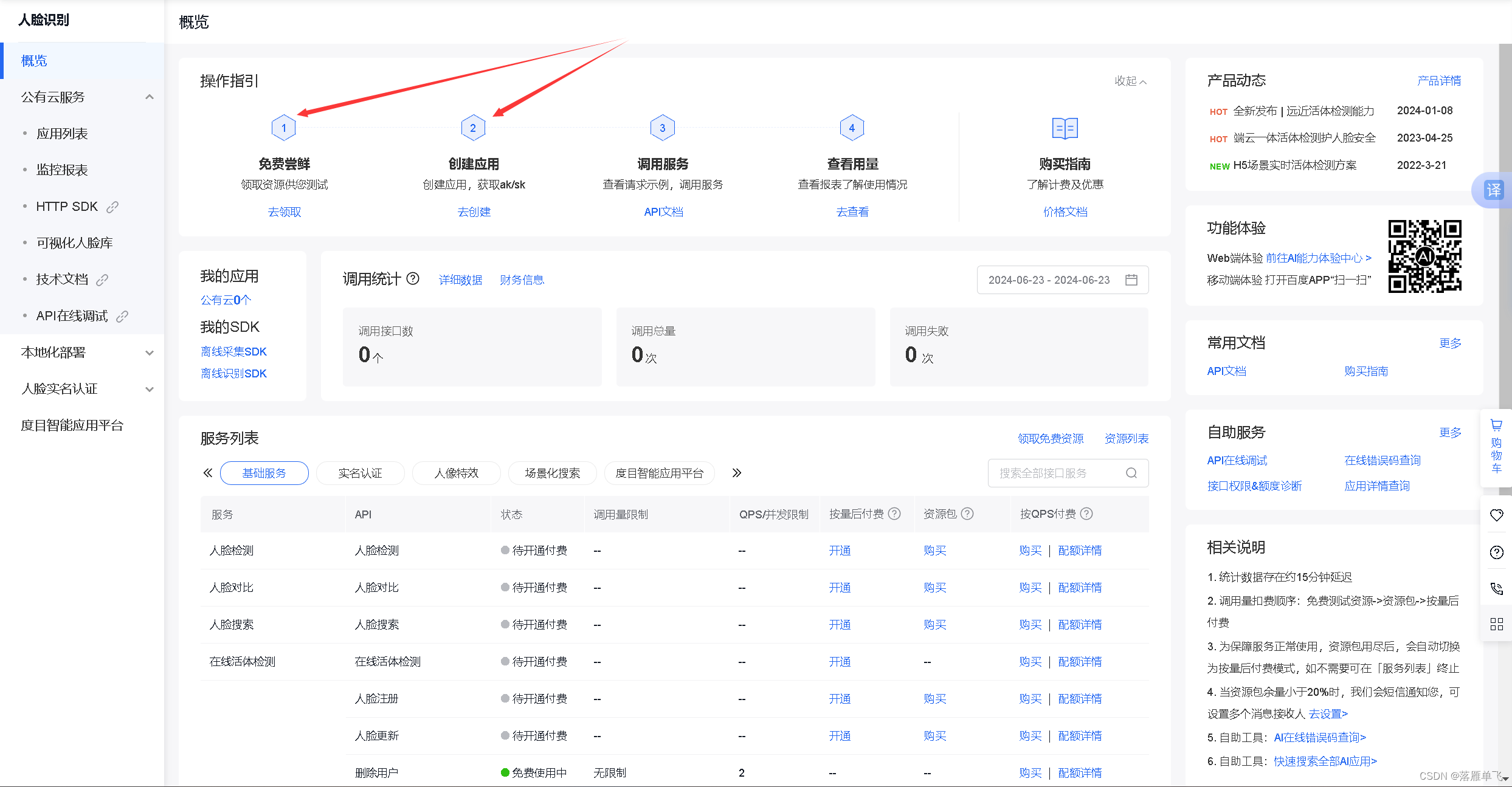 4.得到API key
4.得到API key

2.2设置配置
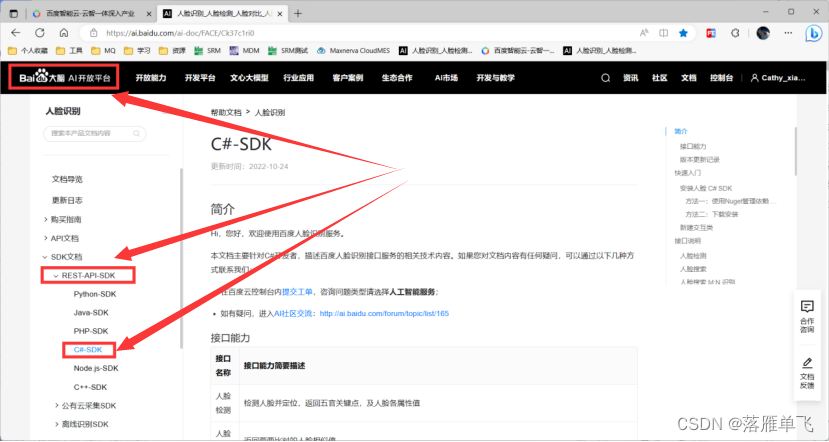
2.3下载Nuget库
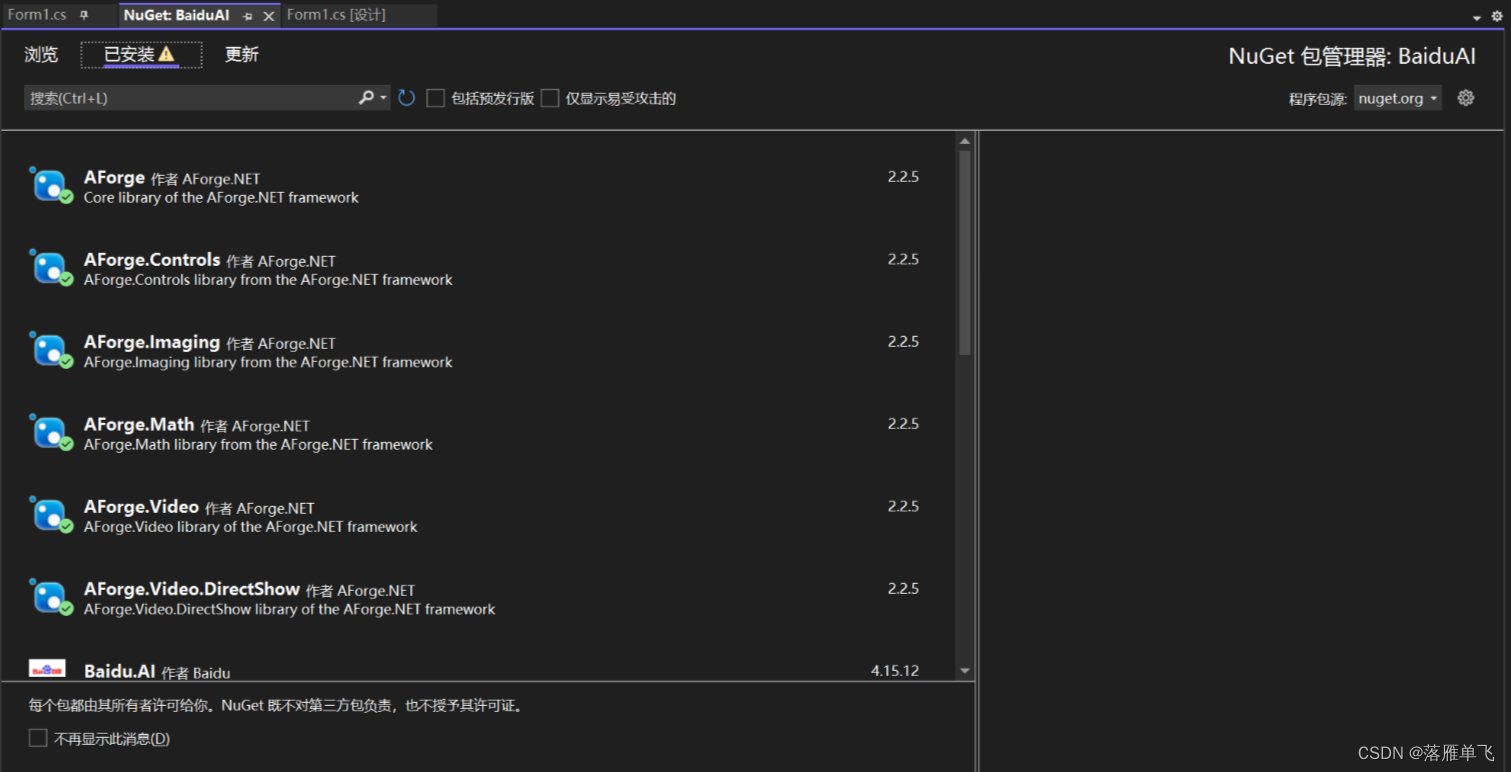
3.windows页面设计
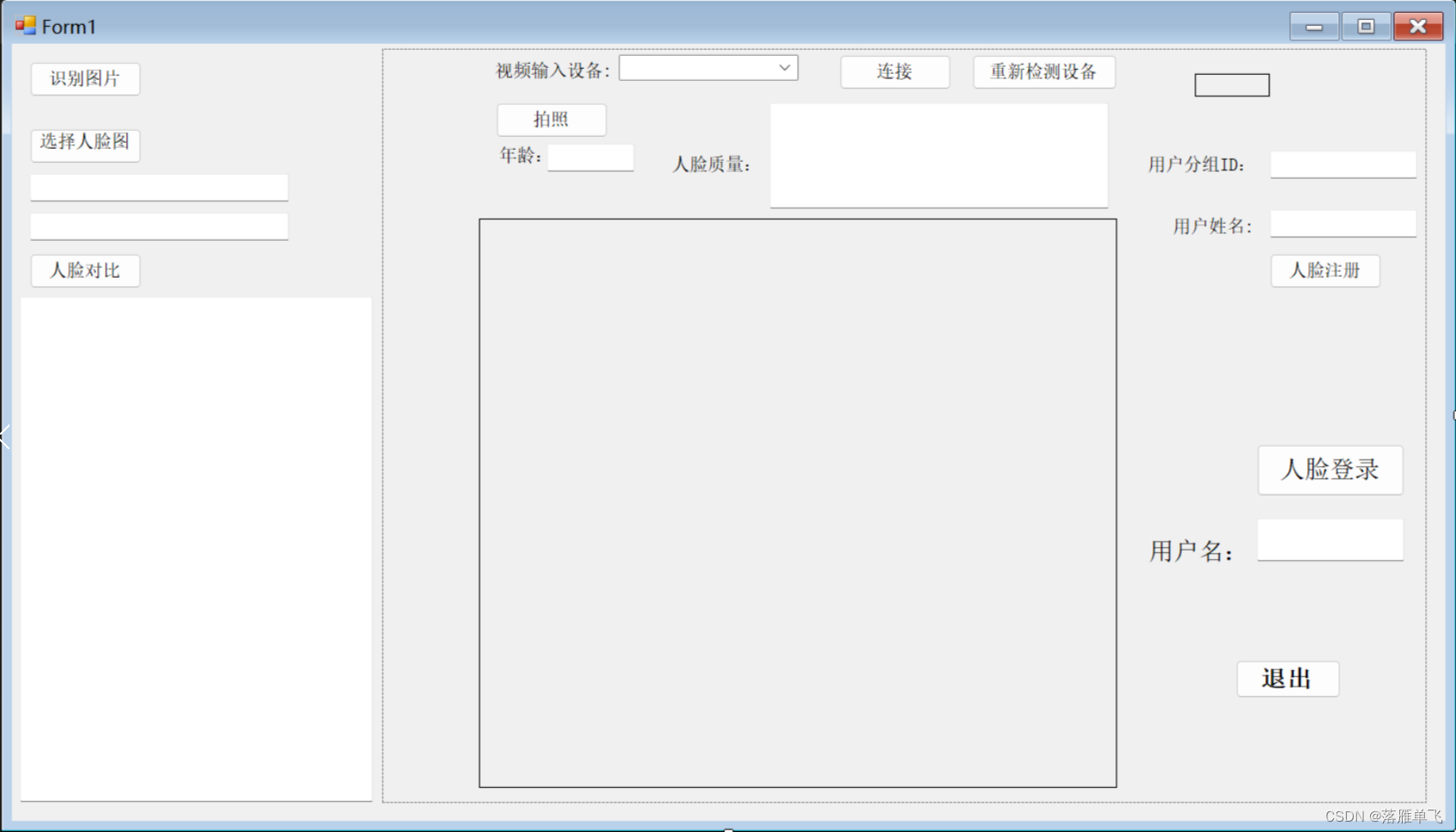
4.代码设计
4.1初始化和设置
public Form1()
{
InitializeComponent();
axWindowsMediaPlayer1.uiMode = "Invisible";
client = new Face(API_KEY, SECRET_KEY);
}
4.2获取图像路径
private string GetImagePath()
{
string personImgPath = Path.GetDirectoryName(AppDomain.CurrentDomain.BaseDirectory)
+ Path.DirectorySeparatorChar.ToString() + "PersonImg";
if (!Directory.Exists(personImgPath))
{
Directory.CreateDirectory(personImgPath);
}
return personImgPath;
}
4.3Bitmap 转 Byte Array
public byte[] Bitmap2Byte(Bitmap bitmap)
{
try
{
using (MemoryStream stream = new MemoryStream())
{
bitmap.Save(stream, ImageFormat.Jpeg);
byte[] data = new byte[stream.Length];
stream.Seek(0, SeekOrigin.Begin);
stream.Read(data, 0, Convert.ToInt32(stream.Length));
return data;
}
}
catch (Exception ex) { }
return null;
}
创建 MemoryStream:
使用using语句创建一个MemoryStream对象。using语句确保在使用完MemoryStream后会自动释放资源,避免内存泄漏。保存 Bitmap 到 MemoryStream:
使用bitmap.Save(stream, ImageFormat.Jpeg)方法将Bitmap对象保存到MemoryStream中,指定图像格式为 JPEG。创建字节数组:
创建一个字节数组data,其长度与MemoryStream的长度相同。将 MemoryStream 的位置设置为开始:
使用stream.Seek(0, SeekOrigin.Begin)将MemoryStream的当前位置设置为起始位置。读取 MemoryStream 到字节数组:
使用stream.Read(data, 0, Convert.ToInt32(stream.Length))将MemoryStream中的数据读取到字节数组data中。返回字节数组:
返回包含图像数据的字节数组。
4.4Bitmap2Byte 方法
public byte[] BitmapSource2Byte(BitmapSource source)
{
try
{
JpegBitmapEncoder encoder = new JpegBitmapEncoder();
encoder.QualityLevel = 100;
using (MemoryStream stream = new MemoryStream())
{
encoder.Frames.Add(BitmapFrame.Create(source));
encoder.Save(stream);
byte[] bit = stream.ToArray();
stream.Close();
return bit;
}
}
catch (Exception ex)
{
ClassLoger.Error("BitmapSource2Byte", ex);
}
return null;
}
创建 MemoryStream:
使用
using语句创建一个MemoryStream对象。MemoryStream是一个内存中的流,用于临时存储图像数据。using语句确保在使用完MemoryStream后会自动释放资源,避免内存泄漏。将 Bitmap 保存到 MemoryStream:
使用
这一步将bitmap.Save方法将Bitmap对象保存到MemoryStream中。这里指定了图像格式为ImageFormat.Jpeg。Bitmap对象的图像数据以 JPEG 格式写入到MemoryStream中。创建字节数组:
创建一个字节数组
data,其长度与MemoryStream的长度相同。stream.Length返回MemoryStream中的字节数。将 MemoryStream 的位置设置为开始:
使用
stream.Seek(0, SeekOrigin.Begin)将MemoryStream的当前位置设置为起始位置。这是为了确保接下来的读取操作从流的开始位置开始。读取 MemoryStream 到字节数组:
使用
stream.Read(data, 0, Convert.ToInt32(stream.Length))将MemoryStream中的数据读取到字节数组data中。stream.Read方法从流中读取字节,并将其存储到data数组中,从偏移量0开始,读取的字节数为stream.Length。返回字节数组:
返回包含图像数据的字节数组
data。异常处理
如果在转换过程中发生异常,捕获异常并处理。这里可以记录日志或显示错误信息。最终返回null表示转换失败。
5.效果展示
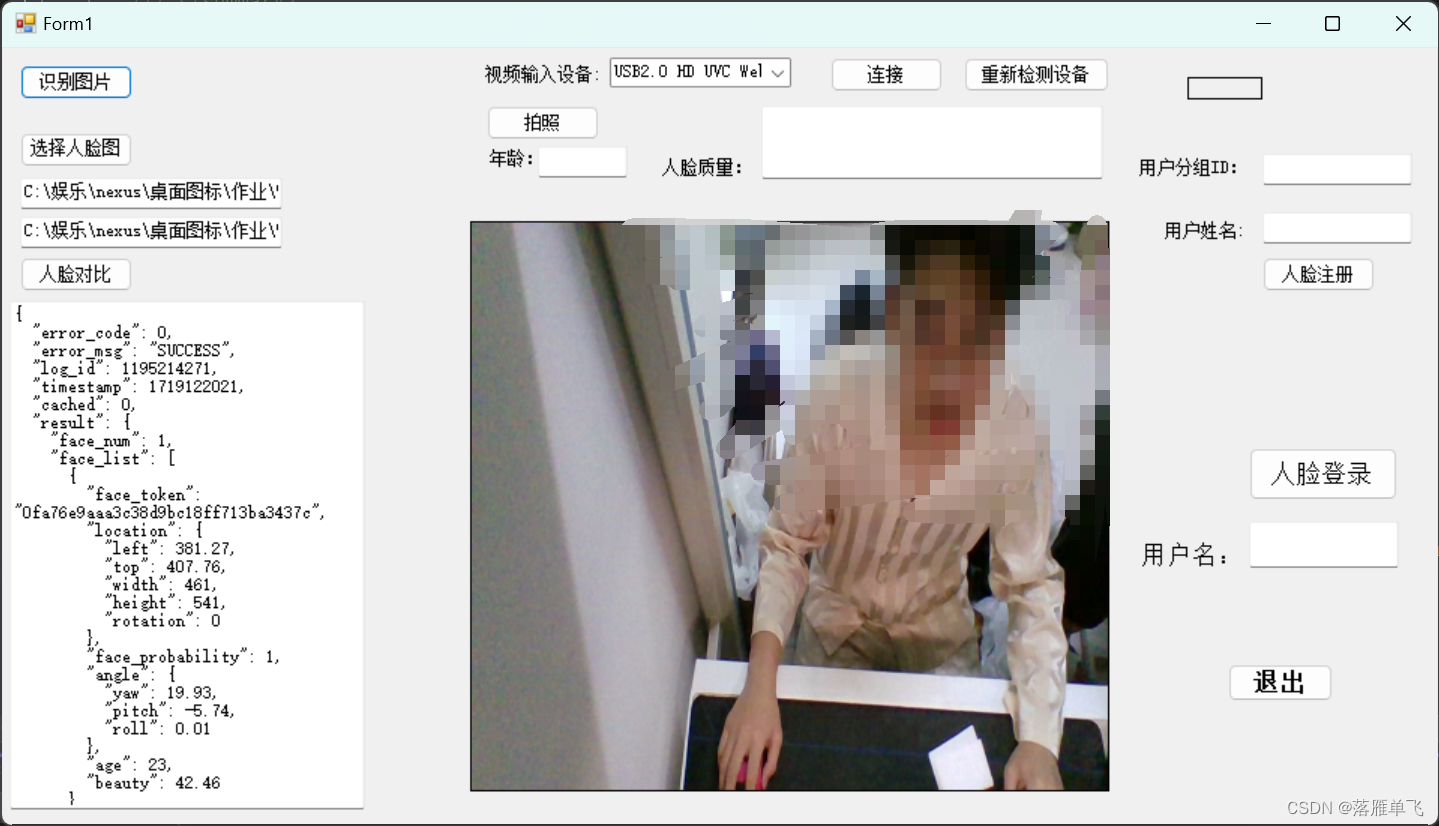
6.总结
通过上述代码和步骤,我们能够轻松实现从摄像头捕捉视频帧并进行人脸识别的功能。具体而言,利用 Bitmap 转换为字节数组的方法,我们可以将捕捉到的视频帧转换为适合传输和处理的格式。这种转换为后续的人脸识别算法提供了基础数据输入。结合视频捕捉技术与百度AI的人脸识别能力,我们可以开发出各种智能化的应用程序。这些应用程序不仅能够提高系统的智能水平,还可以为用户提供更加安全、便捷的体验。例如,智能门禁系统、实时监控系统和个性化服务推荐系统等,都可以通过这种技术实现。





















 993
993

 被折叠的 条评论
为什么被折叠?
被折叠的 条评论
为什么被折叠?








