数据模型:饮食统计信息数据模型,饮食记录分组数据模型,饮食记录本身模型和食物、运动信息数据模型(运动没有碳水,蛋白质等数据)。
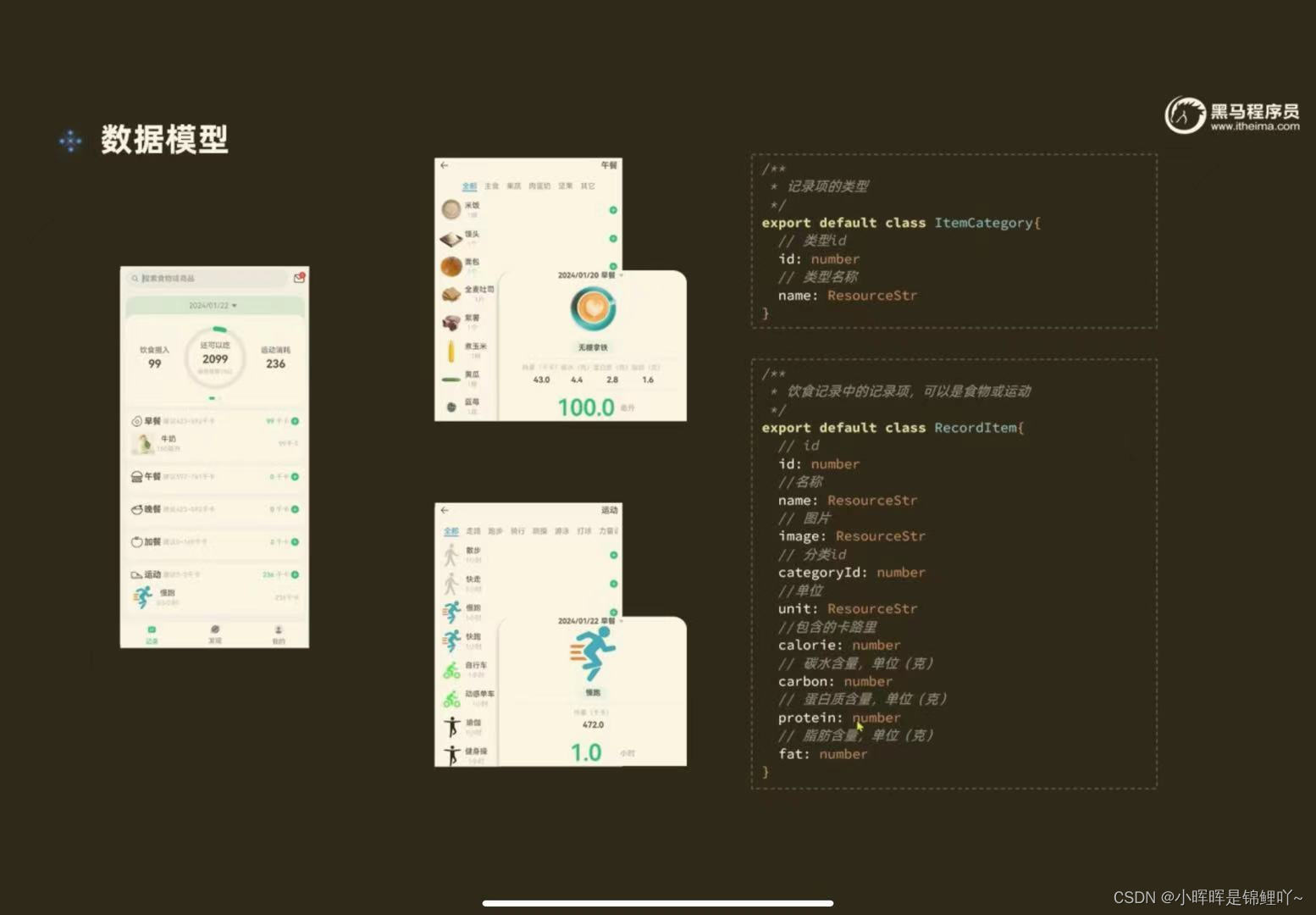
ItemCategory页面:记录项类型数据模型。
/**
* 记录项类型
*/
export default class ItemCategory{//数据模型
/**
* 类型id
*/
id: number
/**
* 类型名称
*/
name: ResourceStr
constructor(id: number, name: ResourceStr) {
this.id = id
this.name = name
}
}
RecordItem页面:记录项数据模型。
/**
* 饮食记录中的记录项,可以是食物或运动
*/
export default class RecordItem{//通用数据模型
/**
* id
*/
id: number
/**
* 名称
*/
name: ResourceStr
/**
* 图片
*/
image: ResourceStr
/**
* 分类id
*/
categoryId: number
/**
* 包含的卡路里
*/
calorie: number
/**
* 单位
*/
unit: ResourceStr
/**
* 碳水含量,单位(克)
*/
carbon: number
/**
* 蛋白质含量,单位(克)
*/
protein: number
/**
* 脂肪含量,单位(克)
*/
fat: number
//carbon, protein, fat添加了默认值
constructor(id: number, name: ResourceStr, image: ResourceStr,
categoryId: number, unit: ResourceStr, calorie: number,
carbon: number = 0, protein: number = 0, fat: number = 0) {
this.id = id
this.name = name
this.image = image
this.categoryId = categoryId
this.unit = unit
this.calorie = calorie
this.protein = protein
this.fat = fat
this.carbon = carbon
}
}GroupInfo页面:传记录项类型和其数据数组。
import ItemCategory from './ItemCategory'
import RecordItem from './RecordItem'
export default class GroupInfo{//判断列表类型,以及获取其数据数组
type:ItemCategory
items:RecordItem[]
constructor(type:ItemCategory,items:RecordItem[]) {
this.items=items
this.type=type
}
}ItemCard页面:底部panel页面(面板的数据名称,图片和营养素的信息会随点击的列表项数据而改变)。
import { CommonConstants } from '../../common/constants/CommonConstants'
import RecordItem from '../../viewmodel/RecordItem'
@Component
export default struct ItemCard {//记录项卡片
@Prop amount:number//状态变量(数量),负责渲染,需要接收
@Link item:RecordItem//item对象用link传
build() {
Column({space:CommonConstants.SPACE_8}){//列式布局
//1.图片
Image(this.item.image)
.width(150)
//2.名称
Row(){//为文字添加背景色,使用行布局
Text(this.item.name)//动态名称
.fontWeight(CommonConstants.FONT_WEIGHT_700)//字体加粗
}
.backgroundColor($r('app.color.lightest_primary_color'))//背景色
.padding({top:5,bottom:5,left:12,right:12})//背景色和文字的间距
Divider()//下划线
.width(CommonConstants.THOUSANDTH_940)//下划线宽度
.opacity(0.6)//下划线的透明度
//3.营养素
Row({space:CommonConstants.SPACE_8}){//行布局
this.NutrientInfo('热量(千卡',this.item.calorie)
if (this.item.id < 10000) {//判断是否是食物id,是则给出碳水等数据,否则没有(运动列表)
this.NutrientInfo('碳水(克)', this.item.carbon)
this.NutrientInfo('蛋白质(克)', this.item.protein)
this.NutrientInfo('脂肪(克)', this.item.fat)
}
}
Divider()
.width(CommonConstants.THOUSANDTH_940)
.opacity(0.6)
//4.数量
Row(){
Column({space:CommonConstants.SPACE_4}){//数字和下划线为列布局
Text(this.amount.toFixed(1))//转为一位小数
.fontSize(50)
.fontColor($r('app.color.primary_color&#







 最低0.47元/天 解锁文章
最低0.47元/天 解锁文章


















 被折叠的 条评论
为什么被折叠?
被折叠的 条评论
为什么被折叠?








