实验拓扑
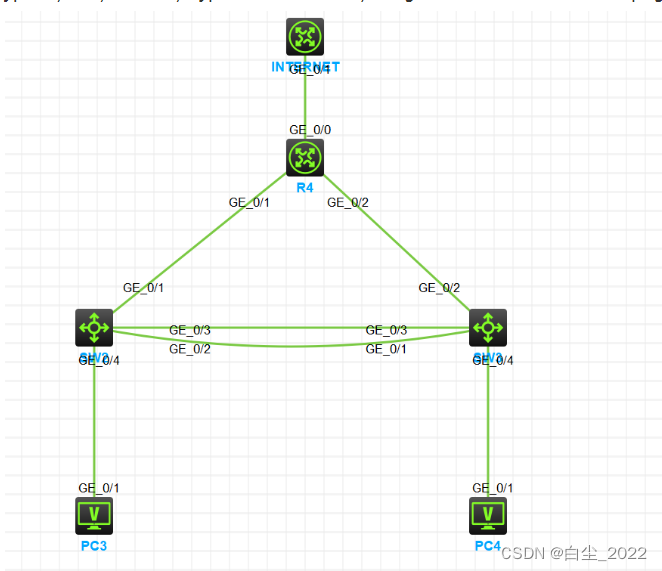
实验需求
1.IP地址规划 (东区IP地址均为手动配置
宿舍1属于vlan 10IP: 192.168.10.1/24 GW: 192.168.10.254宿舍
2属于vlan 20IP: 192.168.20.1/24 GW: 192.168.20.2542.SW2和SW3之间为了增加带宽,配置静态的链路聚合
3.SW2使用vlan 111 与R4RIP,SW3使用vlan 222与R4建立邻居关系SW2和SW3之间用vlan 30RIP
4.核心部分SW2,SW3,R4之间运行RIP,且R4为东区出口路由粥
5.在R4上配置Easy IP,允许宿舍1和宿舍2上网
6.R4作为出口路由器,需要被远程管理,请开启Telnet服务验证方式为用户名+口令,用户名: dongqu 密码: 123
7.宿舍1,宿舍2所处的网段禁止出现协议报文
实验解法
1.划分VLAN
[SW3-rip-1]dis vlan b
Brief information about all VLANs:
Supported Minimum VLAN ID: 1
Supported Maximum VLAN ID: 4094
Default VLAN ID: 1
VLAN ID Name Port
1 VLAN 0001 BAGG1 FGE1/0/53 FGE1/0/54
GE1/0/1 GE1/0/3 GE1/0/5 GE1/0/6
...
XGE1/0/50 XGE1/0/51 XGE1/0/52
20 VLAN 0020 BAGG1 GE1/0/1 GE1/0/3 GE1/0/4
30 VLAN 0030 BAGG1 GE1/0/1 GE1/0/3
222 VLAN 0222 GE1/0/2
[SW2-rip-1]dis vlan b
Brief information about all VLANs:
Supported Minimum VLAN ID: 1
Supported Maximum VLAN ID: 4094
Default VLAN ID: 1
VLAN ID Name Port
1 VLAN 0001 BAGG1 FGE1/0/53 FGE1/0/54
GE1/0/2 GE1/0/3 GE1/0/5 GE1/0/6
...
10 VLAN 0010 GE1/0/4
30 VLAN 0030 BAGG1 GE1/0/2 GE1/0/3
111 VLAN 0111 GE1/0/1
- 配置IP
[R4-rip-1]dis ip int b
*down: administratively down
(s): spoofing (l): loopback
Interface Physical Protocol IP address/Mask VPN instance Description
GE0/0 up up 202.75.69.2/30 -- --
GE0/1 up up 10.0.2.2/30 -- --
GE0/2 up up 10.0.2.10/30 -- --
<INTERNET>dis ip int b
*down: administratively down
(s): spoofing (l): loopback
Interface Physical Protocol IP address/Mask VPN instance Description
GE0/0 down down -- -- --
GE0/1 up up 202.75.69.1/30 -- --
[SW2-rip-1]dis ip int b
*down: administratively down
(s): spoofing (l): loopback
Interface Physical Protocol IP Address Description
MGE0/0/0 down down -- --
Vlan10 up up 192.168.10.254 --
Vlan30 up up 10.0.2.5 --
Vlan111 up up 10.0.2.1 --
[SW3-rip-1]dis ip int b
*down: administratively down
(s): spoofing (l): loopback
Interface Physical Protocol IP Address Description
MGE0/0/0 down down -- --
Vlan20 up up 192.168.20.254 --
Vlan30 up up 10.0.2.6 --
Vlan222 up up 10.0.2.9 --
3.开启RIP路由协议
[R4-rip-1]dis th
#
rip 1
undo summary
default-route only
version 2
network 10.0.2.0 0.0.0.3
network 10.0.2.8 0.0.0.3
#
return
[SW2-rip-1]dis th
#
rip 1
undo summary
version 2
network 10.0.2.0 0.0.0.3
network 10.0.2.4 0.0.0.3
network 192.168.10.0
#
return
[SW3-rip-1]dis th
#
rip 1
undo summary
version 2
network 10.0.2.4 0.0.0.3
network 10.0.2.8 0.0.0.3
network 192.168.20.0
#
return
4.配置EASYIP
[R4]acl basic 2000
[R4-acl-ipv4-basic-2000]dis th
#
acl basic 2000
rule 1 permit source 192.168.10.0 0.0.0.255
rule 5 permit source 192.168.20.0 0.0.0.255
#
return
[R4-GigabitEthernet0/0]dis th
#
interface GigabitEthernet0/0
nat outbound 2000
#
return
5.开启telnet
[R4]line vty 0 4
[R4-line-vty0-4]authentication-mode scheme
[R4-line-vty0-4]user-role level-15
[R4]local-user dongqu class manage
New local user added.
[R4-luser-manage-dongqu]password simple qwer123456
[R4-luser-manage-dongqu]authorization-attribute user-role level-15
6.测试连通性
PC 4
<H3C>ping 202.75.69.1
Ping 202.75.69.1 (202.75.69.1): 56 data bytes, press CTRL_C to break
56 bytes from 202.75.69.1: icmp_seq=0 ttl=253 time=1.105 ms
56 bytes from 202.75.69.1: icmp_seq=1 ttl=253 time=0.884 ms
56 bytes from 202.75.69.1: icmp_seq=2 ttl=253 time=0.582 ms
56 bytes from 202.75.69.1: icmp_seq=3 ttl=253 time=1.187 ms
56 bytes from 202.75.69.1: icmp_seq=4 ttl=253 time=0.982 ms
--- Ping statistics for 202.75.69.1 ---
5 packet(s) transmitted, 5 packet(s) received, 0.0% packet loss
round-trip min/avg/max/std-dev = 0.582/0.948/1.187/0.210 ms
PC 5
<H3C>ping 202.75.69.1
Ping 202.75.69.1 (202.75.69.1): 56 data bytes, press CTRL_C to break
56 bytes from 202.75.69.1: icmp_seq=0 ttl=253 time=1.337 ms
56 bytes from 202.75.69.1: icmp_seq=1 ttl=253 time=1.068 ms
56 bytes from 202.75.69.1: icmp_seq=2 ttl=253 time=1.158 ms
56 bytes from 202.75.69.1: icmp_seq=3 ttl=253 time=1.240 ms
56 bytes from 202.75.69.1: icmp_seq=4 ttl=253 time=1.070 ms
--- Ping statistics for 202.75.69.1 ---
5 packet(s) transmitted, 5 packet(s) received, 0.0% packet loss
round-trip min/avg/max/std-dev = 1.068/1.175/1.337/0.103 ms
<H3C>%Sep 18 21:48:45:831 2023 H3C PING/6/PING_STATISTICS: Ping statistics for 202.75.69.1: 5 packet(s) transmitted, 5 packet(s) received, 0.0% packet loss, round-trip min/avg/max/std-dev = 1.068/1.175/1.337/0.103 ms.





















 1994
1994

 被折叠的 条评论
为什么被折叠?
被折叠的 条评论
为什么被折叠?








