准备工作:

数据库的连接:
#驱动类名称
spring.datasource.driver-class-name=com.mysql.cj.jdbc.Driver
#数据库连接的url
spring.datasource.url=jdbc:mysql://localhost:3306/tlias
#连接数据库的用户名
spring.datasource.username=root
#连接数据库的密码
spring.datasource.password=123456
#配置mybatis的日志, 指定输出到控制台
mybatis.configuration.log-impl=org.apache.ibatis.logging.stdout.StdOutImpl
#开启mybatis的驼峰命名自动映射开关 a_column ------> aCloumn
mybatis.configuration.map-underscore-to-camel-case=true
PageBean: 返回给前端的格式限制

其他的都是那三层架构

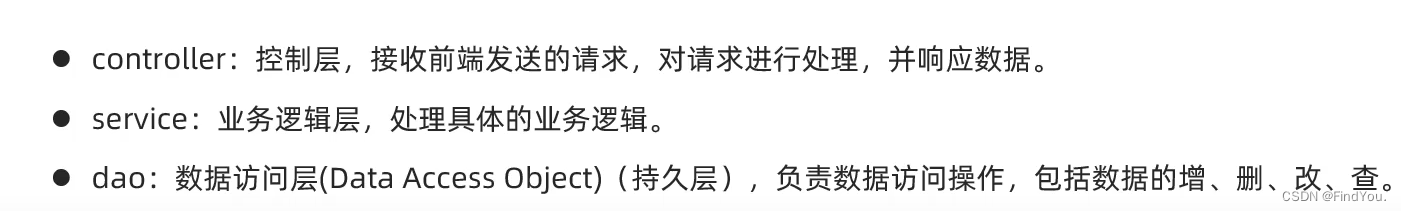
Controller: 写的是前端发送过来的请求,然后对相应的请求做出对应的响应
Service: 逻辑的处理
Dao: 把对应的java语句转换为SQL语句,然后对数据库进行操作
Controller(对前端的请求做出响应):
package com.example.tliaswebmanagement.controller;
import com.example.tliaswebmanagement.pojo.PageBean;
import com.example.tliaswebmanagement.pojo.Result;
import com.example.tliaswebmanagement.service.EmpService;
import lombok.extern.slf4j.Slf4j;
import org.springframework.beans.factory.annotation.Autowired;
import org.springframework.web.bind.annotation.GetMapping;
import org.springframework.web.bind.annotation.RequestParam;
import org.springframework.web.bind.annotation.RestController;
@Slf4j
@RestController
public class EmpController {
@Autowired
private EmpService empService;
@GetMapping("/emps")
public Result page(@RequestParam(defaultValue = "1") Integer page,
@RequestParam(defaultValue = "10") Integer pageSize) {
log.info("分页查询,参数: {}, {}", page, pageSize);
PageBean pageBean = empService.page(page, pageSize);
return Result.success(pageBean);
}
}
代码分析:
@slf4j 就等同于下面这个代码,是日志的记录
private static Logger log = LoggerFactory.getLogger(DeptController.class);@RestController 会将方法的返回值返回给前端,返回的形式转换为JSON的形式
@Autowired 是 Spring Framework 提供的一种依赖注入(DI)方式,它可以自动装配一个 Spring 容器中已经注册的 bean 对象到需要使用这些对象的类中。通过 @Autowired 注解,Spring 会自动查找相应类型的 bean,然后将其注入到被注解的字段、方法或构造函数参数中。
@GetMapping(url) 这个注解是写在一个方法的上面的,用于处理 HTTP GET 请求,当浏览器的请求和这个url一样的时候,会执行这个注解下面的方法
@RequestParam 用于将HTTP请求中的参数绑定到方法的参数上。在Java Spring框架中,它可以用于处理HTTP GET请求的查询参数或者POST请求的表单数据, 它里面的 defaultValue属性是指定参数的默认值,当请求中没有该参数时,会使用默认值。
自动创建一个接口的实现类
@Autowired
private EmpService empService;调用这个对象的相关方法,进行逻辑处理
Service(逻辑处理):
接口:
package com.example.tliaswebmanagement.service;
import com.example.tliaswebmanagement.pojo.PageBean;
import org.apache.ibatis.annotations.Mapper;
public interface EmpService {
PageBean page(Integer page, Integer pageSize);
}
实现:
package com.example.tliaswebmanagement.service.impl;
import com.example.tliaswebmanagement.mapper.EmpMapper;
import com.example.tliaswebmanagement.pojo.Emp;
import com.example.tliaswebmanagement.pojo.PageBean;
import com.example.tliaswebmanagement.service.EmpService;
import org.springframework.beans.factory.annotation.Autowired;
import org.springframework.stereotype.Service;
import java.util.List;
@Service
public class EmpServicelmpl implements EmpService {
@Autowired
private EmpMapper empMapper;
@Override
public PageBean page(Integer page, Integer pageSize) {
//获取总的记录数
Long count = empMapper.count();
//获取分页查询结果列表
List<Emp> list = empMapper.page((page - 1) * pageSize, pageSize);
//封装PageBean对象
PageBean pageBean = new PageBean(count, list);
return pageBean;
}
}
代码分析:
为什么去特意定义一个接口呢?解除耦合,为了后期的维护和管理
@Service 在Spring中,使用@Service注解表示这是一个服务层组件,也就是业务逻辑层的实现类。@Service注解放置在类上,表示这个类是一个Spring的Service,用于标注业务层组件。当我们需要在Controller中调用Service层方法时,可以使用@Autowired注解进行自动注入。
在这里面和dao结合起来,也是为了后期的方便 解除耦合
@Autowired
private EmpMapper empMapper;Dao(操作数据库):
package com.example.tliaswebmanagement.mapper;
import com.example.tliaswebmanagement.pojo.Emp;
import org.apache.ibatis.annotations.Mapper;
import org.apache.ibatis.annotations.Select;
import java.util.List;
@Mapper
public interface EmpMapper {
@Select("select count(*) from emp")
public Long count();
@Select("select * from emp limit #{start}, #{pageSize}")
public List<Emp> page(Integer start, Integer pageSize);
}
@Mapper 在MyBatis框架中,@Mapper注解用于标识一个接口是MyBatis的Mapper接口。这个注解告诉MyBatis根据接口定义创建一个实现类,并将其注册为Mapper。这样你就可以通过该接口调用数据库操作方法。
@Select("") 这个写在一个方法的前面,意思就是当你调用这个方法的时候 他会执行的SQL操作
@Select("select count(*) from emp")
public Long count();运行:

在Postman里面进行访问
![]()
运行的结果:
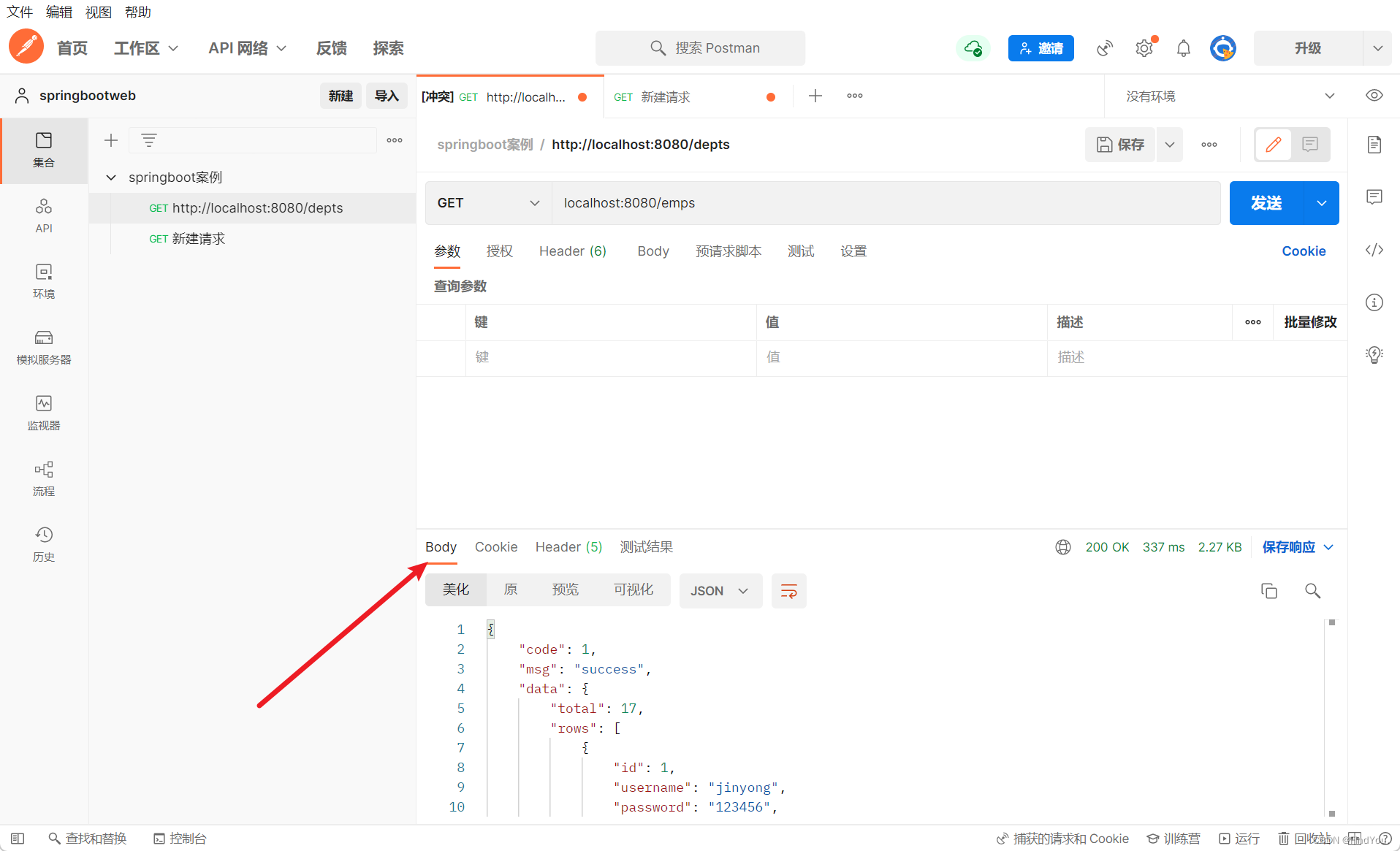





















 176
176











 被折叠的 条评论
为什么被折叠?
被折叠的 条评论
为什么被折叠?










