一、实验目的:
1、使用java完成hdfs的相关操作
二、实验要求:
1、正确使用java对hdfs进行相关操作,解决以下问题
三、实验设备:
Windows电脑一台、VMware虚拟机、WindTerm终端模拟器、IntelliJ IDEA
四、实验过程及结果:
一、创建文件
1、代码
//创建文件
@Test
public static void testMkdirFile() throws URISyntaxException, IOException, InterruptedException {
//连接的集群地址
URI uri = new URI("hdfs://hadoop100:8020");
//创建一个配置信息
Configuration configuration = new Configuration();
//用户
String user = "hadoop";
//获取到了客户端对象
FileSystem fs = FileSystem.get(uri, configuration, user);
//创建一个文件夹
fs.mkdirs(new Path("/hadoop/wenjian"));
//关闭资源
fs.close();
}
2、结果



二、删除文件
1、代码
//删除文件
@Test
public static void testDeleteFile() throws Exception {
//连接的集群地址
URI uri = new URI("hdfs://hadoop100:8020");
//创建一个配置信息
Configuration configuration = new Configuration();
//用户
String user = "hadoop";
//获取到了客户端对象
FileSystem fs = FileSystem.get(uri, configuration, user);
//删除一个文件,b:代表是否递归,true会删除指定文件夹及内容,false删除指定文件
fs.delete(new Path("/hadoop/wenjian"), false);
//关闭资源
fs.close();
}
2、结果

三、列出根目录下所有文件
1、代码
//列出目录下文件
@Test
public static void testListFile() throws IOException, URISyntaxException, InterruptedException {
//连接的集群地址
URI uri = new URI("hdfs://hadoop100:8020");
//创建一个配置信息
Configuration configuration = new Configuration();
//用户
String user = "hadoop";
//获取到了客户端对象
FileSystem fs = FileSystem.get(uri, configuration, user);
//获取目录状态
FileStatus[] listStatus = fs.listStatus(new Path("/"));
for (FileStatus list : listStatus) {//增强for循环遍历listStatus
System.out.println(list.getPath().getName());
}
RemoteIterator<LocatedFileStatus> listFiles = fs.listFiles(new Path("/"), true);
//递归列出该目录下所有文件,不包括文件夹,后面的布尔值为是否递归
while (listFiles.hasNext()) {//如果listfiles里还有东西
LocatedFileStatus next = listFiles.next();//得到下一个并pop出listFiles
System.out.println(next.getPath().getName());//输出
}
}
//列出目录下文件信息
@Test
public static void testDetailFile() throws URISyntaxException, IOException, InterruptedException {
//连接的集群地址
URI uri = new URI("hdfs://hadoop100:8020");
//创建一个配置信息
Configuration configuration = new Configuration();
//用户
String user = "hadoop";
//获取到了客户端对象
FileSystem fs = FileSystem.get(uri, configuration, user);
// 获取迭代器对象("/"表示获取全部目录下的文件)
RemoteIterator<LocatedFileStatus> listFiles = fs.listFiles(new Path("/"), true);
while (listFiles.hasNext()) {
LocatedFileStatus fileStatus = listFiles.next();
System.out.println("文件权限:" + fileStatus.getPermission());
System.out.println("文件所有者:" + fileStatus.getOwner());
System.out.println("文件路径:" + fileStatus.getPath());
System.out.println("文件内容长度:" + fileStatus.getLen());
System.out.println("修改时间:" + fileStatus.getModificationTime());
System.out.println("备份数:" + fileStatus.getReplication());
System.out.println("文件块大小:" + fileStatus.getBlockSize());
System.out.println("文件名:" + fileStatus.getPath().getName());
// 获取该文件块的信息
BlockLocation[] blockLocations = fileStatus.getBlockLocations();
for (BlockLocation bl : blockLocations) {
// 获取DataNodes的主机名
String[] hosts = bl.getHosts();
for (String host : hosts) {
System.out.println(host);
}
}
System.out.println();
}
}
2、结果

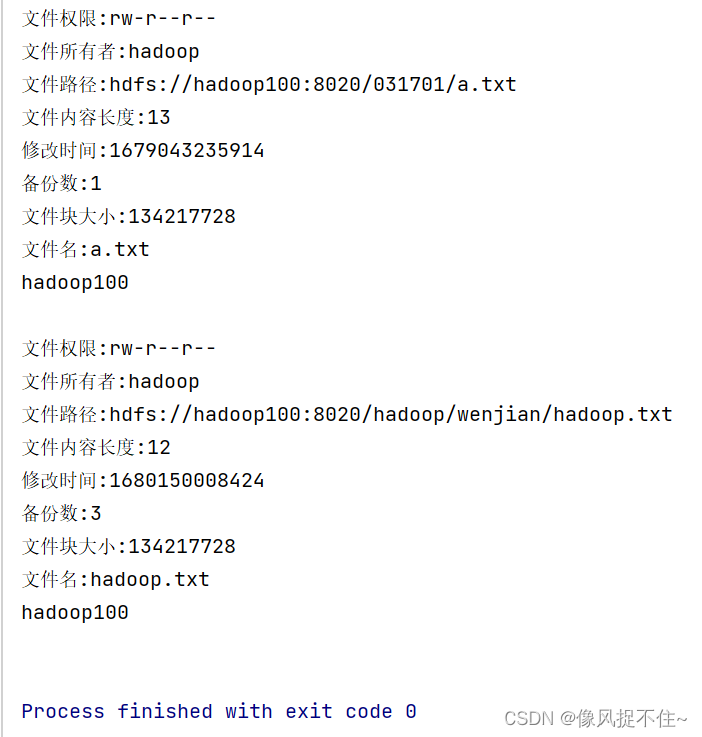
四、上传文件
1、代码
//上传文件
@Test
public static void testCopyFromLocalFile() throws Exception {
//连接的集群地址
URI uri = new URI("hdfs://hadoop100:8020");
//创建一个配置信息
Configuration configuration = new Configuration();
//用户
String user = "hadoop";
//获取到了客户端对象
FileSystem fs = FileSystem.get(uri, configuration, user);
//上传一个文件
fs.copyFromLocalFile(new Path("D:/hadoop.txt"), new Path("/hadoop/wenjian"));
//关闭资源
fs.close();
}
2、结果


五、下载文件
1、代码
//下载文件
@Test
public static void testCopyToLocalFile() throws Exception {
//连接的集群地址
URI uri = new URI("hdfs://hadoop100:8020");
//创建一个配置信息
Configuration configuration = new Configuration();
//用户
String user = "hadoop";
//获取到了客户端对象
FileSystem fs = FileSystem.get(uri, configuration, user);
//下载一个文件
fs.copyToLocalFile(new Path("/hadoop/wenjian/hadoop.txt"), new Path("D:/test.txt"));
//关闭资源
fs.close();
}
2、结果

六、追加文件
1、代码
//追加文件
@Test
public static void testAppendFile() throws URISyntaxException, IOException, InterruptedException {
// 相关配置
Configuration conf = new Configuration();//加载配置文件,将配置文件放在src下
{
conf.setBoolean("dfs.support.append", true);
conf.set("dfs.client.block.write.replace-datanode-on-failure.policy", "NEVER");
conf.setBoolean("dfs.client.block.write.replace-datanode-on-failure.enable", true);
}
FileSystem fs = FileSystem.get(new URI("hdfs://192.168.10.100"), conf, "hadoop100");//获取文件系统实例
ObjectMapper objectMapper = new ObjectMapper();
FSDataOutputStream output = null;
output = fs.append(new Path("/hadoop/wenjian/hadoop.txt"));
// MessageHeader listContent = null;
// System.out.println(listContent.toString());
// output.write(objectMapper.writeValueAsString(listContent).getBytes("UTF-8"));
output.write(("\n"+"hello hbase").getBytes("UTF-8"));
// output.write("\n".getBytes("UTF-8"));//换行
}
2、结果
运行读文件
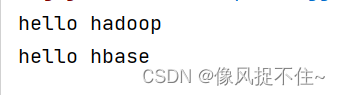
七、读文件
1、代码
//读文件
@Test
public static void testReadFile() throws Exception {
//连接的集群地址
URI uri = new URI("hdfs://hadoop100:8020");
//创建一个配置信息
Configuration configuration = new Configuration();
//用户
String user = "hadoop";
//获取到了客户端对象
FileSystem fs = FileSystem.get(uri, configuration, user);
// 创建路径对象(指向目录或文件)
Path path = new Path("/hadoop/wenjian/hadoop.txt");
// 创建文件系统数据字节输入流对象
FSDataInputStream in = fs.open(path);
// 创建缓冲字符输入流对象,提高读取效率(字节流-->字符流-->缓冲流)
BufferedReader br = new BufferedReader(new InputStreamReader(in));
// 定义行字符串
String nextLine = "";
// 通过循环读取缓冲字符输入流
while ((nextLine = br.readLine()) != null) {
// 在控制台输出读取的行内容
System.out.println(nextLine);
}
// 关闭缓冲字符输入流
br.close();
// 关闭文件系统数据字节输入流
in.close();
// 关闭文件系统
fs.close();
}
2、结果

八、完整代码
package edu.sugon;
import org.apache.hadoop.conf.Configuration;
import org.apache.hadoop.fs.*;
import org.apache.htrace.fasterxml.jackson.databind.ObjectMapper;
import org.junit.Test;
import java.io.*;
import java.net.URI;
import java.net.URISyntaxException;
public class HDFSOpt {
//创建文件
@Test
public static void testMkdirFile() throws URISyntaxException, IOException, InterruptedException {
//连接的集群地址
URI uri = new URI("hdfs://hadoop100:8020");
//创建一个配置信息
Configuration configuration = new Configuration();
//用户
String user = "hadoop";
//获取到了客户端对象
FileSystem fs = FileSystem.get(uri, configuration, user);
//创建一个文件夹
fs.mkdirs(new Path("/hadoop/wenjian"));
//关闭资源
fs.close();
}
//删除文件
@Test
public static void testDeleteFile() throws Exception {
//连接的集群地址
URI uri = new URI("hdfs://hadoop100:8020");
//创建一个配置信息
Configuration configuration = new Configuration();
//用户
String user = "hadoop";
//获取到了客户端对象
FileSystem fs = FileSystem.get(uri, configuration, user);
//删除一个文件,b:代表是否递归,true会删除指定文件夹及内容,false删除指定文件
fs.delete(new Path("/hadoop/wenjian"), false);
//关闭资源
fs.close();
}
//列出目录下文件
@Test
public static void testListFile() throws IOException, URISyntaxException, InterruptedException {
//连接的集群地址
URI uri = new URI("hdfs://hadoop100:8020");
//创建一个配置信息
Configuration configuration = new Configuration();
//用户
String user = "hadoop";
//获取到了客户端对象
FileSystem fs = FileSystem.get(uri, configuration, user);
//获取目录状态
FileStatus[] listStatus = fs.listStatus(new Path("/"));
for (FileStatus list : listStatus) {//增强for循环遍历listStatus
System.out.println(list.getPath().getName());
}
RemoteIterator<LocatedFileStatus> listFiles = fs.listFiles(new Path("/"), true);
//递归列出该目录下所有文件,不包括文件夹,后面的布尔值为是否递归
while (listFiles.hasNext()) {//如果listfiles里还有东西
LocatedFileStatus next = listFiles.next();//得到下一个并pop出listFiles
System.out.println(next.getPath().getName());//输出
}
}
//列出目录下文件信息
@Test
public static void testDetailFile() throws URISyntaxException, IOException, InterruptedException {
//连接的集群地址
URI uri = new URI("hdfs://hadoop100:8020");
//创建一个配置信息
Configuration configuration = new Configuration();
//用户
String user = "hadoop";
//获取到了客户端对象
FileSystem fs = FileSystem.get(uri, configuration, user);
// 获取迭代器对象("/"表示获取全部目录下的文件)
RemoteIterator<LocatedFileStatus> listFiles = fs.listFiles(new Path("/"), true);
while (listFiles.hasNext()) {
LocatedFileStatus fileStatus = listFiles.next();
System.out.println("文件权限:" + fileStatus.getPermission());
System.out.println("文件所有者:" + fileStatus.getOwner());
System.out.println("文件路径:" + fileStatus.getPath());
System.out.println("文件内容长度:" + fileStatus.getLen());
System.out.println("修改时间:" + fileStatus.getModificationTime());
System.out.println("备份数:" + fileStatus.getReplication());
System.out.println("文件块大小:" + fileStatus.getBlockSize());
System.out.println("文件名:" + fileStatus.getPath().getName());
// 获取该文件块的信息
BlockLocation[] blockLocations = fileStatus.getBlockLocations();
for (BlockLocation bl : blockLocations) {
// 获取DataNodes的主机名
String[] hosts = bl.getHosts();
for (String host : hosts) {
System.out.println(host);
}
}
System.out.println();
}
}
//上传文件
@Test
public static void testCopyFromLocalFile() throws Exception {
//连接的集群地址
URI uri = new URI("hdfs://hadoop100:8020");
//创建一个配置信息
Configuration configuration = new Configuration();
//用户
String user = "hadoop";
//获取到了客户端对象
FileSystem fs = FileSystem.get(uri, configuration, user);
//上传一个文件
fs.copyFromLocalFile(new Path("D:/hadoop.txt"), new Path("/hadoop/wenjian"));
//关闭资源
fs.close();
}
//下载文件
@Test
public static void testCopyToLocalFile() throws Exception {
//连接的集群地址
URI uri = new URI("hdfs://hadoop100:8020");
//创建一个配置信息
Configuration configuration = new Configuration();
//用户
String user = "hadoop";
//获取到了客户端对象
FileSystem fs = FileSystem.get(uri, configuration, user);
//下载一个文件
fs.copyToLocalFile(new Path("/hadoop/wenjian/hadoop.txt"), new Path("D:/test.txt"));
//关闭资源
fs.close();
}
//读文件
@Test
public static void testReadFile() throws Exception {
//连接的集群地址
URI uri = new URI("hdfs://hadoop100:8020");
//创建一个配置信息
Configuration configuration = new Configuration();
//用户
String user = "hadoop";
//获取到了客户端对象
FileSystem fs = FileSystem.get(uri, configuration, user);
// 创建路径对象(指向目录或文件)
Path path = new Path("/hadoop/wenjian/hadoop.txt");
// 创建文件系统数据字节输入流对象
FSDataInputStream in = fs.open(path);
// 创建缓冲字符输入流对象,提高读取效率(字节流-->字符流-->缓冲流)
BufferedReader br = new BufferedReader(new InputStreamReader(in));
// 定义行字符串
String nextLine = "";
// 通过循环读取缓冲字符输入流
while ((nextLine = br.readLine()) != null) {
// 在控制台输出读取的行内容
System.out.println(nextLine);
}
// 关闭缓冲字符输入流
br.close();
// 关闭文件系统数据字节输入流
in.close();
// 关闭文件系统
fs.close();
}
//追加文件
@Test
public static void testAppendFile() throws URISyntaxException, IOException, InterruptedException {
// 相关配置
Configuration conf = new Configuration();//加载配置文件,将配置文件放在src下
{
conf.setBoolean("dfs.support.append", true);
conf.set("dfs.client.block.write.replace-datanode-on-failure.policy", "NEVER");
conf.setBoolean("dfs.client.block.write.replace-datanode-on-failure.enable", true);
}
FileSystem fs = FileSystem.get(new URI("hdfs://192.168.10.100"), conf, "hadoop100");//获取文件系统实例
ObjectMapper objectMapper = new ObjectMapper();
FSDataOutputStream output = null;
output = fs.append(new Path("/hadoop/wenjian/hadoop.txt"));
// MessageHeader listContent = null;
// System.out.println(listContent.toString());
// output.write(objectMapper.writeValueAsString(listContent).getBytes("UTF-8"));
output.write(("\n"+"hello hbase").getBytes("UTF-8"));
// output.write("\n".getBytes("UTF-8"));//换行
}
public static void main( String[] args ) throws Exception {
//创建文件
// testMkdirFile();
//删除文件
// testDeleteFile();
//列出目录下文件
// testListFile();
//列出目录下文件信息
// testDetailFile();
//上传文件
// testCopyFromLocalFile();
//下载文件
// testCopyToLocalFile();
//读文件
testReadFile();
//追加文件
// testAppendFile();
}
}
五、实验心得:
该实验通过使用JavaApi对hdfs中的文件进行了创建、删除、上传、下载、读取、追加以及列出目录下的文件的基本操作,使我们对其有了进一步的了解。











 本文详细描述了如何使用Java编程语言完成HDFS(Hadoop分布式文件系统)的基础操作,包括创建文件夹、删除文件、列出目录内容、文件详细信息查看、文件上传、下载、读取和追加,旨在帮助读者理解和实践HDFS的JavaAPI。
本文详细描述了如何使用Java编程语言完成HDFS(Hadoop分布式文件系统)的基础操作,包括创建文件夹、删除文件、列出目录内容、文件详细信息查看、文件上传、下载、读取和追加,旨在帮助读者理解和实践HDFS的JavaAPI。
















 1994
1994

 被折叠的 条评论
为什么被折叠?
被折叠的 条评论
为什么被折叠?








