简单实现动画旋转,动画过渡
在src/main/ets/pages目录下创建文件page1.ets
import curves from '@ohos.curves'
@Entry
@Component
struct Page1 {
@State message: string = 'Hello World'
@State x:number=0
@State y:number=0
@State z:number=0
build() {
Row() {
Text("QAQ")
.position({
x:this.x, //x轴 从左上角向右
y:this.y //y轴 从左上角向下
})
.rotate({//旋转
angle:this.z
})
// .animation({//监控前边的旋转,实现渐变过渡效果
// duration:6000, //设置动画时长 1000毫秒
// curve:Curve.FastOutSlowIn, //设置播放时前段快速播放
// delay:2000, //设置动画延迟执行的时长
// // iterations:2, //设置播放次数
// onFinish:()=>{
// console.log("播放完毕")
// }
// })
.fontColor('red')
Button('单击')
.onClick(()=>{
animateTo({//显式调用animateTo函数触发动画
//实现按需实现动画
duration:6000,
curve:Curve.FastOutSlowIn,
delay:2000,
onFinish:()=>{
console.log("播放完毕")
}
},
()=>{
this.x+=30
this.z+=150
})
})
}
.width('100%')
.height('100%')
}
}
预览效果:(通过点击右侧Previewer实现效果预览)
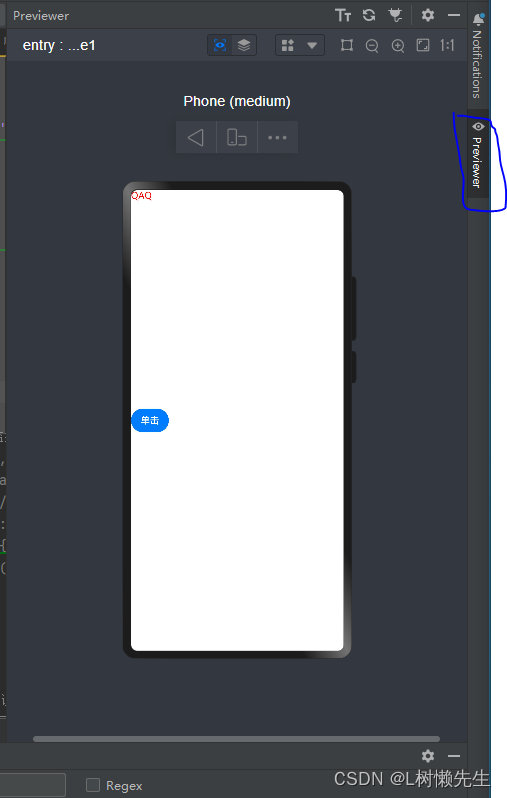





















 1384
1384

 被折叠的 条评论
为什么被折叠?
被折叠的 条评论
为什么被折叠?








