一、数据模型-记录项
分析设计饮食记录数据模型,基于数据模型提供真实数据完成渲染,实现饮食数据的持久化保存。
实现的数据模型如图所示: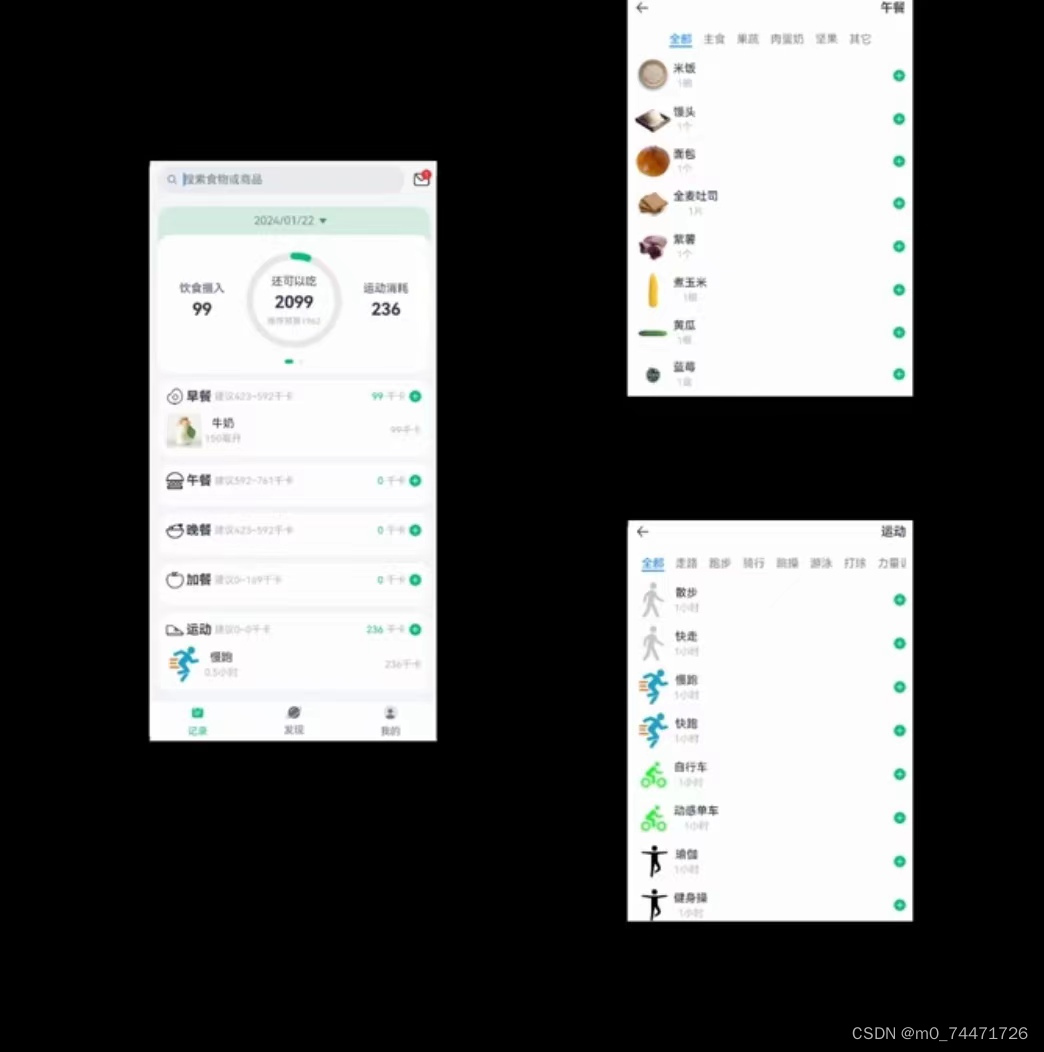
数据模型代码固定,页面所需模型都在viewmodel目录下
记录项类型ItemCategory
/**
* 记录项类型
*/
export default class ItemCategory{
/**
* 类型id
*/
id: number
/**
* 类型名称
*/
name: ResourceStr
constructor(id: number, name: ResourceStr) {
this.id = id
this.name = name
}
}
记录项RecordItem
/**
* 饮食记录中的记录项,可以是食物或运动
*/
export default class RecordItem{
/**
* id
*/
id: number
/**
* 名称
*/
name: ResourceStr
/**
* 图片
*/
image: ResourceStr
/**
* 分类id
*/
categoryId: number
/**
* 包含的卡路里
*/
calorie: number
/**
* 单位
*/
unit: ResourceStr
/**
* 碳水含量,单位(克)
*/
carbon: number
/**
* 蛋白质含量,单位(克)
*/
protein: number
/**
* 脂肪含量,单位(克)
*/
fat: number
constructor(id: number, name: ResourceStr, image: ResourceStr,
categoryId: number, unit: ResourceStr, calorie: number,
carbon: number = 0, protein: number = 0, fat: number = 0) {
this.id = id
this.name = name
this.image = image
this.categoryId = categoryId
this.unit = unit
this.calorie = calorie
this.protein = protein
this.fat = fat
this.carbon = carbon
}
}
数据模型仅仅是数据格式,基于ItemCategory和RecordItem两个模型提供真实的数据和数据的查询接口,在model下创建相应的接口页面
记录项类型接口ItemCategoryModel
import ItemCategory from '../viewmodel/ItemCategory'
/**
* 食物类型的枚举
*/
enum FoodCategoryEnum{
/**
* 主食
*/
STAPLE,
/**
* 蔬果
*/
FRUIT,
/**
* 肉蛋奶
*/
MEAT,
/**
* 坚果
*/
NUT,
/**
* 其它
*/
OTHER,
}
/**
* 食物类型数组
*/
let FoodCategories = [//食物的类型数组
new ItemCategory(0, $r('app.string.staple')),
new ItemCategory(1, $r('app.string.fruit')),
new ItemCategory(2, $r('app.string.meat')),
new ItemCategory(3, $r('app.string.nut')),
new ItemCategory(4, $r('app.string.other_type')),
]
/**
* 运动类型枚举
*/
enum WorkoutCategoryEnum {
/**
* 走路
*/
WALKING,
/**
* 跑步
*/
RUNNING,
/**
* 骑行
*/
RIDING,
/**
* 跳操
*/
AEROBICS,
/**
* 游泳
*/
SWIMMING,
/**
* 打球
*/
BALLGAME,
/**
* 力量训练
*/
STRENGTH
}
/**
* 运动类型数组
*/
let WorkoutCategories = [
new ItemCategory(0, $r('app.string.walking_type')),
new ItemCategory(1, $r('app.string.running')),
new ItemCategory(2, $r('app.string.riding')),
new ItemCategory(3, $r('app.string.aerobics')),
new ItemCategory(4, $r('app.string.swimming')),
new ItemCategory(5, $r('app.string.ballgame')),
new ItemCategory(6, $r('app.string.strength')),
]
export {FoodCategories , WorkoutCategories , FoodCategoryEnum, WorkoutCategoryEnum}
记录项接口ItemModel
import RecordItem from '../viewmodel/RecordItem'
import ItemCategory from '../viewmodel/ItemCategory'
import { FoodCategories, FoodCategoryEnum, WorkoutCategories, WorkoutCategoryEnum } from './ItemCategoryModel'
import GroupInfo from '../viewmodel/GroupInfo'
const foods: RecordItem[] = [
new RecordItem(0, '米饭',$r('app.media.rice'),FoodCategoryEnum.STAPLE, '碗', 209, 46.6, 4.7, 0.5),
new RecordItem(1, '馒头',$r('app.media.steamed_bun'),FoodCategoryEnum.STAPLE, '个', 114, 24.0, 3.6, 0.6),
new RecordItem(2, '面包',$r('app.media.bun'),FoodCategoryEnum.STAPLE, '个', 188, 35.2, 5.0, 3.1),
new RecordItem(3, '全麦吐司',$r('app.media.toast'),FoodCategoryEnum.STAPLE, '片', 91, 15.5, 4.4, 1.3),
new RecordItem(4, '紫薯',$r('app.media.purple_potato'),FoodCategoryEnum.STAPLE, '个', 163, 42.0, 1.6, 0.4),
new RecordItem(5, '煮玉米',$r('app.media.corn'),FoodCategoryEnum.STAPLE, '根', 111, 22.6, 4.0, 1.2),
new RecordItem(6, '黄瓜',$r('app.media.cucumber'),FoodCategoryEnum.FRUIT, '根', 29, 5.3, 1.5, 0.4),
new RecordItem(7, '蓝莓',$r('app.media.blueberry'),FoodCategoryEnum.FRUIT, '盒', 71, 18.1, 0.9, 0.4),
new RecordItem(8, '草莓',$r('app.media.strawberry'),FoodCategoryEnum.FRUIT, '颗', 14, 3.1, 0.4, 0.1),
new RecordItem(9, '火龙果',$r('app.media.pitaya'),FoodCategoryEnum.FRUIT, '个', 100, 24.6, 2.2, 0.5),
new RecordItem(10, '奇异果',$r('app.media.kiwi'),FoodCategoryEnum.FRUIT, '个', 25, 8.4, 0.5, 0.3),
new RecordItem(11, '煮鸡蛋',$r('app.media.egg'),FoodCategoryEnum.MEAT, '个', 74, 0.1, 6.2, 5.4),
new RecordItem(12, '煮鸡胸肉',$r('app.media.chicken_breast'),FoodCategoryEnum.MEAT, '克', 1.15, 0.011, 0.236, 0.018),
new RecordItem(13, '煮鸡腿肉',$r('app.media.chicken_leg'),FoodCategoryEnum.MEAT, '克', 1.87, 0.0, 0.243, 0.092),
new RecordItem(14, '牛肉',$r('app.media.beef'),FoodCategoryEnum.MEAT, '克', 1.22, 0.0, 0.23, 0.033),
new RecordItem(15, '鱼肉',$r("app.media.fish"),FoodCategoryEnum.MEAT, '克', 1.04, 0.0, 0.206, 0.024),
new RecordItem(16, '牛奶',$r("app.media.milk"),FoodCategoryEnum.MEAT, '毫升', 0.66, 0.05, 0.03, 0.038),
new RecordItem(17, '酸奶',$r("app.media.yogurt"),FoodCategoryEnum.MEAT, '毫升', 0.7, 0.10, 0.032, 0.019),
new RecordItem(18, '核桃',$r("app.media.walnut"),FoodCategoryEnum.NUT, '颗', 42, 1.2, 1.0, 3.8),
new RecordItem(19, '花生',$r("app.media.peanut"),FoodCategoryEnum.NUT, '克', 3.13, 0.13, 0.12, 0.254),
new RecordItem(20, '腰果',$r("app.media.cashew"),FoodCategoryEnum.NUT, '克', 5.59, 0.416, 0.173, 0.367),
new RecordItem(21, '无糖拿铁',$r("app.media.coffee"),FoodCategoryEnum.OTHER, '毫升', 0.43, 0.044, 0.028, 0.016),
new RecordItem(22, '豆浆',$r("app.media.soybean_milk"),FoodCategoryEnum.OTHER, '毫升', 0.31, 0.012, 0.030, 0.016),
]
const workouts: RecordItem[] = [
new RecordItem(10000, '散步',$r('app.media.ic_walk'), WorkoutCategoryEnum.WALKING, '小时', 111),
new RecordItem(10001, '快走',$r('app.media.ic_walk'), WorkoutCategoryEnum.WALKING, '小时', 343),
new RecordItem(10002, '慢跑',$r('app.media.ic_running'), WorkoutCategoryEnum.RUNNING, '小时', 472),
new RecordItem(10003, '快跑',$r('app.media.ic_running'), WorkoutCategoryEnum.RUNNING, '小时', 652),
new RecordItem(10004, '自行车',$r('app.media.ic_ridding'), WorkoutCategoryEnum.RIDING, '小时', 497),
new RecordItem(10005, '动感单车',$r('app.media.ic_ridding'), WorkoutCategoryEnum.RIDING, '小时', 587),
new RecordItem(10006, '瑜伽',$r('app.media.ic_aerobics'), WorkoutCategoryEnum.AEROBICS, '小时', 172),
new RecordItem(10007, '健身操',$r('app.media.ic_aerobics'), WorkoutCategoryEnum.AEROBICS, '小时', 429),
new RecordItem(10008, '游泳',$r('app.media.ic_swimming'), WorkoutCategoryEnum.SWIMMING, '小时', 472),
new RecordItem(10009, '冲浪',$r('app.media.ic_swimming'), WorkoutCategoryEnum.SWIMMING, '小时', 429),
new RecordItem(10010, '篮球',$r('app.media.ic_basketball'), WorkoutCategoryEnum.BALLGAME, '小时', 472),
new RecordItem(10011, '足球',$r('app.media.ic_football'), WorkoutCategoryEnum.BALLGAME, '小时', 515),
new RecordItem(10012, '排球',$r("app.media.ic_volleyball"), WorkoutCategoryEnum.BALLGAME, '小时', 403),
new RecordItem(10013, '羽毛球',$r("app.media.ic_badminton"), WorkoutCategoryEnum.BALLGAME, '小时', 386),
new RecordItem(10014, '乒乓球',$r("app.media.ic_table_tennis"), WorkoutCategoryEnum.BALLGAME, '小时', 257),
new RecordItem(10015, '哑铃飞鸟',$r("app.media.ic_dumbbell"), WorkoutCategoryEnum.STRENGTH, '小时', 343),
new RecordItem(10016, '哑铃卧推',$r("app.media.ic_dumbbell"), WorkoutCategoryEnum.STRENGTH, '小时', 429),
new RecordItem(10017, '仰卧起坐',$r("app.media.ic_sit_up"), WorkoutCategoryEnum.STRENGTH, '小时', 515),
]
class ItemModel {
getById(id: number, isFood: boolean = true) {
return isFood ? foods[id] : workouts[id - 10000]
}
//查所有
list(isFood: boolean = true): RecordItem[] {
return isFood ? foods : workouts
}
//按组查询
listItemGroupByCategory(isFood: boolean = true){
//1.判断要处理的是食物还是运动
let categories=isFood?FoodCategories:WorkoutCategories
let items=isFood?foods:workouts
//2.创建空的分组
let groups=categories.map(itemCategory=>new GroupInfo(itemCategory,[]))
//3.遍历记录项列表,将食物添加到对应的分组
items.forEach(item=>groups[item.categoryId].items.push(item))
//4.返回结果
return groups
}
}
let itemModel = new ItemModel()
export default itemModel as ItemModel
import { CommonConstants } from '../../common/constants/CommonConstants'
import ItemModel from '../../model/ItemModel'
import GroupInfo from '../../viewmodel/GroupInfo'
import ItemCategory from '../../viewmodel/ItemCategory'
import RecordItem from '../../viewmodel/RecordItem'
@Component
export default struct ItemList {
showPanel: (item: RecordItem) => void
@Prop isFood: boolean
build() {
Tabs() {
TabContent() {
this.TabContentBuilder(ItemModel.list(this.isFood))
}
.tabBar('全部')
ForEach(
ItemModel.listItemGroupByCategory(this.isFood),
(group: GroupInfo<ItemCategory, RecordItem>) => {
TabContent() {
this.TabContentBuilder(group.items)
}
.tabBar(group.type.name)
})
}
.width(CommonConstants.THOUSANDTH_940)
.height('100%')
.barMode(BarMode.Scrollable)//超出屏幕可以滚动
}
@Builder TabContentBuilder(items: RecordItem[]) {
List({ space: CommonConstants.SPACE_10 }) {
ForEach(items, (item: RecordItem) => {
ListItem() {
Row({ space: CommonConstants.SPACE_6 }) {
Image(item.image).width(50)
Column({ space: CommonConstants.SPACE_4 }) {
Text(item.name).fontWeight(CommonConstants.FONT_WEIGHT_500)
Text(`${item.calorie}千卡/${item.unit}`).fontSize(14).fontColor($r('app.color.light_gray'))
}.alignItems(HorizontalAlign.Start)
Blank()
Image($r('app.media.ic_public_add_norm_filled'))
.width(18)
.fillColor($r('app.color.primary_color'))
}
.width('100%')
.padding(CommonConstants.SPACE_6)
}
.onClick(() => this.showPanel(item))
})
}
.width('100%')
.height('100%')
}
}
import router from '@ohos.router'
import { CommonConstants } from '../common/constants/CommonConstants'
import { RecordTypeEnum, RecordTypes } from '../model/RecordTypeModel'
import RecordService from '../service/RecordService'
import ItemCard from '../view/item/ItemCard'
import ItemList from '../view/item/ItemList'
import ItemPanelHeader from '../view/item/ItemPanelHeader'
import NumberKeyboard from '../view/item/NumberKeyboard'
import RecordItem from '../viewmodel/RecordItem'
import RecordType from '../viewmodel/RecordType'
@Extend(Button) function panelButtonStyle(){
.width(120)
.type(ButtonType.Normal)
.borderRadius(6)
}
@Entry
@Component
struct ItemIndex {
@State amount: number = 1
@State value: string = ''
@State showPanel: boolean = false
@State item: RecordItem = null
@State type: RecordType = RecordTypes[0]
@State isFood: boolean = true
onPanelShow(item: RecordItem) {
this.amount = 1
this.value = ''
this.item = item
this.showPanel = true
}
onPageShow(){
// 1.获取跳转时的参数
let params: any = router.getParams()
// 2.获取点击的饮食记录类型
this.type = params.type
this.isFood = this.type.id !== RecordTypeEnum.WORKOUT
}
build() {
Column() {
// 1.头部导航
this.Header()
// 2.列表
ItemList({ showPanel: this.onPanelShow.bind(this), isFood: this.isFood })
.layoutWeight(1)
// 3.底部面板
Panel(this.showPanel) {
// 3.1.顶部日期
ItemPanelHeader()
// 3.2.记录项卡片
if(this.item){
ItemCard({amount: this.amount, item: $item})
}
// 3.3.数字键盘
NumberKeyboard({amount: $amount, value: $value})
// 3.4.按钮
this.PanelButton()
}
.mode(PanelMode.Full)
.dragBar(false)
.backgroundMask($r('app.color.light_gray'))
.backgroundColor(Color.White)
}
.width('100%')
.height('100%')
}
@Builder PanelButton(){
Row({space: CommonConstants.SPACE_6}){
Button('取消')
.panelButtonStyle()
.backgroundColor($r('app.color.light_gray'))
.onClick(() => this.showPanel = false)
Button('提交')
.panelButtonStyle()
.backgroundColor($r('app.color.primary_color'))
.onClick(() => {
// 1.持久化保存
RecordService.insert(this.type.id, this.item.id, this.amount)
.then(() => {
// 2.关闭弹窗
this.showPanel = false
})
})
}
.margin({top: 10})
}
@Builder Header() {
Row() {
Image($r('app.media.ic_public_back'))
.width(24)
.onClick(() => router.back())
Blank()
Text(this.type.name).fontSize(18).fontWeight(CommonConstants.FONT_WEIGHT_600)
}
.width(CommonConstants.THOUSANDTH_940)
.height(32)
}
}
二、数据模型-饮食记录
饮食记录的类型也应具有相应的模型。
实现的数据模型如图所示:
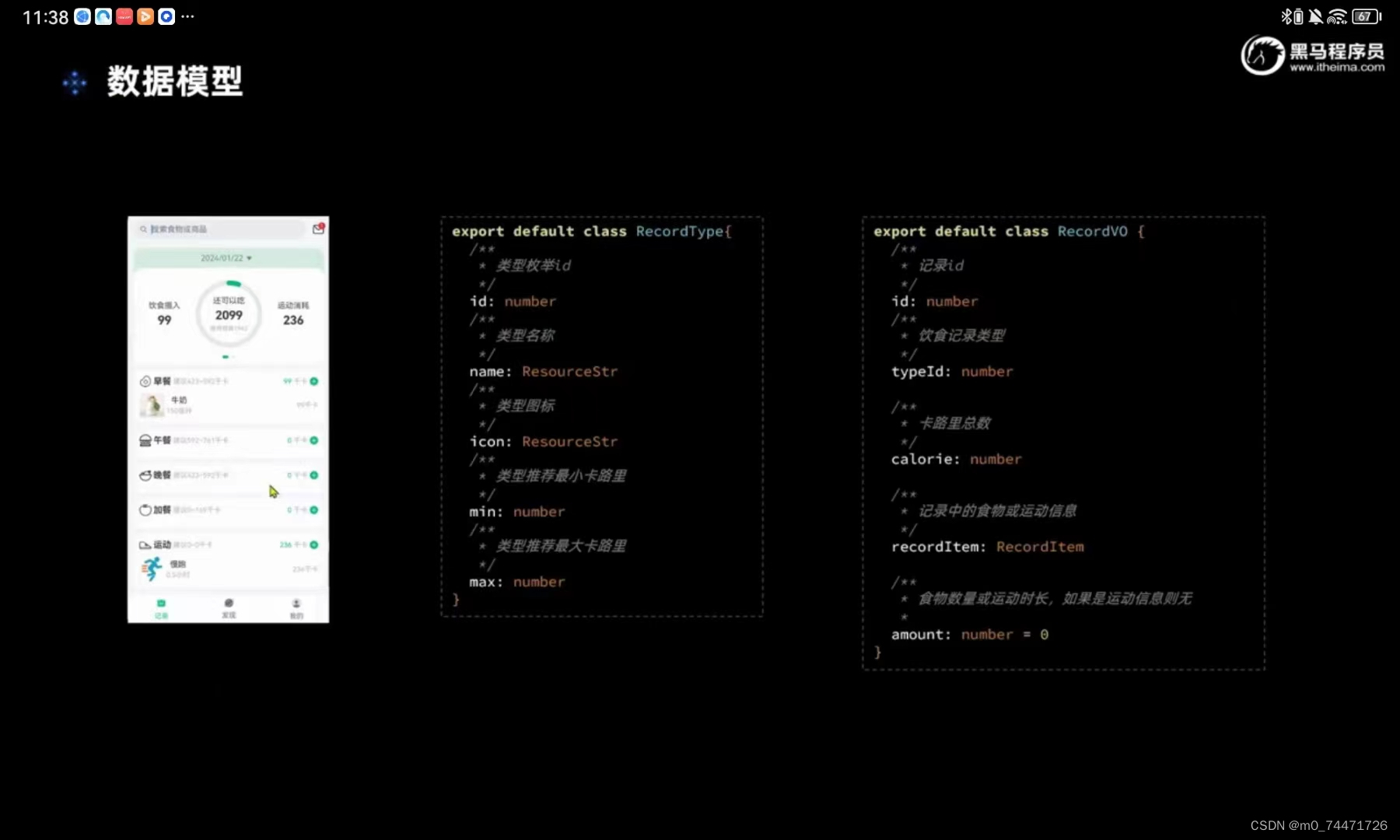
import common from '@ohos.app.ability.common';
import relationalStore from '@ohos.data.relationalStore';
import { ColumnInfo, ColumnType } from '../bean/ColumnInfo';
import Logger from './Logger';
const DB_FILENAME: string = 'HeiMaHealthy.db'
class DbUtil {
rdbStore: relationalStore.RdbStore
initDB(context: common.UIAbilityContext): Promise<void> {
let config: relationalStore.StoreConfig = {
name: DB_FILENAME,
securityLevel: relationalStore.SecurityLevel.S1
}
return new Promise<void>((resolve, reject) => {
relationalStore.getRdbStore(context, config)
.then(rdbStore => {
this.rdbStore = rdbStore
Logger.debug('rdbStore 初始化完成!')
resolve()
})
.catch(reason => {
Logger.debug('rdbStore 初始化异常', JSON.stringify(reason))
reject(reason)
})
})
}
createTable(createSQL: string): Promise<void> {//创建表
return new Promise((resolve, reject) => {
this.rdbStore.executeSql(createSQL)
.then(() => {
Logger.debug('创建表成功', createSQL)
resolve()
})
.catch(err => {
Logger.error('创建表失败,' + err.message, JSON.stringify(err))
reject(err)
})
})
}
insert(tableName: string, obj: any, columns: ColumnInfo[]): Promise<number> {
return new Promise((resolve, reject) => {
// 1.构建新增数据
let value = this.buildValueBucket(obj, columns)
// 2.新增
this.rdbStore.insert(tableName, value, (err, id) => {
if (err) {
Logger.error('新增失败!', JSON.stringify(err))//原因
reject(err)
} else {
Logger.debug('新增成功!新增id:', id.toString())
resolve(id)
}
})
})
}
delete(predicates: relationalStore.RdbPredicates): Promise<number> {
return new Promise((resolve, reject) => {
this.rdbStore.delete(predicates, (err, rows) => {
if (err) {
Logger.error('删除失败!', JSON.stringify(err))
reject(err)
} else {
Logger.debug('删除成功!删除行数:', rows.toString())
resolve(rows)
}
})
})
}
queryForList<T>(predicates: relationalStore.RdbPredicates, columns: ColumnInfo[]): Promise<T[]> {
return new Promise((resolve, reject) => {
this.rdbStore.query(predicates, columns.map(info => info.columnName), (err, result) => {
if (err) {
Logger.error('查询失败!', JSON.stringify(err))
reject(err)
} else {
Logger.debug('查询成功!查询行数:', result.rowCount.toString())
resolve(this.parseResultSet(result, columns))
}
})
})
}
parseResultSet<T> (result: relationalStore.ResultSet, columns: ColumnInfo[]): T[] {//解析ResultSet
// 1.声明最终返回的结果
let arr = []
// 2.判断是否有结果
if (result.rowCount <= 0) {
return arr
}
// 3.处理结果
while (!result.isAtLastRow) {
// 3.1.去下一行
result.goToNextRow()
// 3.2.解析这行数据,转为对象
let obj = {}
columns.forEach(info => {
let val = null
switch (info.type) {
case ColumnType.LONG:
val = result.getLong(result.getColumnIndex(info.columnName))
break
case ColumnType.DOUBLE:
val = result.getDouble(result.getColumnIndex(info.columnName))
break
case ColumnType.STRING:
val = result.getString(result.getColumnIndex(info.columnName))
break
case ColumnType.BLOB:
val = result.getBlob(result.getColumnIndex(info.columnName))
break
}
obj[info.name] = val
})
// 3.3.将对象填入结果数组
arr.push(obj)
Logger.debug('查询到数据:', JSON.stringify(obj))
}
return arr
}
buildValueBucket(obj: any, columns: ColumnInfo[]): relationalStore.ValuesBucket {
let value = {}
columns.forEach(info => {
let val = obj[info.name]
if (typeof val !== 'undefined') {
value[info.columnName] = val
}
})
return value
}
}
let dbUtil: DbUtil = new DbUtil();
export default dbUtil as DbUtil/**
* 数据库存储
*/
export default class RecordPO{
/**
* 记录id
*/
id?: number
/**
* 饮食记录类型
*/
typeId: number
/**
* 记录中的食物或运动信息
*/
itemId: number
/**
* 食物数量或运动时长,如果是运动信息则无
*/
amount: number
/**
* 记录的日期
*/
createTime: number
}import RecordItem from './RecordItem'
/**
* 饮食记录的页面数据模型
*/
export default class RecordVO {
/**
* 记录id
*/
id: number
/**
* 饮食记录类型
*/
typeId: number
/**
* 卡路里总数
*/
calorie: number
/**
* 记录中的食物或运动信息
*/
recordItem: RecordItem
/**
* 食物数量或运动时长,如果是运动信息则无
*/
amount: number = 0
}
import RecordType from '../viewmodel/RecordType'
enum RecordTypeEnum {
/**
* 早餐
*/
BREAKFAST,
/**
* 午餐
*/
LUNCH,
/**
* 晚餐
*/
DINNER,
/**
* 加餐
*/
EXTRA_MEAL,
/**
* 运动
*/
WORKOUT
}
/**
* 记录类型常量
*/
const RecordTypes: RecordType[] = [
new RecordType(0, $r("app.string.breakfast"), $r("app.media.ic_breakfast"), 423, 592),
new RecordType(1, $r("app.string.lunch"), $r("app.media.ic_lunch"), 592, 761),
new RecordType(2, $r("app.string.dinner"), $r("app.media.ic_dinner"), 423, 592),
new RecordType(3, $r("app.string.extra_meal"), $r("app.media.ic_extra_m"), 0, 169),
new RecordType(4, $r("app.string.workout"), $r("app.media.ic_workout")),
]
export {RecordTypes, RecordTypeEnum}
三、数据模型-通用DB工具
/**
* 数据库建表语句
*/
import relationalStore from '@ohos.data.relationalStore'
import { ColumnInfo, ColumnType } from '../common/bean/ColumnInfo'
import RecordPO from '../common/bean/RecordPO'
import DbUtil from '../common/utils/DbUtil'
const CREATE_TABLE_SQL: string = `
CREATE TABLE IF NOT EXISTS record (
id INTEGER PRIMARY KEY AUTOINCREMENT,
type_id INTEGER NOT NULL,
item_id INTEGER NOT NULL,
amount DOUBLE NOT NULL,
create_time INTEGER NOT NULL
)
`
//字段信息
const COLUMNS:ColumnInfo[]=[
{name:'id',columnName:'id',type:ColumnType.LONG},
{name:'typeId',columnName:'type_id',type:ColumnType.LONG},
{name:'itemId',columnName:'item_id',type:ColumnType.LONG},
{name:'amount',columnName:'amount',type:ColumnType.DOUBLE},
{name:'createTime',columnName:'create_time',type:ColumnType.LONG}
]
const TABLE_NAME = 'record'
const ID_COLUMN = 'id'
const DATE_COLUMN = 'create_time'
class RecordModel{
getCreateTableSql(): string{
return CREATE_TABLE_SQL//拿到建表语句
}
insert(record: RecordPO): Promise<number>{
return DbUtil.insert(TABLE_NAME, record, COLUMNS)
}
deleteById(id: number): Promise<number>{
// 1.删除条件
let predicates = new relationalStore.RdbPredicates(TABLE_NAME)
predicates.equalTo(ID_COLUMN, id)
// 2.删除
return DbUtil.delete(predicates)
}
listByDate(date: number): Promise<RecordPO[]>{
// 1.查询条件
let predicates = new relationalStore.RdbPredicates(TABLE_NAME)
predicates.equalTo(DATE_COLUMN, date)
// 2.查询
return DbUtil.queryForList(predicates, COLUMNS)
}
}
let recordModel = new RecordModel()
export default recordModel as RecordModel
/**
* 数据库建表语句
*/
import relationalStore from '@ohos.data.relationalStore'
import { ColumnInfo, ColumnType } from '../common/bean/ColumnInfo'
import RecordPO from '../common/bean/RecordPO'
import DbUtil from '../common/utils/DbUtil'
const CREATE_TABLE_SQL: string = `
CREATE TABLE IF NOT EXISTS record (
id INTEGER PRIMARY KEY AUTOINCREMENT,
type_id INTEGER NOT NULL,
item_id INTEGER NOT NULL,
amount DOUBLE NOT NULL,
create_time INTEGER NOT NULL
)
`
//字段信息
const COLUMNS:ColumnInfo[]=[
{name:'id',columnName:'id',type:ColumnType.LONG},
{name:'typeId',columnName:'type_id',type:ColumnType.LONG},
{name:'itemId',columnName:'item_id',type:ColumnType.LONG},
{name:'amount',columnName:'amount',type:ColumnType.DOUBLE},
{name:'createTime',columnName:'create_time',type:ColumnType.LONG}
]
const TABLE_NAME = 'record'
const ID_COLUMN = 'id'
const DATE_COLUMN = 'create_time'
class RecordModel{
getCreateTableSql(): string{
return CREATE_TABLE_SQL//拿到建表语句
}
insert(record: RecordPO): Promise<number>{
return DbUtil.insert(TABLE_NAME, record, COLUMNS)
}
deleteById(id: number): Promise<number>{
// 1.删除条件
let predicates = new relationalStore.RdbPredicates(TABLE_NAME)
predicates.equalTo(ID_COLUMN, id)
// 2.删除
return DbUtil.delete(predicates)
}
listByDate(date: number): Promise<RecordPO[]>{
// 1.查询条件
let predicates = new relationalStore.RdbPredicates(TABLE_NAME)
predicates.equalTo(DATE_COLUMN, date)
// 2.查询
return DbUtil.queryForList(predicates, COLUMNS)
}
}
let recordModel = new RecordModel()
export default recordModel as RecordModel
import UIAbility from '@ohos.app.ability.UIAbility';
import hilog from '@ohos.hilog';
import window from '@ohos.window';
import { CommonConstants } from '../common/constants/CommonConstants';
import DateUtil from '../common/utils/DateUtil';
import DbUtil from '../common/utils/DbUtil';
import PreferenceUtil from '../common/utils/PreferenceUtil'
import RecordModel from '../model/RecordModel';
export default class EntryAbility extends UIAbility {
async onCreate(want, launchParam) {
//1.加载用户首选项
PreferenceUtil.loadPreference(this.context)
//2.初始化日期
AppStorage.SetOrCreate(CommonConstants.RECORD_DATE,DateUtil.beginTimeOfDay(new Date()))
//3.初始化RDB工具
await DbUtil.initDB(this.context)
//4.创建record表
DbUtil.createTable(RecordModel.getCreateTableSql())
hilog.info(0x0000, 'testTag', '%{public}s', 'Ability onCreate');
}
onDestroy() {
hilog.info(0x0000, 'testTag', '%{public}s', 'Ability onDestroy');
}
onWindowStageCreate(windowStage: window.WindowStage) {
// Main window is created, set main page for this ability
hilog.info(0x0000, 'testTag', '%{public}s', 'Ability onWindowStageCreate');
windowStage.loadContent('pages/WelcomePage', (err, data) => {
if (err.code) {
hilog.error(0x0000, 'testTag', 'Failed to load the content. Cause: %{public}s', JSON.stringify(err) ?? '');
return;
}
hilog.info(0x0000, 'testTag', 'Succeeded in loading the content. Data: %{public}s', JSON.stringify(data) ?? '');
});
}
onWindowStageDestroy() {
// Main window is destroyed, release UI related resources
hilog.info(0x0000, 'testTag', '%{public}s', 'Ability onWindowStageDestroy');
}
onForeground() {
// Ability has brought to foreground
hilog.info(0x0000, 'testTag', '%{public}s', 'Ability onForeground');
}
onBackground() {
// Ability has back to background
hilog.info(0x0000, 'testTag', '%{public}s', 'Ability onBackground');
}
}
效果如图所示:
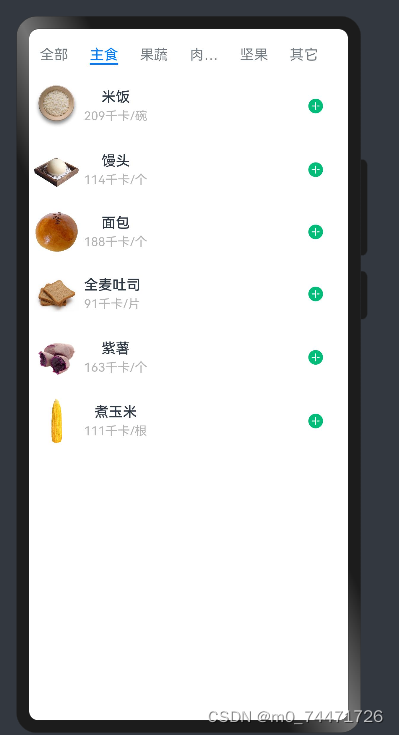
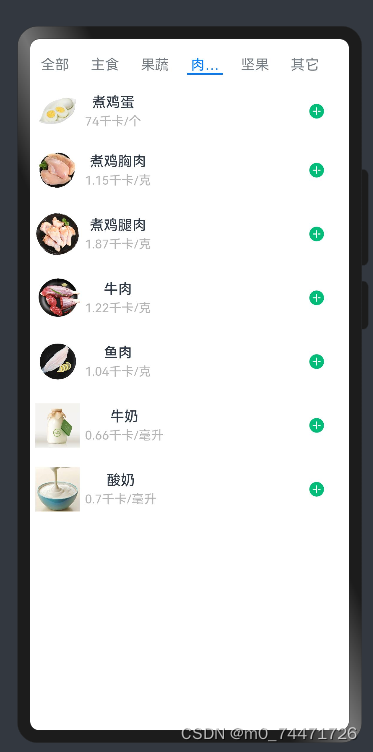
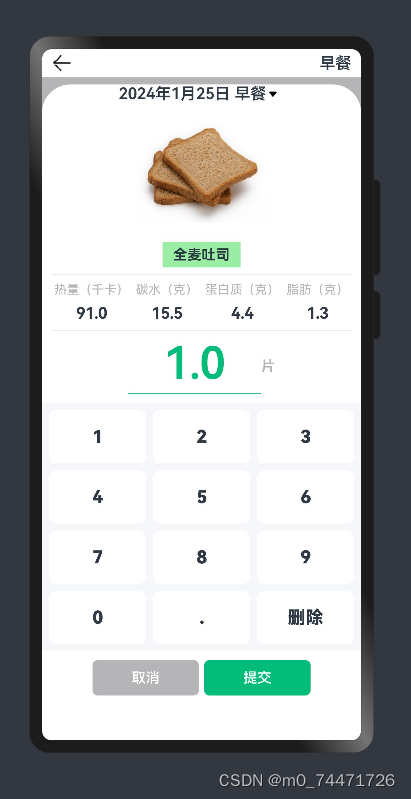
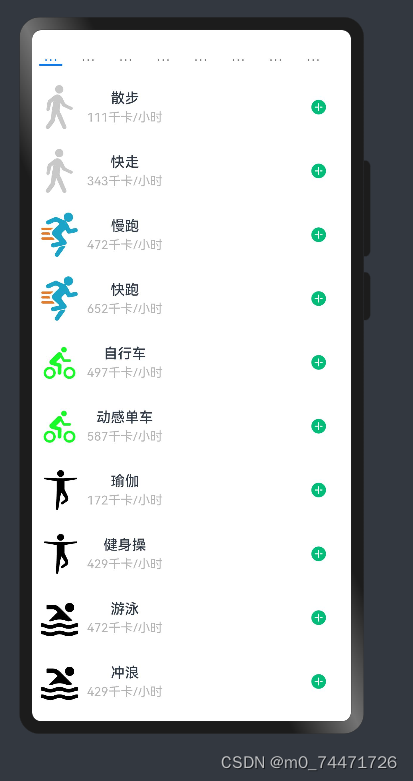
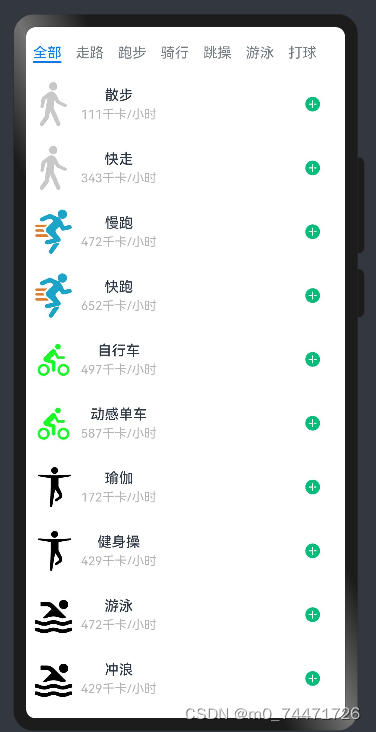
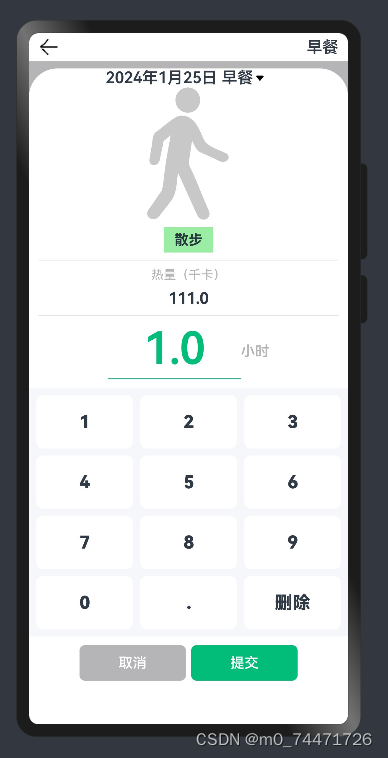
总结
1.数据模型-记录项
包含了一些样式和布局的配置,如按钮样式、间距、字体大小等,以及使用@ohos.router进行页面路由跳转的逻辑。为应用程序用户提供了一个友好的界面来浏览、选择和记录他们的食品摄入和运动活动,同时提供了数据持久化的功能来存储这些记录。
2.数据模型-饮食记录
为健康饮食记录应用提供了数据库操作和数据模型的定义,使得应用能够存储、查询和管理用户的饮食和运动记录。通过 DbUtil 类,开发者可以方便地执行数据库操作,而数据模型则定义了存储和展示数据的结构。
3.数据模型-通用DB工具
展示了如何在HarmonyOS应用中使用关系型数据库进行数据持久化操作,并管理应用的生命周期。RecordModel 类作为数据访问对象模式的一部分,封装了对 record 表的所有数据库操作。EntryAbility 类作为应用的入口点,负责应用的初始化和页面加载。





















 313
313











 被折叠的 条评论
为什么被折叠?
被折叠的 条评论
为什么被折叠?








