实施前的准备工作:
- 准备数据库表
- 创建一个新的springboot工程,选择引入对应的起步依赖(mybatis、mysql驱动、lombok)
- application.properties中引入数据库连接信息
- 创建对应的实体类 Emp(实体类属性采用驼峰命名)
- 准备Mapper接口 EmpMapper
安装mybatis请见:mybatis入门
在Mybatis当中我们可以借助日志,查看到sql语句的执行、执行传递的参数以及执行结果。具体操作如下:
- 打开application.properties文件
- 开启mybatis的日志,并指定输出到控制台
#指定mybatis输出日志的位置, 输出控制台
mybatis.configuration.log-impl=org.apache.ibatis.logging.stdout.StdOutImpl
开启日志之后,我们运行,可以看到在控制台中,输出了以下的SQL语句信息:
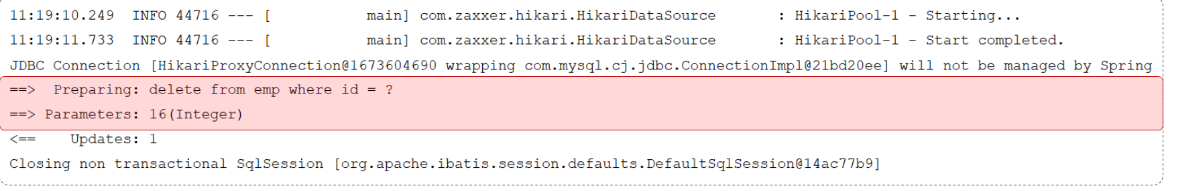
这种SQL语句我们称为预编译SQL。
本文只演示基础操作用法,准备过程便不演示
基础操作演示
删除
根据主键删除数据
- SQL语句
-- 删除id=17的数据
delete from emp where id = 17;
- 接口方法
@Mapper
public interface EmpMapper {
//@Delete("delete from emp where id = 17")
//public void delete();
//以上delete操作的SQL语句中的id值写成固定的17,就表示只能删除id=17的用户数据
//SQL语句中的id值不能写成固定数值,需要变为动态的数值
//解决方案:在delete方法中添加一个参数(用户id),将方法中的参数,传给SQL语句
/**
* 根据id删除数据
* @param id 用户id
*/
@Delete("delete from emp where id = #{id}")//使用#{key}方式获取方法中的参数值
public void delete(Integer id);
}
@Delete注解:用于编写delete操作的SQL语句
如果mapper接口方法形参只有一个普通类型的参数,#{…} 里面的属性名可以随便写,如:#{id}、#{value}。建议保持名字一致。
新增
SQL语句:
insert into emp(username, name, gender, image, job, entrydate, dept_id, create_time, update_time) values ('songyuanqiao','宋远桥',1,'1.jpg',2,'2012-10-09',2,'2022-10-01 10:00:00','2022-10-01 10:00:00');
接口方法:
@Mapper
public interface EmpMapper {
@Insert("insert into emp(username, name, gender, image, job, entrydate, dept_id, create_time, update_time) values (#{username}, #{name}, #{gender}, #{image}, #{job}, #{entrydate}, #{deptId}, #{createTime}, #{updateTime})")
public void insert(Emp emp);
}
说明:#{…} 里面写的名称是对象的属性名
主键返回
概念:在数据添加成功后,需要获取插入数据库数据的主键。
- 默认情况下,执行插入操作时,是不会主键值返回的。如果我们想要拿到主键值,需要在Mapper接口中的方法上添加一个Options注解,并在注解中指定属性useGeneratedKeys=true和keyProperty=“实体类属性名”
主键返回代码实现:
@Mapper
public interface EmpMapper {
//会自动将生成的主键值,赋值给emp对象的id属性
@Options(useGeneratedKeys = true,keyProperty = "id")
@Insert("insert into emp(username, name, gender, image, job, entrydate, dept_id, create_time, update_time) values (#{username}, #{name}, #{gender}, #{image}, #{job}, #{entrydate}, #{deptId}, #{createTime}, #{updateTime})")
public void insert(Emp emp);
}
修改(更新)
根据id修改信息
SQL语句:
update emp set username = 'linghushaoxia', name = '令狐少侠', gender = 1 , image = '1.jpg' , job = 2, entrydate = '2012-01-01', dept_id = 2, update_time = '2022-10-01 12:12:12' where id = 18;
接口方法:
@Mapper
public interface EmpMapper {
/**
* 根据id修改员工信息
* @param emp
*/
@Update("update emp set username=#{username}, name=#{name}, gender=#{gender}, image=#{image}, job=#{job}, entrydate=#{entrydate}, dept_id=#{deptId}, update_time=#{updateTime} where id=#{id}")
public void update(Emp emp);
}
查询
根据id查询
SQL语句:
select id, username, password, name, gender, image, job, entrydate, dept_id, create_time, update_time from emp;
接口方法:
@Mapper
public interface EmpMapper {
@Select("select id, username, password, name, gender, image, job, entrydate, dept_id, create_time, update_time from emp where id=#{id}")
public Emp getById(Integer id);
}
条件查询
- 姓名:要求支持模糊匹配
- 性别:要求精确匹配
- 入职时间:要求进行范围查询
- 根据最后修改时间进行降序排序
@Mapper
public interface EmpMapper {
@Select("select * from emp " +
"where name like concat('%',#{name},'%') " +
"and gender = #{gender} " +
"and entrydate between #{begin} and #{end} " +
"order by update_time desc")
public List<Emp> list(String name, Short gender, LocalDate begin, LocalDate end);
}





















 4805
4805

 被折叠的 条评论
为什么被折叠?
被折叠的 条评论
为什么被折叠?








