https://www.juniper.net/documentation/us/en/software/junos/interfaces-adaptive-services/topics/topic-map/ipv4-connect-ipv6-464xlat.html
464XLAT Overview
Starting in Junos OS Release 17.1R1, you can configure a 464XLAT Provider-Side Tranlator (PLAT). This is supported only on MS-MICs and MS-MPCs. 464XLAT provides a simple and scalable technique for an IPv4 client with a private address to connect to an IPv4 host over an IPv6 network. 464XLAT only suports IPv4 in the client-server model, so it does not support IPv4 peer-to-peer communication or inbound IPv4 connections.
XLAT464 provides the advantages of not having to maintain an IPv4 network for this IPv4 traffic and not having to assign additional public IPv4 addresses.
A customer-side translator (CLAT), which is not a Juniper Networks product, translates the IPv4 packet to IPv6 by embedding the IPv4 source and destination addresses in IPv6 /96 prefixes, and sends the packet over an IPv6 network to the PLAT. The PLAT translates the packet to IPv4, and sends the packet to the IPv4 host over an IPv4 network (see Figure 1).
Figure 1: 464XLAT Wireline Flow

The CLAT uses a unique source IPv6 prefix for each end user, and translates the IPv4 source address by embedding it in the IPv6 /96prefix. In Figure 1, the CLAT source IPv6 prefix is 2001:db8:aaaa::/96, and the IPv4 source address 192.168.1.2 is translated to 2001:db8:aaaa::192.168.1.2. The CLAT translates the IPv4 destination address by embedding it in the IPv6 /96 prefix of the PLAT (MX Series router). In Figure 1, the PLAT destination IPv6 prefix is 2001:db8:bbbb::/96, so the CLAT translates the IPv4 destination address 198.51.100.1 to 2001:db8:bbbb::198.51.100.
The CLAT can reside on the end user mobile device in an IPv6-only mobile network, allowing mobile network providers to roll out IPv6 for their users and support IPv4-only applications on mobile devices (see Figure 2).
Figure 2: 464XLAT Wireless Flow
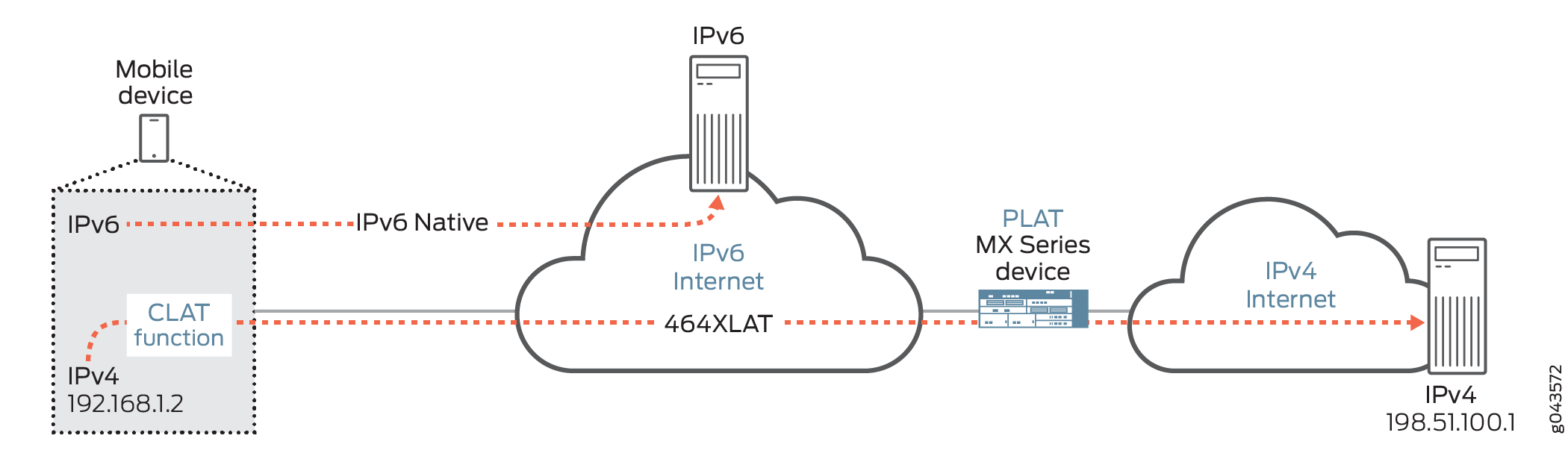
To configure the PLAT on the MX Series router, you create a NAT rule that uses the PLAT IPv6 prefix for the destination address and destination prefix and uses the NAT translation type stateful-nat464. For the source address and CLAT prefix in the NAT rule, identify the IPv6 prefix for the CLAT. The NAT rule must specify a NAT pool that the PLAT uses for converting the private IPv4 source address to a public IPv4 address.
Benefits of 464XLAT
-
No need to maintain an IPv4 transit network
-
No need to assign additional public IPv4 addresses
Configuring 464XLAT Provider-Side Translater for IPv4 Connectivity Across IPv6-Only Network
Starting in Junos OS Release 17.1R1, you can configure a 464XLAT Provider-Side Tranlator (PLAT). This is supported only on MS-MICs and MS-MPCs. 464XLAT provides a simple and scalable technique for an IPv4 client with a private address to connect to an IPv4 host over an IPv6 network. 464XLAT only suports IPv4 in the client-server model, so it does not support IPv4 peer-to-peer communication or inbound IPv4 connections.
The following restrictions apply when configuring the PLAT:
-
An
overload-poolcannot be configured in the NAT rule. -
Different terms in the NAT rule cannot have the same
destination-prefix.
To configure the PLAT:
-
Configure a NAT pool NAT pool that the PLAT uses for converting the private IPv4 source address to a public IPv4 address. See Configuring Pools of Addresses and Ports for Network Address Translation Overview.
-
Configure a name for a NAT rule.
content_copy zoom_out_map
[edit services nat] user@host# set rule rule-name
-
Configure a match direction for the rule. See Network Address Translation Rules Overview.
-
Configure the IPv6 source address prefix. This must be the CLAT IPv6 prefix or contain the CLAT IPv6 prefix.
content_copy zoom_out_map
[edit services nat rule rule-name term term-name from] user@host# set source-address address
-
Configure the IPv6 destination address prefix, which must have a length of /96. This is the PLAT destination IPv6 IP prefix.
content_copy zoom_out_map
[edit services nat rule rule-name term term-name from] user@host# set destination-address address
-
Specify the NAT pool that the PLAT uses for converting the private IPv4 source address to a public IPv4 address.
content_copy zoom_out_map
[edit services nat rule rule-name term term-name then translated] user@host# set source-pool nat-pool-name
-
Specify the CLAT IPv6 source prefix.
content_copy zoom_out_map
[edit services nat rule rule-name term term-name then translated] user@host# set clat-prefix clat-prefix
-
Configure the IPv6 destination prefix, which must have a length of /96. This is the PLAT destination IPv6 IP prefix.
content_copy zoom_out_map
[edit services nat rule rule-name term term-name then translated] user@host# set destination-prefix destination-prefix
-
Configure the translation type as stateful NAT464.
content_copy zoom_out_map
[edit services nat rule rule-name term term-name then translated] user@host# set translation-type stateful-nat464
-
Enable address pooling paired (APP).
content_copy zoom_out_map
[edit services nat rule rule-name term term-name then translated] user@host# set address-pooling paired.
-
Assign the NAT rule to a service set.
content_copy zoom_out_map
[edit services] user@host# set service-set service-set-name nat-rules rule-name





















 2123
2123











 被折叠的 条评论
为什么被折叠?
被折叠的 条评论
为什么被折叠?








