Lecture 3 文件处理
目录
数据存储可以用数据库、文件
文件:文本文件、二进制文件
处理文件的模块:os os.path shutil
文本文件:
- 基本是字符串,如python源码、HTML文件都是文本文件
- 人容易阅读,程序无法直接阅读,且要比二进制文件大
二进制文件:占据内存小,程序可直接阅读
文件常见操作:打开、读写、复制、删除
1文件的创建、打开
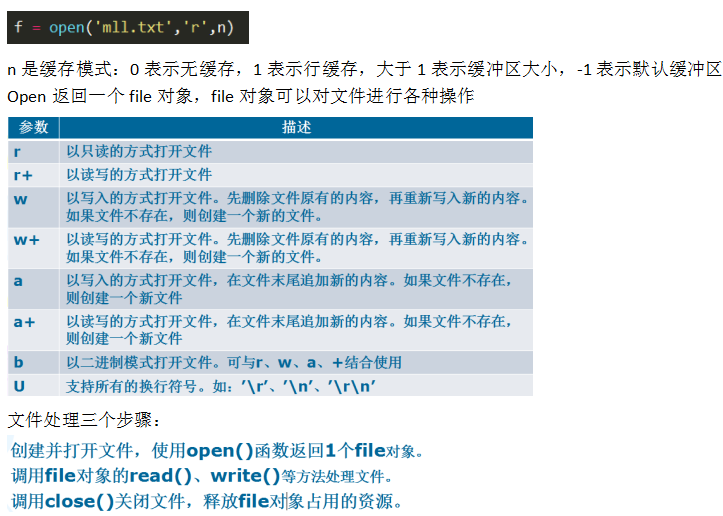
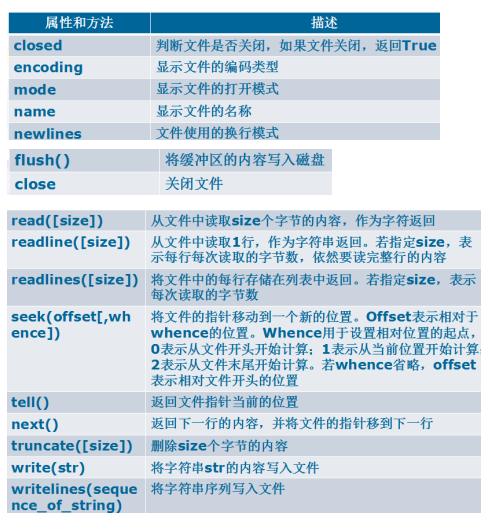
2文件的读取
3文件的写入、删除
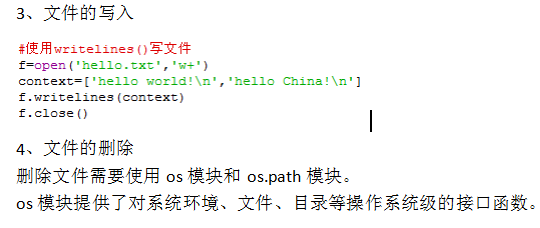

4文件的复制、重命名
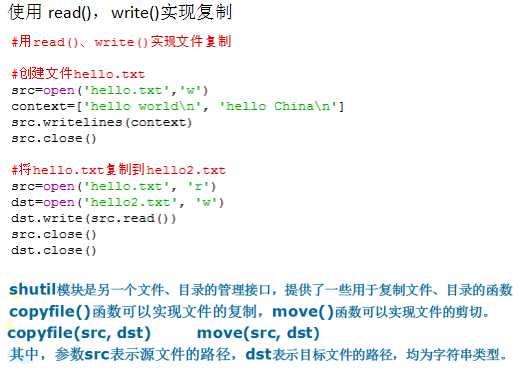
5文件内容的搜索和替换
6处理二进制文件
7目录的常见操作 os模块、os.path模块
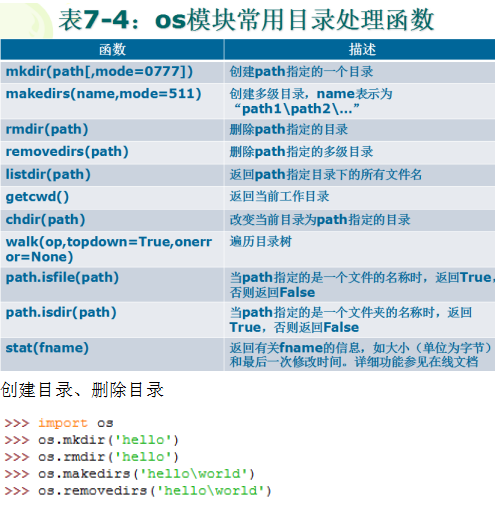
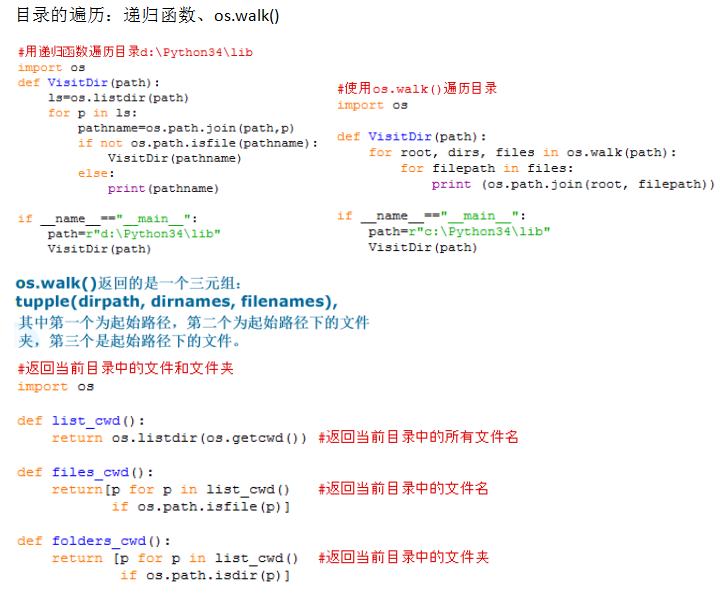
import os
import shutil
f=open('mll.txt','w')
f.write('mll is a student.\n')
f.write('mll is a better man.\n')
f.close()
f=open('mll.txt','a')
f.write('haha!\n')
f.close()
f=open('mll.txt')
while True:
line=f.readline()
if line:
print(line)
else:
break
f.close()
print("hello world 1")
f=open('mll.txt')
lines=f.readlines()
for line in lines:
print(line)
f.close()
print("hello world 2")
f=open('mll.txt')
context=f.read()
print(context)
f.close()
print("hello world 3")
f=open('mll.txt','w+')
context=['hello a\n','hello b\n']
f.writelines(context)
f.close()
print("hello world 4")
open('mll.txt','w')
if os.path.exists('mll.txt'):
os.remove('mll.txt')
print("hello world 5")
src=open('hello.txt','w')
context=['hello a\n','hello b\n']
src.writelines(context)
src.close()
src=open('hello.txt','r')
dst=open('hello2.txt','w')
dst.write(src.read())
src.close()
dst.close()
print("hello world 6")








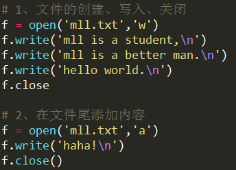

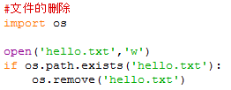
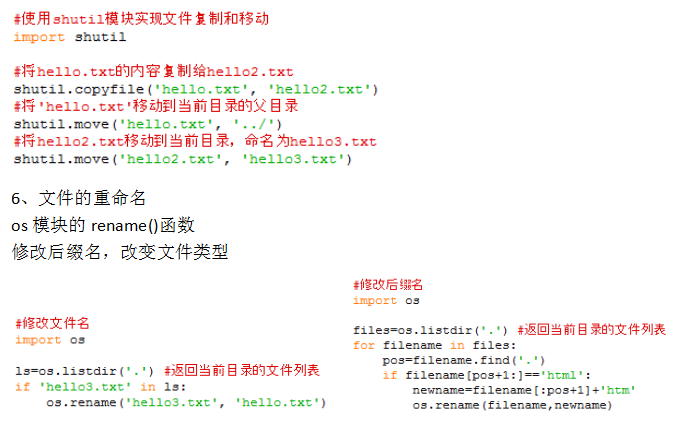
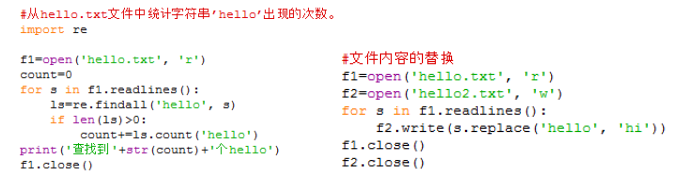
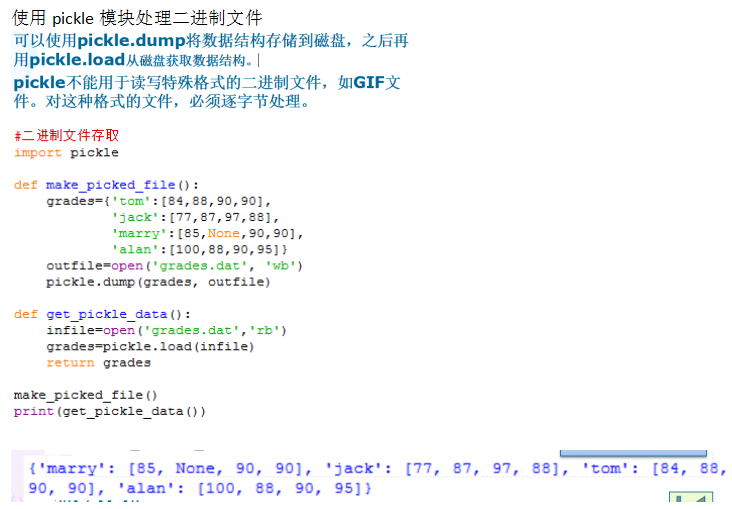
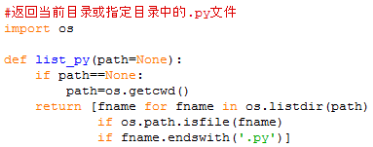














 448
448

 被折叠的 条评论
为什么被折叠?
被折叠的 条评论
为什么被折叠?








