在很多Windows应用程序上我们都会用到类似Windows自带的IP地址输入框,如下图所示:
在.NET中,有很多开发人员的做法是通过用普通的文本框加正则表达式的方式来实现这一功能或者干脆就使用文本框,但是其在方便性和实用性上很难跟MS系统自己的IP地址框相比。本文章实现的就是一个从Windows中“借”来个一个文本输入框,代码如下:
 Imports
System.Runtime.InteropServices
Imports
System.Runtime.InteropServices

 Namespace Forms
Namespace Forms
Namespace Forms
Namespace Forms
 Public Class IPTextBoxClass IPTextBox
Public Class IPTextBoxClass IPTextBox Inherits System.Windows.Forms.Control
Inherits System.Windows.Forms.Control

 组件设计器生成的代码#Region " 组件设计器生成的代码 "
组件设计器生成的代码#Region " 组件设计器生成的代码 "

 Public Sub New()Sub New()
Public Sub New()Sub New() MyBase.New()
MyBase.New()
 ' 该调用是组件设计器所必需的。
' 该调用是组件设计器所必需的。 InitializeComponent()
InitializeComponent()
 '在 InitializeComponent() 调用之后添加任何初始化
'在 InitializeComponent() 调用之后添加任何初始化 Dim CommCtrl As User32.Structures.InitCommonControls
Dim CommCtrl As User32.Structures.InitCommonControls CommCtrl.dwSize = 8
CommCtrl.dwSize = 8 CommCtrl.dwICC = User32.Constants.ICC_INTERNET_CLASSES
CommCtrl.dwICC = User32.Constants.ICC_INTERNET_CLASSES If User32.InitCommonControlsEx(CommCtrl) Then
If User32.InitCommonControlsEx(CommCtrl) Then CtlHwnd = User32.CreateWindowEx(0, "SysIPAddress32", "", _
CtlHwnd = User32.CreateWindowEx(0, "SysIPAddress32", "", _ User32.Constants.WS_CHILD Or User32.Constants.WS_TABSTOP Or User32.Constants.WS_VISIBLE, 0, 0, 132, 21, _
User32.Constants.WS_CHILD Or User32.Constants.WS_TABSTOP Or User32.Constants.WS_VISIBLE, 0, 0, 132, 21, _ Me.Handle, IntPtr.Zero, GetInstance, IntPtr.Zero)
Me.Handle, IntPtr.Zero, GetInstance, IntPtr.Zero)
 If CtlHwnd.Equals(IntPtr.Zero) = False Then
If CtlHwnd.Equals(IntPtr.Zero) = False Then '将IP控件的字体设置的根窗体一样 用宋体
'将IP控件的字体设置的根窗体一样 用宋体 Dim hFont As IntPtr = Me.Font.ToHfont()
Dim hFont As IntPtr = Me.Font.ToHfont() User32.SendMessage(CtlHwnd, User32.WindowsMessages.WM_SETFONT, hFont, IntPtr.Zero)
User32.SendMessage(CtlHwnd, User32.WindowsMessages.WM_SETFONT, hFont, IntPtr.Zero) End If
End If Else
Else End If
End If End Sub
End Sub
 'Control 重写 dispose 以清理组件列表。
'Control 重写 dispose 以清理组件列表。
 Protected Overloads Overrides Sub Dispose()Sub Dispose(ByVal disposing As Boolean)
Protected Overloads Overrides Sub Dispose()Sub Dispose(ByVal disposing As Boolean) If CtlHwnd.Equals(IntPtr.Zero) = False Then User32.DestroyWindow(CtlHwnd)
If CtlHwnd.Equals(IntPtr.Zero) = False Then User32.DestroyWindow(CtlHwnd) If disposing Then
If disposing Then If Not (components Is Nothing) Then
If Not (components Is Nothing) Then components.Dispose()
components.Dispose() End If
End If End If
End If MyBase.Dispose(disposing)
MyBase.Dispose(disposing) End Sub
End Sub
 '控件设计器所必需的
'控件设计器所必需的 Private components As System.ComponentModel.IContainer
Private components As System.ComponentModel.IContainer
 '注意: 以下过程是组件设计器所必需的
'注意: 以下过程是组件设计器所必需的 ' 可以使用组件设计器修改此过程。不要使用
' 可以使用组件设计器修改此过程。不要使用 ' 代码编辑器修改它。
' 代码编辑器修改它。
 <System.Diagnostics.DebuggerStepThrough()> Private Sub InitializeComponent()Sub InitializeComponent()
<System.Diagnostics.DebuggerStepThrough()> Private Sub InitializeComponent()Sub InitializeComponent() components = New System.ComponentModel.Container
components = New System.ComponentModel.Container End Sub
End Sub
 #End Region
#End Region

 Protected Overrides Sub OnPaint()Sub OnPaint(ByVal pe As System.Windows.Forms.PaintEventArgs)
Protected Overrides Sub OnPaint()Sub OnPaint(ByVal pe As System.Windows.Forms.PaintEventArgs) MyBase.OnPaint(pe)
MyBase.OnPaint(pe)
 '在此添加自定义绘画代码
'在此添加自定义绘画代码 End Sub
End Sub

 Private Sub IPTextBox_SizeChanged()Sub IPTextBox_SizeChanged(ByVal sender As Object, ByVal e As System.EventArgs) Handles MyBase.SizeChanged
Private Sub IPTextBox_SizeChanged()Sub IPTextBox_SizeChanged(ByVal sender As Object, ByVal e As System.EventArgs) Handles MyBase.SizeChanged If CtlHwnd.Equals(IntPtr.Zero) = False Then User32.SetWindowPos(CtlHwnd, 0, 0, 0, Me.Width, Me.Height, &H22)
If CtlHwnd.Equals(IntPtr.Zero) = False Then User32.SetWindowPos(CtlHwnd, 0, 0, 0, Me.Width, Me.Height, &H22) End Sub
End Sub
 Private CtlHwnd As IntPtr
Private CtlHwnd As IntPtr

 Propertys#Region " Propertys "
Propertys#Region " Propertys "
 Public Overrides Property Text()Property Text() As String
Public Overrides Property Text()Property Text() As String Get
Get Dim TempLng As Integer = 0
Dim TempLng As Integer = 0 Dim tmpLng As IntPtr = System.Runtime.InteropServices.Marshal.AllocHGlobal(4)
Dim tmpLng As IntPtr = System.Runtime.InteropServices.Marshal.AllocHGlobal(4) Try
Try User32.SendMessage(CtlHwnd, User32.Constants.IPM_GETADDRESS, IntPtr.Zero, tmpLng)
User32.SendMessage(CtlHwnd, User32.Constants.IPM_GETADDRESS, IntPtr.Zero, tmpLng) TempLng = System.Runtime.InteropServices.Marshal.ReadInt32(tmpLng)
TempLng = System.Runtime.InteropServices.Marshal.ReadInt32(tmpLng) Catch ex As Exception
Catch ex As Exception MsgBox(ex.Message)
MsgBox(ex.Message) End Try
End Try System.Runtime.InteropServices.Marshal.FreeHGlobal(tmpLng)
System.Runtime.InteropServices.Marshal.FreeHGlobal(tmpLng) Return FIRST_IPADDRESS(TempLng) & "." & SECOND_IPADDRESS(TempLng) & "." & THIRD_IPADDRESS(TempLng) & "." & FOURTH_IPADDRESS(TempLng)
Return FIRST_IPADDRESS(TempLng) & "." & SECOND_IPADDRESS(TempLng) & "." & THIRD_IPADDRESS(TempLng) & "." & FOURTH_IPADDRESS(TempLng) End Get
End Get Set(ByVal Value As String)
Set(ByVal Value As String) If Value = String.Empty Then Value = ""
If Value = String.Empty Then Value = "" If Value.Split(".").Length <> 4 Then Value = ""
If Value.Split(".").Length <> 4 Then Value = "" If Value <> "" Then User32.SendMessage(CtlHwnd, User32.Constants.IPM_SETADDRESS, IntPtr.Zero, New IntPtr(MakeIPAddess(Value)))
If Value <> "" Then User32.SendMessage(CtlHwnd, User32.Constants.IPM_SETADDRESS, IntPtr.Zero, New IntPtr(MakeIPAddess(Value))) End Set
End Set End Property
End Property #End Region
#End Region

 Functions#Region " Functions "
Functions#Region " Functions "
 ''' <summary>
''' <summary> ''' 获取应用程序的进程句柄
''' 获取应用程序的进程句柄 ''' </summary>
''' </summary> ''' <returns></returns>
''' <returns></returns> ''' <remarks></remarks>
''' <remarks></remarks>
 Private Function GetInstance()Function GetInstance() As IntPtr
Private Function GetInstance()Function GetInstance() As IntPtr Dim tmpType As Type = Me.GetType
Dim tmpType As Type = Me.GetType Dim tmpModule As System.Reflection.Module = tmpType.Module
Dim tmpModule As System.Reflection.Module = tmpType.Module Return System.Runtime.InteropServices.Marshal.GetHINSTANCE(tmpModule)
Return System.Runtime.InteropServices.Marshal.GetHINSTANCE(tmpModule) End Function
End Function

 Private Function FIRST_IPADDRESS()Function FIRST_IPADDRESS(ByVal x As Int32) As Byte
Private Function FIRST_IPADDRESS()Function FIRST_IPADDRESS(ByVal x As Int32) As Byte FIRST_IPADDRESS = ((x And &H7F000000) &H1000000) Or (((x And &H80000000) <> 0) And &H80)
FIRST_IPADDRESS = ((x And &H7F000000) &H1000000) Or (((x And &H80000000) <> 0) And &H80) End Function
End Function

 Private Function SECOND_IPADDRESS()Function SECOND_IPADDRESS(ByVal x As Int32) As Byte
Private Function SECOND_IPADDRESS()Function SECOND_IPADDRESS(ByVal x As Int32) As Byte SECOND_IPADDRESS = (x And &HFF0000) &H10000
SECOND_IPADDRESS = (x And &HFF0000) &H10000 End Function
End Function

 Private Function THIRD_IPADDRESS()Function THIRD_IPADDRESS(ByVal x As Int32) As Byte
Private Function THIRD_IPADDRESS()Function THIRD_IPADDRESS(ByVal x As Int32) As Byte THIRD_IPADDRESS = (x And &HFF00&) &H100
THIRD_IPADDRESS = (x And &HFF00&) &H100 End Function
End Function

 Public Function FOURTH_IPADDRESS()Function FOURTH_IPADDRESS(ByVal x As Int32) As Byte
Public Function FOURTH_IPADDRESS()Function FOURTH_IPADDRESS(ByVal x As Int32) As Byte FOURTH_IPADDRESS = x And &HFF
FOURTH_IPADDRESS = x And &HFF End Function
End Function

 Private Function MAKEIPRANGE()Function MAKEIPRANGE(ByVal low As Byte, ByVal high As Byte) As Int32
Private Function MAKEIPRANGE()Function MAKEIPRANGE(ByVal low As Byte, ByVal high As Byte) As Int32 MAKEIPRANGE = high * &H100& Or low
MAKEIPRANGE = high * &H100& Or low End Function
End Function

 Private Function MakeIPAddess()Function MakeIPAddess(ByVal b1 As Byte, ByVal b2 As Byte, ByVal b3 As Byte, ByVal b4 As Byte) As Int32
Private Function MakeIPAddess()Function MakeIPAddess(ByVal b1 As Byte, ByVal b2 As Byte, ByVal b3 As Byte, ByVal b4 As Byte) As Int32 Return ((b1 And &H7F) * &H1000000 Or (b1 And &H80) <> 0 And &H80000000) Or (b2 * &H10000) Or (b3 * &H100&) Or (b4)
Return ((b1 And &H7F) * &H1000000 Or (b1 And &H80) <> 0 And &H80000000) Or (b2 * &H10000) Or (b3 * &H100&) Or (b4) End Function
End Function

 Private Function MakeIPAddess()Function MakeIPAddess(ByVal IPAddress As String) As Int32
Private Function MakeIPAddess()Function MakeIPAddess(ByVal IPAddress As String) As Int32 Dim ips As String() = IPAddress.Split(".")
Dim ips As String() = IPAddress.Split(".") If ips.Length <> 4 Then ips = New String() {"0", "0", "0", "0"}
If ips.Length <> 4 Then ips = New String() {"0", "0", "0", "0"} Dim cout As Int32 = 0
Dim cout As Int32 = 0 For i As Integer = 0 To 3
For i As Integer = 0 To 3 If Not IsNumeric(ips(i)) Then
If Not IsNumeric(ips(i)) Then Throw New Exception("IP地址错误!")
Throw New Exception("IP地址错误!") End If
End If cout = (cout << 8) Or (Val(ips(i)) And &HFF)
cout = (cout << 8) Or (Val(ips(i)) And &HFF) Next
Next Return cout
Return cout End Function
End Function
 #End Region
#End Region
 End Class
End Class

 Public Class User32Class User32
Public Class User32Class User32
 <DllImport("user32", EntryPoint:="CreateWindowExA", CharSet:=CharSet.Ansi, SetLastError:=True, ExactSpelling:=True)> _
<DllImport("user32", EntryPoint:="CreateWindowExA", CharSet:=CharSet.Ansi, SetLastError:=True, ExactSpelling:=True)> _
 Public Shared Function CreateWindowEx()Function CreateWindowEx(ByVal dwExStyle As Integer, <MarshalAs(UnmanagedType.VBByRefStr)> ByRef lpClassName As String, <MarshalAs(UnmanagedType.VBByRefStr)> ByRef lpWindowName As String, ByVal dwStyle As Integer, ByVal x As Integer, ByVal y As Integer, ByVal nWidth As Integer, ByVal nHeight As Integer, ByVal hWndParent As IntPtr, ByVal hMenu As IntPtr, ByVal hInstance As IntPtr, ByVal lpParam As IntPtr) As IntPtr
Public Shared Function CreateWindowEx()Function CreateWindowEx(ByVal dwExStyle As Integer, <MarshalAs(UnmanagedType.VBByRefStr)> ByRef lpClassName As String, <MarshalAs(UnmanagedType.VBByRefStr)> ByRef lpWindowName As String, ByVal dwStyle As Integer, ByVal x As Integer, ByVal y As Integer, ByVal nWidth As Integer, ByVal nHeight As Integer, ByVal hWndParent As IntPtr, ByVal hMenu As IntPtr, ByVal hInstance As IntPtr, ByVal lpParam As IntPtr) As IntPtr End Function
End Function
 <DllImport("user32", CharSet:=CharSet.Ansi, SetLastError:=True, ExactSpelling:=True)> _
<DllImport("user32", CharSet:=CharSet.Ansi, SetLastError:=True, ExactSpelling:=True)> _
 Public Shared Function DestroyWindow()Function DestroyWindow(ByVal hwnd As IntPtr) As Integer
Public Shared Function DestroyWindow()Function DestroyWindow(ByVal hwnd As IntPtr) As Integer End Function
End Function
 <DllImport("user32", EntryPoint:="SendMessageA", CharSet:=CharSet.Ansi, SetLastError:=True, ExactSpelling:=True)> _
<DllImport("user32", EntryPoint:="SendMessageA", CharSet:=CharSet.Ansi, SetLastError:=True, ExactSpelling:=True)> _
 Public Shared Function SendMessage()Function SendMessage(ByVal hwnd As Integer, ByVal wMsg As Integer, ByVal wParam As Integer, ByVal lParam As Integer) As Integer
Public Shared Function SendMessage()Function SendMessage(ByVal hwnd As Integer, ByVal wMsg As Integer, ByVal wParam As Integer, ByVal lParam As Integer) As Integer End Function
End Function <DllImport("user32", EntryPoint:="SendMessageA", CharSet:=CharSet.Ansi, SetLastError:=True, ExactSpelling:=True)> _
<DllImport("user32", EntryPoint:="SendMessageA", CharSet:=CharSet.Ansi, SetLastError:=True, ExactSpelling:=True)> _
 Public Shared Function SendMessage()Function SendMessage(ByVal hwnd As IntPtr, ByVal wMsg As Integer, ByVal wParam As IntPtr, ByVal lParam As IntPtr) As IntPtr
Public Shared Function SendMessage()Function SendMessage(ByVal hwnd As IntPtr, ByVal wMsg As Integer, ByVal wParam As IntPtr, ByVal lParam As IntPtr) As IntPtr End Function
End Function
 <DllImport("user32", CharSet:=CharSet.Ansi, SetLastError:=True, ExactSpelling:=True)> _
<DllImport("user32", CharSet:=CharSet.Ansi, SetLastError:=True, ExactSpelling:=True)> _
 Public Shared Function SetWindowPos()Function SetWindowPos(ByVal hwnd As IntPtr, ByVal hWndInsertAfter As Integer, ByVal x As Integer, ByVal y As Integer, ByVal cx As Integer, ByVal cy As Integer, ByVal wFlags As Integer) As Integer
Public Shared Function SetWindowPos()Function SetWindowPos(ByVal hwnd As IntPtr, ByVal hWndInsertAfter As Integer, ByVal x As Integer, ByVal y As Integer, ByVal cx As Integer, ByVal cy As Integer, ByVal wFlags As Integer) As Integer End Function
End Function
 <DllImport("comctl32.dll", CharSet:=CharSet.Ansi, SetLastError:=True, ExactSpelling:=True)> _
<DllImport("comctl32.dll", CharSet:=CharSet.Ansi, SetLastError:=True, ExactSpelling:=True)> _
 Public Shared Function InitCommonControlsEx()Function InitCommonControlsEx(ByRef TLPINITCOMMONCONTROLSEX As Structures.InitCommonControls) As Integer
Public Shared Function InitCommonControlsEx()Function InitCommonControlsEx(ByRef TLPINITCOMMONCONTROLSEX As Structures.InitCommonControls) As Integer End Function
End Function
 ' Fields
' Fields Public Const MENU_CLASS As String = "#32768"
Public Const MENU_CLASS As String = "#32768"
 ' Nested Types
' Nested Types
 Public Enum ConstantsEnum Constants
Public Enum ConstantsEnum Constants ICC_INTERNET_CLASSES = 2048
ICC_INTERNET_CLASSES = 2048 IPM_CLEARADDRESS = 1124
IPM_CLEARADDRESS = 1124 IPM_GETADDRESS = 1126
IPM_GETADDRESS = 1126 IPM_SETADDRESS = 1125
IPM_SETADDRESS = 1125 WS_CHILD = 1073741824
WS_CHILD = 1073741824 WS_TABSTOP = 65536
WS_TABSTOP = 65536 WS_VISIBLE = 268435456
WS_VISIBLE = 268435456 End Enum
End Enum

 Public Class StructuresClass Structures
Public Class StructuresClass Structures
 <StructLayout(LayoutKind.Sequential)> _
<StructLayout(LayoutKind.Sequential)> _
 Public Structure InitCommonControlsStructure InitCommonControls
Public Structure InitCommonControlsStructure InitCommonControls ' Fields
' Fields Public dwICC As Integer
Public dwICC As Integer Public dwSize As Integer
Public dwSize As Integer End Structure
End Structure
 <StructLayout(LayoutKind.Sequential)> _
<StructLayout(LayoutKind.Sequential)> _
 Public Structure WINDOWPOSStructure WINDOWPOS
Public Structure WINDOWPOSStructure WINDOWPOS ' Fields
' Fields Public cx As Integer
Public cx As Integer Public cy As Integer
Public cy As Integer Public flags As Integer
Public flags As Integer Public hWnd As IntPtr
Public hWnd As IntPtr Public hWndInsertAfter As IntPtr
Public hWndInsertAfter As IntPtr Public x As Integer
Public x As Integer Public y As Integer
Public y As Integer End Structure
End Structure End Class
End Class

 Public Enum WindowsMessagesEnum WindowsMessages
Public Enum WindowsMessagesEnum WindowsMessages WM_SETFONT = 48
WM_SETFONT = 48 End Enum
End Enum
 End Class
End Class
 End Namespace
End Namespace










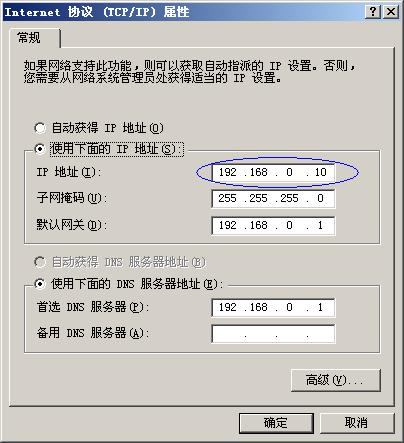














 1690
1690











 被折叠的 条评论
为什么被折叠?
被折叠的 条评论
为什么被折叠?








