能力说明针
对动态卡片,ArkTS卡片中提供了 postCardAction 接口用于卡片内部和提供方应用间的交互,当前支持router、message和call三种类型的事件,仅在卡片中可以调用。
针对静态卡片,ArkTS卡片提供了 FormLink 用于卡片内部和提供方应用间的交互。
动态卡片事件能力说明

动态卡片事件的主要使用场景如下:
- router事件:可以使用router事件跳转到指定UIAbility,并通过router事件刷新卡片内容。
- call事件:可以使用call事件拉起指定UIAbility到后台,并通过call事件刷新卡片内容。
- message事件:可以使用message拉起FormExtensionAbility,并通过FormExtensionAbility刷新卡片内容。
静态卡片事件能力说明
请参见FormLink
使用router事件跳转到指定UIAbility
在卡片中使用 postCardAction 接口的router能力,能够快速拉起卡片提供方应用的指定UIAbility,因此UIAbility较多的应用往往会通过卡片提供不同的跳转按钮,实现一键直达的效果。例如相机卡片,卡片上提供拍照、录像等按钮,点击不同按钮将拉起相机应用的不同UIAbility,从而提高用户的体验。

说明
本文主要介绍动态卡片的事件开发。对于静态卡片,请参见FormLink 。
通常使用按钮控件来实现页面拉起,示例代码如下:
- 在卡片页面中布局两个按钮,点击其中一个按钮时调用postCardAction向指定UIAbility发送router事件,并在事件内定义需要传递的内容。
@Entry
@Component
struct WidgetEventRouterCard {
build() {
Column() {
Text($r('app.string.JumpLabel'))
.fontColor('#FFFFFF')
.opacity(0.9)
.fontSize(14)
.margin({ top: '8%', left: '10%' })
Row() {
Column() {
Button() {
Text($r('app.string.ButtonA_label'))
.fontColor('#45A6F4')
.fontSize(12)
}
.width(120)
.height(32)
.margin({ top: '20%' })
.backgroundColor('#FFFFFF')
.borderRadius(16)
.onClick(() => {
postCardAction(this, {
action: 'router',
abilityName: 'EntryAbility',
params: { targetPage: 'funA' }
});
})
Button() {
Text($r('app.string.ButtonB_label'))
.fontColor('#45A6F4')
.fontSize(12)
}
.width(120)
.height(32)
.margin({ top: '8%', bottom: '15vp' })
.backgroundColor('#FFFFFF')
.borderRadius(16)
.onClick(() => {
postCardAction(this, {
action: 'router',
abilityName: 'EntryAbility',
params: { targetPage: 'funB' }
});
})
}
}.width('100%').height('80%')
.justifyContent(FlexAlign.Center)
}
.width('100%')
.height('100%')
.alignItems(HorizontalAlign.Start)
.backgroundImage($r('app.media.CardEvent'))
.backgroundImageSize(ImageSize.Cover)
}
}
- 在UIAbility中接收router事件并获取参数,根据传递的params不同,选择拉起不同的页面。
import { AbilityConstant, UIAbility, Want } from '@kit.AbilityKit';
import { window } from '@kit.ArkUI';
import { hilog } from '@kit.PerformanceAnalysisKit';
const TAG: string = 'EntryAbility';
const DOMAIN_NUMBER: number = 0xFF00;
export default class EntryAbility extends UIAbility {
private selectPage: string = '';
private currentWindowStage: window.WindowStage | null = null;
onCreate(want: Want, launchParam: AbilityConstant.LaunchParam): void {
// 获取router事件中传递的targetPage参数
hilog.info(DOMAIN_NUMBER, TAG, `Ability onCreate, ${JSON.stringify(want)}`);
if (want.parameters !== undefined) {
let params: Record<string, string> = JSON.parse(JSON.stringify(want.parameters));
this.selectPage = params.targetPage;
}
}
// 如果UIAbility已在后台运行,在收到Router事件后会触发onNewWant生命周期回调
onNewWant(want: Want, launchParam: AbilityConstant.LaunchParam): void {
hilog.info(DOMAIN_NUMBER, TAG, `onNewWant Want: ${JSON.stringify(want)}`);
if (want.parameters?.params !== undefined) {
let params: Record<string, string> = JSON.parse(JSON.stringify(want.parameters));
this.selectPage = params.targetPage;
}
if (this.currentWindowStage !== null) {
this.onWindowStageCreate(this.currentWindowStage);
}
}
onWindowStageCreate(windowStage: window.WindowStage): void {
// Main window is created, set main page for this ability
let targetPage: string;
// 根据传递的targetPage不同,选择拉起不同的页面
switch (this.selectPage) {
case 'funA':
targetPage = 'pages/FunA';
break;
case 'funB':
targetPage = 'pages/FunB';
break;
default:
targetPage = 'pages/Index';
}
if (this.currentWindowStage === null) {
this.currentWindowStage = windowStage;
}
windowStage.loadContent(targetPage, (err, data) => {
if (err.code) {
hilog.error(DOMAIN_NUMBER, TAG, 'Failed to load the content. Cause: %{public}s', JSON.stringify(err) ?? '');
return;
}
hilog.info(DOMAIN_NUMBER, TAG, 'Succeeded in loading the content. Data: %{public}s', JSON.stringify(data) ?? '');
});
}
}
使用call事件拉起指定UIAbility到后台
许多应用希望借助卡片的能力,实现和应用在前台时相同的功能。例如音乐卡片,卡片上提供播放、暂停等按钮,点击不同按钮将触发音乐应用的不同功能,进而提高用户的体验。在卡片中使用postCardAction接口的call能力,能够将卡片提供方应用的指定的UIAbility拉到后台。同时,call能力提供了调用应用指定方法、传递数据的功能,使应用在后台运行时可以通过卡片上的按钮执行不同的功能。
说明
本文主要介绍动态卡片的事件开发。对于静态卡片,请参见 FormLink。
约束限制
提供方应用需要具备后台运行权限(ohos.permission.KEEP_BACKGROUND_RUNNING)。
开发步骤
通常使用按钮控件来触发call事件,示例代码如下:
- 在卡片页面中布局两个按钮,点击其中一个按钮时调用postCardAction向指定UIAbility发送call事件,并在事件内定义需要调用的方法和传递的数据。需要注意的是,method参数为必选参数,且类型需要为string类型,用于触发UIAbility中对应的方法。
@Entry
@Component
struct WidgetEventCallCard {
@LocalStorageProp('formId') formId: string = '12400633174999288';
build() {
Column() {
//...
Row() {
Column() {
Button() {
//...
}
//...
.onClick(() => {
postCardAction(this, {
action: 'call',
abilityName: 'WidgetEventCallEntryAbility', // 只能跳转到当前应用下的UIAbility
params: {
formId: this.formId,
method: 'funA' // 在EntryAbility中调用的方法名
}
});
})
Button() {
//...
}
//...
.onClick(() => {
postCardAction(this, {
action: 'call',
abilityName: 'WidgetEventCallEntryAbility', // 只能跳转到当前应用下的UIAbility
params: {
formId: this.formId,
method: 'funB', // 在EntryAbility中调用的方法名
num: 1 // 需要传递的其他参数
}
});
})
}
}.width('100%').height('80%')
.justifyContent(FlexAlign.Center)
}
.width('100%')
.height('100%')
.alignItems(HorizontalAlign.Center)
}
}
- 在UIAbility中接收call事件并获取参数,根据传递的method不同,执行不同的方法。其余数据可以通过 readString 方法获取。需要注意的是,UIAbility需要onCreate生命周期中监听所需的方法。
@Entry
@Component
struct WidgetEventCallCard {
@LocalStorageProp('formId') formId: string = '12400633174999288';
build() {
Column() {
//...
Row() {
Column() {
Button() {
//...
}
//...
.onClick(() => {
postCardAction(this, {
action: 'call',
abilityName: 'WidgetEventCallEntryAbility', // 只能跳转到当前应用下的UIAbility
params: {
formId: this.formId,
method: 'funA' // 在EntryAbility中调用的方法名
}
});
})
Button() {
//...
}
//...
.onClick(() => {
postCardAction(this, {
action: 'call',
abilityName: 'WidgetEventCallEntryAbility', // 只能跳转到当前应用下的UIAbility
params: {
formId: this.formId,
method: 'funB', // 在EntryAbility中调用的方法名
num: 1 // 需要传递的其他参数
}
});
})
}
}.width('100%').height('80%')
.justifyContent(FlexAlign.Center)
}
.width('100%')
.height('100%')
.alignItems(HorizontalAlign.Center)
}
}
通过message事件刷新卡片内容
在卡片页面中可以通过 postCardAction 接口触发message事件拉起FormExtensionAbility,然后由FormExtensionAbility刷新卡片内容,下面是这种刷新方式的简单示例。
说明
本文主要介绍动态卡片的事件开发。对于静态卡片,请参见 FormLink。
- 在卡片页面通过注册Button的onClick点击事件回调,并在回调中调用postCardAction接口触发message事件拉起FormExtensionAbility。卡片页面中使用 LocalStorageProp 装饰需要刷新的卡片数据。
let storageUpdateByMsg = new LocalStorage();
@Entry(storageUpdateByMsg)
@Component
struct UpdateByMessageCard {
@LocalStorageProp('title') title: ResourceStr = $r('app.string.default_title');
@LocalStorageProp('detail') detail: ResourceStr = $r('app.string.DescriptionDefault');
build() {
Column() {
Column() {
Text(this.title)
.fontColor('#FFFFFF')
.opacity(0.9)
.fontSize(14)
.margin({ top: '8%', left: '10%' })
Text(this.detail)
.fontColor('#FFFFFF')
.opacity(0.6)
.fontSize(12)
.margin({ top: '5%', left: '10%' })
}.width('100%').height('50%')
.alignItems(HorizontalAlign.Start)
Row() {
Button() {
Text($r('app.string.update'))
.fontColor('#45A6F4')
.fontSize(12)
}
.width(120)
.height(32)
.margin({ top: '30%', bottom: '10%' })
.backgroundColor('#FFFFFF')
.borderRadius(16)
.onClick(() => {
postCardAction(this, {
action: 'message',
params: { msgTest: 'messageEvent' }
});
})
}.width('100%').height('40%')
.justifyContent(FlexAlign.Center)
}
.width('100%')
.height('100%')
.alignItems(HorizontalAlign.Start)
.backgroundImage($r('app.media.CardEvent'))
.backgroundImageSize(ImageSize.Cover)
}
}
- 在FormExtensionAbility的onFormEvent生命周期中调用 updateForm 接口刷新卡片。
import { BusinessError } from '@kit.BasicServicesKit';
import { formBindingData, FormExtensionAbility, formProvider } from '@kit.FormKit';
import { hilog } from '@kit.PerformanceAnalysisKit';
const TAG: string = 'EntryFormAbility';
const DOMAIN_NUMBER: number = 0xFF00;
export default class EntryFormAbility extends FormExtensionAbility {
onFormEvent(formId: string, message: string): void {
// Called when a specified message event defined by the form provider is triggered.
hilog.info(DOMAIN_NUMBER, TAG, `FormAbility onFormEvent, formId = ${formId}, message: ${JSON.stringify(message)}`);
class FormDataClass {
title: string = 'Title Update.'; // 和卡片布局中对应
detail: string = 'Description update success.'; // 和卡片布局中对应
}
let formData = new FormDataClass();
let formInfo: formBindingData.FormBindingData = formBindingData.createFormBindingData(formData);
formProvider.updateForm(formId, formInfo).then(() => {
hilog.info(DOMAIN_NUMBER, TAG, 'FormAbility updateForm success.');
}).catch((error: BusinessError) => {
hilog.info(DOMAIN_NUMBER, TAG, `Operation updateForm failed. Cause: ${JSON.stringify(error)}`);
})
}
//...
}
运行效果如下图所示。
初始状态

点击刷新

通过router或call事件刷新卡片内容
在卡片页面中可以通过 postCardAction 接口触发router事件或者call事件拉起UIAbility,然后由UIAbility刷新卡片内容,下面是这种刷新方式的简单示例。
说明
本文主要介绍动态卡片的事件开发。对于静态卡片,请参见 FormLink 。
通过router事件刷新卡片内容
- 在卡片页面通过注册Button的onClick点击事件回调,并在回调中调用postCardAction接口触发router事件拉起UIAbility。
let storageUpdateRouter = new LocalStorage();
@Entry(storageUpdateRouter)
@Component
struct WidgetUpdateRouterCard {
@LocalStorageProp('routerDetail') routerDetail: ResourceStr = $r('app.string.init');
build() {
Column() {
Column() {
Text(this.routerDetail)
.fontColor('#FFFFFF')
.opacity(0.9)
.fontSize(14)
.margin({ top: '8%', left: '10%', right: '10%' })
.textOverflow({ overflow: TextOverflow.Ellipsis })
.maxLines(2)
}.width('100%').height('50%')
.alignItems(HorizontalAlign.Start)
Row() {
Button() {
Text($r('app.string.JumpLabel'))
.fontColor('#45A6F4')
.fontSize(12)
}
.width(120)
.height(32)
.margin({ top: '30%', bottom: '10%' })
.backgroundColor('#FFFFFF')
.borderRadius(16)
.onClick(() => {
postCardAction(this, {
action: 'router',
abilityName: 'WidgetEventRouterEntryAbility', // 只能跳转到当前应用下的UIAbility
params: {
routerDetail: 'RouterFromCard',
}
});
})
}.width('100%').height('40%')
.justifyContent(FlexAlign.Center)
}
.width('100%')
.height('100%')
.alignItems(HorizontalAlign.Start)
.backgroundImage($r('app.media.CardEvent'))
.backgroundImageSize(ImageSize.Cover)
}
}
- 在UIAbility的onCreate或者onNewWant生命周期中可以通过入参want获取卡片的formID和传递过来的参数信息,然后调用 updateForm 接口刷新卡片。
import { AbilityConstant, UIAbility, Want } from '@kit.AbilityKit';
import { window } from '@kit.ArkUI';
import { BusinessError } from '@kit.BasicServicesKit';
import { formBindingData, formInfo, formProvider } from '@kit.FormKit';
import { hilog } from '@kit.PerformanceAnalysisKit';
const TAG: string = 'WidgetEventRouterEntryAbility';
const DOMAIN_NUMBER: number = 0xFF00;
export default class WidgetEventRouterEntryAbility extends UIAbility {
onCreate(want: Want, launchParam: AbilityConstant.LaunchParam): void {
this.handleFormRouterEvent(want);
}
handleFormRouterEvent(want: Want): void {
hilog.info(DOMAIN_NUMBER, TAG, 'handleFormRouterEvent, Want:', JSON.stringify(want));
if (want.parameters && want.parameters[formInfo.FormParam.IDENTITY_KEY] !== undefined) {
let curFormId = JSON.stringify(want.parameters[formInfo.FormParam.IDENTITY_KEY]);
let message: string = JSON.stringify(want.parameters.routerDetail);
hilog.info(DOMAIN_NUMBER, TAG, `UpdateForm formId: ${curFormId}, message: ${message}`);
let formData: Record<string, string> = {
'routerDetail': message + 'UIAbility.', // 和卡片布局中对应
};
let formMsg = formBindingData.createFormBindingData(formData);
formProvider.updateForm(want.parameters[formInfo.FormParam.IDENTITY_KEY] + '', formMsg).then((data) => {
hilog.info(DOMAIN_NUMBER, TAG, 'updateForm success.', JSON.stringify(data));
}).catch((error: BusinessError) => {
hilog.info(DOMAIN_NUMBER, TAG, 'updateForm failed.', JSON.stringify(error));
});
}
}
// 如果UIAbility已在后台运行,在收到Router事件后会触发onNewWant生命周期回调
onNewWant(want: Want, launchParam: AbilityConstant.LaunchParam): void {
hilog.info(DOMAIN_NUMBER, TAG, 'onNewWant Want:', JSON.stringify(want));
if (want.parameters && want.parameters[formInfo.FormParam.IDENTITY_KEY] !== undefined) {
let curFormId = JSON.stringify(want.parameters[formInfo.FormParam.IDENTITY_KEY]);
let message: string = JSON.stringify(want.parameters.routerDetail);
hilog.info(DOMAIN_NUMBER, TAG, `UpdateForm formId: ${curFormId}, message: ${message}`);
let formData: Record<string, string> = {
'routerDetail': message + 'onNewWant UIAbility.', // 和卡片布局中对应
};
let formMsg = formBindingData.createFormBindingData(formData);
formProvider.updateForm(want.parameters[formInfo.FormParam.IDENTITY_KEY] + '', formMsg).then((data) => {
hilog.info(DOMAIN_NUMBER, TAG, 'updateForm success.', JSON.stringify(data));
}).catch((error: BusinessError) => {
hilog.info(DOMAIN_NUMBER, TAG, 'updateForm failed.', JSON.stringify(error));
});
}
}
onWindowStageCreate(windowStage: window.WindowStage): void {
// Main window is created, set main page for this ability
hilog.info(DOMAIN_NUMBER, TAG, '%{public}s', 'Ability onWindowStageCreate');
windowStage.loadContent('pages/Index', (err, data) => {
if (err.code) {
hilog.error(DOMAIN_NUMBER, TAG, 'Failed to load the content. Cause: %{public}s', JSON.stringify(err) ?? '');
return;
}
hilog.info(DOMAIN_NUMBER, TAG, 'Succeeded in loading the content. Data: %{public}s', JSON.stringify(data) ?? '');
});
}
...
}
通过call事件刷新卡片内容
- 在使用postCardAction接口的call事件时,需要在FormExtensionAbility中的onAddForm生命周期回调中更新formId。
import { Want } from '@kit.AbilityKit';
import { formBindingData, FormExtensionAbility } from '@kit.FormKit';
export default class WidgetCalleeFormAbility extends FormExtensionAbility {
onAddForm(want: Want): formBindingData.FormBindingData {
class DataObj1 {
formId: string = '';
}
let dataObj1 = new DataObj1();
if (want.parameters && want.parameters['ohos.extra.param.key.form_identity'] !== undefined) {
let formId: string = want.parameters['ohos.extra.param.key.form_identity'].toString();
dataObj1.formId = formId;
}
let obj1 = formBindingData.createFormBindingData(dataObj1);
return obj1;
}
...
}
- 在卡片页面通过注册Button的onClick点击事件回调,并在回调中调用postCardAction接口触发call事件拉起UIAbility。
let storageUpdateCall = new LocalStorage();
@Entry(storageUpdateCall)
@Component
struct WidgetUpdateCallCard {
@LocalStorageProp('formId') formId: string = '12400633174999288';
@LocalStorageProp('calleeDetail') calleeDetail: ResourceStr = $r('app.string.init');
build() {
Column() {
Column() {
Text(this.calleeDetail)
.fontColor('#FFFFFF')
.opacity(0.9)
.fontSize(14)
.margin({ top: '8%', left: '10%' })
}.width('100%').height('50%')
.alignItems(HorizontalAlign.Start)
Row() {
Button() {
Text($r('app.string.CalleeJumpLabel'))
.fontColor('#45A6F4')
.fontSize(12)
}
.width(120)
.height(32)
.margin({ top: '30%', bottom: '10%' })
.backgroundColor('#FFFFFF')
.borderRadius(16)
.onClick(() => {
postCardAction(this, {
action: 'call',
abilityName: 'WidgetCalleeEntryAbility', // 只能拉起当前应用下的UIAbility
params: {
method: 'funA',
formId: this.formId,
calleeDetail: 'CallFrom'
}
});
})
}.width('100%').height('40%')
.justifyContent(FlexAlign.Center)
}
.width('100%')
.height('100%')
.alignItems(HorizontalAlign.Start)
.backgroundImage($r('app.media.CardEvent'))
.backgroundImageSize(ImageSize.Cover)
}
}
- 在UIAbility的onCreate生命周期中监听call事件所需的方法,然后在对应方法中调用 updateForm 接口刷新卡片。
import { AbilityConstant, UIAbility, Want } from '@kit.AbilityKit';
import { window } from '@kit.ArkUI';
import { BusinessError } from '@kit.BasicServicesKit';
import { formBindingData, formProvider } from '@kit.FormKit';
import { rpc } from '@kit.IPCKit';
import { hilog } from '@kit.PerformanceAnalysisKit';
const TAG: string = 'WidgetCalleeEntryAbility';
const DOMAIN_NUMBER: number = 0xFF00;
const MSG_SEND_METHOD: string = 'funA';
const CONST_NUMBER_1: number = 1;
class MyParcelable implements rpc.Parcelable {
num: number;
str: string;
constructor(num: number, str: string) {
this.num = num;
this.str = str;
};
marshalling(messageSequence: rpc.MessageSequence): boolean {
messageSequence.writeInt(this.num);
messageSequence.writeString(this.str);
return true;
};
unmarshalling(messageSequence: rpc.MessageSequence): boolean {
this.num = messageSequence.readInt();
this.str = messageSequence.readString();
return true;
};
}
// 在收到call事件后会触发callee监听的方法
let funACall = (data: rpc.MessageSequence): MyParcelable => {
// 获取call事件中传递的所有参数
let params: Record<string, string> = JSON.parse(data.readString());
if (params.formId !== undefined) {
let curFormId: string = params.formId;
let message: string = params.calleeDetail;
hilog.info(DOMAIN_NUMBER, TAG, `UpdateForm formId: ${curFormId}, message: ${message}`);
let formData: Record<string, string> = {
'calleeDetail': message
};
let formMsg: formBindingData.FormBindingData = formBindingData.createFormBindingData(formData);
formProvider.updateForm(curFormId, formMsg).then((data) => {
hilog.info(DOMAIN_NUMBER, TAG, `updateForm success. ${JSON.stringify(data)}`);
}).catch((error: BusinessError) => {
hilog.error(DOMAIN_NUMBER, TAG, `updateForm failed: ${JSON.stringify(error)}`);
});
}
return new MyParcelable(CONST_NUMBER_1, 'aaa');
};
export default class WidgetCalleeEntryAbility extends UIAbility {
onCreate(want: Want, launchParam: AbilityConstant.LaunchParam): void {
try {
// 监听call事件所需的方法
this.callee.on(MSG_SEND_METHOD, funACall);
} catch (error) {
hilog.error(DOMAIN_NUMBER, TAG, `${MSG_SEND_METHOD} register failed with error ${JSON.stringify(error)}`);
}
}
onWindowStageCreate(windowStage: window.WindowStage): void {
// Main window is created, set main page for this ability
hilog.info(DOMAIN_NUMBER, TAG, '%{public}s', 'Ability onWindowStageCreate');
windowStage.loadContent('pages/Index', (err, data) => {
if (err.code) {
hilog.error(DOMAIN_NUMBER, TAG, 'Failed to load the content. Cause: %{public}s', JSON.stringify(err) ?? '');
return;
}
hilog.info(DOMAIN_NUMBER, TAG, 'Succeeded in loading the content. Data: %{public}s', JSON.stringify(data) ?? '');
});
}
}
鸿蒙全栈开发全新学习指南
总有有很多小伙伴反馈说不知道学习哪些鸿蒙开发技术?不知道需要重点掌握哪些鸿蒙应用开发知识点?而且学习时频繁踩坑,最终浪费大量时间。所以要有一份实用的鸿蒙(HarmonyOS NEXT)学习路线与学习文档用来跟着学习是非常有必要的。
针对一些列因素,整理了一套纯血版鸿蒙(HarmonyOS Next)全栈开发技术的学习路线,包含了鸿蒙开发必掌握的核心知识要点,内容有(ArkTS、ArkUI开发组件、Stage模型、多端部署、分布式应用开发、WebGL、元服务、OpenHarmony多媒体技术、Napi组件、OpenHarmony内核、OpenHarmony驱动开发、系统定制移植等等)鸿蒙(HarmonyOS NEXT)技术知识点。
本路线共分为四个阶段:
第一阶段:鸿蒙初中级开发必备技能

第二阶段:鸿蒙南北双向高工技能基础:gitee.com/MNxiaona/733GH
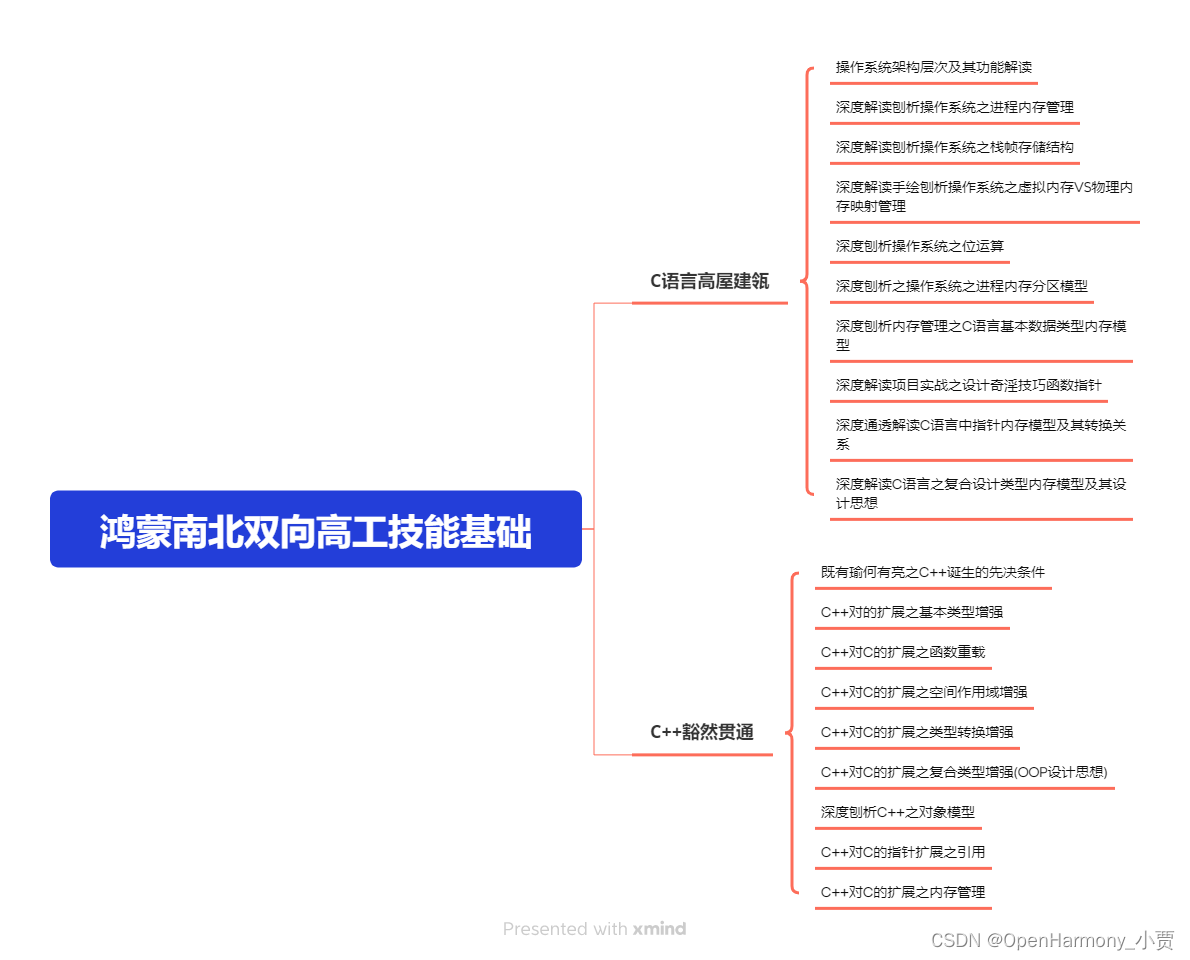
第三阶段:应用开发中高级就业技术
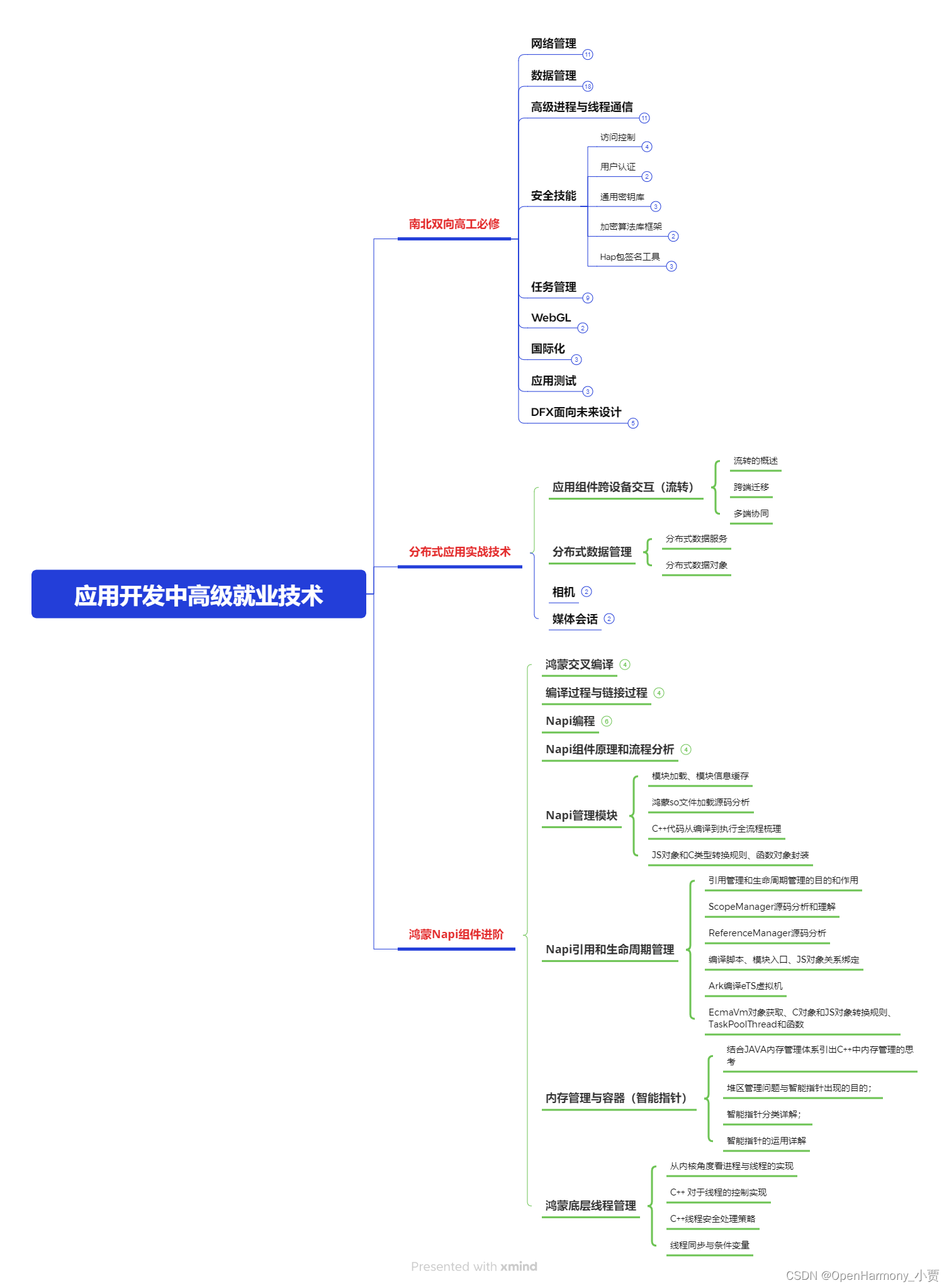
第四阶段:全网首发-工业级南向设备开发就业技术:gitee.com/MNxiaona/733GH

《鸿蒙 (Harmony OS)开发学习手册》(共计892页)
如何快速入门?
1.基本概念
2.构建第一个ArkTS应用
3.……

开发基础知识:gitee.com/MNxiaona/733GH
1.应用基础知识
2.配置文件
3.应用数据管理
4.应用安全管理
5.应用隐私保护
6.三方应用调用管控机制
7.资源分类与访问
8.学习ArkTS语言
9.……

基于ArkTS 开发
1.Ability开发
2.UI开发
3.公共事件与通知
4.窗口管理
5.媒体
6.安全
7.网络与链接
8.电话服务
9.数据管理
10.后台任务(Background Task)管理
11.设备管理
12.设备使用信息统计
13.DFX
14.国际化开发
15.折叠屏系列
16.……

鸿蒙开发面试真题(含参考答案):gitee.com/MNxiaona/733GH
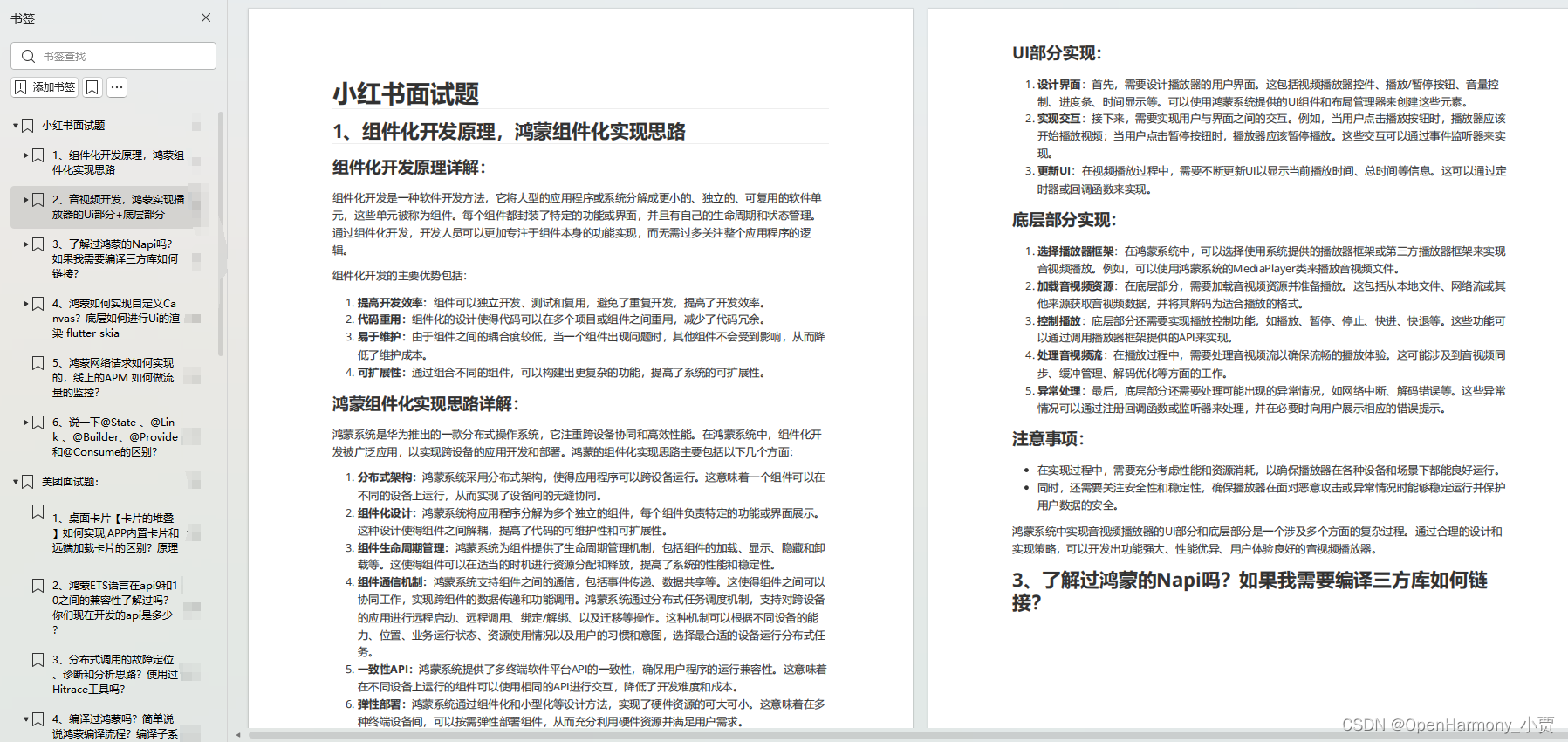
鸿蒙入门教学视频:
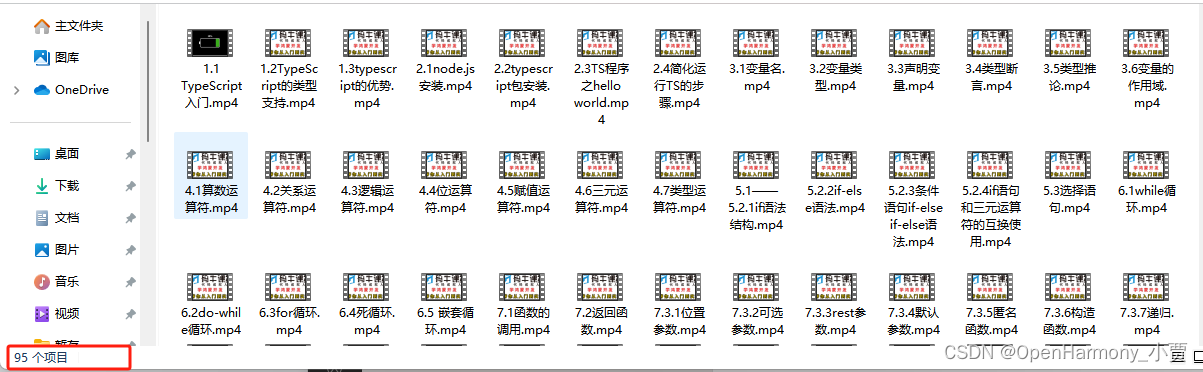
美团APP实战开发教学:gitee.com/MNxiaona/733GH

写在最后
- 如果你觉得这篇内容对你还蛮有帮助,我想邀请你帮我三个小忙:
- 点赞,转发,有你们的 『点赞和评论』,才是我创造的动力。
- 关注小编,同时可以期待后续文章ing🚀,不定期分享原创知识。
- 想要获取更多完整鸿蒙最新学习资源,请移步前往小编:
gitee.com/MNxiaona/733GH
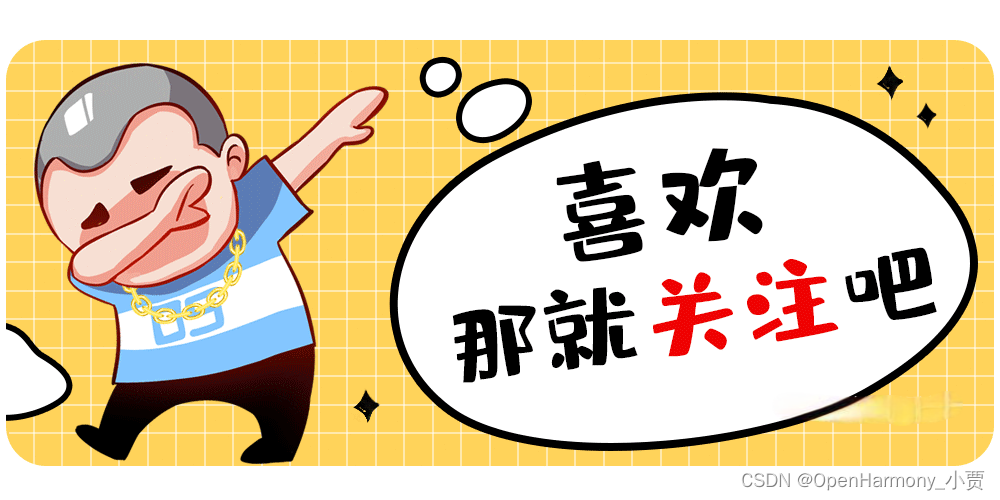

























 1718
1718

 被折叠的 条评论
为什么被折叠?
被折叠的 条评论
为什么被折叠?








