2015-09-04 by 木易哥哥
做一个表情控件视图实现的思路主要是,UIScrollView装上表情的自定义view,表情view对应配置的表情库显示。
写了3个对象,EmotionScrollView,EmotionView,emoticons.plist,相关的主要代码是:
EmotionScrollView.h
#import <UIKit/UIKit.h>
#import "EmotionView.h"
@interface EmotionScrollView : UIView<UIScrollViewDelegate>{
UIScrollView *scrollView;
EmotionView *emotionView;
UIPageControl *pageControl;
}
-(void)getSelectBlock:(SelectBlock)block;
-(void)deleteBtnPressBlock:(deleteBtnPress)block;
-(void)sendBtnPressBlock:(sendBtnPress)block;
@end
#import "EmotionScrollView.h"
@implementation EmotionScrollView
-(id)initWithFrame:(CGRect)frame{
self = [super initWithFrame:frame];
if (self) {
[self initViews];
}
return self;
}
-(void)getSelectBlock:(SelectBlock)block{
if (self != nil) {
emotionView.block = block;
}
}
-(void)deleteBtnPressBlock:(deleteBtnPress)block
{
if (self != nil) {
emotionView.deleteBtnPressBlock = block;
}
}
-(void)sendBtnPressBlock:(sendBtnPress)block
{
if (self != nil) {
emotionView.sendBtnPressBlock = block;
}
}
- (void)initViews{
emotionView = [[EmotionView alloc]initWithFrame:CGRectMake(0, 0, 320*4,253)];
scrollView = [[UIScrollView alloc]initWithFrame:CGRectMake(0, 0, SCREEN_WIDTH, 253)];
//NSLog(@"emotionView.height:%f",emotionView.height);
scrollView.backgroundColor = [UIColor whiteColor];
scrollView.contentSize = CGSizeMake(emotionView.width, 0);
scrollView.alwaysBounceVertical = NO;
scrollView.pagingEnabled = YES;
scrollView.showsHorizontalScrollIndicator = NO;
scrollView.clipsToBounds = NO;
scrollView.delegate = self;
[scrollView addSubview:emotionView];
[self addSubview:scrollView];
pageControl = [[UIPageControl alloc]initWithFrame:CGRectMake(140, 220, 40, 20)];//
pageControl.backgroundColor = [UIColor clearColor];
pageControl.numberOfPages = emotionView.pageNumber;
pageControl.pageIndicatorTintColor = [UIColor grayColor];
pageControl.currentPageIndicatorTintColor = [UIColor blackColor];
pageControl.currentPage = 0;
[self addSubview:pageControl];
}
- (void)drawRect:(CGRect)rect {
//[[UIImage imageNamed:@"emoticon_keyboard_background.png"]drawInRect:rect];
}
#pragma mark - UIScrollViewDelegate
- (void)scrollViewDidScroll:(UIScrollView *)_scrollView{
int pageNumber = _scrollView.contentOffset.x/SCREEN_WIDTH;
pageControl.currentPage = pageNumber;
}
@end
EmotionView.h
#import <UIKit/UIKit.h>
#import "SvGifView.h"
typedef void(^SelectBlock)(NSString *emotionName);
typedef void(^deleteBtnPress)();
typedef void(^sendBtnPress)();
@interface EmotionView : UIView{
@private
NSMutableArray *items;
UIImageView *magnifierView;
SvGifView *_gifView;
}
@property(nonatomic,copy)NSString *selectedEmotion;
@property(nonatomic,assign)NSInteger pageNumber;
@property(nonatomic,copy)SelectBlock block;
@property(copy,nonatomic)deleteBtnPress deleteBtnPressBlock;
@property(copy,nonatomic)sendBtnPress sendBtnPressBlock;
@property(nonatomic,assign)float width;
@property(nonatomic,assign)float height;
@end
-(void)initData{
items = [[NSMutableArray alloc]init];
NSString *filePath = [[NSBundle mainBundle]pathForResource:@"emoticons" ofType:@"plist"]; //"emoticons.plist"是个数组
NSArray *fileArray = [NSArray arrayWithContentsOfFile:filePath]; //目前这个fileArray有没有分类的104个表情,现在我们需要把它分类成上面注释中items的形式
//NSLog(@"fileArray:%@",fileArray);
//----------整理表情,整理成一个二维数组----------
NSMutableArray *item2D = nil;
for (int i=0; i < fileArray.count; i++) {
NSDictionary *item = [fileArray objectAtIndex:i];
if (i % 28 == 0) {
item2D = [NSMutableArray arrayWithCapacity:28];
[items addObject:item2D];
}
[item2D addObject:item];
}
//----------设置尺寸---------------
self.width = items.count *SCREEN_WIDTH;
self.height = 4 * item_height;
//画图
- (void)drawRect:(CGRect)rect {
int row = 0,colum = 0; //定义行、列
for (int i = 0; i < items.count; i++) {
NSArray *items2D = [items objectAtIndex:i];
for (int j = 0; j < items2D.count+1; j++) {
CGRect emotionFrame = CGRectMake(colum*item_width + 15, row*item_height +15, 20, 20);
//考虑页数,需要加上前面一页的宽度
float x = (i*SCREEN_WIDTH) + emotionFrame.origin.x;
emotionFrame.origin.x = x;
if (j < items2D.count)//为了增加删除发送按钮
{
NSDictionary *item = [items2D objectAtIndex:j];
//[emotionImage drawInRect:emotionFrame];
//load gif picture begin
NSURL *fileUrl = [[NSBundle mainBundle] URLForResource:[item objectForKey:@"cht"] withExtension:@"gif"];
_gifView = [[SvGifView alloc] initWithCenter:emotionFrame fileURL:fileUrl];
//NSLog(@"fileUrl:%@",fileUrl);
_gifView.backgroundColor = [UIColor clearColor];
_gifView.autoresizingMask = UIViewAutoresizingFlexibleBottomMargin | UIViewAutoresizingFlexibleLeftMargin | UIViewAutoresizingFlexibleRightMargin;
[self addSubview:_gifView];
[_gifView startGif];
//load gif picture end
//更新列、行
colum ++;
if (colum % 7 == 0) {
row ++;
colum = 0;
}
if (row % 4 == 0) {
row = 0;
}
}
else{
//删除按钮
UIButton *deleteButton = [[UIButton alloc] initWithFrame:CGRectMake(emotionFrame.origin.x+item_width*5-10, emotionFrame.origin.y+item_height*4-5, 40, 29)];
[deleteButton setImage:[UIImage imageNamed:@"faceDelete"] forState:0];
[deleteButton addTarget:self action:@selector(deleteButtonPress:) forControlEvents:UIControlEventTouchUpInside];
[self addSubview:deleteButton];
//发送按钮
UIButton *sendButton = [[UIButton alloc] initWithFrame:CGRectMake(emotionFrame.origin.x+item_width*6-5, emotionFrame.origin.y+item_height*4, 30, 20)];
[sendButton setBackgroundImage:[UIImage imageNamed:@"blueLongBtn"] forState:0];
sendButton.titleLabel.font = [UIFont systemFontOfSize:13];
[sendButton setTitle:@"发送" forState:0];
[sendButton addTarget:self action:@selector(sendButtonPress:) forControlEvents:UIControlEventTouchUpInside];
[self addSubview:sendButton];
}
}
}
}
- (void)deleteButtonPress:(id)sender
{
if (self.deleteBtnPressBlock != nil) {
self.deleteBtnPressBlock();
}
}
- (void)sendButtonPress:(id)sender
{
if (self.sendBtnPressBlock != nil) {
self.sendBtnPressBlock();
}
}
emoticons.plist的配置如图
最后调试效果如图







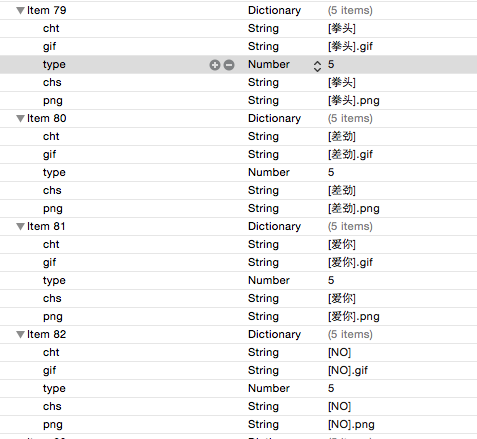















 1255
1255

 被折叠的 条评论
为什么被折叠?
被折叠的 条评论
为什么被折叠?








