接着上篇文章SpringBootActuator来说如何配置和使用可视化工具Spring Boot Admin
1、配置服务器
创建SpringBoot,添加Admin依赖:
<dependency>
<groupId>de.codecentric</groupId>
<artifactId>spring-boot-admin-starter-server</artifactId>
<version>2.3.1</version>
</dependency>
在主启动类中标注**@EnableAdminServer**注解,开启Admin服务:
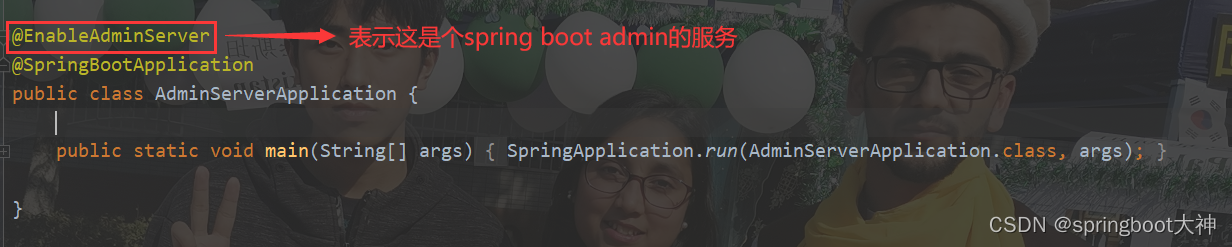
启动项目:
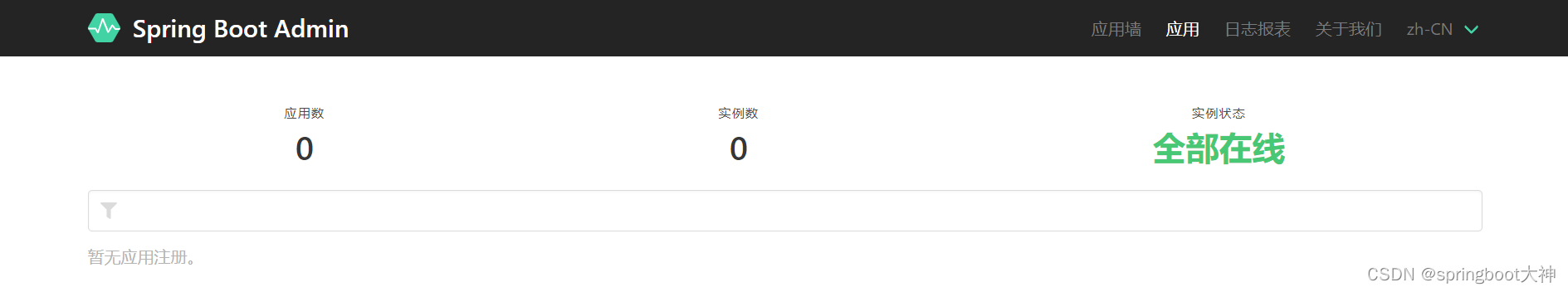
因为只创建好了服务器,但是并没有服务注册,所有现在还是0;我们可以创建客户端来进行注册
2、配置客户端
根据当前SpringBoot项目添加Admin的客户端依赖:
<dependency>
<groupId>de.codecentric</groupId>
<artifactId>spring-boot-admin-starter-client</artifactId>
<version>2.3.1</version>
</dependency>
配置文件配置:
server:
port: 9001
spring:
application:
name: actuator-test #配置客户端的名称
boot:
admin:
client:
instance:
prefer-ip: true
# 配置 SpringBoot Admin 服务端的地址
url: http://localhost:8888
然后访问服务端页面: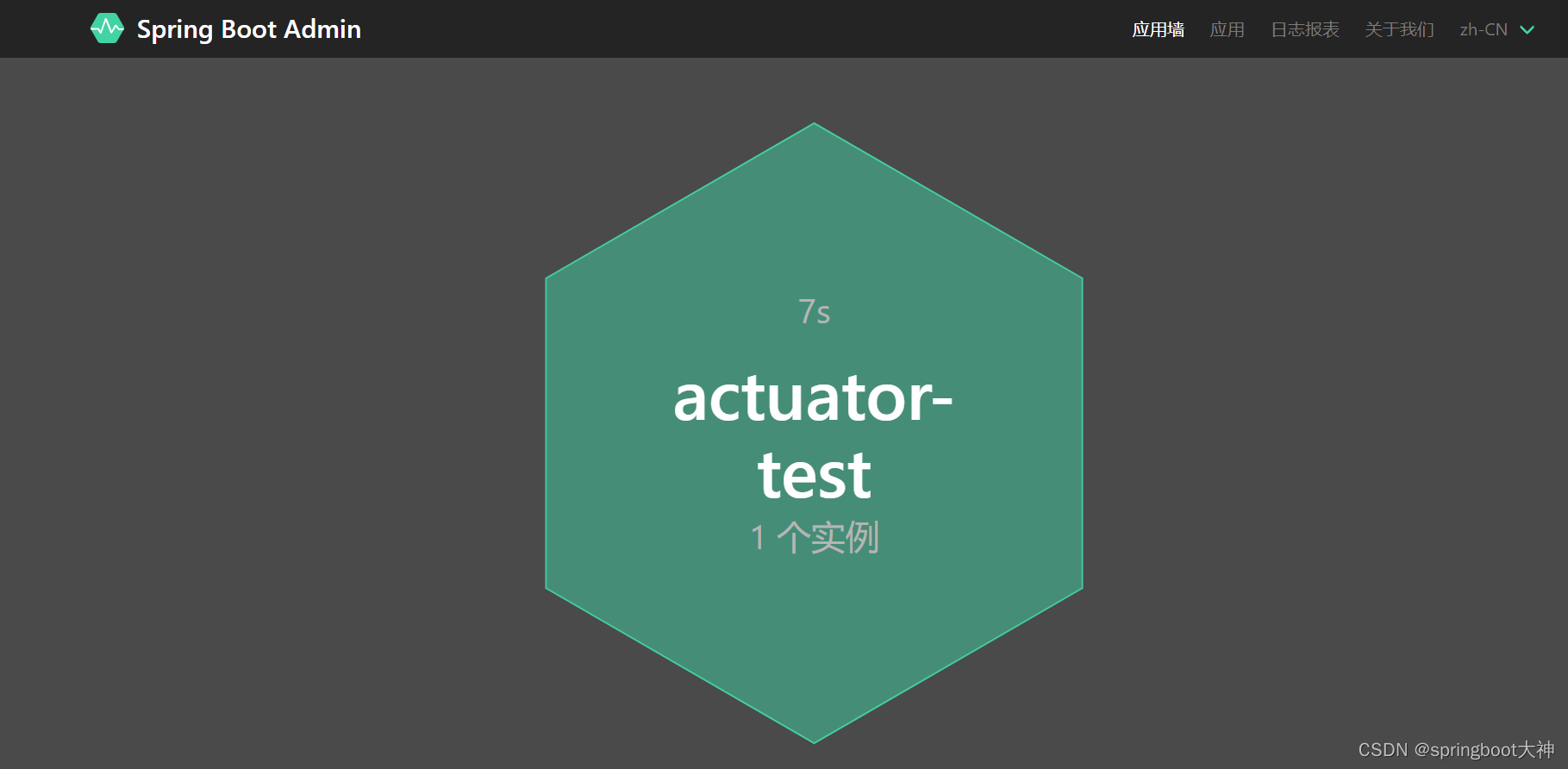
点击对应的实例就可以实时监控所有的信息:
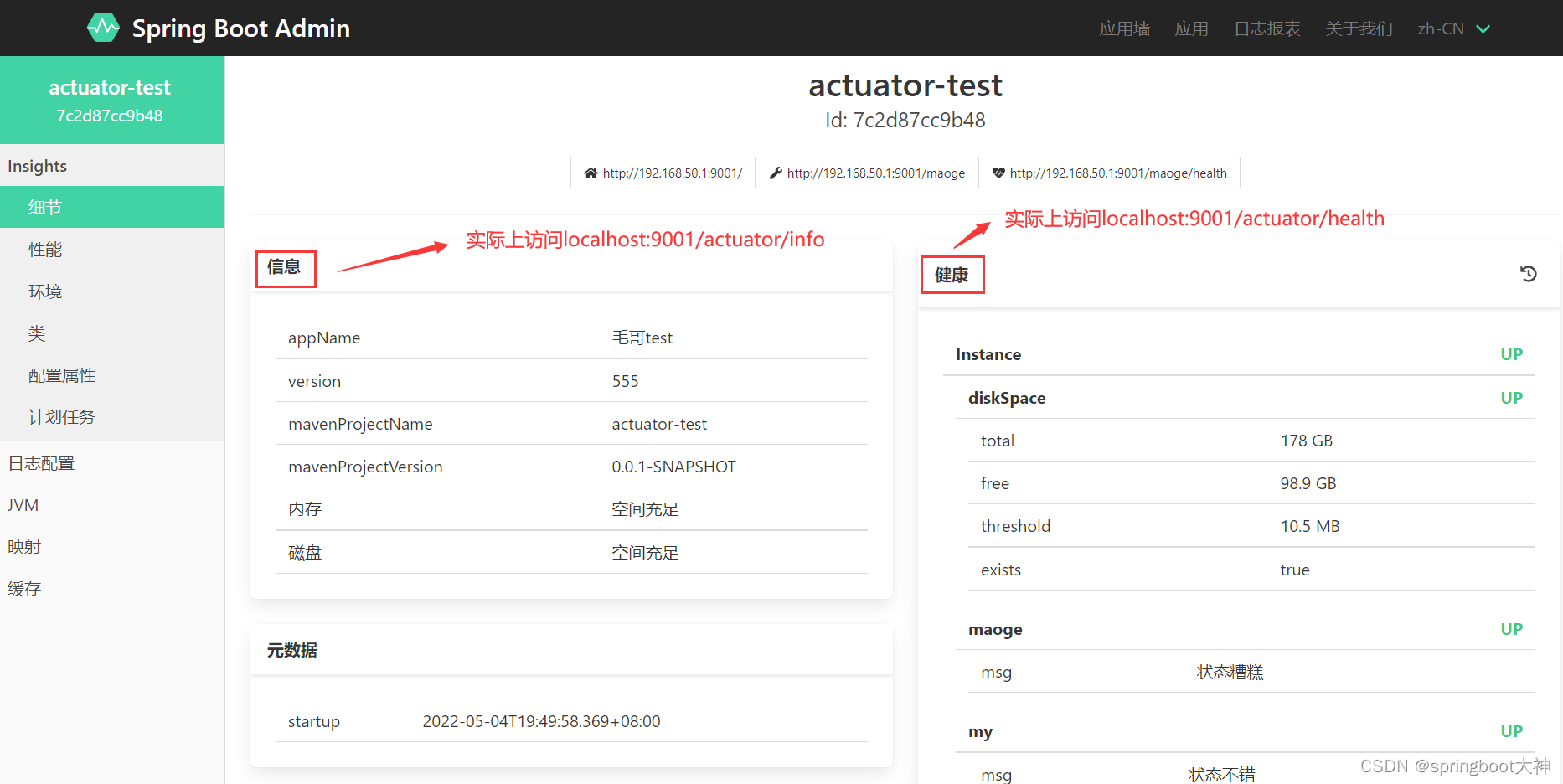

























 9317
9317











 被折叠的 条评论
为什么被折叠?
被折叠的 条评论
为什么被折叠?










