在iOS 13.0 之前,模态显示视图默认是全屏,但是iOS 13.0 之后,默认是Sheet卡片样式的非全屏,即:
之前,modalPresentationStyle值默认为:UIModalPresentationFullScreen;
之后,modalPresentationStyle默认值为:UIModalPresentationAutomatic;

解决方案:
第一种:在每个方法中添加/修改控制器属性值modalPresentationStyle为UIModalPresentationFullScreen即可解决,代码如下:
-(void)openTypeDetailVC:(int)row{
ITQuestionDetailViewController *detailVC = [[ITQuestionDetailViewController alloc] init];
detailVC.modalPresentationStyle = UIModalPresentationFullScreen;
[self presentViewController:detailVC animated:YES completion:nil];
}
对比效果图如下:

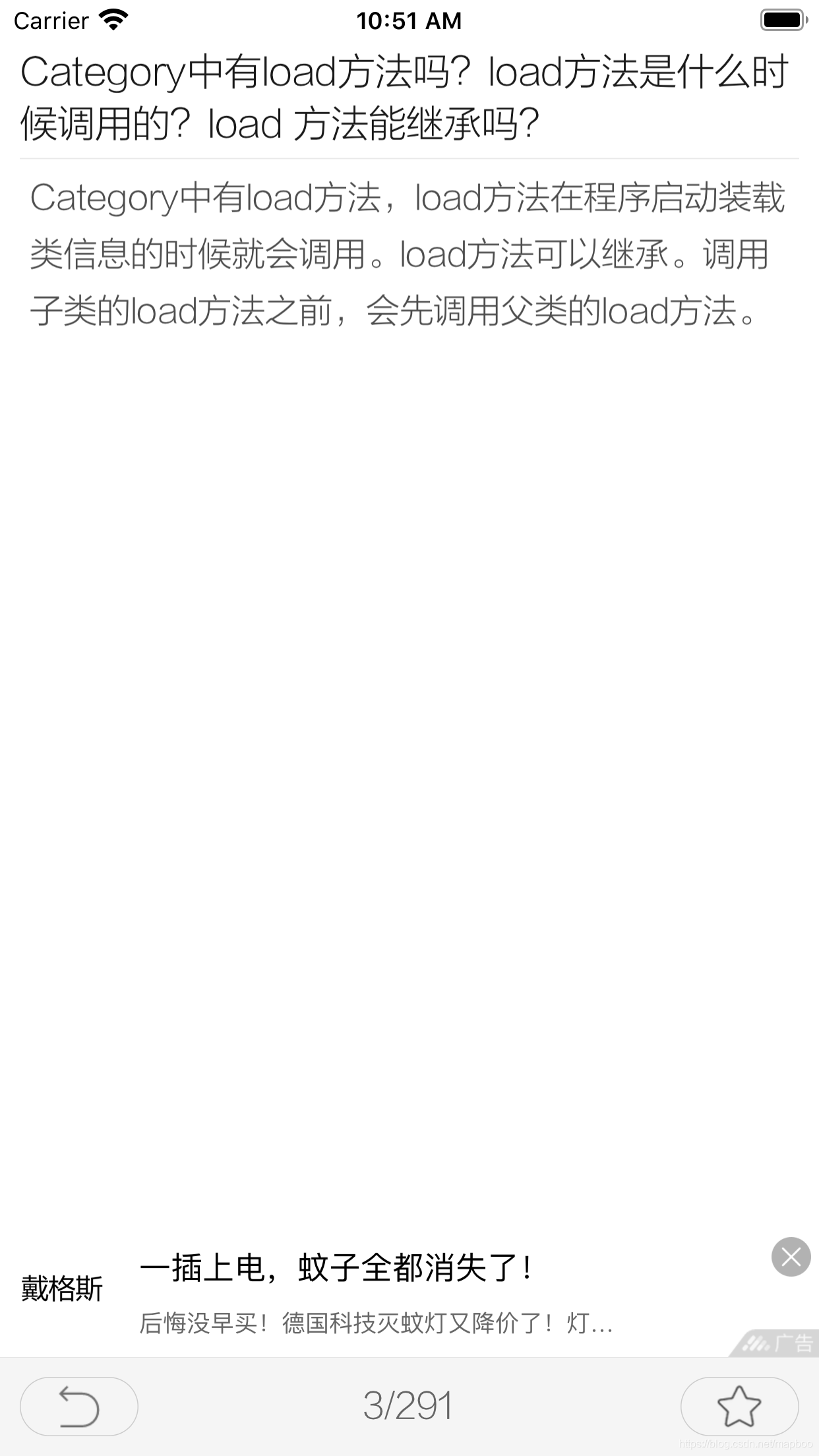
第二种:利用OC运行时(Runtime)特性做全局替换修改,免得采用方法一导致遗漏某个页面,同时也能修改第三方代码中的模态显示,如腾讯广告首页开屏等,原理就是在运行时检查方法,然后做IMP交互,让方法重载,执行自定义代码,全部代码如下:
#import <UIKit/UIKit.h>
NS_ASSUME_NONNULL_BEGIN
@interface UIViewController (ITModal)
@end
NS_ASSUME_NONNULL_END
#import "UIViewController+ITModal.h"
#import <objc/runtime.h>
@implementation UIViewController (ITModal)
+ (void)load{
[super load];
SEL originalSel = @selector(presentViewController:animated:completion:);
SEL overrideSel = @selector(override_presentViewController:animated:completion:);
Method originalMet = class_getInstanceMethod(self.class, originalSel);
Method overrideMet = class_getInstanceMethod(self.class, overrideSel);
method_exchangeImplementations(originalMet, overrideMet);
}
#pragma mark - Swizzling
- (void)override_presentViewController:(UIViewController *)viewControllerToPresent animated: (BOOL)flag completion:(void (^ __nullable)(void))completion{
if(@available(iOS 13.0, *)){
if (viewControllerToPresent.modalPresentationStyle == UIModalPresentationPageSheet){
viewControllerToPresent.modalPresentationStyle = UIModalPresentationFullScreen;
}
}
[self override_presentViewController:viewControllerToPresent animated:flag completion:completion];
}
@end
只需将本Category类放入工程即可解决。
对比效果图如下(解决三方平台无法修改源代码问题):


至此,iOS 13.0 的模态全屏适配显示问题得到了比较完美的解决。

























 4857
4857

 被折叠的 条评论
为什么被折叠?
被折叠的 条评论
为什么被折叠?










