当时项目很紧张,客户又变态。要求大部分查询都要提供pdf和excel下载。好在大部分查询功能类似,后台查询接口高度一致,可以提取相同的部分,减少重复开发。
其他一些需求:
1、 为了防止符合条件的查询记录太多,提供分批下载
2、 提供内容的转义接口
3、 项目的其他模块可以重用
4、 其他开发人员不用了解pdf、excel的生成
5、 显示的内容可配置
6、 快速应用
7、 对后台传过来的数据能正确处理
SpringMVC提供给我们丰富的功能,其中支持了pdf、excel。但是如果项目很紧张的时候,需要开发pdf,excel报表的程序员都去学习poi,itext这些第三方软件包是很浪费资源的。下面提供一个方案,对springMVC进行一点包装,见下图:
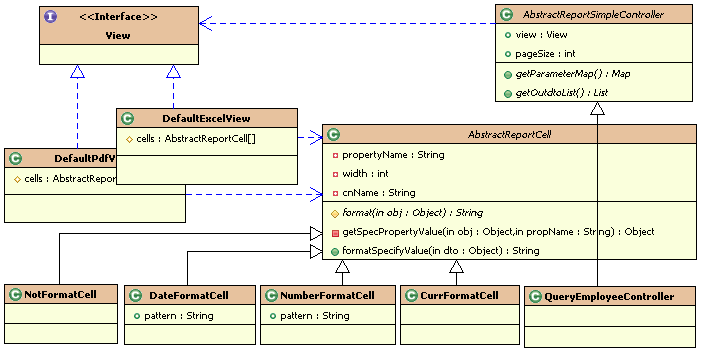
说明:
1、AbstractReportSimpleController
是springmcv 的SimpleFormController抽象子类。根据请求控制是否要分批下载,否则直接下载pdf或者excel报表。
有两个属性:
view 是根据需求在运行时注入的pdf或者excel 视图
pageSize 是在配置中每次分批下载的大小值。
有三个模板方法:
abstract public int getPages(HttpServletRequest request,
HttpServletResponse response, Object command, BindException errors)
throws Exception;
此方法用来测试符合条件的记录是否大于pageSize规定的每页大小。
abstract public Map getParameterMap(HttpServletRequest request,
HttpServletResponse response, Object command, BindException errors)
throws Exception;
此方法用来传递请求的参数,当记录需要分批下载时候。第二次请求的参数要得到保证。
abstract public List getOutdtoList(HttpServletRequest request,
HttpServletResponse response, Object command, BindException errors)
throws Exception;
此方法调用后台接口到符合条件的记录。
 package
com.xyz.report;
package
com.xyz.report;
 import
java.util.HashMap;
import
java.util.HashMap; import
java.util.List;
import
java.util.List; import
java.util.Map;
import
java.util.Map;
 import
javax.servlet.http.HttpServletRequest;
import
javax.servlet.http.HttpServletRequest; import
javax.servlet.http.HttpServletResponse;
import
javax.servlet.http.HttpServletResponse;
 import
org.springframework.validation.BindException;
import
org.springframework.validation.BindException; import
org.springframework.web.servlet.ModelAndView;
import
org.springframework.web.servlet.ModelAndView; import
org.springframework.web.servlet.View;
import
org.springframework.web.servlet.View; import
org.springframework.web.servlet.mvc.SimpleFormController;
import
org.springframework.web.servlet.mvc.SimpleFormController;
 public
abstract
class
AbstractReportSimpleController
extends
public
abstract
class
AbstractReportSimpleController
extends

 SimpleFormController
...
{
SimpleFormController
...
{
 public View view;
public View view;
 public int pageSize;
public int pageSize;

 /** *//**
/** *//** * 测试请求符合条件的记录有多少页
* 测试请求符合条件的记录有多少页 *
*  * @param request
* @param request * @param response
* @param response * @param command
* @param command * @param errors
* @param errors * @return
* @return * @throws Exception
* @throws Exception */
*/ abstract public int getPages(HttpServletRequest request,
abstract public int getPages(HttpServletRequest request, HttpServletResponse response, Object command, BindException errors)
HttpServletResponse response, Object command, BindException errors) throws Exception;
throws Exception;

 /** *//**
/** *//** * 子类实现这个方法,当请求返回的数据超过一页时候,要分页下载。 此方法用来设置请求的参数,保证第n次请求和第一次的参数一致
* 子类实现这个方法,当请求返回的数据超过一页时候,要分页下载。 此方法用来设置请求的参数,保证第n次请求和第一次的参数一致 *
*  * @return map 中是参数的键值对,name-value.在jsp中for遍历
* @return map 中是参数的键值对,name-value.在jsp中for遍历 */
*/ abstract public Map getParameterMap(HttpServletRequest request,
abstract public Map getParameterMap(HttpServletRequest request, HttpServletResponse response, Object command, BindException errors)
HttpServletResponse response, Object command, BindException errors) throws Exception;
throws Exception;

 /** *//**
/** *//** * 参数和onsubmit的一样,子类根据请求参数,返回后台查询的dto list
* 参数和onsubmit的一样,子类根据请求参数,返回后台查询的dto list *
*  * @param request
* @param request * @param response
* @param response * @param command
* @param command * @param errors
* @param errors * @return
* @return * @throws Exception
* @throws Exception */
*/ abstract public List getOutdtoList(HttpServletRequest request,
abstract public List getOutdtoList(HttpServletRequest request, HttpServletResponse response, Object command, BindException errors)
HttpServletResponse response, Object command, BindException errors) throws Exception;
throws Exception;

 /** *//**
/** *//** * 当请求返回的数据超过一页的时候跳到分页页面, 否则将后台返回的dto list 传给View显示
* 当请求返回的数据超过一页的时候跳到分页页面, 否则将后台返回的dto list 传给View显示 */
*/ protected ModelAndView onSubmit(HttpServletRequest request,
protected ModelAndView onSubmit(HttpServletRequest request, HttpServletResponse response, Object command, BindException errors)
HttpServletResponse response, Object command, BindException errors)
 throws Exception ...{
throws Exception ...{
 QryBaseInDTO in = (QryBaseInDTO) command;
QryBaseInDTO in = (QryBaseInDTO) command; in.setPageSize(this.pageSize);
in.setPageSize(this.pageSize);
 // 如果是第一次请求,并且不是从分页页面来的第一次请求(这里还没有加上判断)
// 如果是第一次请求,并且不是从分页页面来的第一次请求(这里还没有加上判断)
 if (in.getPageNumber() == 1) ...{
if (in.getPageNumber() == 1) ...{
 if (this.getPages(request, response, command, errors) > 1) ...{
if (this.getPages(request, response, command, errors) > 1) ...{ // 跳到分页页面
// 跳到分页页面 // 设置分页保存请求参数
// 设置分页保存请求参数 request.setAttribute("REQ_PARAMETERS", this.getParameterMap(
request.setAttribute("REQ_PARAMETERS", this.getParameterMap( request, response, command, errors));
request, response, command, errors)); return new ModelAndView("PAGINATION_VIEW");
return new ModelAndView("PAGINATION_VIEW"); }
} }
}
 //将数据传给View
//将数据传给View Map model = new HashMap();
Map model = new HashMap(); model.put("OUT_DTO_LIST", getOutdtoList(request, response, command,
model.put("OUT_DTO_LIST", getOutdtoList(request, response, command, errors));
errors)); return new ModelAndView(getSpecView(request), model);
return new ModelAndView(getSpecView(request), model); }
}

 protected View getSpecView(HttpServletRequest request) ...{
protected View getSpecView(HttpServletRequest request) ...{ return getView();
return getView(); }
}

 public int getPageSize() ...{
public int getPageSize() ...{ return pageSize;
return pageSize; }
}

 public void setPageSize(int pageSize) ...{
public void setPageSize(int pageSize) ...{ this.pageSize = pageSize;
this.pageSize = pageSize; }
}

 public View getView() ...{
public View getView() ...{ return view;
return view; }
}

 public void setView(View view) ...{
public void setView(View view) ...{ this.view = view;
this.view = view; }
}
 }
}
2、视图类
视图类有两个分别是DefaultExcelView和DefaultPdfView,都实现了springMVC的View接口,也分别继承了springMVC的AbstractExcelView和AbstractPdfView。通过这两个类屏蔽了poi、itext的使用。
有属性:
cells:是AbstractReportCell类型,在配置中注入。
下面提供excel的实现参考:
 package
com.xyz.report;
package
com.xyz.report;
 import
java.util.List;
import
java.util.List; import
java.util.Map;
import
java.util.Map;
 import
javax.servlet.http.HttpServletRequest;
import
javax.servlet.http.HttpServletRequest; import
javax.servlet.http.HttpServletResponse;
import
javax.servlet.http.HttpServletResponse;
 import
org.apache.poi.hssf.usermodel.HSSFRow;
import
org.apache.poi.hssf.usermodel.HSSFRow; import
org.apache.poi.hssf.usermodel.HSSFSheet;
import
org.apache.poi.hssf.usermodel.HSSFSheet; import
org.apache.poi.hssf.usermodel.HSSFWorkbook;
import
org.apache.poi.hssf.usermodel.HSSFWorkbook; import
org.springframework.web.servlet.view.document.AbstractExcelView;
import
org.springframework.web.servlet.view.document.AbstractExcelView;

 public
class
DefaultExcelView
extends
AbstractExcelView
...
{
public
class
DefaultExcelView
extends
AbstractExcelView
...
{

 /** *//**
/** *//** * 列
* 列 */
*/ protected AbstractReportCell[] cells;
protected AbstractReportCell[] cells;

 public AbstractReportCell[] getCells() ...{
public AbstractReportCell[] getCells() ...{ return cells;
return cells; }
}

 public void setCells(AbstractReportCell[] cells) ...{
public void setCells(AbstractReportCell[] cells) ...{ this.cells = cells;
this.cells = cells; }
}
 protected void buildExcelDocument(Map model, HSSFWorkbook book,
protected void buildExcelDocument(Map model, HSSFWorkbook book, HttpServletRequest request, HttpServletResponse response)
HttpServletRequest request, HttpServletResponse response)
 throws Exception ...{
throws Exception ...{
 HSSFSheet sheet = book.createSheet();
HSSFSheet sheet = book.createSheet();
 // 创建表头,并设置列的宽度
// 创建表头,并设置列的宽度 HSSFRow row = sheet.createRow(0);
HSSFRow row = sheet.createRow(0);
 for (int i = 0; i < cells.length; i++) ...{
for (int i = 0; i < cells.length; i++) ...{ AbstractReportCell cell = cells[i];
AbstractReportCell cell = cells[i];
 row.createCell((short) i).setCellValue(cell.getCnName());
row.createCell((short) i).setCellValue(cell.getCnName()); }
} // 创建表内容
// 创建表内容 List dtos = (List) model.get("OUT_DTO_LIST");
List dtos = (List) model.get("OUT_DTO_LIST");
 for (int i = 1; i < dtos.size() + 1; i++) ...{
for (int i = 1; i < dtos.size() + 1; i++) ...{ row = sheet.createRow(i);
row = sheet.createRow(i); Object dto = (Object) dtos.get(i);
Object dto = (Object) dtos.get(i); // 将要显示的属性放到表格中
// 将要显示的属性放到表格中
 for (int j = 0; j < cells.length; j++) ...{
for (int j = 0; j < cells.length; j++) ...{
 AbstractReportCell format = cells[i];
AbstractReportCell format = cells[i];
 row.createCell((short) j).setCellValue(
row.createCell((short) j).setCellValue( format.formatSpecifyValue(dto));
format.formatSpecifyValue(dto)); }
} }
} }
} }
}
3、AbstractReportCell
是报表单元格抽象类,负责设置单元格的宽度、名称、格式化单元格内容。有一个抽象方法,子类负责实现相关的格式化工作。这个类是重点,视图类对象通过此单元格抽象类对后台传过来的dto对象统一处理,因为报表内容是各不相同,视图类知道的只是要显示多少行多少列,至于要显示什么内容、怎么显示则委派给单元格类来处理。这个类原来只有一个方法format(Object propValue),后来经过实践改为三个方法。因为考虑代码重用和有些数据库表的字段可能有两种含义,比如帐号信息表中money可能根据flag字段的值表示“支出”和“收入”两个含义,即在显示的时候显示两列。这时候就要把整个dto作为参数传给单元格对象,才能判断。碰到这种情况需要重写formatSpecifyValue(Object dto)方法。单个含义的情况重写format(Object propValue)方法即可。
 package
com.xyz.report;
package
com.xyz.report;
 import
org.springframework.beans.BeanWrapper;
import
org.springframework.beans.BeanWrapper; import
org.springframework.beans.BeanWrapperImpl;
import
org.springframework.beans.BeanWrapperImpl;

 public
abstract
class
AbstractReportCell
...
{
public
abstract
class
AbstractReportCell
...
{

 /** *//**
/** *//** * 属性英文名称
* 属性英文名称 */
*/ private String propertyName;
private String propertyName;

 /** *//**
/** *//** * 列的宽度
* 列的宽度 */
*/ private int width;
private int width;

 /** *//**
/** *//** * 属性的中文名称
* 属性的中文名称 */
*/ private String cnName;
private String cnName;

 /** *//**
/** *//** * dto中某个属性的值
* dto中某个属性的值 * @param propValue
* @param propValue * @return 返回转义后的字符串
* @return 返回转义后的字符串 */
*/ abstract protected String format(Object propValue);
abstract protected String format(Object propValue);

 /** *//**
/** *//** * 根据属性名称从给定的dto 对象中取出对应的值
* 根据属性名称从给定的dto 对象中取出对应的值 * @param outDto
* @param outDto  * @param propName
* @param propName * @return
* @return */
*/
 protected Object getSpecPropertyValue(Object outDto, String propName) ...{
protected Object getSpecPropertyValue(Object outDto, String propName) ...{ BeanWrapper bw = new BeanWrapperImpl(outDto);
BeanWrapper bw = new BeanWrapperImpl(outDto);
 if (bw.isReadableProperty(propName)) ...{
if (bw.isReadableProperty(propName)) ...{ return bw.getPropertyValue(propName);
return bw.getPropertyValue(propName);
 } else ...{
} else ...{ return null;
return null; }
} }
}


 /** *//**
/** *//** * 格式化dto中的某个属性的值
* 格式化dto中的某个属性的值 * 如果特殊的要求,子类覆盖此方法
* 如果特殊的要求,子类覆盖此方法 * @param dto
* @param dto * @return
* @return */
*/
 public String formatSpecifyValue(Object dto) ...{
public String formatSpecifyValue(Object dto) ...{ return format(getSpecPropertyValue(dto, getPropertyName()));
return format(getSpecPropertyValue(dto, getPropertyName())); }
}

 public String getCnName() ...{
public String getCnName() ...{ return cnName;
return cnName; }
}

 public void setCnName(String cnName) ...{
public void setCnName(String cnName) ...{ this.cnName = cnName;
this.cnName = cnName; }
}

 public String getPropertyName() ...{
public String getPropertyName() ...{ return propertyName;
return propertyName; }
}

 public void setPropertyName(String propertyName) ...{
public void setPropertyName(String propertyName) ...{ this.propertyName = propertyName;
this.propertyName = propertyName; }
}

 public int getWidth() ...{
public int getWidth() ...{ return width;
return width; }
}

 public void setWidth(int width) ...{
public void setWidth(int width) ...{ this.width = width;
this.width = width; }
} }
}
子类实现参考:
 package
com.xyz.report;
package
com.xyz.report;
 import
java.text.SimpleDateFormat;
import
java.text.SimpleDateFormat;

 public
class
DateFormatCell
extends
AbstractReportCell
...
{
public
class
DateFormatCell
extends
AbstractReportCell
...
{
 public String pattern = "yyyy-MM-dd";
public String pattern = "yyyy-MM-dd";

 protected String format(Object propValue) ...{
protected String format(Object propValue) ...{ SimpleDateFormat format = new SimpleDateFormat(pattern);
SimpleDateFormat format = new SimpleDateFormat(pattern); return format.format(propValue);
return format.format(propValue); }
}

 public String getPattern() ...{
public String getPattern() ...{ return pattern;
return pattern; }
}

 public void setPattern(String pattern) ...{
public void setPattern(String pattern) ...{ this.pattern = pattern;
this.pattern = pattern; }
}
 }
}
配置文件参考:
 <?
xml version="1.0" encoding="UTF-8"
?>
<?
xml version="1.0" encoding="UTF-8"
?>
 <!
DOCTYPE beans PUBLIC "-//SPRING//DTD BEAN 2.0//EN" "http://www.springframework.org/dtd/spring-beans-2.0.dtd"
>
<!
DOCTYPE beans PUBLIC "-//SPRING//DTD BEAN 2.0//EN" "http://www.springframework.org/dtd/spring-beans-2.0.dtd"
>

 <
beans
>
<
beans
>
 <
bean
name
="/report/queryEmployee.do"
class
="com.xyz.report.QueryEmployeeController"
>
<
bean
name
="/report/queryEmployee.do"
class
="com.xyz.report.QueryEmployeeController"
>
 <
property
name
="view"
>
<
property
name
="view"
>
 <
ref
bean
="queryEmployeeExcelReport"
/>
<
ref
bean
="queryEmployeeExcelReport"
/>
 </
property
>
</
property
>
 <
property
name
="pageSize"
>
<
property
name
="pageSize"
>
 <
value
>
5000
</
value
>
<
value
>
5000
</
value
>
 </
property
>
</
property
>
 </
bean
>
</
bean
>

 <
bean
name
="queryEmployeeExcelReport"
class
="com.xyz.report.DefaultExcelView"
>
<
bean
name
="queryEmployeeExcelReport"
class
="com.xyz.report.DefaultExcelView"
>
 <
property
name
="cells"
>
<
property
name
="cells"
>
 <
ref
bean
="employeeInfo"
/>
<
ref
bean
="employeeInfo"
/>
 </
property
>
</
property
>
 </
bean
>
</
bean
>

 <!--
报表列名
-->
<!--
报表列名
-->
 <
bean
id
="employeeInfo"
class
="java.util.ArrayList"
>
<
bean
id
="employeeInfo"
class
="java.util.ArrayList"
>
 <
constructor-arg
>
<
constructor-arg
>
 <
list
>
<
list
>
 <
bean
class
="com.xyz.report.NotFormatCell"
>
<
bean
class
="com.xyz.report.NotFormatCell"
>
 <
property
name
="width"
>
<
property
name
="width"
>
 <
value
>
25
</
value
>
<
value
>
25
</
value
>
 </
property
>
</
property
>
 <
property
name
="cnName"
>
<
property
name
="cnName"
>
 <
value
>
姓名
</
value
>
<
value
>
姓名
</
value
>
 </
property
>
</
property
>
 <
property
name
="propertyName"
>
<
property
name
="propertyName"
>
 <
value
>
name
</
value
>
<
value
>
name
</
value
>
 </
property
>
</
property
>
 </
bean
>
</
bean
>
 <
bean
class
="com.xyz.report.DateFormatCell"
>
<
bean
class
="com.xyz.report.DateFormatCell"
>
 <
property
name
="width"
>
<
property
name
="width"
>
 <
value
>
25
</
value
>
<
value
>
25
</
value
>
 </
property
>
</
property
>
 <
property
name
="cnName"
>
<
property
name
="cnName"
>
 <
value
>
出生年月
</
value
>
<
value
>
出生年月
</
value
>
 </
property
>
</
property
>
 <
property
name
="propertyName"
>
<
property
name
="propertyName"
>
 <
value
>birthday
</
value
>
<
value
>birthday
</
value
>
 </
property
>
</
property
>
 <
property
name
="pattern"
>
<
property
name
="pattern"
>
 <
value
>
yyyy-MM-dd
</
value
>
<
value
>
yyyy-MM-dd
</
value
>
 </
property
>
</
property
>
 </
bean
>
</
bean
>
 <
bean
class
="com.xyz.report.DeptFormatCell"
>
<
bean
class
="com.xyz.report.DeptFormatCell"
>
 <
property
name
="width"
>
<
property
name
="width"
>
 <
value
>
25
</
value
>
<
value
>
25
</
value
>
 </
property
>
</
property
>
 <
property
name
="cnName"
>
<
property
name
="cnName"
>
 <
value
>
所在部门
</
value
>
<
value
>
所在部门
</
value
>
 </
property
>
</
property
>
 <
property
name
="propertyName"
>
<
property
name
="propertyName"
>
 <
value
>
dept
</
value
>
<
value
>
dept
</
value
>
 </
property
>
</
property
>
 </
bean
>
</
bean
>
 </
list
>
</
list
>
 </
constructor-arg
>
</
constructor-arg
>
 </
bean
>
</
bean
>

 </
beans
>
</
beans
>

注意:以上代码是没有通过运行的,只是凭记忆写出来的。
在项目中如果其他开发人员想做类似的报表,如果要求不高的话,只要继承AbstractReportSimpleController和根据需要实现AbstractReportCell子类,会配置xml就可以了。根本不需要了解poi、itext这些第三方软件包的使用。






















 1439
1439

 被折叠的 条评论
为什么被折叠?
被折叠的 条评论
为什么被折叠?








