一、生成静态库
新建一个hello.c,内容如下:
#include <stdio.h>
int hello()
{
printf("hello world\n") ;
return 0 ;
}以及其头文件hello.h
#ifndef _HELLO_H
#define _HELLO_H
int hello() ;
#endif#include "hello.h"
int main()
{
hello();
return 0 ;
}gcc -c hello.c -o hello.o
libtool -static -o libhello.a hello.o --MAC OS
ar crsv libhello.a testhello --linux
将库与源文件链接成可执行文件 testhello
gcc test.c libhello.a -o testhello
最后测试一下








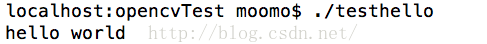














 3501
3501

 被折叠的 条评论
为什么被折叠?
被折叠的 条评论
为什么被折叠?








