1. 导 入 mybatis 所 有 jar 和 spring 基 本 包,spring-jdbc,spring-tx,spring-aop,spring-web,spring 整合 mybatis(mybatis-spring) 的包 等

2. 先配置 web.xml(为了在Web项目中生效)
<?xml version="1.0" encoding="UTF-8"?>
<web-app version="3.0"
xmlns="http://java.sun.com/xml/ns/javaee"
xmlns:xsi="http://www.w3.org/2001/XMLSchema-instanc
e"
xsi:schemaLocation="http://java.sun.com/xml/ns/java
ee
http://java.sun.com/xml/ns/javaee/web-app_3_0.xsd">
<!-- 上下文参数 -->
<context-param>
<param-name>contextConfigLocation</param-name>
<!-- spring 配置文件 -->
<param-value>classpath:applicationContext.xml</param-value>
</context-param>
<!-- 封装了一个监听器,帮助加载 Spring 的配置文件爱 -->
<listener>
<listener-class>org.springframework.web.context.ContextLoaderListener</listener-class>
</listener>
</web-app>3. 编写 spring 配置文件 applicationContext.xml
<?xml version="1.0" encoding="UTF-8"?>
<beans xmlns="http://www.springframework.org/schema/beans"
xmlns:xsi="http://www.w3.org/2001/XMLSchema-instance"
xsi:schemaLocation="http://www.springframework.org/schema/beans
http://www.springframework.org/schema/beans/spring-beans.xsd">
<!-- 数据源封装类 .数据源:获取数据库连接,spring-jdbc.jar中-->
<bean id="dataSouce" class="org.springframework.jdbc.datasource.DriverManagerDataSource">
<property name="driverClassName" value="com.mysql.jdbc.Driver"></property>
<property name="url" value="jdbc:mysql://localhost:3306/ssm"></property>
<property name="username" value="root"></property>
<property name="password" value="smallming"></property>
</bean>
<!-- 创建SqlSessionFactory对象 -->
<bean id="factory" class="org.mybatis.spring.SqlSessionFactoryBean">
<!-- 数据库连接信息来源于dataSource -->
<property name="dataSource" ref="dataSouce"></property>
</bean>
<!-- 扫描器相当于mybatis.xml中 mappers下package标签,扫描com.bjsxt.mapper包后会给对应接口创建对象-->
<bean class="org.mybatis.spring.mapper.MapperScannerConfigurer">
<!-- 要扫描哪个包 -->
<property name="basePackage" value="com.bjsxt.mapper"></property>
<!-- 和factory产生关系 -->
<!-- 新版本使用sqlSessionFactoryBeanName 和value-->
<property name="sqlSessionFactory" ref="factory"></property>
</bean>
<!-- 由spring管理service实现类 -->
<!-- 当mapper包被扫描时,Spring就接管了AirportMapper接口,并产生了首字母小写的对象 -->
<bean id="airportService" class="com.bjsxt.service.impl.AirportServiceImpl">
<property name="airportMapper" ref="airportMapper"></property>
</bean>
</beans>4. 编写代码
4.1 正常编写 pojo
4.2 编写 mapper 包下时必须使用接口绑定方案或注解方案(必须 有接口)
public interface AirportMapper {
@Select({"select * from airport"})
List<Airport> selAll();
}4.3 正常编写 Service 接口和 Service 实现类
4.3.1 需要在 Service 实现类中声明 Mapper 接口对象,并生成 get/set 方法
public class AirportServiceImpl implements AirportService {
private AirportMapper airportMapper;
public AirportServiceImpl() {
}
public AirportMapper getAirportMapper() {
return this.airportMapper;
}
public void setAirportMapper(AirportMapper airportMapper) {
this.airportMapper = airportMapper;
}
public List<Airport> show() {
return this.airportMapper.selAll();
}
}
4.4 spring 无法管理 Servlet,在 service 中取出 Servie 对象
public class Test {
public Test() {
}
public static void main(String[] args) {
ApplicationContext ac = new ClassPathXmlApplicationContext("applicationContext.xml");
AirportServiceImpl bean = (AirportServiceImpl)ac.getBean("airportService", AirportServiceImpl.class);
List<Airport> list = bean.show();
System.out.println(list);
}
}







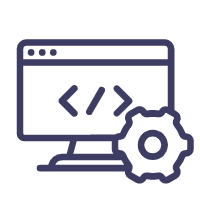














 1772
1772

 被折叠的 条评论
为什么被折叠?
被折叠的 条评论
为什么被折叠?








