使用java的MainActivity
import androidx.appcompat.app.AppCompatActivity;
import android.os.Bundle;
public class MainActivity extends AppCompatActivity {
@Override
protected void onCreate(Bundle savedInstanceState) {
super.onCreate(savedInstanceState);
setContentView(R.layout.activity_main);
}
}
布局文件xml
<?xml version="1.0" encoding="utf-8"?>
<androidx.constraintlayout.widget.ConstraintLayout xmlns:android="http://schemas.android.com/apk/res/android"
xmlns:app="http://schemas.android.com/apk/res-auto"
xmlns:tools="http://schemas.android.com/tools"
android:layout_width="match_parent"
android:layout_height="match_parent"
tools:context=".MainActivity">
<TextView
android:layout_width="wrap_content"
android:layout_height="wrap_content"
android:text="Hello World!"
app:layout_constraintBottom_toBottomOf="parent"
app:layout_constraintLeft_toLeftOf="parent"
app:layout_constraintRight_toRightOf="parent"
app:layout_constraintTop_toTopOf="parent" />
</androidx.constraintlayout.widget.ConstraintLayout>
效果

xml TextView 属性介绍
| 属性 | 解释 | |
|---|---|---|
| android:layout_width | 宽度 | wrap_content 为自适应,match_parent 为铺满屏幕 也可以设置固定大小,如 10dp10px |
| android:layout_height | 高度 | 同上 |
| android:text | 内容 | 任意字符串 |
| android:drawableLeft | 左侧显示指定图片 |  |
| android:drawableRight | 右侧显示指定图片 |  |
| android:drawableTop | 上面显示指定图片 | 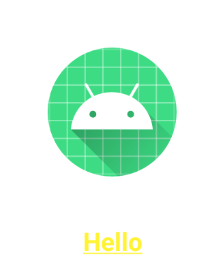 |
| android:drawableBottom | 下边显示指定图片 | 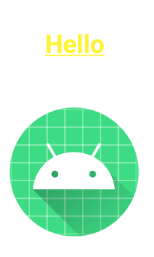 |
| android:fontFamily | 字体 | 在res下新建font 文件夹,放入字体资源,使用"@font/jetbrainsmono_bold" 即可 |
| android:textStyle | 字体类型 | bold 加粗 normal 正常 italic 斜体 |
| android:textColor | 字体颜色 | 颜色值 , #ffffff 为白色,也可以写为#fff, |
| android:id | ID | 实例化控件使用 |
| android:visibility | 是否显示在界面 | gone 隐藏不占位,visible 显示 ,invisible 隐藏,但是占位 |
代码操作
import androidx.appcompat.app.AppCompatActivity;
import android.graphics.Color;
import android.os.Bundle;
import android.service.autofill.TextValueSanitizer;
import android.view.View;
import android.widget.TextView;
public class MainActivity extends AppCompatActivity {
private TextView textView;
@Override
protected void onCreate(Bundle savedInstanceState) {
super.onCreate(savedInstanceState);
setContentView(R.layout.activity_main);
// 实例化控件
textView = findViewById(R.id.textView);
// 设置内容
textView.setText("Hello TextView !");
// 设置颜色
textView.setTextColor(Color.parseColor("#fff333"));
// 是否显示
// View.VISIBLE 显示
// View.GONE 隐藏 不占位
// View.INVISIBLE 隐藏,占位
textView.setVisibility(View.VISIBLE);
}
}
设置html
textVuew.setText(Html.fromHtml("<u>Hello</u>"));






















 1125
1125











 被折叠的 条评论
为什么被折叠?
被折叠的 条评论
为什么被折叠?








