border-collapse: collapse;
例1:
<!DOCTYPE html>
<html lang="en">
<head>
<meta charset="UTF-8">
<title>Document</title>
<style>
table {
margin: 0 auto;
width: 300px;
border:1px solid red;
}
th,td {
text-align: center;
border: 1px solid green;
}
</style>
</head>
<body>
<table>
<caption>学生成绩表</caption>
<thead>
<tr>
<th>学号</th>
<th>姓名</th>
<th>成绩</th>
</tr>
</thead>
<tbody>
<tr>
<td>1</td>
<td>张三</td>
<td>88</td>
</tr> <tr>
<td>1</td>
<td>李四</td>
<td>98</td>
</tr> <tr>
<td>3</td>
<td>王五</td>
<td>68</td>
</tr>
</tbody>
<tfoot>
</tfoot>
</table>
</body>
</html>效果预览:
修改后:
<!DOCTYPE html>
<html lang="en">
<head>
<meta charset="UTF-8">
<title>Document</title>
<style>
table {
margin: 0 auto;
width: 300px;
border:1px solid red;
border-collapse: collapse;/*关键代码*/
}
th,td {
text-align: center;
border: 1px solid green;
}
</style>
</head>
<body>
<table>
<caption>学生成绩表</caption>
<thead>
<tr>
<th>学号</th>
<th>姓名</th>
<th>成绩</th>
</tr>
</thead>
<tbody>
<tr>
<td>1</td>
<td>张三</td>
<td>88</td>
</tr> <tr>
<td>1</td>
<td>李四</td>
<td>98</td>
</tr> <tr>
<td>3</td>
<td>王五</td>
<td>68</td>
</tr>
</tbody>
<tfoot>
</tfoot>
</table>
</body>
</html>效果预览:








 本文通过实例演示了如何使用CSS属性border-collapse来实现表格边框的无缝合并效果,对比了合并前后表格样式的区别。
本文通过实例演示了如何使用CSS属性border-collapse来实现表格边框的无缝合并效果,对比了合并前后表格样式的区别。
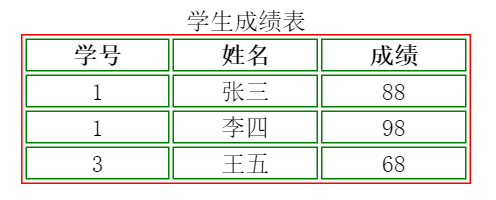
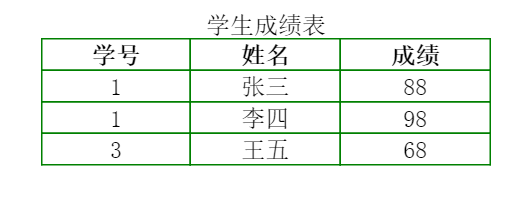
















 1248
1248

 被折叠的 条评论
为什么被折叠?
被折叠的 条评论
为什么被折叠?








