当前wordcloud版本:1.81
项目地址:https://github.com/amueller/word_cloud
API、案例地址:https://amueller.github.io/word_cloud/
wordcloud简介
wordcloud是一款轻量级的Python词云生成库,在Python数据分析领域使用率比较高。
注意:wordcloud默认支持自动生成英文词云,如果使用中文词云,需要使用中文分词器(比如jieba)和中文字体。
wordcloud依赖的第三方库主要有numpy、PIL(Pillow)和matplotlib。
安装wordcloud时尽量使用pip、anacoda等包管理工具,不要用源码安装,因为可能出现一些编译问题。
pip install wordcloud
wordcloud包结构
wordcloud的包结构比较简单,仅包含以下10个文件。
__init__.py:定义公开的包命名空间。_version.py:版本信息。color_from_image.py:根据图像生成颜色列表。wordcloud.py:词云生成主接口。__main__.py:为cli结构提供python -m wordcloud命令支持。wordcloud_cli.py:wordcloudCLI工具接口。DroidSansMono.ttf:内置默认字体。stopwords:内置英文停用词表。tokenization.py:内置英文分词器。query_integral_image.cp37-win_amd64.pyd
源码解读
__init__.py解读
分别从wordcloud.py、color_from_image.py等模块中导入WordCloud、 STOPWORDS、 random_color_func、 get_single_color_func、ImageColorGenerator等对象。从_version.py生成版本信息并赋值给变量__version__。
将包开放的接口定义为:WordCloud、 STOPWORDS、 random_color_func、 get_single_color_func、ImageColorGenerator、__version__。
from .wordcloud import (WordCloud, STOPWORDS, random_color_func,
get_single_color_func)
from .color_from_image import ImageColorGenerator
__all__ = ['WordCloud', 'STOPWORDS', 'random_color_func',
'get_single_color_func', 'ImageColorGenerator',
'__version__']
from ._version import get_versions
__version__ = get_versions()['version']
del get_versions
_version.py解读
版本信息保存在JSON字符串version_json中,通过json库将其转换为Python对象。
import json
version_json = '''
{
"date": "2020-11-11T13:35:51-0800",
"dirty": false,
"error": null,
"full-revisionid": "b6f48e108224f84b0b1659cea8558c86ccfc9898",
"version": "1.8.1"
}
''' # END VERSION_JSON
def get_versions():
return json.loads(version_json)
color_from_image.py解读
模块中仅包含ImageColorGenerator类。
ImageColorGenerator类的作用为根据传入单词信息和图像数据(numpy数组),计算单词所占据的源图像中区域的平均颜色。
注意!ImageColorGenerator类的实例为可调用对象。
类签名为class wordcloud.ImageColorGenerator(image, default_color=None)。
该类只定义了两个类,构造方法__init__和调用方法__call__。
构造方法__init__
构造方法签名为def __init__(self, image, default_color=None)。
参数为:
image:图像数据。ndarray。必备参数。default_color:当wordcloud尺寸比image大时,返回的默认颜色。RGB三元组或None。默认值为None,即当出现当wordcloud尺寸比image大时,抛出异常,而不是返回默认颜色。
构造方法会检测image的ndim和shape属性,与matplotlib类似,image只支持以下三种模式。
image的shape为(M,N)即图像为M像素长N像素宽的灰度图像。image的shape为(M,N,3)即图像为M像素长N像素宽的RGB图像。image的shape为(M,N,4)即图像为M像素长N像素宽的RGBA图像。
在__call__中,最终image的shape会统一为(M,N,3)。
调用方法__call__
调用方法签名为def __call__(self, word, font_size, font_path, position, orientation, **kwargs)。
参数为:
word:单词。字符串。font_size:字体大小。整数。font_path:字体路径。字符串或Path对象。position:单词的位置,单位为像素。整数2元组。orientation:单词的方向。字符串。
word、font_size、font_path和orientation决定了某单词在对应图像中尺寸。结合postion可以确定某单词在对应图像中的具体区域。
根据源码可知,__call__方法,首先确定某单词在对应图像中的所有数据,然后检测图像数据的维数,把图像数据的shape会统一为(M,N,3),最后检测单词是否超出了图像范围,如果超出范围就使用默认颜色default_color,否则返回单词对应图像区域的颜色数组的平均值。
案例:演示ImageColorGenerator类
wx.jpg为

# 构造图像数据
data = plt.imread('wx.jpg')
# 构造ImageColorGenerator对象
Image = ImageColorGenerator(data)
# 调用ImageColorGenerator对象,返回值为字符串
color = Image(word="ab", font_size=10, font_path='simhei',
position=(50, 50), orientation="horizontal")
# ImageColorGenerator对象字面量
print(color)
# 将ImageColorGenerator对象字面量转换为RGB三元组
color_rgb = ImageColor.getrgb(color)
# 显示最终颜色
plt.subplot(facecolor=np.array(color_rgb)/255)
输出为:
rgb(16, 209, 30)

ImageColorGenerator类源码
class ImageColorGenerator(object):
# returns the average color of the image in that region
def __init__(self, image, default_color=None):
if image.ndim not in [2, 3]:
raise ValueError("ImageColorGenerator needs an image with ndim 2 or"
" 3, got %d" % image.ndim)
if image.ndim == 3 and image.shape[2] not in [3, 4]:
raise ValueError("A color image needs to have 3 or 4 channels, got %d"
% image.shape[2])
self.image = image
self.default_color = default_color
def __call__(self, word, font_size, font_path, position, orientation, **kwargs):
"""Generate a color for a given word using a fixed image."""
# get the font to get the box size
font = ImageFont.truetype(font_path, font_size)
transposed_font = ImageFont.TransposedFont(font,
orientation=orientation)
# get size of resulting text
box_size = transposed_font.getsize(word)
x = position[0]
y = position[1]
# cut out patch under word box
patch = self.image[x:x + box_size[0], y:y + box_size[1]]
if patch.ndim == 3:
# drop alpha channel if any
patch = patch[:, :, :3]
if patch.ndim == 2:
raise NotImplementedError("Gray-scale images TODO")
# check if the text is within the bounds of the image
reshape = patch.reshape(-1, 3)
if not np.all(reshape.shape):
if self.default_color is None:
raise ValueError('ImageColorGenerator is smaller than the canvas')
return "rgb(%d, %d, %d)" % tuple(self.default_color)
color = np.mean(reshape, axis=0)
return "rgb(%d, %d, %d)" % tuple(color)







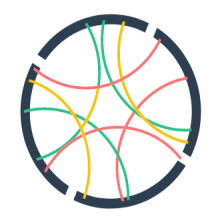














 517
517











 被折叠的 条评论
为什么被折叠?
被折叠的 条评论
为什么被折叠?








