看效果图:

public void lanyaClick(View v) {
//点击确定之后转向登陆框
LayoutInflater factory = LayoutInflater.from(Beforestart.this);
//得到自定义对话框
final View DialogView = factory.inflate(R.layout.item_alert_dialog, null);
//创建对话框
android.app.AlertDialog dlg = new AlertDialog.Builder(Beforestart.this)
.setTitle("")
.setView(DialogView)
.setPositiveButton("登录", new DialogInterface.OnClickListener() {
@Override
public void onClick(DialogInterface dialog, int whichButton) {
Button Button1 = (Button) findViewById(R.id.blechongdian);
//添加按钮点击事件的监听器
Button1.setOnClickListener(new View.OnClickListener() {
@Override
public void onClick(View view) {
binder.setData("Loginpassword",
//实现界面跳转
Intent intent = new Intent();
intent.setClass(Beforestart.this, BluetoothCharging.class);
startActivity(intent);
}
});
}
}).create();
dlg.getWindow().setBackgroundDrawableResource(R.drawable.yuanjiao5); //设置对话框的样式
dlg.show();
Button button = dlg.getButton(AlertDialog.BUTTON_POSITIVE);
LinearLayout.LayoutParams cancelBtnPara = (LinearLayout.LayoutParams) button.getLayoutParams();
//设置按钮的大小
cancelBtnPara.height = LinearLayout.LayoutParams.WRAP_CONTENT;
cancelBtnPara.width = LinearLayout.LayoutParams.MATCH_PARENT;
//设置文字居中
cancelBtnPara.gravity = Gravity.CENTER;
//设置按钮左上右下的距离
cancelBtnPara.setMargins(100, 50, 100, 30);
button.setLayoutParams(cancelBtnPara);
button.setBackground(ContextCompat.getDrawable(this, R.drawable.bg_yuanjiao));
button.setTextColor(ContextCompat.getColor(this, R.color.white));
button.setTextSize(16);
}主要的代码是show下面的:
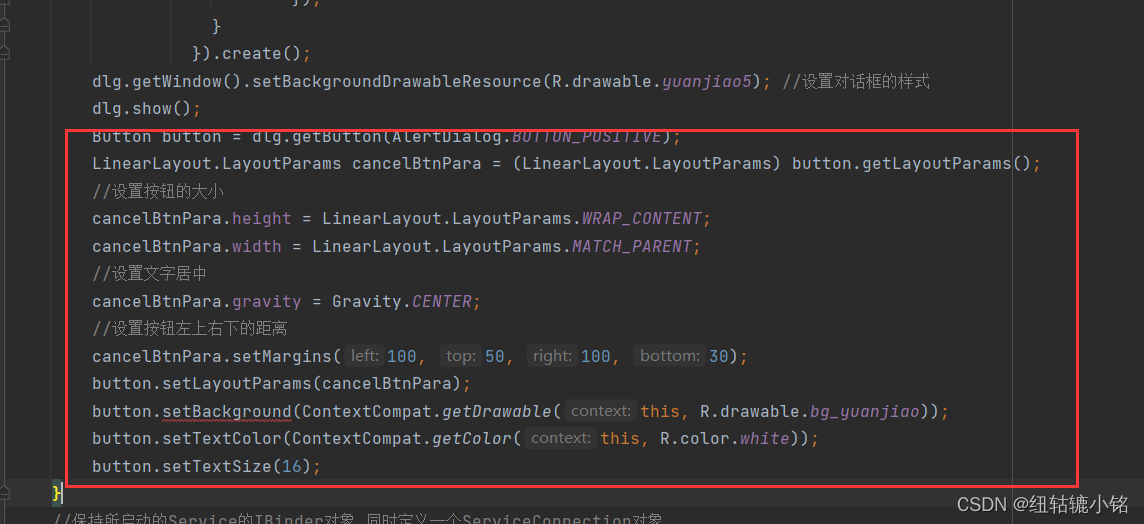























 1万+
1万+











 被折叠的 条评论
为什么被折叠?
被折叠的 条评论
为什么被折叠?










