找到setContentView的实现代码
当你的活动继承了AppcompatActivity时,setContentView实际上调用的是:
@Override
public void setContentView(@LayoutRes int layoutResID) {
getDelegate().setContentView(layoutResID);
}Delegate是委托类,这里用到了委托模式,我们看一下委托类的生成:
/**
* @return The {@link AppCompatDelegate} being used by this Activity.
*/
@NonNull
public AppCompatDelegate getDelegate() {
if (mDelegate == null) {
mDelegate = AppCompatDelegate.create(this, this);
}
return mDelegate;
}
...
private static AppCompatDelegate create(Context context, Window window,
AppCompatCallback callback) {
final int sdk = Build.VERSION.SDK_INT;
if (BuildCompat.isAtLeastN()) {
return new AppCompatDelegateImplN(context, window, callback);
} else if (sdk >= 23) {
return new AppCompatDelegateImplV23(context, window, callback);
} else if (sdk >= 14) {
return new AppCompatDelegateImplV14(context, window, callback);
} else if (sdk >= 11) {
return new AppCompatDelegateImplV11(context, window, callback);
} else {
return new AppCompatDelegateImplV9(context, window, callback);
}
}以上代码就是根据当前的运行环境,决定实例那一个委托实现类。
这些实现类有一个特点就是高版本的继承自低版本:
class AppCompatDelegateImplN extends AppCompatDelegateImplV23最后,我们找到了setContentView的实现是在V9版本的实现类那里:
@Override
public void setContentView(View v) {
ensureSubDecor();
ViewGroup contentParent = (ViewGroup) mSubDecor.findViewById(android.R.id.content);
contentParent.removeAllViews();
contentParent.addView(v);
mOriginalWindowCallback.onContentChanged();
}setContentView实现过程
@Override
public void setContentView(View v) {
//1.初始化DecorView
ensureSubDecor();
//2.找到装载contentView的容器
ViewGroup contentParent = (ViewGroup) mSubDecor.findViewById(android.R.id.content);
//2.装载
contentParent.removeAllViews();
contentParent.addView(v);
//状态改变,调用回调方法
mOriginalWindowCallback.onContentChanged();
}- 初始化DecorView

因为我们的contentView是作为子View放入DecorView中的,所以DecorView需要先实例化。
private void ensureSubDecor() {
if (!mSubDecorInstalled) {
mSubDecor = createSubDecor();
// If a title was set before we installed the decor, propagate it now
CharSequence title = getTitle();
if (!TextUtils.isEmpty(title)) {
onTitleChanged(title);
}
applyFixedSizeWindow();
onSubDecorInstalled(mSubDecor);
mSubDecorInstalled = true;
// Invalidate if the panel menu hasn't been created before this.
// Panel menu invalidation is deferred avoiding application onCreateOptionsMenu
// being called in the middle of onCreate or similar.
// A pending invalidation will typically be resolved before the posted message
// would run normally in order to satisfy instance state restoration.
PanelFeatureState st = getPanelState(FEATURE_OPTIONS_PANEL, false);
if (!isDestroyed() && (st == null || st.menu == null)) {
invalidatePanelMenu(FEATURE_SUPPORT_ACTION_BAR);
}
}
}在创建DecorView时进行了风格设置
private ViewGroup createSubDecor() {
//解析xml获取风格属性
TypedArray a = mContext.obtainStyledAttributes(R.styleable.AppCompatTheme);
if (!a.hasValue(R.styleable.AppCompatTheme_windowActionBar)) {
a.recycle();
throw new IllegalStateException(
"You need to use a Theme.AppCompat theme (or descendant) with this activity.");
}
if (a.getBoolean(R.styleable.AppCompatTheme_windowNoTitle, false)) {
requestWindowFeature(Window.FEATURE_NO_TITLE);
} else if (a.getBoolean(R.styleable.AppCompatTheme_windowActionBar, false)) {
// Don't allow an action bar if there is no title.
requestWindowFeature(FEATURE_SUPPORT_ACTION_BAR);
}
if (a.getBoolean(R.styleable.AppCompatTheme_windowActionBarOverlay, false)) {
requestWindowFeature(FEATURE_SUPPORT_ACTION_BAR_OVERLAY);
}
if (a.getBoolean(R.styleable.AppCompatTheme_windowActionModeOverlay, false)) {
requestWindowFeature(FEATURE_ACTION_MODE_OVERLAY);
}
mIsFloating = a.getBoolean(R.styleable.AppCompatTheme_android_windowIsFloating, false);
a.recycle();
//保证Window已经生成了DecorView
// Now let's make sure that the Window has installed its decor by retrieving it
mWindow.getDecorView();
final LayoutInflater inflater = LayoutInflater.from(mContext);
ViewGroup subDecor = null;
if (!mWindowNoTitle) {
if (mIsFloating) {
//如果活动为浮动窗体
// If we're floating, inflate the dialog title decor
subDecor = (ViewGroup) inflater.inflate(
R.layout.abc_dialog_title_material, null);
// Floating windows can never have an action bar, reset the flags
mHasActionBar = mOverlayActionBar = false;
} else if (mHasActionBar) {
/**
* This needs some explanation. As we can not use the android:theme attribute
* pre-L, we emulate it by manually creating a LayoutInflater using a
* ContextThemeWrapper pointing to actionBarTheme.
*/
TypedValue outValue = new TypedValue();
mContext.getTheme().resolveAttribute(R.attr.actionBarTheme, outValue, true);
Context themedContext;
if (outValue.resourceId != 0) {
themedContext = new ContextThemeWrapper(mContext, outValue.resourceId);
} else {
themedContext = mContext;
}
//获取第二层DecorView,并设置ContentView的容器
// Now inflate the view using the themed context and set it as the content view
subDecor = (ViewGroup) LayoutInflater.from(themedContext)
.inflate(R.layout.abc_screen_toolbar, null);
mDecorContentParent = (DecorContentParent) subDecor
.findViewById(R.id.decor_content_parent);
mDecorContentParent.setWindowCallback(getWindowCallback());
//把特性传递给contentParent(contentView的容器),因为ActionBar是装在contentView里的
/**
* Propagate features to DecorContentParent
*/
if (mOverlayActionBar) {
mDecorContentParent.initFeature(FEATURE_SUPPORT_ACTION_BAR_OVERLAY);
}
if (mFeatureProgress) {
mDecorContentParent.initFeature(Window.FEATURE_PROGRESS);
}
if (mFeatureIndeterminateProgress) {
mDecorContentParent.initFeature(Window.FEATURE_INDETERMINATE_PROGRESS);
}
}
} else {
if (mOverlayActionMode) {
subDecor = (ViewGroup) inflater.inflate(
R.layout.abc_screen_simple_overlay_action_mode, null);
} else {
subDecor = (ViewGroup) inflater.inflate(R.layout.abc_screen_simple, null);
}
if (Build.VERSION.SDK_INT >= 21) {
// If we're running on L or above, we can rely on ViewCompat's
// setOnApplyWindowInsetsListener
ViewCompat.setOnApplyWindowInsetsListener(subDecor,
new OnApplyWindowInsetsListener() {
@Override
public WindowInsetsCompat onApplyWindowInsets(View v,
WindowInsetsCompat insets) {
final int top = insets.getSystemWindowInsetTop();
final int newTop = updateStatusGuard(top);
if (top != newTop) {
insets = insets.replaceSystemWindowInsets(
insets.getSystemWindowInsetLeft(),
newTop,
insets.getSystemWindowInsetRight(),
insets.getSystemWindowInsetBottom());
}
// Now apply the insets on our view
return ViewCompat.onApplyWindowInsets(v, insets);
}
});
} else {
// Else, we need to use our own FitWindowsViewGroup handling
((FitWindowsViewGroup) subDecor).setOnFitSystemWindowsListener(
new FitWindowsViewGroup.OnFitSystemWindowsListener() {
@Override
public void onFitSystemWindows(Rect insets) {
insets.top = updateStatusGuard(insets.top);
}
});
}
}
if (subDecor == null) {
throw new IllegalArgumentException(
"AppCompat does not support the current theme features: { "
+ "windowActionBar: " + mHasActionBar
+ ", windowActionBarOverlay: "+ mOverlayActionBar
+ ", android:windowIsFloating: " + mIsFloating
+ ", windowActionModeOverlay: " + mOverlayActionMode
+ ", windowNoTitle: " + mWindowNoTitle
+ " }");
}
if (mDecorContentParent == null) {
mTitleView = (TextView) subDecor.findViewById(R.id.title);
}
// Make the decor optionally fit system windows, like the window's decor
ViewUtils.makeOptionalFitsSystemWindows(subDecor);
final ContentFrameLayout contentView = (ContentFrameLayout) subDecor.findViewById(
R.id.action_bar_activity_content);
final ViewGroup windowContentView = (ViewGroup) mWindow.findViewById(android.R.id.content);
if (windowContentView != null) {
// There might be Views already added to the Window's content view so we need to
// migrate them to our content view
while (windowContentView.getChildCount() > 0) {
final View child = windowContentView.getChildAt(0);
windowContentView.removeViewAt(0);
contentView.addView(child);
}
// Change our content FrameLayout to use the android.R.id.content id.
// Useful for fragments.
windowContentView.setId(View.NO_ID);
contentView.setId(android.R.id.content);
// The decorContent may have a foreground drawable set (windowContentOverlay).
// Remove this as we handle it ourselves
if (windowContentView instanceof FrameLayout) {
((FrameLayout) windowContentView).setForeground(null);
}
}
// Now set the Window's content view with the decor
mWindow.setContentView(subDecor);
contentView.setAttachListener(new ContentFrameLayout.OnAttachListener() {
@Override
public void onAttachedFromWindow() {}
@Override
public void onDetachedFromWindow() {
dismissPopups();
}
});
return subDecor;addView()方法
/**
* Adds a child view. If no layout parameters are already set on the child, the
* default parameters for this ViewGroup are set on the child.
*
* <p><strong>Note:</strong> do not invoke this method from
* {@link #draw(android.graphics.Canvas)}, {@link #onDraw(android.graphics.Canvas)},
* {@link #dispatchDraw(android.graphics.Canvas)} or any related method.</p>
*
* @param child the child view to add
* @param index the position at which to add the child
*
* @see #generateDefaultLayoutParams()
*/
public void addView(View child, int index) {
if (child == null) {
throw new IllegalArgumentException("Cannot add a null child view to a ViewGroup");
}
LayoutParams params = child.getLayoutParams();
if (params == null) {
params = generateDefaultLayoutParams();
if (params == null) {
throw new IllegalArgumentException("generateDefaultLayoutParams() cannot return null");
}
}
addView(child, index, params);
}这里如果没有传入布局参数LayoutParam的话,将会生成一个默认的LayoutParam,默认实现是WrapContent,WrapContent.
/**
* Adds a child view with the specified layout parameters.
*
* <p><strong>Note:</strong> do not invoke this method from
* {@link #draw(android.graphics.Canvas)}, {@link #onDraw(android.graphics.Canvas)},
* {@link #dispatchDraw(android.graphics.Canvas)} or any related method.</p>
*
* @param child the child view to add
* @param index the position at which to add the child or -1 to add last
* @param params the layout parameters to set on the child
*/
public void addView(View child, int index, LayoutParams params) {
if (DBG) {
System.out.println(this + " addView");
}
if (child == null) {
throw new IllegalArgumentException("Cannot add a null child view to a ViewGroup");
}
// addViewInner() will call child.requestLayout() when setting the new LayoutParams
// therefore, we call requestLayout() on ourselves before, so that the child's request
// will be blocked at our level
requestLayout();
invalidate(true);
addViewInner(child, index, params, false);
}添加View时可以指定位置:如果-1则是放到最后
/**
* Call this when something has changed which has invalidated the
* layout of this view. This will schedule a layout pass of the view
* tree. This should not be called while the view hierarchy is currently in a layout
* pass ({@link #isInLayout()}. If layout is happening, the request may be honored at the
* end of the current layout pass (and then layout will run again) or after the current
* frame is drawn and the next layout occurs.
*
* <p>Subclasses which override this method should call the superclass method to
* handle possible request-during-layout errors correctly.</p>
*/
@CallSuper
public void requestLayout() {
//重新布局会使当前View缓存的测量结果失效
if (mMeasureCache != null) mMeasureCache.clear();
if (mAttachInfo != null && mAttachInfo.mViewRequestingLayout == null) {
// Only trigger request-during-layout logic if this is the view requesting it,
// not the views in its parent hierarchy
ViewRootImpl viewRoot = getViewRootImpl();
if (viewRoot != null && viewRoot.isInLayout()) {
if (!viewRoot.requestLayoutDuringLayout(this)) {
return;
}
}
mAttachInfo.mViewRequestingLayout = this;
}
//PFLAG_FORCE_LAYOUT会在执行View的measure()和layout()方法时判断
//只有设置过该标志位,才会执行measure()和layout()流程
mPrivateFlags |= PFLAG_FORCE_LAYOUT;
mPrivateFlags |= PFLAG_INVALIDATED;
//*父布局进行requestLayout
if (mParent != null && !mParent.isLayoutRequested()) {
mParent.requestLayout();
}
if (mAttachInfo != null && mAttachInfo.mViewRequestingLayout == this) {
mAttachInfo.mViewRequestingLayout = null;
}
}AttachInfo是啥?
- View附加在的窗口的信息
/**
* A set of information given to a view when it is attached to its parent
* window.
*/
final static class AttachInfo {
interface Callbacks {
void playSoundEffect(int effectId);
boolean performHapticFeedback(int effectId, boolean always);
}ViewRoot是啥?
- 视图树的跟,实现了视图View-窗口管理Windowmanager之间必须的协议
/**
* The top of a view hierarchy, implementing the needed protocol between View
* and the WindowManager. This is for the most part an internal implementation
* detail of {@link WindowManagerGlobal}.
*
* {@hide}
*/
@SuppressWarnings({"EmptyCatchBlock", "PointlessBooleanExpression"})
public final class ViewRootImpl implements ViewParent,
View.AttachInfo.Callbacks, ThreadedRenderer.HardwareDrawCallbacks {这里要注意的是
- requestLayout()采用责任链的方式,层层上交,知道View树的根:ViewRootImple
- 为什么可以这样做?因为ViewRootImpl和ViewGroup同样实现了ViewParent接口:
public interface ViewParent {
/**
* Called when something has changed which has invalidated the layout of a
* child of this view parent. This will schedule a layout pass of the view
* tree.
*/
public void requestLayout();
...
}View绘制流程的开始
View绘制流程从View Tree的根ViewRootImpl的requestLayout()方法开始:
@Override
public void requestLayout() {
if (!mHandlingLayoutInLayoutRequest) {
checkThread();
mLayoutRequested = true;
scheduleTraversals();
}
}mHandlingLayoutInLayoutRequest是什么鬼?
private void performLayout(WindowManager.LayoutParams lp, int desiredWindowWidth,
int desiredWindowHeight) {
...
if (validLayoutRequesters != null) {
// Set this flag to indicate that any further requests are happening during
// the second pass, which may result in posting those requests to the next
// frame instead
mHandlingLayoutInLayoutRequest = true;
...
}
...
}翻译一下:此标志表示在第二次request layout过程中发生了更多的layout请求,这可能导致将这些请求发布到下一个帧中。
void checkThread() {
if (mThread != Thread.currentThread()) {
throw new CalledFromWrongThreadException(
"Only the original thread that created a view hierarchy can touch its views.");
}
}checkThread()的作用是检查当前线程是否是最初创建视图树的那个线程,也就是所谓的UI线程。
void scheduleTraversals() {
if (!mTraversalScheduled) {
mTraversalScheduled = true;
mTraversalBarrier = mHandler.getLooper().getQueue().postSyncBarrier();
mChoreographer.postCallback(
Choreographer.CALLBACK_TRAVERSAL, mTraversalRunnable, null);
if (!mUnbufferedInputDispatch) {
scheduleConsumeBatchedInput();
}
//通知渲染器新的帧即将到来
notifyRendererOfFramePending();
//可能需要解锁
pokeDrawLockIfNeeded();
}
}这里主要是调用到了ViewRootImpl的另一个重要的变量mChoreographer,它是Choreographer类型的,这个对象会请求Vsync信号来控制绘制的进行,实现了按帧进行绘制的机制,这个类会在后文进行介绍。该方法对于绘制的请求经过了Choreographer的编排后,最终会调用回ViewRootImpl.doTraversal()方法。
final class TraversalRunnable implements Runnable {
@Override
public void run() {
doTraversal();
}
} private void postCallbackDelayedInternal(int callbackType,
Object action, Object token, long delayMillis) {
if (DEBUG_FRAMES) {
Log.d(TAG, "PostCallback: type=" + callbackType
+ ", action=" + action + ", token=" + token
+ ", delayMillis=" + delayMillis);
}
synchronized (mLock) {
final long now = SystemClock.uptimeMillis();
final long dueTime = now + delayMillis;
mCallbackQueues[callbackType].addCallbackLocked(dueTime, action, token);
if (dueTime <= now) {
scheduleFrameLocked(now);
} else {
Message msg = mHandler.obtainMessage(MSG_DO_SCHEDULE_CALLBACK, action);
msg.arg1 = callbackType;
msg.setAsynchronous(true);
mHandler.sendMessageAtTime(msg, dueTime);
}
}
}这是一个同步方法,同步将绘制请求放入队列中。
void doTraversal() {
if (mTraversalScheduled) {
mTraversalScheduled = false;
mHandler.getLooper().getQueue().removeSyncBarrier(mTraversalBarrier);
if (mProfile) {
Debug.startMethodTracing("ViewAncestor");
}
performTraversals();
if (mProfile) {
Debug.stopMethodTracing();
mProfile = false;
}
}
}这里主要就是调用了performTraversals()方法。而performTraversals足足有800行之多。。
private void performTraversals() {
......
//最外层的根视图的widthMeasureSpec和heightMeasureSpec由来
//lp.width和lp.height在创建ViewGroup实例时等于MATCH_PARENT
int childWidthMeasureSpec = getRootMeasureSpec(mWidth, lp.width);
int childHeightMeasureSpec = getRootMeasureSpec(mHeight, lp.height);
......
mView.measure(childWidthMeasureSpec, childHeightMeasureSpec);
......
mView.layout(0, 0, mView.getMeasuredWidth(), mView.getMeasuredHeight());
......
mView.draw(canvas);
......
}下面开始分析View绘制的三大环节:测量、布局、绘制
阶段一:测量(Measure)
public final void measure(int widthMeasureSpec, int heightMeasureSpec) {
boolean optical = isLayoutModeOptical(this);
if (optical != isLayoutModeOptical(mParent)) {
Insets insets = getOpticalInsets();
int oWidth = insets.left + insets.right;
int oHeight = insets.top + insets.bottom;
widthMeasureSpec = MeasureSpec.adjust(widthMeasureSpec, optical ? -oWidth : oWidth);
heightMeasureSpec = MeasureSpec.adjust(heightMeasureSpec, optical ? -oHeight : oHeight);
}
// Suppress sign extension for the low bytes
long key = (long) widthMeasureSpec << 32 | (long) heightMeasureSpec & 0xffffffffL;
if (mMeasureCache == null) mMeasureCache = new LongSparseLongArray(2);
final boolean forceLayout = (mPrivateFlags & PFLAG_FORCE_LAYOUT) == PFLAG_FORCE_LAYOUT;
// Optimize layout by avoiding an extra EXACTLY pass when the view is
// already measured as the correct size. In API 23 and below, this
// extra pass is required to make LinearLayout re-distribute weight.
final boolean specChanged = widthMeasureSpec != mOldWidthMeasureSpec
|| heightMeasureSpec != mOldHeightMeasureSpec;
final boolean isSpecExactly = MeasureSpec.getMode(widthMeasureSpec) == MeasureSpec.EXACTLY
&& MeasureSpec.getMode(heightMeasureSpec) == MeasureSpec.EXACTLY;
final boolean matchesSpecSize = getMeasuredWidth() == MeasureSpec.getSize(widthMeasureSpec)
&& getMeasuredHeight() == MeasureSpec.getSize(heightMeasureSpec);
final boolean needsLayout = specChanged
&& (sAlwaysRemeasureExactly || !isSpecExactly || !matchesSpecSize);
//是否需要布局
if (forceLayout || needsLayout) {
// first clears the measured dimension flag
mPrivateFlags &= ~PFLAG_MEASURED_DIMENSION_SET;
resolveRtlPropertiesIfNeeded();
//查看是不是有缓存的测量数据,如果是forceLayout的话,会忽略缓存
int cacheIndex = forceLayout ? -1 : mMeasureCache.indexOfKey(key);
if (cacheIndex < 0 || sIgnoreMeasureCache) {
// measure ourselves, this should set the measured dimension flag back
onMeasure(widthMeasureSpec, heightMeasureSpec);
mPrivateFlags3 &= ~PFLAG3_MEASURE_NEEDED_BEFORE_LAYOUT;
} else {
long value = mMeasureCache.valueAt(cacheIndex);
// Casting a long to int drops the high 32 bits, no mask needed
setMeasuredDimensionRaw((int) (value >> 32), (int) value);
mPrivateFlags3 |= PFLAG3_MEASURE_NEEDED_BEFORE_LAYOUT;
}
// flag not set, setMeasuredDimension() was not invoked, we raise
// an exception to warn the developer
if ((mPrivateFlags & PFLAG_MEASURED_DIMENSION_SET) != PFLAG_MEASURED_DIMENSION_SET) {
throw new IllegalStateException("View with id " + getId() + ": "
+ getClass().getName() + "#onMeasure() did not set the"
+ " measured dimension by calling"
+ " setMeasuredDimension()");
}
mPrivateFlags |= PFLAG_LAYOUT_REQUIRED;
}
mOldWidthMeasureSpec = widthMeasureSpec;
mOldHeightMeasureSpec = heightMeasureSpec;
mMeasureCache.put(key, ((long) mMeasuredWidth) << 32 |
(long) mMeasuredHeight & 0xffffffffL); // suppress sign extension
}注意:
阶段二:布局(Layout)
/**
* Assign a size and position to a view and all of its
* descendants
*
* <p>This is the second phase of the layout mechanism.
* (The first is measuring). In this phase, each parent calls
* layout on all of its children to position them.
* This is typically done using the child measurements
* that were stored in the measure pass().</p>
*
* <p>Derived classes should not override this method.
* Derived classes with children should override
* onLayout. In that method, they should
* call layout on each of their children.</p>
*
* @param l Left position, relative to parent
* @param t Top position, relative to parent
* @param r Right position, relative to parent
* @param b Bottom position, relative to parent
*/
@SuppressWarnings({"unchecked"})
public void layout(int l, int t, int r, int b) {
//是否需要重新测量自身大小
if ((mPrivateFlags3 & PFLAG3_MEASURE_NEEDED_BEFORE_LAYOUT) != 0) {
onMeasure(mOldWidthMeasureSpec, mOldHeightMeasureSpec);
mPrivateFlags3 &= ~PFLAG3_MEASURE_NEEDED_BEFORE_LAYOUT;
}
int oldL = mLeft;
int oldT = mTop;
int oldB = mBottom;
int oldR = mRight;
boolean changed = isLayoutModeOptical(mParent) ?
setOpticalFrame(l, t, r, b) : setFrame(l, t, r, b);
if (changed || (mPrivateFlags & PFLAG_LAYOUT_REQUIRED) == PFLAG_LAYOUT_REQUIRED) {
onLayout(changed, l, t, r, b);
if (shouldDrawRoundScrollbar()) {
if(mRoundScrollbarRenderer == null) {
mRoundScrollbarRenderer = new RoundScrollbarRenderer(this);
}
} else {
mRoundScrollbarRenderer = null;
}
mPrivateFlags &= ~PFLAG_LAYOUT_REQUIRED;
ListenerInfo li = mListenerInfo;
if (li != null && li.mOnLayoutChangeListeners != null) {
ArrayList<OnLayoutChangeListener> listenersCopy =
(ArrayList<OnLayoutChangeListener>)li.mOnLayoutChangeListeners.clone();
int numListeners = listenersCopy.size();
for (int i = 0; i < numListeners; ++i) {
listenersCopy.get(i).onLayoutChange(this, l, t, r, b, oldL, oldT, oldR, oldB);
}
}
}
mPrivateFlags &= ~PFLAG_FORCE_LAYOUT;
mPrivateFlags3 |= PFLAG3_IS_LAID_OUT;
}layout方法里首先做了一个对自身是否需要重新测量的判断,然后调用了自身的onLayout方法。
- layout确定的是自身的位置;onLayout确定的是子元素的位置
- 自定义的ViewGroup需要实现onLayout()方法;
- 自定义的View不需要实现。
看见没有?ViewGroup的onLayout()方法竟然是一个抽象方法,这就是说所有ViewGroup的子类都必须重写这个方法。所以在自定义ViewGroup控件中,onLayout配合onMeasure方法一起使用可以实现自定义View的复杂布局。自定义View首先调用onMeasure进行测量,然后调用onLayout方法动态获取子View和子View的测量大小,然后进行layout布局。重载onLayout的目的就是安排其children在父View的具体位置,重载onLayout通常做法就是写一个for循环调用每一个子视图的layout(l, t, r, b)函数,传入不同的参数l, t, r, b来确定每个子视图在父视图中的显示位置。
onLayout方法需要完成的事情有:
- 获取子View设置的参数,比如Gravity
- 获取子View的LayoutParams,对Match Parent进行处理
- 计算子View位置
LinearLayout的onLayout实现:
/**
* Position the children during a layout pass if the orientation of this
* LinearLayout is set to {@link #HORIZONTAL}.
*
* @see #getOrientation()
* @see #setOrientation(int)
* @see #onLayout(boolean, int, int, int, int)
* @param left
* @param top
* @param right
* @param bottom
*/
void layoutHorizontal(int left, int top, int right, int bottom) {
final boolean isLayoutRtl = isLayoutRtl();
final int paddingTop = mPaddingTop;
int childTop;
int childLeft;
// Where bottom of child should go
final int height = bottom - top;
int childBottom = height - mPaddingBottom;
// Space available for child
int childSpace = height - paddingTop - mPaddingBottom;
final int count = getVirtualChildCount();
final int majorGravity = mGravity & Gravity.RELATIVE_HORIZONTAL_GRAVITY_MASK;
final int minorGravity = mGravity & Gravity.VERTICAL_GRAVITY_MASK;
final boolean baselineAligned = mBaselineAligned;
final int[] maxAscent = mMaxAscent;
final int[] maxDescent = mMaxDescent;
final int layoutDirection = getLayoutDirection();
switch (Gravity.getAbsoluteGravity(majorGravity, layoutDirection)) {
case Gravity.RIGHT:
// mTotalLength contains the padding already
childLeft = mPaddingLeft + right - left - mTotalLength;
break;
case Gravity.CENTER_HORIZONTAL:
// mTotalLength contains the padding already
childLeft = mPaddingLeft + (right - left - mTotalLength) / 2;
break;
case Gravity.LEFT:
default:
childLeft = mPaddingLeft;
break;
}
int start = 0;
int dir = 1;
//In case of RTL, start drawing from the last child.
if (isLayoutRtl) {
start = count - 1;
dir = -1;
}
for (int i = 0; i < count; i++) {
final int childIndex = start + dir * i;
final View child = getVirtualChildAt(childIndex);
if (child == null) {
childLeft += measureNullChild(childIndex);
} else if (child.getVisibility() != GONE) {
final int childWidth = child.getMeasuredWidth();
final int childHeight = child.getMeasuredHeight();
int childBaseline = -1;
final LinearLayout.LayoutParams lp =
(LinearLayout.LayoutParams) child.getLayoutParams();
if (baselineAligned && lp.height != LayoutParams.MATCH_PARENT) {
childBaseline = child.getBaseline();
}
int gravity = lp.gravity;
if (gravity < 0) {
gravity = minorGravity;
}
switch (gravity & Gravity.VERTICAL_GRAVITY_MASK) {
case Gravity.TOP:
childTop = paddingTop + lp.topMargin;
if (childBaseline != -1) {
childTop += maxAscent[INDEX_TOP] - childBaseline;
}
break;
case Gravity.CENTER_VERTICAL:
// Removed support for baseline alignment when layout_gravity or
// gravity == center_vertical. See bug #1038483.
// Keep the code around if we need to re-enable this feature
// if (childBaseline != -1) {
// // Align baselines vertically only if the child is smaller than us
// if (childSpace - childHeight > 0) {
// childTop = paddingTop + (childSpace / 2) - childBaseline;
// } else {
// childTop = paddingTop + (childSpace - childHeight) / 2;
// }
// } else {
childTop = paddingTop + ((childSpace - childHeight) / 2)
+ lp.topMargin - lp.bottomMargin;
break;
case Gravity.BOTTOM:
childTop = childBottom - childHeight - lp.bottomMargin;
if (childBaseline != -1) {
int descent = child.getMeasuredHeight() - childBaseline;
childTop -= (maxDescent[INDEX_BOTTOM] - descent);
}
break;
default:
childTop = paddingTop;
break;
}
if (hasDividerBeforeChildAt(childIndex)) {
childLeft += mDividerWidth;
}
childLeft += lp.leftMargin;
setChildFrame(child, childLeft + getLocationOffset(child), childTop,
childWidth, childHeight);
childLeft += childWidth + lp.rightMargin +
getNextLocationOffset(child);
i += getChildrenSkipCount(child, childIndex);
}
}
}
总结
Measure的流程:
- 如果是View,则通过MeasureSpec来设置自身大小;
- (需要自定义实现)如果是ViewGroup,则需要递归调用子View的measure方法
Layout的流程
- 如果是View,则layout会确定自己的位置
- (需要自定义实现)如果是ViewGroup,则需要递归确定子View的位置
部分分析引用自博客:https://blog.csdn.net/yanbober/article/details/46128379








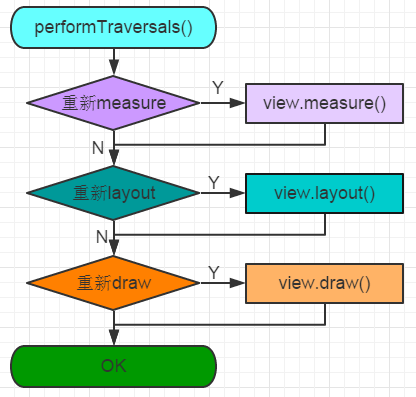













 3656
3656











 被折叠的 条评论
为什么被折叠?
被折叠的 条评论
为什么被折叠?








