1) src目录
2) gen目录
3) Android 2.3.3
4) assets目录
5) res/drawable目录
6) res/layout目录
7) res/values
8) AndroidManifest.xml
9) default.properties
10) proguard.cfg
HelloWorld程序工程目录结构
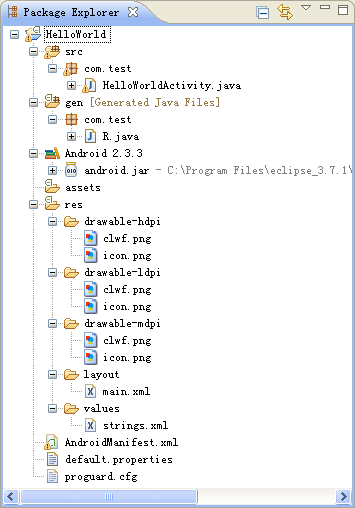
1) src目录
本目录下存放的Android应用程序的Java源代码,HelloWorldActivity类继承了Activity类,并覆盖onCreate()方法,在该方法中调用父类的构造方法,然后调用setContentView()方法展示视图界面。R.layout.main是R.java资源类中的布局属性。
package com.test;
import android.app.Activity;
import android.os.Bundle;
import android.view.Gravity;
import android.view.View;
import android.widget.Button;
import android.widget.TextView;
import android.widget.Toast;
public class HelloWorldActivity extends Activity {
/** Called when the activity is first created. */
@Override
public void onCreate(Bundle savedInstanceState) {
super.onCreate(savedInstanceState);
setContentView(R.layout.main);
}
}
2) gen目录
本目录存放的是工程资源索引文件 R.java,该类由系统自动生成,根据不同的资源类型又包含了不同的静态内部类。
a) attr静态类声明属性;
b) drawable静态类声明图片资源;
c) layout静态类声明布局文件;
d) string静态类声明字符串;
e) id静态类声明界面中使用的组件;
/* AUTO-GENERATED FILE. DO NOT MODIFY.
*
* This class was automatically generated by the
* aapt tool from the resource data it found. It
* should not be modified by hand.
*/
package com.test;
public final class R {
public static final class attr {
}
public static final class drawable {
public static final int clwf=0x7f020000;
public static final int icon=0x7f020001;
}
public static final class id {
public static final int btn=0x7f050001;
public static final int textview1=0x7f050000;
}
public static final class layout {
public static final int main=0x7f030000;
}
public static final class string {
public static final int app_name=0x7f040001;
public static final int hello=0x7f040000;
}
}
3) Android 2.3.3
该目录存放的是Android SDK jar包(android.jar),包含构建应用程序所需的所有的Android SDK 库(如Views、Controls)和APIs。通过android.jar将自己的应用程序绑定到Android SDK和Android Emulator,这允许你使用所有Android的库和包,且使你的应用程序在适当的环境中调试。
android.app :提供高层的程序模型、提供基本的运行环境
android.content :包含各种的对设备上的数据进行访问和发布的类
android.database :通过内容提供者浏览和操作数据库
android.graphics :底层的图形库,包含画布,颜色过滤,点,矩形,可以将他们直接绘制到屏幕上.
android.location :定位和相关服务的类
android.media :提供一些类管理多种音频、视频的媒体接口
android.net :提供帮助网络访问的类,超过通常的java.net.* 接口
android.os :提供了系统服务、消息传输、IPC 机制
android.opengl :提供OpenGL 的工具
android.provider :提供类访问Android 的内容提供者
android.telephony :提供与拨打电话相关的API 交互
android.view :提供基础的用户界面接口框架
android.util :涉及工具性的方法,例如时间日期的操作
android.webkit :默认浏览器操作接口
android.widget :包含各种UI 元素(大部分是可见的)在应用程序的屏幕中使用
4) assets目录
本目录存放应用程序需要使用到的诸如mp3、视频类的文件。
5) res/drawable目录
本目录存放工程所使用的图片资源
6) res/layout目录
本目录存放工程的布局文件 main.xml,该文件中声明了程序中使用到的视图组件。
LinearLayout:线性布局方式申明,该节点为xml文件的根节点。
TextView:定义一个文本视图组件
Button:定义一个按钮组件
<?xml version="1.0" encoding="utf-8"?>
<LinearLayout xmlns:android="http://schemas.android.com/apk/res/android"
android:orientation="vertical"
android:layout_width="fill_parent"
android:layout_height="fill_parent"
android:weightSum="1">
<TextView
android:id="@+id/textview1"
android:layout_width="fill_parent"
android:layout_height="wrap_content"
android:text="Hello World!"/>
<Button
android:layout_height="wrap_content"
android:text="Button"
android:id="@+id/btn"
android:layout_width="124dp"
android:layout_gravity="top"></Button>
</LinearLayout>
本目录存放的是工程所使用的字符串产量定义文件:strings.xml。
这样定义,一是降低了程序的耦合性;二是Android通过一种特殊方式来使用字符串,提高了程序的运行效率。
<?xml version="1.0" encoding="utf-8"?>
<resources>
<string name="hello">Hello World, HelloWorldActivity!</string>
<string name="app_name">HelloWorld</string>
</resources>
该文件为工程所使用的全局配置文件。
所有Android中使用到的组件(如Activity、Service、ContentProvider和Broadcast Receiver)都要在该文件中声明,并且该文件中还可以声明一些权限以及SDK的最低版本信息。
<manifest>:根节点,指定了命名空间、包名称、版本代码号和版本名称等信息;
<uses-sdk>:申明工程所使用的SDK最低版本号;
<application>:定义程序所使用图标和名称;
<activity>:定义activity的类名称和标题
<intent-filter>: <activity>的子节点,是找到该activity的过滤器,action属性表明该activity是程序的入口,category属性声明在加载程序运行。
<?xml version="1.0" encoding="utf-8"?>
<manifest xmlns:android="http://schemas.android.com/apk/res/android"
package="com.test"
android:versionCode="1"
android:versionName="1.0">
<uses-sdk android:minSdkVersion="8" />
<application android:icon="@drawable/icon" android:label="app_name">
<activity android:name=".HelloWorldActivity"
android:label="app_name">
<intent-filter>
<action android:name="android.intent.action.MAIN" />
<category android:name="android.intent.category.LAUNCHER" />
</intent-filter>
</activity>
</application>
</manifest>
9) default.properties
记录项目中所需要的环境信息,比如Android的版本等。
# This file is automatically generated by Android Tools.
# Do not modify this file -- YOUR CHANGES WILL BE ERASED!
#
# This file must be checked in Version Control Systems.
#
# To customize properties used by the Ant build system use,
# "build.properties", and override values to adapt the script to your
# project structure.
# Project target.
target=android-10
10) proguard.cfg
工程自动创建,定义了混淆器,防止apk文件被反汇编。
-optimizationpasses 5
-dontusemixedcaseclassnames
-dontskipnonpubliclibraryclasses
-dontpreverify
-verbose
-optimizations !code/simplification/arithmetic,!field/*,!class/merging/*
-keep public class * extends android.app.Activity
-keep public class * extends android.app.Application
-keep public class * extends android.app.Service
-keep public class * extends android.content.BroadcastReceiver
-keep public class * extends android.content.ContentProvider
-keep public class * extends android.app.backup.BackupAgentHelper
-keep public class * extends android.preference.Preference
-keep public class com.android.vending.licensing.ILicensingService
-keepclasseswithmembernames class * {
native <methods>;
}
-keepclasseswithmembers class * {
public <init>(android.content.Context, android.util.AttributeSet);
}
-keepclasseswithmembers class * {
public <init>(android.content.Context, android.util.AttributeSet, int);
}
-keepclassmembers class * extends android.app.Activity {
public void *(android.view.View);
}
-keepclassmembers enum * {
public static **[] values();
public static ** valueOf(java.lang.String);
}
-keep class * implements android.os.Parcelable {
public static final android.os.Parcelable$Creator *;
}






















 7302
7302











 被折叠的 条评论
为什么被折叠?
被折叠的 条评论
为什么被折叠?








