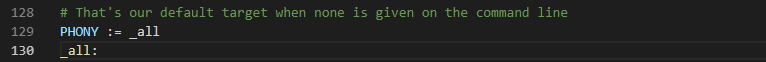
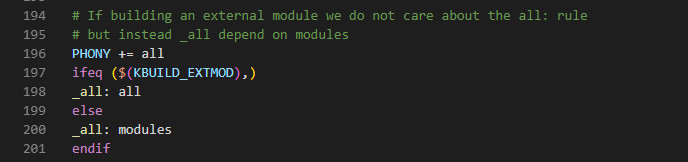

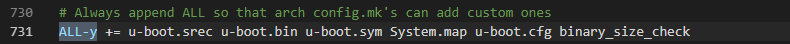
ALL-y 包含 u-boot.srec、 u-boot.bin、 u-boot.sym、System.map、 u-boot.cfg 和 binary_size_check 这几个文件。根据 uboot 的配置情况也可能包含其他的文件
ALL-$(CONFIG_ONENAND_U_BOOT) += u-boot-onenand.bin
ifeq ($(CONFIG_SPL_FSL_PBL),y)
ALL-$(CONFIG_RAMBOOT_PBL) += u-boot-with-spl-pbl.bin
else
ifneq ($(CONFIG_SECURE_BOOT), y)
# For Secure Boot The Image needs to be signed and Header must also
# be included. So The image has to be built explicitly
ALL-$(CONFIG_RAMBOOT_PBL) += u-boot.pbl
endif
endif
ALL-$(CONFIG_SPL) += spl/u-boot-spl.bin
ALL-$(CONFIG_SPL_FRAMEWORK) += u-boot.img
ALL-$(CONFIG_TPL) += tpl/u-boot-tpl.bin
ALL-$(CONFIG_OF_SEPARATE) += u-boot.dtb
ifeq ($(CONFIG_SPL_FRAMEWORK),y)
ALL-$(CONFIG_OF_SEPARATE) += u-boot-dtb.img
endif
ALL-$(CONFIG_OF_HOSTFILE) += u-boot.dtb
ifneq ($(CONFIG_SPL_TARGET),)
ALL-$(CONFIG_SPL) += $(CONFIG_SPL_TARGET:"%"=%)
endif
ALL-$(CONFIG_REMAKE_ELF) += u-boot.elf
ALL-$(CONFIG_EFI_APP) += u-boot-app.efi
ALL-$(CONFIG_EFI_STUB) += u-boot-payload.efi
ifneq ($(BUILD_ROM),)
ALL-$(CONFIG_X86_RESET_VECTOR) += u-boot.rom
endif
ALL-$(CONFIG_ONENAND_U_BOOT) += u-boot-onenand.bin
CONFIG_ONENAND_U_BOOT 就是 uboot 中跟 ONENAND 配置有关的,如果我们使能了ONENAND,那么在.config 配置文件中就会有“CONFIG_ONENAND_U_BOOT=y”这一句。相当于 CONFIG_ONENAND_U_BOOT 是个变量,这个变量的值为“y”,所以展开以后就是:
ALL-y += u-boot-onenand.bin
这个就是.config 里面的配置参数的含义,这些参数其实都是变量,后面跟着变量值,会在顶层 Makefile 或者其他 Makefile 中调用这些变量
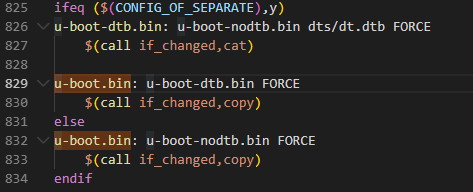
u-boot-nodtb.bin
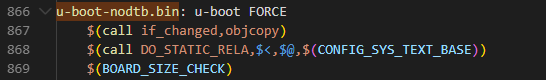
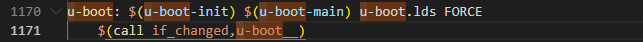
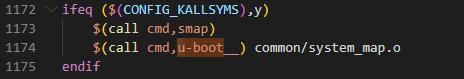
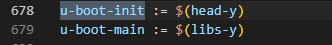
$(head-y)跟 CPU 架构有关 head-y 在 arch/arm/Makefile 中被指定为:
head-y := arch/arm/cpu/$(CPU)/start.o
我们知道 CPU=armv7,因此 head-y 展开以后就是:
head-y := arch/arm/cpu/armv7/start.o
因此:
u-boot-init= arch/arm/cpu/armv7/start.o
$(libs-y)在顶层 Makefile 中被定义为 uboot 所有子目录下 build-in.o 的集合
libs-y += lib/
libs-$(HAVE_VENDOR_COMMON_LIB) += board/$(VENDOR)/common/
libs-$(CONFIG_OF_EMBED) += dts/
libs-y += fs/
libs-y += net/
libs-y += disk/
libs-y += drivers/
libs-y += drivers/dma/
libs-y += drivers/gpio/
libs-y += drivers/i2c/
libs-y += drivers/mmc/
libs-y += drivers/mtd/
libs-$(CONFIG_CMD_NAND) += drivers/mtd/nand/
libs-y += drivers/mtd/onenand/
libs-$(CONFIG_CMD_UBI) += drivers/mtd/ubi/
libs-y += drivers/mtd/spi/
libs-y += drivers/net/
libs-y += drivers/net/phy/
libs-y += drivers/pci/
libs-y += drivers/power/ \
drivers/power/fuel_gauge/ \
drivers/power/mfd/ \
drivers/power/pmic/ \
drivers/power/battery/ \
drivers/power/regulator/
libs-y += drivers/spi/
libs-$(CONFIG_FMAN_ENET) += drivers/net/fm/
libs-$(CONFIG_SYS_FSL_DDR) += drivers/ddr/fsl/
libs-$(CONFIG_ALTERA_SDRAM) += drivers/ddr/altera/
libs-y += drivers/serial/
libs-y += drivers/usb/dwc3/
libs-y += drivers/usb/emul/
libs-y += drivers/usb/eth/
libs-y += drivers/usb/gadget/
libs-y += drivers/usb/gadget/udc/
libs-y += drivers/usb/host/
libs-y += drivers/usb/musb/
libs-y += drivers/usb/musb-new/
libs-y += drivers/usb/phy/
libs-y += drivers/usb/ulpi/
libs-y += cmd/
libs-y += common/
libs-$(CONFIG_API) += api/
libs-$(CONFIG_HAS_POST) += post/
libs-y += test/
libs-y += test/dm/
libs-$(CONFIG_UT_ENV) += test/env/
libs-y += $(if $(BOARDDIR),board/$(BOARDDIR)/)
libs-y := $(sort $(libs-y))
u-boot-dirs := $(patsubst %/,%,$(filter %/, $(libs-y))) tools examples
u-boot-alldirs := $(sort $(u-boot-dirs) $(patsubst %/,%,$(filter %/, $(libs-))))
libs-y := $(patsubst %/, %/built-in.o, $(libs-y))
u-boot-init := $(head-y)
u-boot-main := $(libs-y)
从上面的代码可以看出, libs-y 都是 uboot 各子目录的集合,最后:
libs-y := $(patsubst %/, %/built-in.o, $(libs-y))
这里调用了函数 patsubst,将 libs-y 中的“/”替换为”/built-in.o”,比如“drivers/dma/”就变为了“drivers/dma/built-in.o”,相当于将 libs-y 改为所有子目录中 built-in.o 文件的集合。那么 uboot-main 就等于所有子目录中 built-in.o 的集合。
这个规则就相当于将以 u-boot.lds 为链接脚本,将 arch/arm/cpu/armv7/start.o 和各个子目录下的 built-in.o 链接在一起生成 u-boot
接下来的重点就是各子目录下的 built-in.o 是怎么生成的,以 drivers/gpio/built-in.o 为例,在drivers/gpio/目录下会有个名为.built-in.o.cmd 的文件
cmd_drivers/gpio/built-in.o := arm-linux-gnueabihf-ld.bfd -r -o drivers/gpio/built-in.o drivers/gpio/mxc_gpio.o
从命令“cmd_drivers/gpio/built-in.o”可以看出, drivers/gpio/built-in.o 这个文件是使用 ld 命令由文件 drivers/gpio/mxc_gpio.o 生成而来的, mxc_gpio.o 是 mxc_gpio.c 编译生成的.o 文件,这个是 NXP 的 I.MX 系列的 GPIO 驱动文件。这里用到了 ld 的“-r”参数,参数含义如下:
-r –relocateable:
产生可重定向的输出,比如,产生一个输出文件它可再次作为‘ld’ 的输入,这经常被叫做“部分链接”,当我们需要将几个小的.o 文件链接成为一个.o 文件的时候,需要使用此选项。
最终将各个子目录中的 built-in.o 文件链接在一起就形成了 u-boot,使用如下命令编译 uboot,就可以看到链接的过程:
make ARCH=arm CROSS_COMPILE=arm-linux-gnueabihf-mx6ull_14x14_ddr512_emmc_defconfig V=1
make ARCH=arm CROSS_COMPILE=arm-linux-gnueabihf- V=1
arm-linux-gnueabihf-ld.bfd -pie --gc-sections -Bstatic -Ttext 0x87800000 \
-o u-boot -T u-boot.lds \
arch/arm/cpu/armv7/start.o \
--start-group arch/arm/cpu/built-in.o \
arch/arm/cpu/armv7/built-in.o \
arch/arm/imx-common/built-in.o \
arch/arm/lib/built-in.o \
board/freescale/common/built-in.o \
board/freescale/mx6ull_alientek_emmc/built-in.o \
cmd/built-in.o \
common/built-in.o \
disk/built-in.o \
drivers/built-in.o \
drivers/dma/built-in.o \
drivers/gpio/built-in.o \
drivers/spi/built-in.o \
drivers/usb/dwc3/built-in.o \
drivers/usb/emul/built-in.o \
drivers/usb/eth/built-in.o \
drivers/usb/gadget/built-in.o \
drivers/usb/gadget/udc/built-in.o \
drivers/usb/host/built-in.o \
drivers/usb/musb-new/built-in.o \
drivers/usb/musb/built-in.o \
drivers/usb/phy/built-in.o \
drivers/usb/ulpi/built-in.o \
fs/built-in.o \
lib/built-in.o \
net/built-in.o \
test/built-in.o \
test/dm/built-in.o \
--end-group arch/arm/lib/eabi_compat.o \
-L /usr/local/arm/gcc-linaro-4.9.4-2017.01-x86_64_arm-linux-gnueabihf/bin/../lib/gcc/arm-linuxgnueabihf/4.9.4 -lgcc -Map u-boot.map
可以看出最终是用 arm-linux-gnueabihf-ld.bfd 命令将 arch/arm/cpu/armv7/start.o 和其他众多的 built_in.o 链接在一起,形成 u-boot。
目标 all 除了 u-boot.bin 以外还有其他的依赖,比如 u-boot.srec 、 u-boot.sym 、 System.map、u-boot.cfg 和 binary_size_check 等等,这些依赖的生成方法和 u-boot.bin 很类似

make xxx_defconfig: 用于配置 uboot,这个命令最主要的目的就是生成.config 文件。
make:用于编译 uboot,这个命令的主要工作就是生成二进制的 u-boot.bin 文件和其他的一些与 uboot 有关的文件,比如 u-boot.imx 等等。
























 669
669











 被折叠的 条评论
为什么被折叠?
被折叠的 条评论
为什么被折叠?








