本篇文章讲解在linux平台下合理使用中国知网的方式,包括:论文下载,文件名乱码处理等内容,并提供相应代码。
(1)论文下载
背景:由于cnki并未提供linux平台下的caj阅读器,同时使用模拟器运行caj阅读器则可能造成程序崩溃和内容乱码等的问题,使广大使用者深感痛楚,接下来讲解如何快捷下载pdf格式文档,而非cnki推荐的caj格式文档的方法。
1)进入浏览器插件管理页面,搜索:Greasemonkey,下载并安装油猴子浏览器插件。安装后请重启浏览器。
2)点击下方链接进入Greasemonkey脚本下载页面,浏览器将自动安装脚本。
3)点击下载图标,可直接下载pdf格式文档,而非cnki所默认的caj格式文档。同时博硕士论文下载选项处出现PDF下载选项。








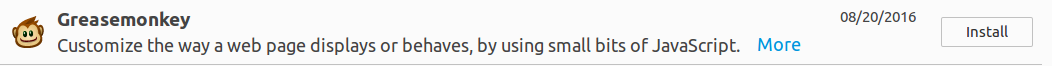
 最低0.47元/天 解锁文章
最低0.47元/天 解锁文章















 294
294

 被折叠的 条评论
为什么被折叠?
被折叠的 条评论
为什么被折叠?








