以下是基于模板匹配的交通标志识别系统的MATLAB GUI代码:
```matlab
function varargout = TrafficSignRecognition(varargin)
% TRAFFICSIGNRECOGNITION MATLAB code for TrafficSignRecognition.fig
% TRAFFICSIGNRECOGNITION, by itself, creates a new TRAFFICSIGNRECOGNITION or raises the existing
% singleton*.
%
% H = TRAFFICSIGNRECOGNITION returns the handle to a new TRAFFICSIGNRECOGNITION or the handle to
% the existing singleton*.
%
% TRAFFICSIGNRECOGNITION('CALLBACK',hObject,eventData,handles,...) calls the local
% function named CALLBACK in TRAFFICSIGNRECOGNITION.M with the given input arguments.
%
% TRAFFICSIGNRECOGNITION('Property','Value',...) creates a new TRAFFICSIGNRECOGNITION or raises the
% existing singleton*. Starting from the left, property value pairs are
% applied to the GUI before TrafficSignRecognition_OpeningFcn gets called. An
% unrecognized property name or invalid value makes property application
% stop. All inputs are passed to TrafficSignRecognition_OpeningFcn via varargin.
%
% *See GUI Options on GUIDE's Tools menu. Choose "GUI allows only one
% instance to run (singleton)".
%
% See also: GUIDE, GUIDATA, GUIHANDLES
% Edit the above text to modify the response to help TrafficSignRecognition
% Last Modified by GUIDE v2.5 30-Mar-2021 14:57:34
% Begin initialization code - DO NOT EDIT
gui_Singleton = 1;
gui_State = struct('gui_Name', mfilename, ...
'gui_Singleton', gui_Singleton, ...
'gui_OpeningFcn', @TrafficSignRecognition_OpeningFcn, ...
'gui_OutputFcn', @TrafficSignRecognition_OutputFcn, ...
'gui_LayoutFcn', [] , ...
'gui_Callback', []);
if nargin && ischar(varargin{1})
gui_State.gui_Callback = str2func(varargin{1});
end
if nargout
[varargout{1:nargout}] = gui_mainfcn(gui_State, varargin{:});
else
gui_mainfcn(gui_State, varargin{:});
end
% End initialization code - DO NOT EDIT
% --- Executes just before TrafficSignRecognition is made visible.
function TrafficSignRecognition_OpeningFcn(hObject, eventdata, handles, varargin)
% This function has no output args, see OutputFcn.
% hObject handle to figure
% eventdata reserved - to be defined in a future version of MATLAB
% handles structure with handles and user data (see GUIDATA)
% varargin command line arguments to TrafficSignRecognition (see VARARGIN)
% Choose default command line output for TrafficSignRecognition
handles.output = hObject;
% Update handles structure
guidata(hObject, handles);
% UIWAIT makes TrafficSignRecognition wait for user response (see UIRESUME)
% uiwait(handles.figure1);
% --- Outputs from this function are returned to the command line.
function varargout = TrafficSignRecognition_OutputFcn(hObject, eventdata, handles)
% varargout cell array for returning output args (see VARARGOUT);
% hObject handle to figure
% eventdata reserved - to be defined in a future version of MATLAB
% handles structure with handles and user data (see GUIDATA)
% Get default command line output from handles structure
varargout{1} = handles.output;
% --- Executes on button press in pushbutton1.
function pushbutton1_Callback(hObject, eventdata, handles)
% hObject handle to pushbutton1 (see GCBO)
% eventdata reserved - to be defined in a future version of MATLAB
% handles structure with handles and user data (see GUIDATA)
global Img;
global f;
[filename, pathname] = uigetfile({'*.jpg';'*.bmp'}, 'File Selector');
Img = imread([pathname filename]);
axes(handles.axes1);
imshow(Img);
% --- Executes on button press in pushbutton2.
function pushbutton2_Callback(hObject, eventdata, handles)
% hObject handle to pushbutton2 (see GCBO)
% eventdata reserved - to be defined in a future version of MATLAB
% handles structure with handles and user data (see GUIDATA)
global Img;
global f;
f=0;
if size(Img,3)==3
Img=rgb2gray(Img);
end
Img=medfilt2(Img,[3 3]);
BW=edge(Img,'sobel');
imshow(BW);
[L, num]=bwlabel(BW);
STATS=regionprops(L,'all');
cc=[];
removed=0;
for i=1:num
dd=STATS(i).Area;
if (dd < 200)
L(L==i)=0;
removed = removed + 1;
num=num-1;
end
end
[L2, num2]=bwlabel(L);
for i=1:num2
dd=STATS(i).BoundingBox;
dd(1)=dd(1)-15;
dd(2)=dd(2)-15;
dd(3)=dd(3)+30;
dd(4)=dd(4)+30;
rectangle('position',dd,'edgecolor','r','linewidth',2);
crop=imcrop(L2,dd);
crop=imresize(crop,[40 40]);
cc=[cc crop];
end
if (num > 0)
f=1;
end
axes(handles.axes2);
imshow(~BW);
% --- Executes on button press in pushbutton3.
function pushbutton3_Callback(hObject, eventdata, handles)
% hObject handle to pushbutton3 (see GCBO)
% eventdata reserved - to be defined in a future version of MATLAB
% handles structure with handles and user data (see GUIDATA)
global f;
if (f==0)
msgbox('Please select the image first.','Error');
return;
end
im=imresize(cc,[40 40]);
for n=1:40
for m=1:40
temp=im(n,m);
if (temp>100)
im(n,m)=1;
else
im(n,m)=0;
end
end
end
axes(handles.axes3);
imshow(im);
letter=readLetter(im);
msgbox(strcat('The Character is : ',letter),'Result');
% --- Executes on button press in pushbutton4.
function pushbutton4_Callback(hObject, eventdata, handles)
% hObject handle to pushbutton4 (see GCBO)
% eventdata reserved - to be defined in a future version of MATLAB
% handles structure with handles and user data (see GUIDATA)
close all;
clc;
% --- Executes when user attempts to close figure1.
function figure1_CloseRequestFcn(hObject, eventdata, handles)
% hObject handle to figure1 (see GCBO)
% eventdata reserved - to be defined in a future version of MATLAB
% handles structure with handles and user data (see GUIDATA)
% Hint: delete(hObject) closes the figure
delete(hObject);
```
此代码使用了模板匹配技术来识别交通标志,首先用户需选择一张图片,然后程序将进行图像处理,对可能是交通标志的区域进行定位,并将其通过模板匹配技术识别出字符。可以通过修改匹配字符的模板以及修改程序中的阈值来提高识别率。
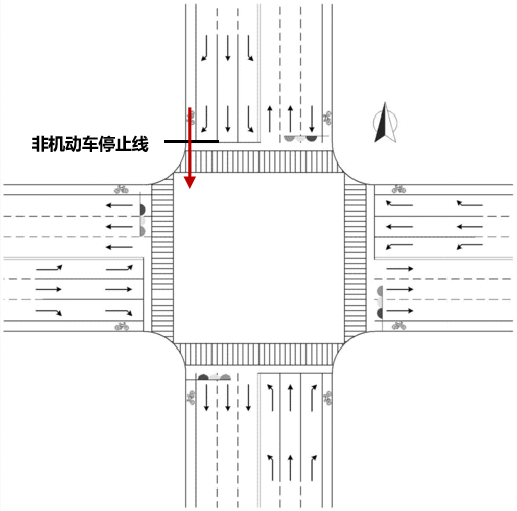
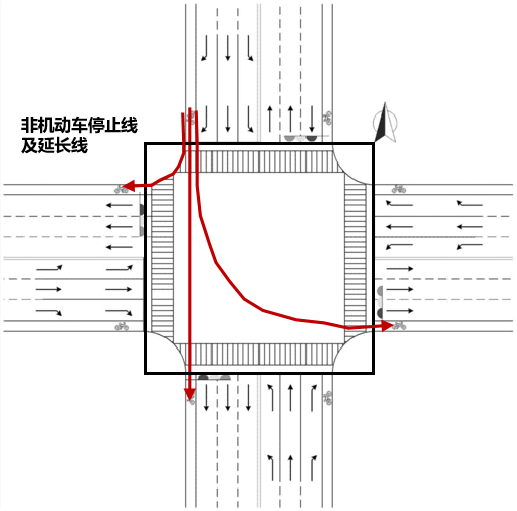



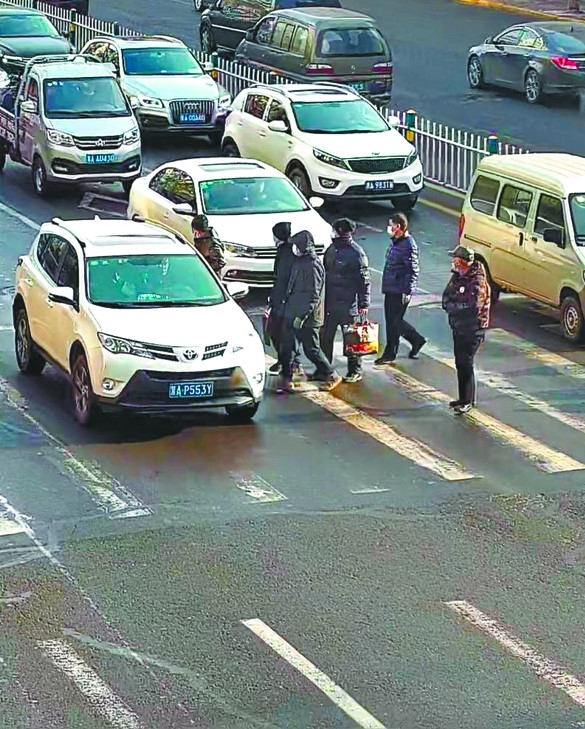






















 2万+
2万+











 被折叠的 条评论
为什么被折叠?
被折叠的 条评论
为什么被折叠?








