termcap, terminfo, and curses
termcap stands for ‘‘terminal capability,’’ and it refers to the text file /etc/termcap and a set of routines used to read this file. The termcap scheme was developed at Berkeley to support the vi editor. The termcap file contains descriptions of various terminals: which features the terminal supports (e.g., how many lines and rows, whether the terminal support backspace) and how to make the terminal perform certain operations (e.g., clear the screen, move the cursor to a given location). Taking this information out of the compiled program and placing it into a text file that can easily be edited allows the vi editor to run on many different terminals.
The termcap scheme was not perfect. As more and more terminals were added to the data file, it took longer to scan the file, looking for a specific terminal. The data file also used two-character names to identify the various terminal attributes. These deficiencies led to development of the terminfo scheme and its associated curses library. The terminal descriptions in terminfo are basically compiled versions of a textual description and can be located faster at runtime. terminfo appeared with SVR2 and has been included in all System V releases since then.
Historically, System V–based systems used terminfo, and BSD-derived systems used termcap, but it is now common for systems to provide both. Mac OS X, however, supports only terminfo.
Neither termcap nor terminfo, by itself, addresses the problems we’ve been looking at in this chapter: changing the terminal’s mode, changing one of the terminal special characters, handling the window size, and so on. What they do provide is a way to perform typical operations (clear the screen, move the cursor) on a wide variety of terminals. On the other hand, curses does help with some of the details that we’ve addressed in this chapter. Functions are provided by curses to set raw mode, set cbreak mode, turn echo on and off, and the like. Note that the curses library is designed for character-based dumb terminals, which have mostly been replaced by pixel-based graphics terminals today.
Pseudo Terminals
Introduction
Pseudo terminals have other uses that we explore in this chapter. We start with an overview on how to use pseudo terminals, followed by a discussion of specific use cases. Next we provide functions to create pseudo terminals on various platforms, and then we use these functions to write a program that we call pty.
Overview
The term pseudo terminal implies that it looks like a terminal to an application program, but it’s not a real terminal.
- Normally, a process opens the pseudo terminal master and then calls fork. The child establishes a new session, opens the corresponding pseudo terminal slave, duplicates the file descriptor to the standard input, standard output, and standard error, and then calls exec. The pseudo terminal slave becomes the controlling terminal for the child process.
- It appears to the user process above the slave that its standard input, standard output, and standard error are a terminal device. The process can issue all the terminal I/O functions from Chapter 18 on these descriptors. But since the slave isn’t a real terminal device, functions that don’t make sense (e.g., change the baud rate, send a break character, set odd parity) are just ignored.
- Anything written to the master appears as input to the slave, and vice versa. Indeed, all the input to the slave comes from the user process above the pseudo terminal master. This behaves like a bidirectional pipe, but with the terminal line discipline module above the slave, we have additional capabilities over a plain pipe.
Under Solaris, a pseudo terminal is built using the STREAMS subsystem. Figure 19.2 details the arrangement of the pseudo terminal STREAMS modules under Solaris. The two STREAMS modules that are shown as dashed boxes are optional. The pckt and ptem modules help provide semantics specific to pseudo terminals. The other two modules (ldterm and ttcompat) provide line discipline processing. In Section 19.3, we show how to build this arrangement of STREAMS modules.
Network Login Servers
Pseudo terminals are built into servers that provide network logins. The typical examples are the telnetd and rlogind servers. Chapter 15 of Stevens [1990] details the steps involved in the rlogin service. Once the login shell is running on the remote host, we have the arrangement shown in Figure 19.3. A similar arrangement is used by the telnetd server.
Windowing System Terminal Emulation
Windowing systems typically provide a terminal emulator so that we can use a shell to run our programs from a familiar command-line environment. The terminal emulator acts as an intermediary between a shell and the window manager. Each shell executes in its own window. This arrangement (with two shells running in different windows) is shown in Figure 19.4.
The shell runs with its standard input, standard output, and standard error attached to the slave side of the PTY. The terminal emulator program opens the master side of the PTY. Besides acting as an interface to the windowing subsystem, the terminal emulator is responsible for emulating a particular type of terminal, which means it needs to respond to the escape codes associated with the type of device it is emulating. These codes are listed in the termcap and terminfo databases.
script Program
The script(1) program that is supplied with most UNIX systems makes a copy in a file of everything that is input and output during a terminal session. The program does this by placing itself between the terminal and a new invocation of our login shell.
While writing the first edition of this book, Rich Stevens used the script program to capture the output of the example programs. This avoided typographical errors that could have occurred if he had copied the program output by hand. The drawback to using script, however, is having to deal with control characters that are present in the script file.







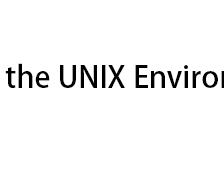














 815
815

 被折叠的 条评论
为什么被折叠?
被折叠的 条评论
为什么被折叠?








