$ git config --global core.quotepath false # 显示 status 编码
$ git config --global gui.encoding utf-8 # 图形界面编码
$ git config --global i18n.commit.encoding utf-8 # 提交信息编码
$ git config --global i18n.logoutputencoding utf-8 # 输出 log 编码
$ export LESSCHARSET=utf-8 (windows下为:set LESSCHARSET=utf-8)
# 最后一条命令是因为 git log 默认使用 less 分页,所以需要 bash 对 less 命令进行 utf-8 编码








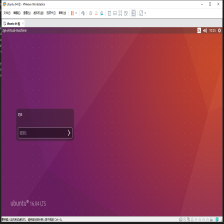














 1223
1223

 被折叠的 条评论
为什么被折叠?
被折叠的 条评论
为什么被折叠?








