Create Local Repository
Assume you already have a github account and a local repository created by command git init under a directory path. And the important thing is that you already have setted SSH connection between github and local git repository.
gehan@gehan-Lenovo-G480:~/shell$ ls -al
total 32
drwxrwxr-x 2 gehan gehan 4096 6月 29 21:52 .
drwxr-xr-x 39 gehan gehan 4096 6月 29 21:52 ..
-rwxrw-r-- 1 gehan gehan 262 6月 29 21:51 check.sh
-rwxrw-r-- 1 gehan gehan 483 6月 29 21:51 display.sh
-rw-rw-r-- 1 gehan gehan 106 6月 29 21:51 input.txt
-rw-rw-r-- 1 gehan gehan 72 6月 29 21:51 sample.sed
-rwxrw-r-- 1 gehan gehan 239 6月 29 21:51 searchMaxfile.sh
-rw-rw-r-- 1 gehan gehan 385 6月 29 21:51 summary.awk
gehan@gehan-Lenovo-G480:~/shell$ git init
Initialized empty Git repository in /home/gehan/shell/.git/
gehan@gehan-Lenovo-G480:~/shell$ ls -al
total 36
drwxrwxr-x 3 gehan gehan 4096 6月 29 21:53 .
drwxr-xr-x 39 gehan gehan 4096 6月 29 21:52 ..
-rwxrw-r-- 1 gehan gehan 262 6月 29 21:51 check.sh
-rwxrw-r-- 1 gehan gehan 483 6月 29 21:51 display.sh
drwxrwxr-x 7 gehan gehan 4096 6月 29 21:53 .git
-rw-rw-r-- 1 gehan gehan 106 6月 29 21:51 input.txt
-rw-rw-r-- 1 gehan gehan 72 6月 29 21:51 sample.sed
-rwxrw-r-- 1 gehan gehan 239 6月 29 21:51 searchMaxfile.sh
-rw-rw-r-- 1 gehan gehan 385 6月 29 21:51 summary.awk
gehan@gehan-Lenovo-G480:~/shell$ git status
On branch master
Initial commit
Untracked files:
(use "git add <file>..." to include in what will be committed)
check.sh
display.sh
input.txt
sample.sed
searchMaxfile.sh
summary.awk
nothing added to commit but untracked files present (use "git add" to track)
gehan@gehan-Lenovo-G480:~/shell$ git add -A
gehan@gehan-Lenovo-G480:~/shell$ git status
On branch master
Initial commit
Changes to be committed:
(use "git rm --cached <file>..." to unstage)
new file: check.sh
new file: display.sh
new file: input.txt
new file: sample.sed
new file: searchMaxfile.sh
new file: summary.awk
gehan@gehan-Lenovo-G480:~/shell$ git commit -m 'Init commit'
[master (root-commit) 7c9c13c] Init commit
6 files changed, 86 insertions(+)
create mode 100755 check.sh
create mode 100755 display.sh
create mode 100644 input.txt
create mode 100644 sample.sed
create mode 100755 searchMaxfile.sh
create mode 100644 summary.awk
gehan@gehan-Lenovo-G480:~/shell$ git status
On branch master
nothing to commit, working directory clean
Here we use git init create a local repository under shell directory and find there are some script files under this directory, then use command git add -A and git commit to committed the file into git repository that located at local path.
So the next step we want is to create a remote repository in github, then we can push files from local repository to remote and verse.
Create Remote Repository
First, login the github, and then click + next to your head portrait or the button new repository, screen-shots as below:
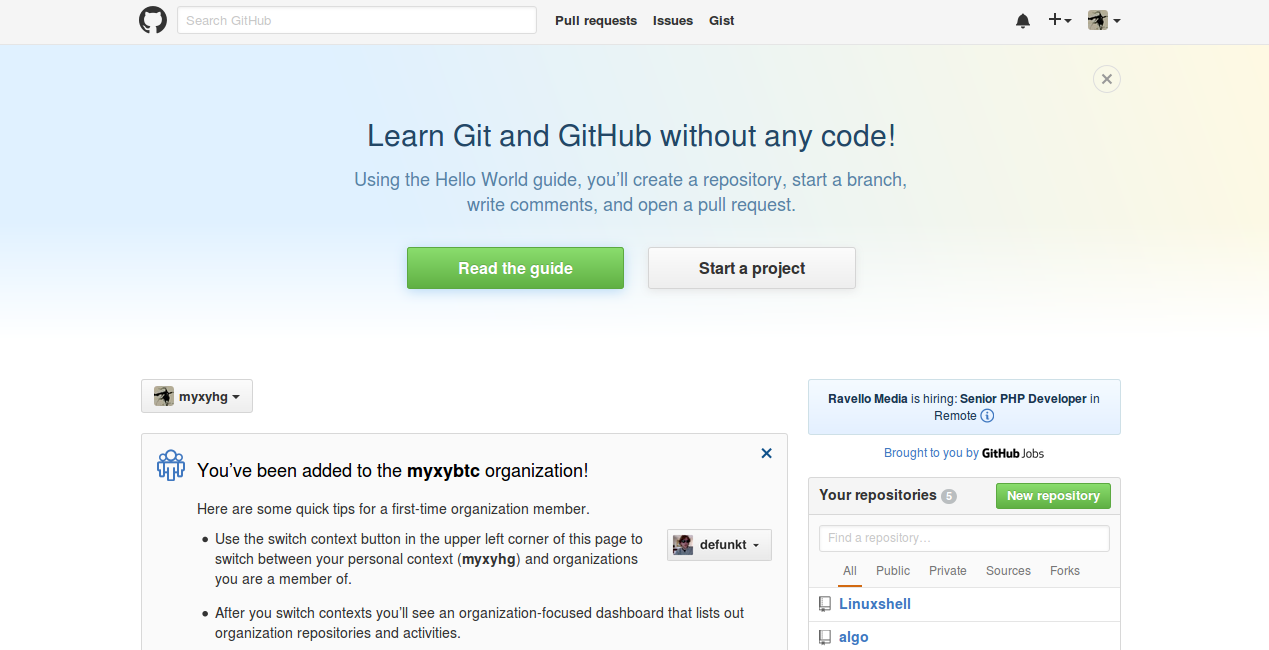
After click the new repository button, it will display to guide you create a new remote repository at github.
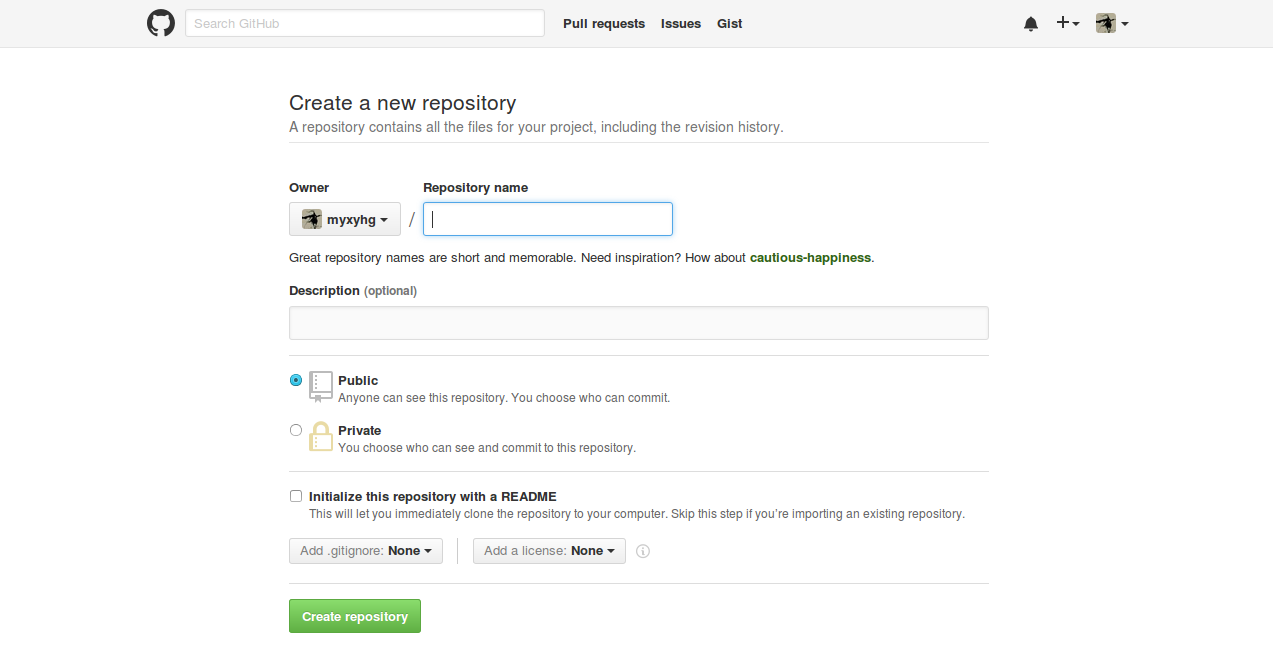
Fill in a repository name you want in the Repository name text-box, click the button Create repository, then all process will be successful.
Now the situation is: we have locally created a git repository, and we also created a git repository at GitHub. Then hope the two repositories can remote synchronization, such github repository can be as a backup, at same time other people can realize collaboration through the remote repository .
Push Files into Github
At present, the remote repository Linuxshell at github is empty. And hence we can clone a new repository from it or make a associated with an existing local repository, then we can push content into github repository. Its realize command like below:
gehan@gehan-Lenovo-G480:~/shell$ git remote add origin https://github.com/myxyhg/Linuxshell.git
gehan@gehan-Lenovo-G480:~/shell$ git push -u origin master
Username for 'https://github.com': myxy_hg@163.com
Password for 'https://myxy_hg@163.com@github.com':
To https://github.com/myxyhg/Linuxshell.git
! [rejected] master -> master (fetch first)
error: failed to push some refs to 'https://github.com/myxyhg/Linuxshell.git'
hint: Updates were rejected because the remote contains work that you do
hint: not have locally. This is usually caused by another repository pushing
hint: to the same ref. You may want to first integrate the remote changes
hint: (e.g., 'git pull ...') before pushing again.
hint: See the 'Note about fast-forwards' in 'git push --help' for details.As above, we use git remote add origin https://github.com/myxyhg/Linuxshell.git to associated local and remote repository, but we get an error when push files into remote repository via command git push -u origin master, it shows error: failed to push some refs to ‘https://github.com/myxyhg/Linuxshell.git’.
How to fix it?
When meet this error, we can type git pull origin master firstly to pull files from github remote server, then input
git push origin master, it will be ok.
gehan@gehan-Lenovo-G480:~/shell$ git pull origin master
warning: no common commits
remote: Counting objects: 3, done.
remote: Total 3 (delta 0), reused 0 (delta 0), pack-reused 0
Unpacking objects: 100% (3/3), done.
From https://github.com/myxyhg/Linuxshell
* branch master -> FETCH_HEAD
* [new branch] master -> origin/master
Merge made by the 'recursive' strategy.
README.md | 2 ++
1 file changed, 2 insertions(+)
create mode 100644 README.md
gehan@gehan-Lenovo-G480:~/shell$ ls -al
total 40
drwxrwxr-x 3 gehan gehan 4096 6月 29 21:55 .
drwxr-xr-x 39 gehan gehan 4096 6月 29 21:52 ..
-rwxrw-r-- 1 gehan gehan 262 6月 29 21:51 check.sh
-rwxrw-r-- 1 gehan gehan 483 6月 29 21:51 display.sh
drwxrwxr-x 8 gehan gehan 4096 6月 29 21:56 .git
-rw-rw-r-- 1 gehan gehan 106 6月 29 21:51 input.txt
-rw-rw-r-- 1 gehan gehan 36 6月 29 21:55 README.md
-rw-rw-r-- 1 gehan gehan 72 6月 29 21:51 sample.sed
-rwxrw-r-- 1 gehan gehan 239 6月 29 21:51 searchMaxfile.sh
-rw-rw-r-- 1 gehan gehan 385 6月 29 21:51 summary.awk
gehan@gehan-Lenovo-G480:~/shell$ git status
On branch master
nothing to commit, working directory clean
gehan@gehan-Lenovo-G480:~/shell$ git push origin master
Username for 'https://github.com': myxy_hg@163.com
Password for 'https://myxy_hg@163.com@github.com':
Counting objects: 11, done.
Delta compression using up to 4 threads.
Compressing objects: 100% (10/10), done.
Writing objects: 100% (10/10), 1.62 KiB | 0 bytes/s, done.
Total 10 (delta 1), reused 0 (delta 0)
To https://github.com/myxyhg/Linuxshell.git
6e7b73d..445370f master -> master
But if you get other errors like fatal: Couldn’t find remote ref master or fatal: ‘origin’ does not appear to be a git repository or fatal: Could not read from remote repository, you need to type git remote add origin https://github.com/myxyhg/Linuxshell.git again.






















 443
443

 被折叠的 条评论
为什么被折叠?
被折叠的 条评论
为什么被折叠?








