目录
效果

项目
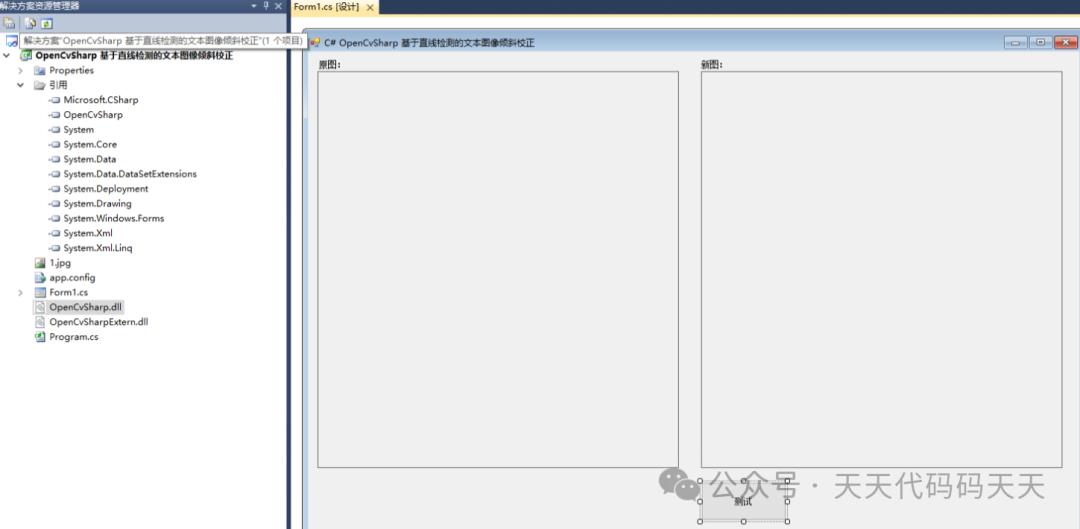
代码
using System;
using System.Collections.Generic;
using System.ComponentModel;
using System.Data;
using System.Drawing;
using System.Linq;
using System.Text;
using System.Windows.Forms;
using OpenCvSharp;
namespace OpenCvSharp_基于直线检测的文本图像倾斜校正
{
public partial class Form1 : Form
{
public Form1()
{
InitializeComponent();
}
private void button1_Click(object sender, EventArgs e)
{
string path = "1.jpg";
pictureBox1.Image = new Bitmap(path);
Mat mat = new Mat(path);
Mat gray = new Mat(path, ImreadModes.Grayscale);
Mat binary = new Mat();
Cv2.Threshold(gray, binary, 50, 255, ThresholdTypes.BinaryInv);
Mat element = Cv2.GetStructuringElement(MorphShapes.Rect, new OpenCvSharp.Size(7, 1));
Mat dilation = new Mat();
Cv2.Dilate(binary, dilation, element);
Mat cannyDst = new Mat();
Cv2.Canny(dilation, cannyDst, 150, 200);
Mat houghDst = new Mat();
mat.CopyTo(houghDst);
LineSegmentPolar[] lineing = Cv2.HoughLines(cannyDst, 1, Cv2.PI / 180, 110, 0, 0);
Scalar color = new Scalar(0, 255, 255);
double meanAngle = 0.0;
int numCnt = 0;
for (int i = 0; i < lineing.Length; i++)
{
double rho = lineing[i].Rho;//线长
double theta = lineing[i].Theta;//角度
OpenCvSharp.Point pt1 = new OpenCvSharp.Point();
OpenCvSharp.Point pt2 = new OpenCvSharp.Point();
double a = Math.Cos(theta);
double b = Math.Sin(theta);
double x0 = a * rho, y0 = b * rho;
pt1.X = (int)Math.Round(x0 + 600 * (-b));
pt1.Y = (int)Math.Round(y0 + 600 * a);
pt2.X = (int)Math.Round(x0 - 600 * (-b));
pt2.Y = (int)Math.Round(y0 - 600 * a);
Cv2.Line(houghDst, pt1, pt2, color, 1, LineTypes.Link4);
theta = theta * 180 / Cv2.PI - 90;
meanAngle += theta;
numCnt++;
}
//Cv2.ImShow("houghDst", houghDst);
meanAngle /= numCnt;
Point2f center = new Point2f(mat.Cols / 2.0f, mat.Rows / 2.0f);
Mat warpDst = new Mat();
Mat rot_mat = Cv2.GetRotationMatrix2D(center, meanAngle, 1.0);
OpenCvSharp.Size dst_sz = new OpenCvSharp.Size(mat.Cols, mat.Rows);
Cv2.WarpAffine(mat, warpDst, rot_mat, dst_sz);
pictureBox2.Image = new Bitmap(warpDst.ToMemoryStream());
}
}
}























 407
407











 被折叠的 条评论
为什么被折叠?
被折叠的 条评论
为什么被折叠?








