可能会遇到:在虚拟主机(VPS)上运行的Apache服务器不能重启。
一、设置禁止Apache显示目录索引
当用户访问目录时,Apache检测目录下是否有index.*、default.*等文件,有的话返回这些文件。没有的话会根据显示目录或者返回错误信息。具体如下图所示。
- 方法一:可以在根目录新建或修改 .htaccess 文件,在其中添加下面代码。此方法不用重启Apache。
<Files *>
Options -Indexes
</Files>- 方法二:修改Apache配置文件”httpd.conf“(
C:\AppServ\Apache2\conf)
- 找到http.conf相关部分,修改相关内容
Options -Indexes FollowSymLinks MultiViews ExecCGI,主要是在“Indexes”前面添加“-”。此方法需要重启Apache服务器。
- 找到http.conf相关部分,修改相关内容
<Directory "C:/AppServ/www">
#
# Possible values for the Options directive are "None", "All",
# or any combination of:
# Indexes Includes FollowSymLinks SymLinksifOwnerMatch ExecCGI MultiViews
#
# Note that "MultiViews" must be named *explicitly* --- "Options All"
# doesn't give it to you.
#
# The Options directive is both complicated and important. Please see
# http://httpd.apache.org/docs/2.0/mod/core.html#options
# for more information.
#
Options Indexes FollowSymLinks MultiViews ExecCGI
#
# AllowOverride controls what directives may be placed in .htaccess files.
# It can be "All", "None", or any combination of the keywords:
# Options FileInfo AuthConfig Limit
#
AllowOverride None
#
# Controls who can get stuff from this server.
#
Order allow,deny
Allow from all
</Directory>二、WinServer 2008下,允许Apache通过防火墙
默认情况下,Apache服务会被Windows防火墙拦截。
1. 控制面板 | 系统与安全 | Windows防火墙 | 允许程序通过防火墙
2. 更改设置(如果不能进行下一步的话)
3. 允许运行另一个程序
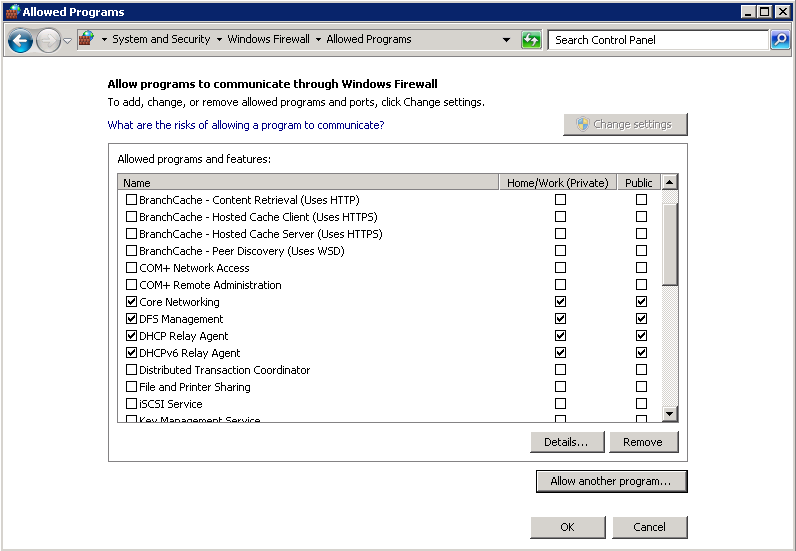
4. 添加程序 | 浏览
5. 选择Apache.exe
使用AppServ软件的话,默认路径为
C:\AppServ\Apache2\bin\Apache.exe
三、开启所有php程序的输出缓存
Warning: Cannot modify header information - headers already sent by (output started at C:\AppServ\www ... .php on line 36否则,可能会遇到上面问题。
1. 打开php.ini文件(C:\Windows\php.ini),设置output_buffering = On
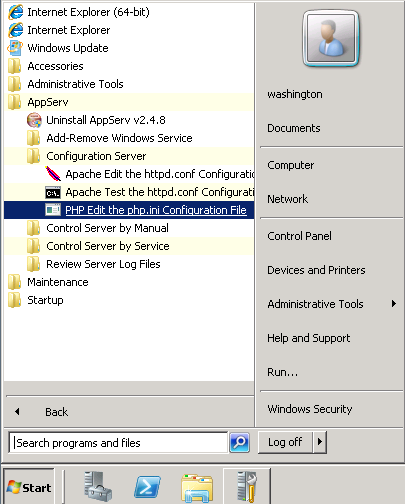
2. 重启Apache。(遇到不能重启Apache的,重启Windows)
四、打开、关闭PHP调试
- 打开php.ini文件(
C:\Windows\php.ini) - 打开PHP调试,设置:
display_errors = On - 关闭PHP调试,设置:
display_errors = Off - 重启Apache。(遇到不能重启Apache的,重启Windows)
[参考] http://www.cnblogs.com/chenwenbiao/archive/2012/05/04/2482470.html
五、禁止访问某种扩展名的文件
在根目录的“.htaccess”文件(没有则新建)中添加如下内容:
<FilesMatch .(?i:gif|jpe?g|png)$>
Order allow,deny
Deny from all
</FilesMatch> [参考] http://www.oschina.net/question/2002398_175340,链接中其他禁止设置







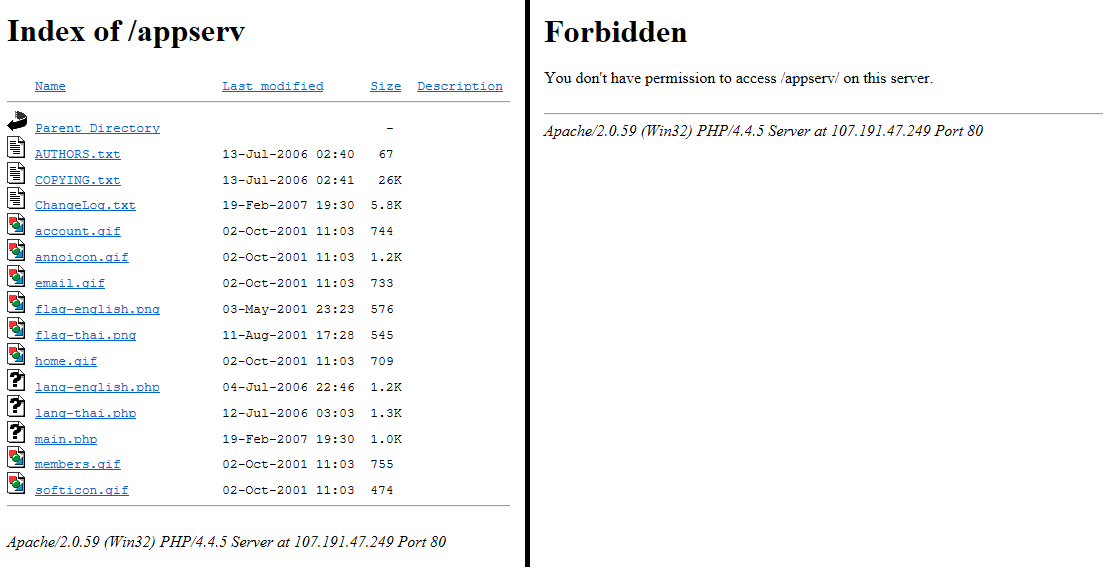














 1311
1311

 被折叠的 条评论
为什么被折叠?
被折叠的 条评论
为什么被折叠?








