世界坐标.getWorldPosition()
基础坐标也就是模型的.position属性
世界坐标:就是模型资深.position和所有父对象.position累加的坐标
用.getWorldPosition()属性需要用三维向量表示摸个坐标后方可读取
例如:
const geometry = new THREE.BoxGeometry(100, 100, 100);
const material = new THREE.MeshLambertMaterial({
color: 0xff0000,
});
const mesh = new THREE.Mesh(geometry, material);
mesh.position.set(50, 50, 0);
const group = new THREE.Group();
group.add(mesh);
group.position.set(50, 0, 0);
scene.add(group);
const worldPosition = new THREE.Vector3();
mesh.getWorldPosition(worldPosition);
console.log("世界坐标", worldPosition);
console.log("本地坐标", mesh.position);

这里是简单的添加了一个层级模型group, 模型默认是以原点为中心,所以要把他拿到X、Y轴上方就给他加一半的坐标,之后将父级group在往X轴再加50可以看到,世界坐标是把所有的父级对象都给累加起来了。
当然也是可以给mesh或者group添加坐标系的
const axesHelper = new THREE.AxesHelper(150);
mesh.add(axesHelper);
2
00
## 改变模型坐标原点的位置
使用 `translate`平移
```javascript
const geometry = new THREE.BoxGeometry(100, 100, 100);
geometry.translate(100/2,100/2,-100/2);
const material = new THREE.MeshLambertMaterial({
color: 0xff0000,
});
const mesh = new THREE.Mesh(geometry, material);
scene.add(mesh);
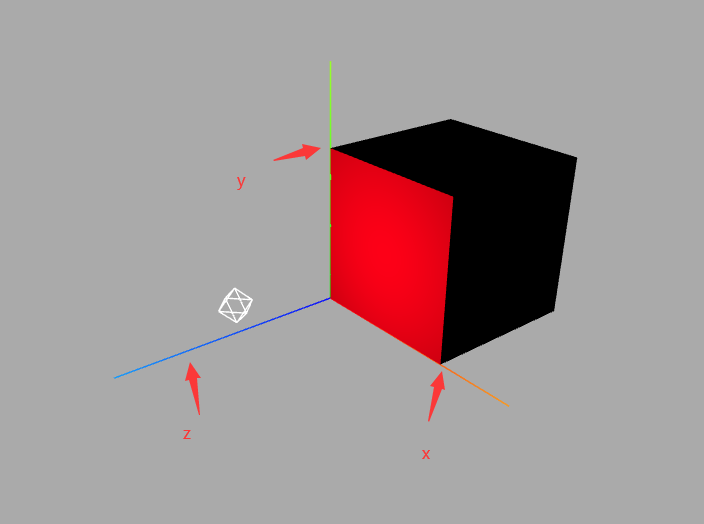
使用旋转来查看效果:
mesh.rotateY(Math.PI/3);
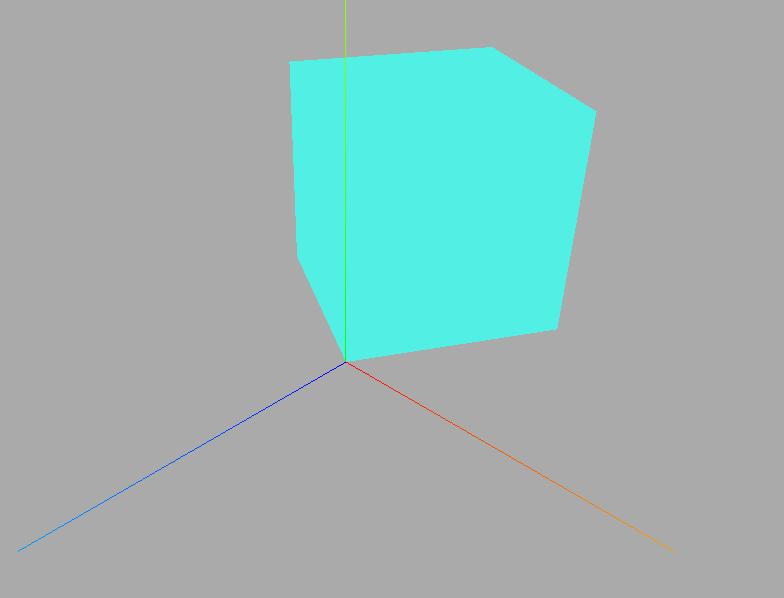
设置旋转动画属性
function animate() {
mesh.rotateY(0.01);//旋转动画
requestAnimationFrame(animate);
renderer.render(scene, camera);
}
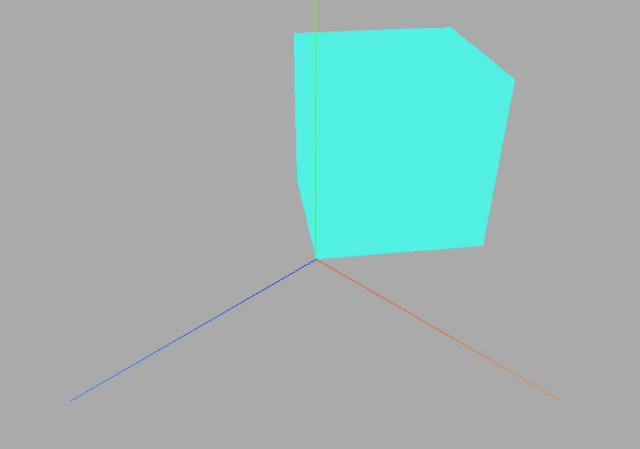
删除模型对象.remove
这里跟js中的remove()方法一致,选择对应的父节点删除里面的子节点即可
我们拿之前的例子演示一下:
<!-- author: Mr.J -->
<!-- date: 2023-04-12 11:43:45 -->
<!-- description: Vue3+JS代码块模板 -->
<template>
<div class="container" ref="container">
</div>
</template>
<script setup>
import * as THREE from "three";
// 轨道
import { OrbitControls } from "three/examples/jsm/controls/OrbitControls";
import { ref, reactive, onMounted } from "vue";
// 三个必备的参数
let scene, camera, renderer, controls, mesh, group, material ;
onMounted(() => {
// 外层需要获取到dom元素以及浏览器宽高,来对画布设置长宽
// clientWidth等同于container.value.clientWidth
let container = document.querySelector(".container");
const { clientWidth, clientHeight } = container;
console.log(clientHeight);
init();
animate();
// 首先需要获取场景,这里公共方法放在init函数中
function init() {
scene = new THREE.Scene();
// 给相机设置一个背景
scene.background = new THREE.Color(0xaaaaaa);
// 透视投影相机PerspectiveCamera
// 支持的参数:fov, aspect, near, far
camera = new THREE.PerspectiveCamera(
60,
clientWidth / clientHeight,
0.1,
1000
);
// 相机坐标
camera.position.set(200, 200, 200);
// 相机观察目标
camera.lookAt(scene.position);
// 渲染器
renderer = new THREE.WebGLRenderer();
// 渲染多大的地方
renderer.setSize(clientWidth, clientHeight);
container.appendChild(renderer.domElement);
controls = new OrbitControls(camera, renderer.domElement);
const axesHelper = new THREE.AxesHelper(150);
scene.add(axesHelper);
addBox();
const pointLight = new THREE.PointLight(0xffffff, 1.0);
// pointLight.position.set(400, 0, 0);//点光源放在x轴上
pointLight.position.set(60, 20, 100); //设置光源的位置
// 光源和网格模型Mesh对应一样是三维场景的一部分,自然需要添加到三维场景中才能起作用。
scene.add(pointLight); // 添加光源到场景中
const pointLightHelper = new THREE.PointLightHelper(pointLight, 10);
scene.add(pointLightHelper);
// scene.remove(pointLightHelper);
}
function addBox() {
const geometry = new THREE.BoxGeometry(100, 100, 100);
// 材质
material = new THREE.MeshLambertMaterial({ color: 0x00ffff });
group = new THREE.Group();
group.name = "积木房";
const mesh1 = new THREE.Mesh(geometry, material);
mesh1.name = "积木房1层";
const mesh2 = new THREE.Mesh(geometry, material);
mesh2.name = "积木房2层";
mesh2.translateY(101);
group.add(mesh1, mesh2);
scene.add(group);
console.log(group);
// group.remove(mesh1)
}
function animate() {
requestAnimationFrame(animate);
renderer.render(scene, camera);
}
});
</script>
<style>
.container {
width: 100%;
height: 100vh;
position: relative;
z-index: 1;
}
</style>
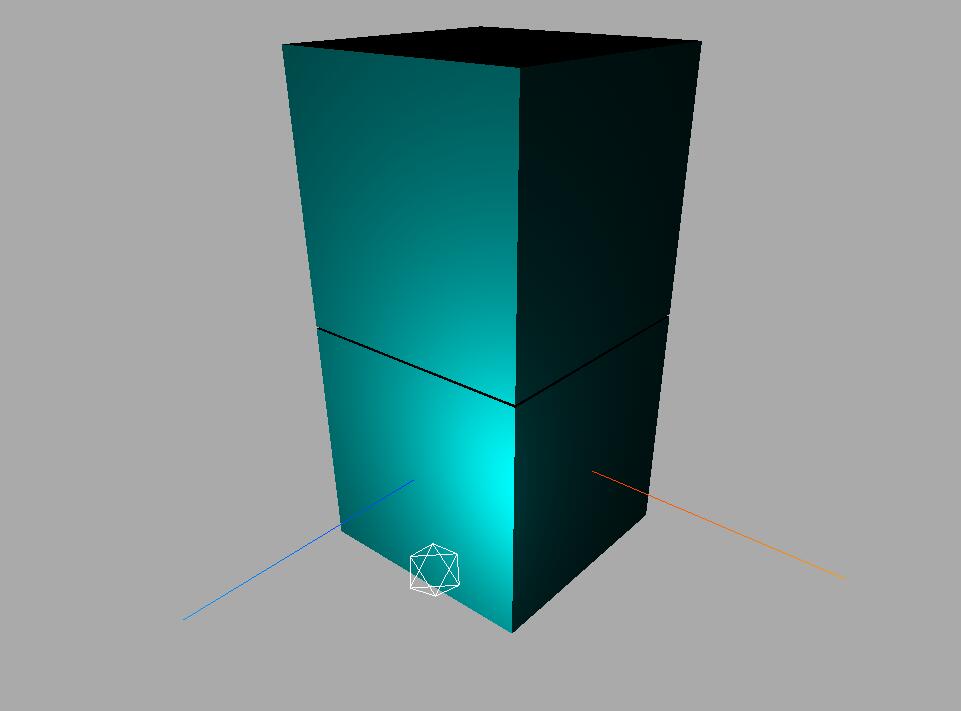
这里移除其中一个
group.remove(mesh1)
// scene.remove(pointLightHelper); 移除环境光
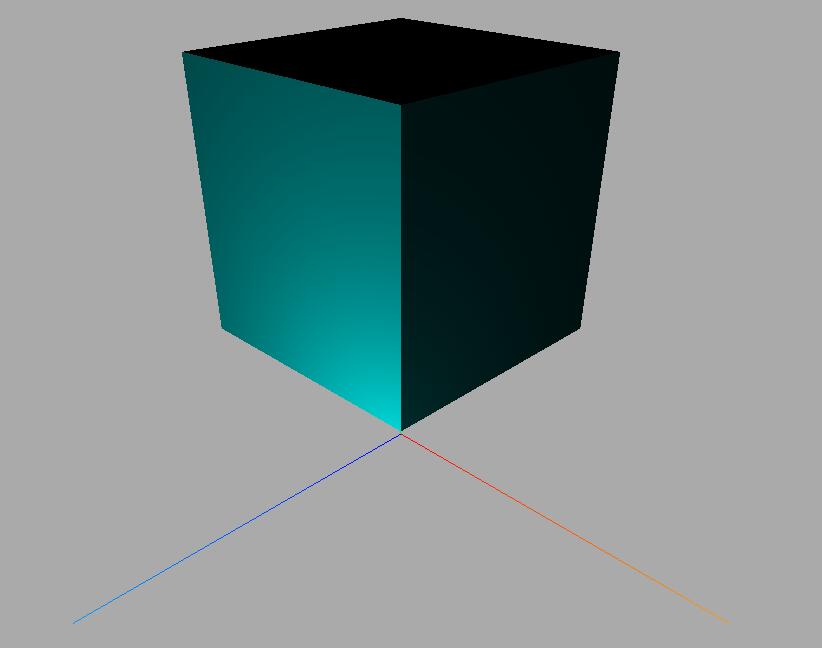
模型显示隐藏 .visible
mesh1.visible =false;// 隐藏一个网格模型,visible的默认值是true
group.visible =false;// 隐藏一个包含多个模型的组对象group
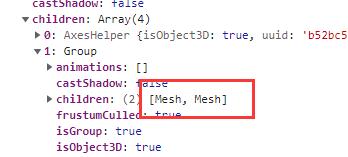
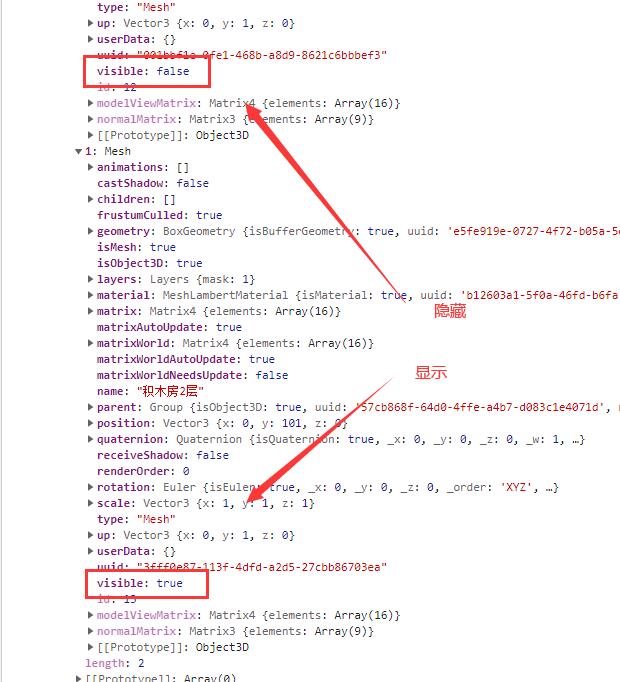
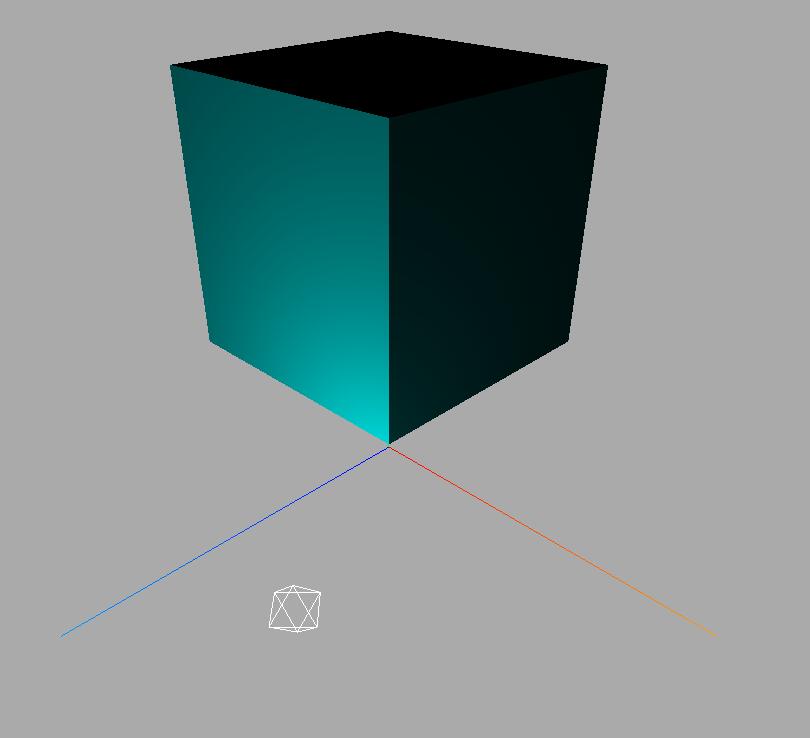
remove和visible的区别:remove是等同于删除某个模型对象,visible只是把模型隐藏起来
这里注意:如果隐藏模型的材质,将会把所有同材质的模型进行隐藏























 823
823











 被折叠的 条评论
为什么被折叠?
被折叠的 条评论
为什么被折叠?










