1. 项目场景
host os:ubuntu 20.04.3 LTS
docker: docker-ce-20.10.14
cloud: openstack
ceph: 15.2.16(octopus)
2. 问题描述及原因分析
2.1 问题描述及原因分析
基于分布式存储创建的虚拟机部署了k8s集群,发现k8s集群存在几点异常如下:
- kubectl get node获取节点信息消耗14s
- ETCD 集群内部关键信息:time too long
针对以上问题,由于分布式存储服务器配置都很高,通过top、free等命令查看CPU和内存情况均良好,初步排除了CPU、内存等问题,最后落到了磁盘上,在虚拟机中通过fio测试,命令如下:
fio --filename=/opt/fio-test --direct=1 --rw=randwrite --refill_buffers --norandommap --randrepeat=0 --ioengine=libaio --bs=4k --size=10G --iodepth=1 --numjobs=16 --runtime=600 --group_reporting --name=randwrite_4k
fio --filename=/opt/fio-test --direct=1 --rw=randrw --refill_buffers --norandommap --randrepeat=0 --ioengine=libaio --bs=4k --size=10G --rwmixread=70 --iodepth=1 --numjobs=16 --runtime=600 --group_reporting --name=randrw_4k
测试出来的iops值非常低,说明虚拟机硬盘性能存在异常,由于存储有分布式存储提供,我们转而测试分布式存储,通过ceph自带的rados bench工具进行测试,测试如下:
ceph osd pool create rbdbench 128 128
rados bench -p rbdbench 600 -b 4096 write --no-cleanup
rados bench -p rbdbench 600 seq
rados bench -p rbdbench 600 rand
ceph osd pool rm rbdbench rbdbench --yes-i-really-really-mean-it
以下为写100s的测试结果,从结果看iops特别低,时延也很高。
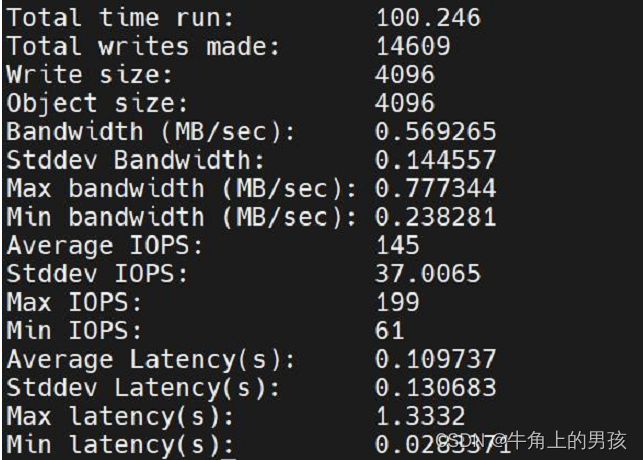 通过ceph osd perf查看每个OSD时延如下:
通过ceph osd perf查看每个OSD时延如下:
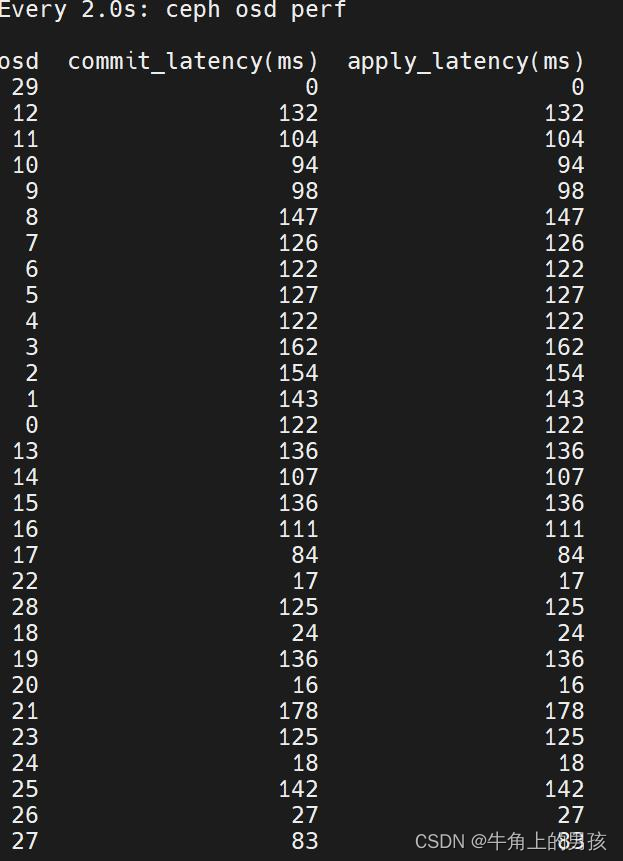 从以上结果及ceph -s查看访问量看,在几乎空载的状态下,每个OSD的时延非常高,怀疑磁盘存在读写瓶颈。下一步则通过工具iostat查看osd磁盘的状态如下:
从以上结果及ceph -s查看访问量看,在几乎空载的状态下,每个OSD的时延非常高,怀疑磁盘存在读写瓶颈。下一步则通过工具iostat查看osd磁盘的状态如下:
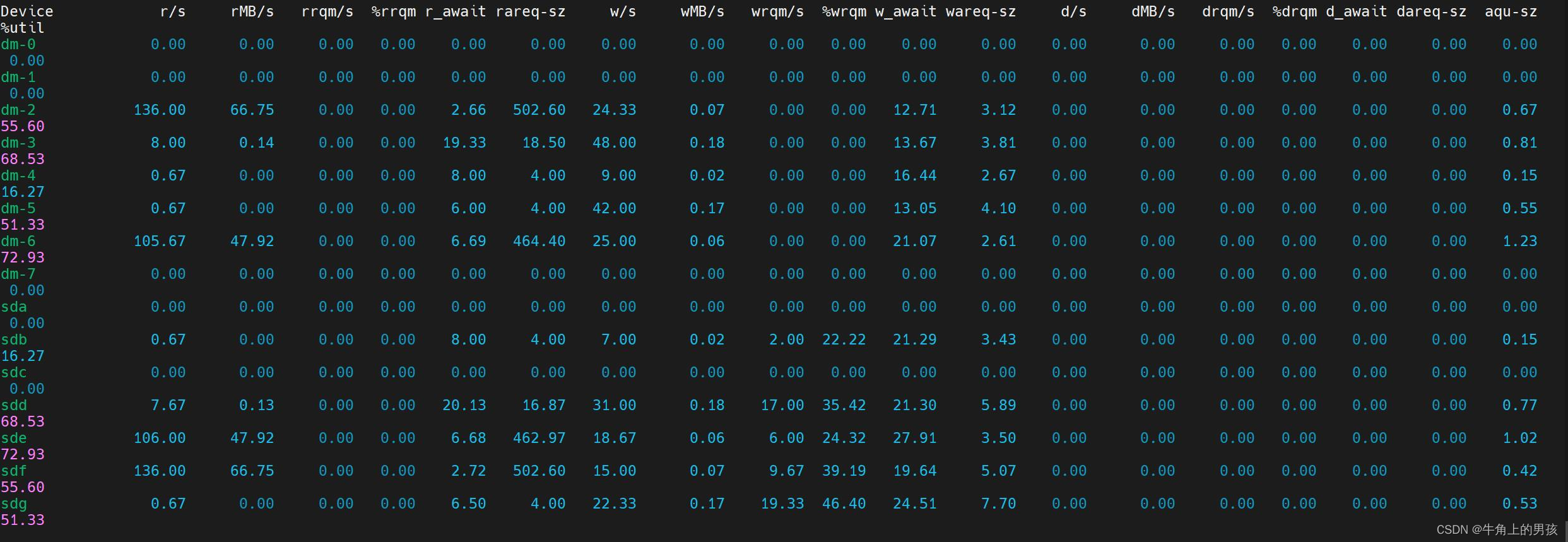 从上图看磁盘的读写繁忙程度相当高,怀疑磁盘问题,就将其中一块磁盘从集群中移出,进行fio测试,如下
从上图看磁盘的读写繁忙程度相当高,怀疑磁盘问题,就将其中一块磁盘从集群中移出,进行fio测试,如下
fio --filename=/dev/sde --direct=1 --rw=randrw --refill_buffers --norandommap --randrepeat=0 --ioengine=libaio --bs=8k --rwmixread=70 --iodepth=16 --numjobs=16 --runtime=600 --group_reporting --name=randrw_8k
结果如下:
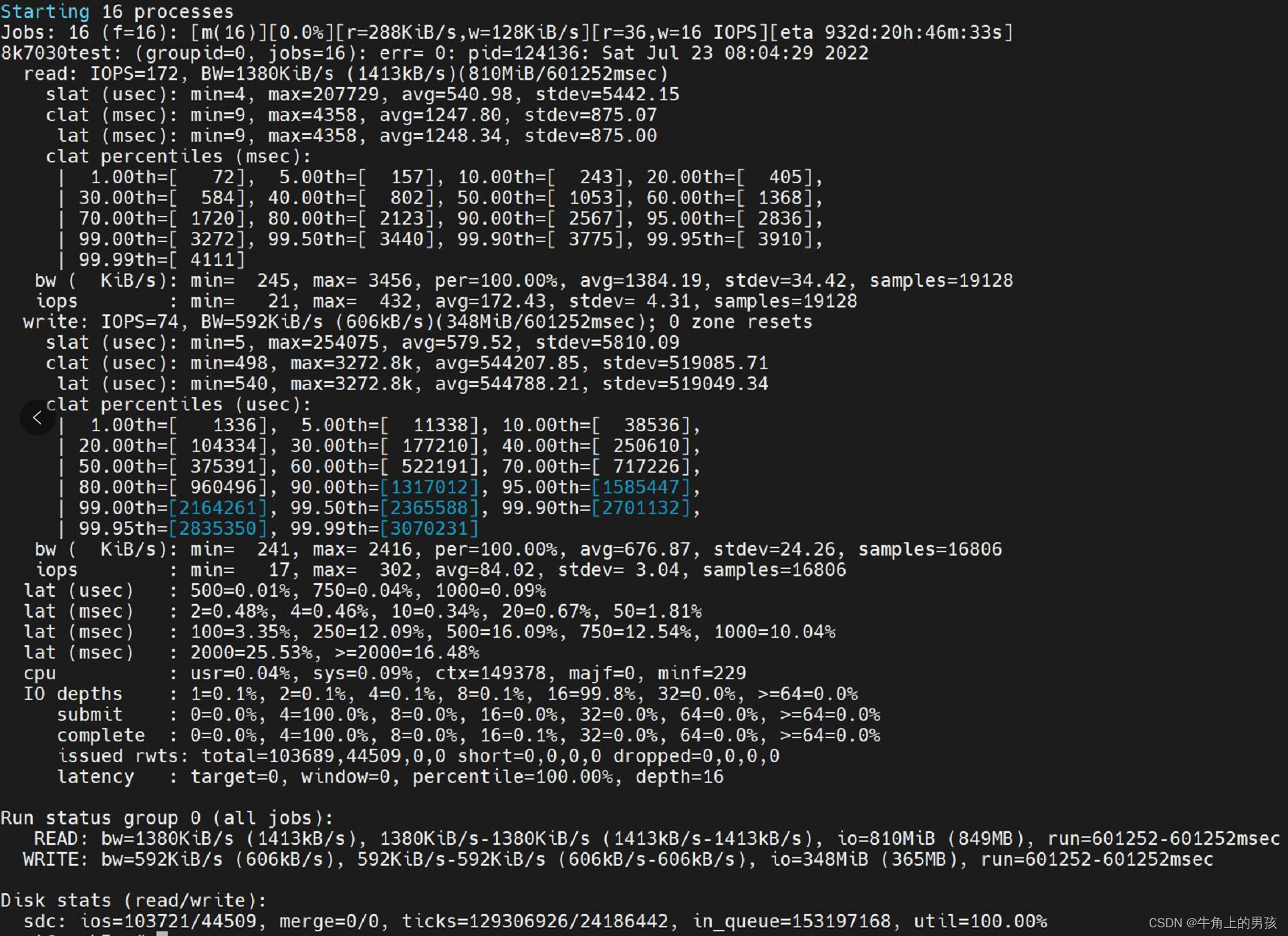 I/O延迟包括三种:slat,clat,lat
I/O延迟包括三种:slat,clat,lat
关系是 lat = slat + clat
slat 表示fio submit某个I/O的延迟。
clat 表示fio complete某个I/O的延迟。
lat 表示从fio将请求提交给内核,再到内核完成这个I/O为止所需要的时间。
从以上结果看,单磁盘本身的读写iops似乎正常,但时延却特别高,怀疑应该是磁盘的缓存及读写模式有关。
通过smartctl -x /dev/sde查看硬盘信息和Write cache状态:
smartctl 7.1 2019-12-30 r5022 [x86_64-linux-5.4.0-121-generic] (local build)
Copyright (C) 2002-19, Bruce Allen, Christian Franke, www.smartmontools.org
=== START OF INFORMATION SECTION ===
Model Family: Toshiba MG06ACA... Enterprise Capacity HDD
Device Model: TOSHIBA MG06ACA10TE
Serial Number: ******
LU WWN Device Id: ******
Firmware Version: 4304
User Capacity: 10,000,831,348,736 bytes [10.0 TB]
Sector Sizes: 512 bytes logical, 4096 bytes physical
Rotation Rate: 7200 rpm
Form Factor: 3.5 inches
Device is: In smartctl database [for details use: -P show]
ATA Version is: ACS-3 T13/2161-D revision 5
SATA Version is: SATA 3.3, 6.0 Gb/s (current: 6.0 Gb/s)
Local Time is: Mon Jul 25 06:50:12 2022 UTC
SMART support is: Available - device has SMART capability.
SMART support is: Enabled
AAM feature is: Unavailable
APM level is: 128 (minimum power consumption without standby)
Rd look-ahead is: Enabled
Write cache is: Enabled
DSN feature is: Unavailable
ATA Security is: Disabled, NOT FROZEN [SEC1]
Wt Cache Reorder: Enabled
=== START OF READ SMART DATA SECTION ===
SMART overall-health self-assessment test result: PASSED
General SMART Values:
Offline data collection status: (0x84) Offline data collection activity
was suspended by an interrupting command from host.
Auto Offline Data Collection: Enabled.
Self-test execution status: ( 0) The previous self-test routine completed
without error or no self-test has ever
been run.
Total time to complete Offline
data collection: ( 120) seconds.
Offline data collection
capabilities: (0x5b) SMART execute Offline immediate.
Auto Offline data collection on/off support.
Suspend Offline collection upon new
command.
Offline surface scan supported.
Self-test supported.
No Conveyance Self-test supported.
Selective Self-test supported.
SMART capabilities: (0x0003) Saves SMART data before entering
power-saving mode.
Supports SMART auto save timer.
Error logging capability: (0x01) Error logging supported.
General Purpose Logging supported.
Short self-test routine
recommended polling time: ( 2) minutes.
Extended self-test routine
recommended polling time: (1007) minutes.
SCT capabilities: (0x003d) SCT Status supported.
SCT Error Recovery Control supported.
SCT Feature Control supported.
SCT Data Table supported.
SMART Attributes Data Structure revision number: 16
Vendor Specific SMART Attributes with Thresholds:
ID# ATTRIBUTE_NAME FLAGS VALUE WORST THRESH FAIL RAW_VALUE
1 Raw_Read_Error_Rate PO-R-- 100 100 050 - 0
2 Throughput_Performance P-S--- 100 100 050 - 0
3 Spin_Up_Time POS--K 100 100 001 - 9309
4 Start_Stop_Count -O--CK 100 100 000 - 22
5 Reallocated_Sector_Ct PO--CK 100 100 010 - 0
7 Seek_Error_Rate PO-R-- 100 100 050 - 0
8 Seek_Time_Performance P-S--- 100 100 050 - 0
9 Power_On_Hours -O--CK 093 093 000 - 3146
10 Spin_Retry_Count PO--CK 100 100 030 - 0
12 Power_Cycle_Count -O--CK 100 100 000 - 22
191 G-Sense_Error_Rate -O--CK 100 100 000 - 0
192 Power-Off_Retract_Count -O--CK 100 100 000 - 21
193 Load_Cycle_Count -O--CK 100 100 000 - 103
194 Temperature_Celsius -O---K 100 100 000 - 42 (Min/Max 18/46)
196 Reallocated_Event_Count -O--CK 100 100 000 - 0
197 Current_Pending_Sector -O--CK 100 100 000 - 0
198 Offline_Uncorrectable ----CK 100 100 000 - 0
199 UDMA_CRC_Error_Count -O--CK 200 200 000 - 0
220 Disk_Shift -O---- 100 100 000 - 17956871
222 Loaded_Hours -O--CK 099 099 000 - 679
223 Load_Retry_Count -O--CK 100 100 000 - 0
224 Load_Friction -O---K 100 100 000 - 0
226 Load-in_Time -OS--K 100 100 000 - 524
240 Head_Flying_Hours P----- 100 100 001 - 0
||||||_ K auto-keep
|||||__ C event count
||||___ R error rate
|||____ S speed/performance
||_____ O updated online
|______ P prefailure warning
General Purpose Log Directory Version 1
SMART Log Directory Version 1 [multi-sector log support]
Address Access R/W Size Description
0x00 GPL,SL R/O 1 Log Directory
0x01 SL R/O 1 Summary SMART error log
0x02 SL R/O 51 Comprehensive SMART error log
0x03 GPL R/O 5 Ext. Comprehensive SMART error log
0x04 GPL,SL R/O 8 Device Statistics log
0x06 SL R/O 1 SMART self-test log
0x07 GPL R/O 1 Extended self-test log
0x08 GPL R/O 2 Power Conditions log
0x09 SL R/W 1 Selective self-test log
0x0c GPL R/O 513 Pending Defects log
0x10 GPL R/O 1 NCQ Command Error log
0x11 GPL R/O 1 SATA Phy Event Counters log
0x24 GPL R/O 49152 Current Device Internal Status Data log
0x25 GPL R/O 49152 Saved Device Internal Status Data log
0x30 GPL,SL R/O 9 IDENTIFY DEVICE data log
0x80-0x9f GPL,SL R/W 16 Host vendor specific log
0xe0 GPL,SL R/W 1 SCT Command/Status
0xe1 GPL,SL R/W 1 SCT Data Transfer
SMART Extended Comprehensive Error Log Version: 1 (5 sectors)
No Errors Logged
SMART Extended Self-test Log Version: 1 (1 sectors)
No self-tests have been logged. [To run self-tests, use: smartctl -t]
SMART Selective self-test log data structure revision number 1
SPAN MIN_LBA MAX_LBA CURRENT_TEST_STATUS
1 0 0 Not_testing
2 0 0 Not_testing
3 0 0 Not_testing
4 0 0 Not_testing
5 0 0 Not_testing
Selective self-test flags (0x0):
After scanning selected spans, do NOT read-scan remainder of disk.
If Selective self-test is pending on power-up, resume after 0 minute delay.
SCT Status Version: 3
SCT Version (vendor specific): 1 (0x0001)
Device State: SMART Off-line Data Collection executing in background (4)
Current Temperature: 42 Celsius
Power Cycle Min/Max Temperature: 25/46 Celsius
Lifetime Min/Max Temperature: 18/46 Celsius
Specified Max Operating Temperature: 55 Celsius
Under/Over Temperature Limit Count: 0/0
SCT Temperature History Version: 2
Temperature Sampling Period: 1 minute
Temperature Logging Interval: 1 minute
Min/Max recommended Temperature: 5/55 Celsius
Min/Max Temperature Limit: -40/70 Celsius
Temperature History Size (Index): 478 (211)
Index Estimated Time Temperature Celsius
212 2022-07-24 22:53 42 ***********************
... ..( 63 skipped). .. ***********************
276 2022-07-24 23:57 42 ***********************
277 2022-07-24 23:58 41 **********************
278 2022-07-24 23:59 42 ***********************
... ..(397 skipped). .. ***********************
198 2022-07-25 06:37 42 ***********************
199 2022-07-25 06:38 43 ************************
200 2022-07-25 06:39 42 ***********************
... ..( 10 skipped). .. ***********************
211 2022-07-25 06:50 42 ***********************
SCT Error Recovery Control:
Read: Disabled
Write: Disabled
Device Statistics (GP Log 0x04)
Page Offset Size Value Flags Description
0x01 ===== = = === == General Statistics (rev 3) ==
0x01 0x008 4 22 --- Lifetime Power-On Resets
0x01 0x010 4 3146 --- Power-on Hours
0x01 0x018 6 2784112966 --- Logical Sectors Written
0x01 0x020 6 19829295 --- Number of Write Commands
0x01 0x028 6 2635327669 --- Logical Sectors Read
0x01 0x030 6 6882065 --- Number of Read Commands
0x01 0x038 6 11325600000 --- Date and Time TimeStamp
0x02 ===== = = === == Free-Fall Statistics (rev 1) ==
0x02 0x010 4 0 --- Overlimit Shock Events
0x03 ===== = = === == Rotating Media Statistics (rev 1) ==
0x03 0x008 4 760 --- Spindle Motor Power-on Hours
0x03 0x010 4 679 --- Head Flying Hours
0x03 0x018 4 103 --- Head Load Events
0x03 0x020 4 0 --- Number of Reallocated Logical Sectors
0x03 0x028 4 0 --- Read Recovery Attempts
0x03 0x030 4 0 --- Number of Mechanical Start Failures
0x03 0x038 4 0 --- Number of Realloc. Candidate Logical Sectors
0x03 0x040 4 21 --- Number of High Priority Unload Events
0x04 ===== = = === == General Errors Statistics (rev 1) ==
0x04 0x008 4 0 --- Number of Reported Uncorrectable Errors
0x04 0x010 4 0 --- Resets Between Cmd Acceptance and Completion
0x05 ===== = = === == Temperature Statistics (rev 1) ==
0x05 0x008 1 42 --- Current Temperature
0x05 0x010 1 42 N-- Average Short Term Temperature
0x05 0x018 1 35 N-- Average Long Term Temperature
0x05 0x020 1 46 --- Highest Temperature
0x05 0x028 1 18 --- Lowest Temperature
0x05 0x030 1 43 N-- Highest Average Short Term Temperature
0x05 0x038 1 28 N-- Lowest Average Short Term Temperature
0x05 0x040 1 35 N-- Highest Average Long Term Temperature
0x05 0x048 1 29 N-- Lowest Average Long Term Temperature
0x05 0x050 4 0 --- Time in Over-Temperature
0x05 0x058 1 55 --- Specified Maximum Operating Temperature
0x05 0x060 4 0 --- Time in Under-Temperature
0x05 0x068 1 5 --- Specified Minimum Operating Temperature
0x06 ===== = = === == Transport Statistics (rev 1) ==
0x06 0x008 4 304 --- Number of Hardware Resets
0x06 0x010 4 79 --- Number of ASR Events
0x06 0x018 4 0 --- Number of Interface CRC Errors
0x07 ===== = = === == Solid State Device Statistics (rev 1) ==
|||_ C monitored condition met
||__ D supports DSN
|___ N normalized value
Pending Defects log (GP Log 0x0c)
No Defects Logged
SATA Phy Event Counters (GP Log 0x11)
ID Size Value Description
0x0001 4 0 Command failed due to ICRC error
0x0002 4 0 R_ERR response for data FIS
0x0003 4 0 R_ERR response for device-to-host data FIS
0x0004 4 0 R_ERR response for host-to-device data FIS
0x0005 4 0 R_ERR response for non-data FIS
0x0006 4 0 R_ERR response for device-to-host non-data FIS
0x0007 4 0 R_ERR response for host-to-device non-data FIS
0x0008 4 0 Device-to-host non-data FIS retries
0x0009 4 65 Transition from drive PhyRdy to drive PhyNRdy
0x000a 4 65 Device-to-host register FISes sent due to a COMRESET
0x000b 4 0 CRC errors within host-to-device FIS
0x000d 4 0 Non-CRC errors within host-to-device FIS
0x000f 4 0 R_ERR response for host-to-device data FIS, CRC
0x0010 4 0 R_ERR response for host-to-device data FIS, non-CRC
0x0012 4 0 R_ERR response for host-to-device non-data FIS, CRC
0x0013 4 0 R_ERR response for host-to-device non-data FIS, non-CRC
仅查看设备是否具有缓存
hdparm -W /dev/sde
smartctl -g wcache /dev/sde
查看磁盘的I/O队列调度策略:
cat /sys/block/sde/queue/scheduler
要查看设备是否具有 writeback 缓存,请读取 /sys/block/block_device /device/scsi_disk/标识符/cache_type
cat /sys/class/scsi_disk/6\:0\:1\:0/cache_type
通过关闭写缓存同时设置cache_type为write through,再次测试rados bench -p rbdbench 600 -b 4096 write --no-cleanup,发现性能提升明显,且ceph osd perf时延也下降了。
具体操作如下:
for disk in /dev/sd{a..g}; do smartctl -s wcache,off $disk; done 或者 for disk in /dev/sd{a..g}; do hdparm -W0 $disk; done
for x in /sys/class/scsi_disk/*/cache_type; do echo 'write through' > $x; done
ceph osd perf执行结果如下所示:

2.2 fio参数说明
fio 工具常用参数:
filename=/dev/sdb 测试设备,磁盘或者文件,磁盘将会被损坏,切记需要备份数据,文件需要后面参数指定大小。
direct=1 是否使用directIO
rw=randwrite 测试随机写的I/O
rw=randrw 测试随机写和读的I/O
bs=4k 单次io的块文件大小为4k
size=5G 每个线程读写的数据量是5GB。
numjobs=1 每个job(任务)开1个线程
runtime=600 测试时间为600秒
ioengine=libaio 指定io引擎使用libaio方式。
iodepth=16 队列的深度为16
rwmixwrite=30 在混合读写的模式下,写占30%
group_reporting 关于显示结果的,汇总每个进程的信息。
磁盘读写常用测试点:
1. Read=100% Random=100% rw=randread (100%随机读)
2. Read=100% Sequence=100% rw=read (100%顺序读)
3. Write=100% Sequence=100% rw=write (100%顺序写)
4. Write=100% Random=100% rw=randwrite (100%随机写)
5. Read=70% Sequence=100% rw=rw, rwmixread=70, rwmixwrite=30 (70%顺序读,30%顺序写)
6. Read=70% Ramdon=100% rw=randrw, rwmixread=70, rwmixwrite=30 (70%随机读,30%随机写)
2.3 rados测试说明
rados工具的语法是:rados bench -p <pool_name> <write|seq|rand> -b -t --no-cleanup
pool_name:测试所针对的存储池;
seconds:测试所持续的秒数;
<write|seq|rand>:操作模式,write:写,seq:顺序读;rand:随机读;
-b:block size,即块大小,默认为 4M;
-t:读/写并行数,默认为 16;
–no-cleanup 表示测试完成后不删除测试用数据。在做读测试之前,需要使用该参数来运行一遍写测试来产生测试数据,在全部测试结束后可以运行 rados -p <pool_name> cleanup 来清理所有测试数据。
2.4 iostat参数说明
iostat的用法(每3秒钟采集一组数据)如下:
iostat -mtx 3
常用参数意义:
-m Display statistics in megabytes per second.
-t Print the time for each report displayed. The timestamp format may depend on the value of the S_TIME_FORMAT environment variable (see below).
-x Display extended statistics.
输出信息常用的含义:
rrqm/s : 每秒合并读操作的次数
wrqm/s: 每秒合并写操作的次数
r/s :每秒读操作的次数
w/s : 每秒写操作的次数
rMB/s :每秒读取的MB字节数
wMB/s: 每秒写入的MB字节数
r_await:每个读操作平均所需要的时间,不仅包括硬盘设备读操作的时间,也包括在内核队列中的时间。
w_await: 每个写操平均所需要的时间,不仅包括硬盘设备写操作的时间,也包括在队列中等待的时间。
%util: 工作时间或者繁忙时间占总时间的百分比
2.5 osd id与磁盘对应关系
ceph采用bluestore存储后端后,df命令不能直接显示osd id与磁盘/dev/sdx的对应关系,如下:
# df
Filesystem Size Used Avail Use% Mounted on
udev 126G 0 126G 0% /dev
tmpfs 26G 2.3M 26G 1% /run
/dev/mapper/ubuntu--vg-ubuntu--lv 268G 14G 241G 6% /
tmpfs 126G 0 126G 0% /dev/shm
tmpfs 5.0M 0 5.0M 0% /run/lock
tmpfs 126G 0 126G 0% /sys/fs/cgroup
/dev/mapper/ubuntu--vg-lv--0 3.9G 222M 3.5G 6% /boot
/dev/sda1 511M 5.3M 506M 2% /boot/efi
tmpfs 126G 52K 126G 1% /var/lib/ceph/osd/ceph-19
tmpfs 126G 52K 126G 1% /var/lib/ceph/osd/ceph-21
tmpfs 126G 52K 126G 1% /var/lib/ceph/osd/ceph-23
tmpfs 126G 52K 126G 1% /var/lib/ceph/osd/ceph-25
tmpfs 126G 52K 126G 1% /var/lib/ceph/osd/ceph-28
tmpfs 126G 52K 126G 1% /var/lib/ceph/osd/ceph-29
tmpfs 26G 0 26G 0% /run/user/0
以前的/dev/sdx被tmpfs取代,如果某个osd故障怎么知道它对应哪块磁盘呢?
其实OSD磁盘对应的设备就链接在osd挂载目录下面的block,如:
# ls -l /var/lib/ceph/osd/ceph-28
total 52
-rw-r--r-- 1 ceph ceph 415 Jul 6 16:17 activate.monmap
lrwxrwxrwx 1 ceph ceph 93 Jul 6 16:17 block -> /dev/ceph-a1b52f32-f0d5-427d-88d3-732b01d82c4e/osd-block-51399447-b959-4759-ba99-c7180a9d74e2
-rw------- 1 ceph ceph 2 Jul 6 16:17 bluefs
-rw------- 1 ceph ceph 37 Jul 6 16:17 ceph_fsid
-rw-r--r-- 1 ceph ceph 37 Jul 6 16:17 fsid
-rw------- 1 ceph ceph 56 Jul 6 16:17 keyring
-rw------- 1 ceph ceph 8 Jul 6 16:17 kv_backend
-rw------- 1 ceph ceph 21 Jul 6 16:17 magic
-rw------- 1 ceph ceph 4 Jul 6 16:17 mkfs_done
-rw------- 1 ceph ceph 41 Jul 6 16:17 osd_key
-rw------- 1 ceph ceph 6 Jul 6 16:17 ready
-rw------- 1 ceph ceph 3 Jul 6 16:17 require_osd_release
-rw------- 1 ceph ceph 10 Jul 6 16:17 type
-rw------- 1 ceph ceph 3 Jul 6 16:17 whoami
这个"block"就是对应的OSD设备,那怎么把后面那一串让人眼花缭乱的uuid还原为熟悉的/dev/sdx呢,使用命令"dmsetup",如:
# dmsetup table /dev/ceph-a1b52f32-f0d5-427d-88d3-732b01d82c4e/osd-block-51399447-b959-4759-ba99-c7180a9d74e2
0 19532865536 linear 8:64 2048
注意这个编号"8:64",对比一下
# ls -hl /dev/sd*
brw-rw---- 1 root disk 8, 0 Jul 6 15:51 /dev/sda
brw-rw---- 1 root disk 8, 1 Jul 6 15:51 /dev/sda1
brw-rw---- 1 root disk 8, 2 Jul 6 15:51 /dev/sda2
brw-rw---- 1 root disk 8, 3 Jul 6 15:51 /dev/sda3
brw-rw---- 1 root disk 8, 16 Jul 6 16:17 /dev/sdb
brw-rw---- 1 root disk 8, 32 Jul 23 10:31 /dev/sdc
brw-rw---- 1 root disk 8, 48 Jul 6 16:16 /dev/sdd
brw-rw---- 1 root disk 8, 64 Jul 6 16:17 /dev/sde
brw-rw---- 1 root disk 8, 80 Jul 6 16:16 /dev/sdf
brw-rw---- 1 root disk 8, 96 Jul 6 16:17 /dev/sdg
我们就知道了osd 28对应的磁盘是 /dev/sde
2.6 常见存储设备参考性能,8~16K
5400 rpm SATA,60 IOPS
7200 rpm SATA,70 IOPS
10000 rpm SAS,110 IOPS
15000 rpm SAS,150 IOPS,Sequential RW 180MB/s、Radom RW 15MB/s。
10000 rpm FC,125 IOPS
15000 rpm FC,150 IOPS
SSD Sata,3000~40000 IOPS,R 400MB/s、W 250MB/s。
SSD PCIE,20000~40000 IOPS,R 500MB/s、W 300MB/s。
内存,1000000+ IOPS,30~60 GB/s。
3. 解决方案
关闭磁盘的写缓存,设置Volatile Cache为write through,批量配置如下所示:
for disk in /dev/sd{a..g}; do smartctl -s wcache,off $disk; done 或者 for disk in /dev/sd{a..g}; do hdparm -W0 $disk; done
for x in /sys/class/scsi_disk/*/cache_type; do echo 'write through' > $x; done
4. 参考方案
https://cloud.tencent.com/developer/article/2007997
https://cloud.tencent.com/developer/article/1159044
https://bean-li.github.io/dive-into-iostat/
http://linuxperf.com/?p=156
https://www.liujason.com/article/1120.html
https://access.redhat.com/documentation/en-us/red_hat_ceph_storage/3/html/administration_guide/performance_counters
https://access.redhat.com/documentation/en-us/red_hat_ceph_storage/5/html/configuration_guide/ceph-network-configuration#:~:text=Ceph%20assumes%20a%20public%20network%20with%20all%20hosts,improve%20performance%2C%20compared%20to%20using%20a%20single%20network.
https://tracker.ceph.com/issues/38738
lists.ceph.com/pipermail/ceph-users-ceph.com/2019-February/033119.html
https://blog.csdn.net/don_chiang709/article/details/92628623
https://yourcmc.ru/wiki/index.php?title=Ceph_performance&mobileaction=toggle_view_desktop#Drive_cache_is_slowing_you_down
https://support.huaweicloud.com/tngg-kunpenghpcs/kunpenghpcsolution_05_0019.html
https://huataihuang.gitbooks.io/cloud-atlas/content/os/linux/storage/disk/ssd_hdd_mix_io_scheduler.html
























 304
304











 被折叠的 条评论
为什么被折叠?
被折叠的 条评论
为什么被折叠?








