一、安装hadoop
发现在mac上安装hadoop有更快捷的方法,首先安装homebrew,homebrew是一个包管理工具,安装hadoop命令如下:
brew install hadoop默认会安装在/usr/local/Cellar目录下。该目录默认为隐藏的,可以打开finder,依次:菜单栏”前往”->”前往文件夹”,输入/usr/local/Cellar。快捷键command+shift+G。
二、运行wordcount入门程序
wordcount是hadoop统计文本中单词的入门程序。
在/usr/local/Cellar/hadoop /2.7.2目录下新建input文件夹,在input文件夹下新建2个文本文档text1.txt和text2.txt,往里面随便输入一些单词:
text1.txt:
张三
李四
王五
李四text2.txt:
hello world!
hello Beijing.
Beijing打开终端,运行以下命令:
hadoop jar /usr/local/Cellar/hadoop/2.7.2/libexec/share/hadoop/mapreduce/hadoop-mapreduce-examples-2.7.2.jar wordcount input output会输出一串命令,在/usr/local/Cellar/hadoop/output目录下新生成part-r-00000文件,打开:
Beijing 1
Beijing. 1
hello 2
world! 1
张三 1
李四 2
王五 1
参考博客:








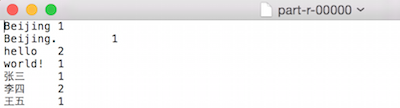















 2249
2249

 被折叠的 条评论
为什么被折叠?
被折叠的 条评论
为什么被折叠?










