第0步设置 onceclick发布,设置ftp发布地址
第一步:设置安装插件可受信任的:如下代码,txt改成reg后缀
Windows Registry Editor Version 5.00
[HKEY_LOCAL_MACHINE\SOFTWARE\WOW6432Node\Microsoft\.NETFramework\Security\TrustManager\PromptingLevel]
"MyComputer"="Enabled"
"LocalIntranet"="Enabled"
"TrustedSites"="Enabled"
"Internet"="Enabled"
"UntrustedSites"="Enabled"
[HKEY_LOCAL_MACHINE\SOFTWARE\Microsoft\.NETFramework\Security\TrustManager\PromptingLevel]
"MyComputer"="Enabled"
"LocalIntranet"="Enabled"
"Internet"="Enabled"
"TrustedSites"="Enabled"
"UntrustedSites"="Enabled"
第二步双击 setup.exe
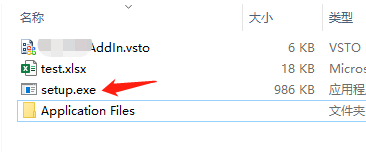






















 999
999











 被折叠的 条评论
为什么被折叠?
被折叠的 条评论
为什么被折叠?








