Java 导入复杂excel,多表格中有合并以及描述
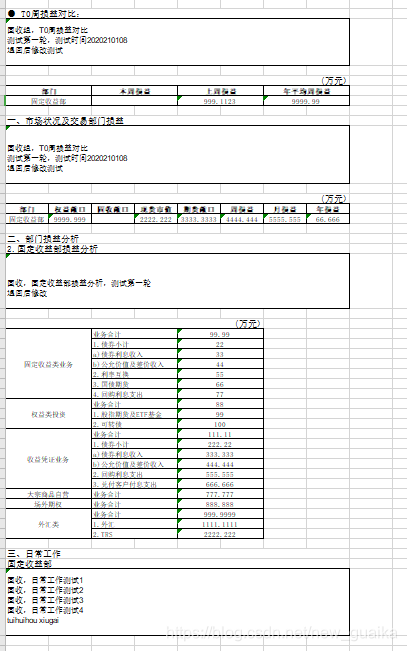
接口返回类
package com.hs.report.utils;
import com.hs.report.enums.ResultCode;
import org.apache.commons.lang.StringUtils;
import java.io.Serializable;
import java.util.HashMap;
import java.util.Map;
public class Result <T> extends BaseDomain implements Serializable {
private static final long serialVersionUID = -1117047807265427246L;
private int status;
private String msg;
private T data;
public Result() {
this.status = ResultCode.SUCCESS.getStatus();
this.msg = ResultCode.SUCCESS.getMsg();
}
public Result(T data) {
this.setData(data);
this.status = ResultCode.SUCCESS.getStatus();
this.msg = ResultCode.SUCCESS.getMsg();
}
public Result(int status, String msg) {
this.setStatus(status);
this.setMsg(msg);
}
public Result(int status, String msg, T data) {
this.setStatus(status);
this.setMsg(msg);
this.setData(data);
}
public Result<T> setError(int status, String msg) {
this.setStatus(status);
this.setMsg(msg);
return this;
}
public Result<T> setError(ResultCode errorCode) {
this.setStatus(errorCode.getStatus());
this.setMsg(errorCode.getMsg());
return this;
}
public boolean isSuccess() {
return this.getStatus() == ResultCode.SUCCESS.getStatus();
}
public static Result instance() {
return new Result();
}
public static <T> Result instance(T data) {
return new Result(data);
}
public static <T> Result instance(int status, String msg) {
return new Result(status, msg);
}
public static <T> Result instance(int status, String msg, T data) {
return new Result(status, msg, data);
}
public int getStatus() {
return this.status;
}
public void setStatus(int status) {
this.status = status;
}
public String getMsg() {
return this.msg;
}
public void setMsg(String msg) {
this.msg = msg;
}
public void setPeriodIdMsg(Integer periodId){
this.msg = ResultCode.SUCCESS.getMsg() + "_" + periodId;
}
public T getData() {
return this.data;
}
public void setData(T data) {
this.data = data;
}
public Map<String,Object> toJsonMap(){
Map<String,Object> map = new HashMap<>();
map.put("data",this.data);
map.put("msg",this.msg);
map.put("status",this.status);
return map;
}
}
实体类
package com.hs.report.entity.week;
import lombok.Builder;
import lombok.Data;
import java.io.Serializable;
@Data
@Builder
public class SnapshotReq<T> implements Serializable {
private static final long serialVersionUID = 4403232919132430023L;
private String type;
private Integer offset;
/**
*json字符串
**/
private T content;
private Integer subNo;
private Integer periodId;
private String flowId;
}
Controller层
package com.hs.report.controller.week;
import com.hs.report.entity.week.SnapshotReq;
import com.hs.report.service.week.ParseExcelForGSService;
import com.hs.report.service.week.ParseExcelForOTCService;
import com.hs.report.service.week.ParseExcelForZTService;
import com.hs.report.utils.Result;
import io.swagger.annotations.Api;
import io.swagger.annotations.ApiOperation;
import lombok.extern.slf4j.Slf4j;
import org.apache.poi.hssf.usermodel.HSSFWorkbook;
import org.apache.poi.ss.usermodel.Workbook;
import org.apache.poi.ss.usermodel.WorkbookFactory;
import org.apache.poi.xssf.usermodel.XSSFWorkbook;
import org.springframework.beans.factory.annotation.Autowired;
import org.springframework.web.bind.annotation.*;
import org.springframework.web.multipart.MultipartFile;
import java.io.InputStream;
import java.util.List;
@Slf4j
@Api(tags = "导入Excel模板")
@RestController
@RequestMapping("/investmentReport/week")
public class ImportWeekExcelController {
@Autowired
private ParseExcelForZTService parseExcelForZTService;
@Autowired
private ParseExcelForGSService parseExcelForGSService;
@Autowired
private ParseExcelForOTCService parseExcelForOTCService;
@ApiOperation(value = "导入")
@PostMapping("/import")
public Result<List<SnapshotReq>> importExcel(@RequestParam("file") MultipartFile file, @RequestParam(value = "type") Integer type) throws Exception {
log.info("开始解析Excel, type==={}", type);
Result<List<SnapshotReq>> result = new Result<>();
List<SnapshotReq> snapshotReqs = null;
InputStream inputStream = null;
Workbook wb = null;
try{
inputStream = file.getInputStream();
String fileName = file.getOriginalFilename();
String fileType = fileName.substring(fileName.lastIndexOf("."));
if(".xls".equals(fileType)){
wb= new HSSFWorkbook(inputStream);
}else if(".xlsx".equals(fileType)) {
wb = WorkbookFactory.create(inputStream);
}
switch(type){
//证投
case 1:
snapshotReqs = parseExcelForZTService.parseExcelForZT(wb);
break;
//固收
case 2:
snapshotReqs = parseExcelForGSService.parseExcelForGS(wb);
break;
//OTC
case 3:
snapshotReqs = parseExcelForOTCService.parseExcelForOTC(wb);
break;
}
inputStream.close();
result.setData(snapshotReqs);
log.info("结束解析Excel, type==={}", type);
}catch (Exception ex){
throw new Exception("导入Excel出现异常,异常信息:" + ex.getMessage());
}
return result;
}
}
Service层
package com.hs.report.service.impl.week;
import com.hs.report.entity.week.BusinessTypeDO;
import com.hs.report.entity.week.LossPayfDO;
import com.hs.report.entity.week.SnapshotReq;
import com.hs.report.entity.week.WeekLossPayfDO;
import com.hs.report.service.week.ParseExcelForGSService;
import org.apache.commons.lang.StringUtils;
import org.apache.poi.ss.usermodel.Cell;
import org.apache.poi.ss.usermodel.Row;
import org.apache.poi.ss.usermodel.Sheet;
import org.apache.poi.ss.usermodel.Workbook;
import org.springframework.stereotype.Service;
import java.math.BigDecimal;
import java.util.ArrayList;
import java.util.List;
@Service
public class ParseExcelForGSServiceImpl implements ParseExcelForGSService {
@Override
public List<SnapshotReq> parseExcelForGS(Workbook wb) throws InstantiationException, IllegalAccessException {
Sheet sheet = wb.getSheetAt(0);
List<SnapshotReq> result = new ArrayList<>();
int rowIndex = 0;
//本周重点推进工作:描述
int weekRowNum = parseTextValue(sheet, 1,rowIndex + 2, 0, result);
//本周重点推进工作:描述
int lastWeekRowNum = parseTextValue(sheet, 2, weekRowNum + 3, 0, result);
//T0周损益对比:描述
int weekLossRowNum = parseTextValue(sheet, 3, lastWeekRowNum + 3, 0, result);
//第一个表格内容
int oneTitleText = parseTableValue(sheet, 4, weekLossRowNum + 4, result, WeekLossPayfDO.class);
//市场状况及交易部门损益
int marketRowNum = parseTextValue(sheet, 5, weekLossRowNum + 3 + oneTitleText + 3, 0, result);
//第二个表格内容
int twoTitleText = parseTableValue(sheet, 7, marketRowNum + 4, result, LossPayfDO.class);
//固定收益部损益分析
int fixedRowNum = parseTextValue(sheet, 10, marketRowNum + 3 + twoTitleText + 4, 0, result);
//第三个表格内容
int threeTitleText = parseThreeTableValue(sheet, 11, fixedRowNum + 3, result);
//固定收益部
int dailyRowNum = parseTextValue(sheet, 12, fixedRowNum + 3 + threeTitleText + 3, 0, result);
return result;
}
//解析文本框内容
private int parseTextValue(Sheet sheet, int offset, int rowIndex, int cellIndex, List<SnapshotReq> result){
SnapshotReq snapshotReq = null;
Cell cell = sheet.getRow(rowIndex).getCell(cellIndex);
snapshotReq = SnapshotReq.builder().offset(offset).content(cell.getStringCellValue()).build();
result.add(snapshotReq);
return rowIndex;
}
//解析第三表格部分 有合并列
private <T> int parseThreeTableValue(Sheet sheet, int offset, int rowIndex, List<SnapshotReq> result) {
Row row = null;
Cell cell = null;
SnapshotReq snapshotReq = null;
String perPurpose = "";//上一个数据描述
String purpose = "";//当前数据描述
boolean flag = true;//用来记录是否是第一次循环
//判断有几条数据
int oneTitleText = 0;
List<Object> dataList = new ArrayList<>();
for(int i = rowIndex;i < sheet.getLastRowNum();i++){
BusinessTypeDO businessTypeDO = new BusinessTypeDO();
row = sheet.getRow(i);
//判断此行的每一列是否都为空
if(judgeWhetherNull(row)){
oneTitleText++;
break;
}
if(row != null){
for(int j = row.getFirstCellNum(); j < row.getLastCellNum(); j++){
cell = row.getCell(j);
cell.setCellType(Cell.CELL_TYPE_STRING);
purpose = cell.getStringCellValue();
if(j == 0){
if(StringUtils.isNotEmpty(purpose) && !purpose.equals(perPurpose)){
flag = true;
}
if(flag){//如果是第一次循环,将perPurpose初始化,以便后面的第一次判断
perPurpose = purpose;
flag = false;
}
if(StringUtils.isEmpty(purpose) || purpose.equals(perPurpose)){
purpose = perPurpose;
}else{
purpose = cell.getStringCellValue();
}
}
getThreeTitleText(businessTypeDO, purpose, j);
}
dataList.add(businessTypeDO);
}else{
break;
}
oneTitleText++;
}
snapshotReq = SnapshotReq.builder().offset(offset).content(dataList).build();
result.add(snapshotReq);
return oneTitleText - 1;
}
//解析表格内容
private <T> int parseTableValue(Sheet sheet, int offset, int rowIndex, List<SnapshotReq> result, Class<T> tClass)throws IllegalAccessException, InstantiationException{
Row row = null;
Cell cell = null;
SnapshotReq snapshotReq = null;
//判断有几条数据
int oneTitleText = 0;
List<Object> dataList = new ArrayList<>();
for(int i = rowIndex;i < sheet.getLastRowNum();i++){
Object object = tClass.newInstance();
row = sheet.getRow(i);
//判断此行的每一列是否都为空
if(judgeWhetherNull(row)){
if(i == rowIndex){
oneTitleText = 2;
}else{
oneTitleText++;
}
break;
}
if(row != null){
for(int j = row.getFirstCellNum(); j < row.getLastCellNum(); j++){
cell = row.getCell(j);
cell.setCellType(Cell.CELL_TYPE_STRING);
generateData(object, cell.getStringCellValue(), j);
}
dataList.add(object);
}else{
break;
}
oneTitleText++;
}
snapshotReq = SnapshotReq.builder().offset(offset).content(dataList).build();
result.add(snapshotReq);
return oneTitleText - 1;
}
private <T> void generateData(T object, String value, int cellIndex){
if(object instanceof WeekLossPayfDO){
getOneTitleText((WeekLossPayfDO) object, value, cellIndex);
}else if(object instanceof LossPayfDO){
getTwoTitleText((LossPayfDO) object, value, cellIndex);
}
}
private void getThreeTitleText(BusinessTypeDO businessTypeDO, String value, int cellIndex) {
switch(cellIndex){
case 0:
businessTypeDO.setTitle(value);
break;
case 2:
businessTypeDO.setSubtitle(getContentStr(value));
break;
case 4:
businessTypeDO.setValue(getContentStr(value));
break;
}
}
private String getContentStr(String content) {
return StringUtils.isNotEmpty(content) ? content : "";
}
private boolean judgeWhetherNull(Row row) {
if(row == null){
return true;
}
int count = 0;
//单元格数量
int rowCount = row.getLastCellNum() - row.getFirstCellNum();
for (int c = 0; c < rowCount; c++) {
Cell cell = row.getCell(c);
if (cell == null || cell.getCellType() == Cell.CELL_TYPE_BLANK || StringUtils.isEmpty((cell+"").trim())){
count += 1;
}
}
if (count == rowCount) {
return true;
}
return false;
}
private void getTwoTitleText(LossPayfDO lossPayfDO, String value, int cellIndex) {
Double data = null;
if(cellIndex != 0){
data = StringUtils.isNotEmpty(value) ? Double.valueOf(value) : 0.0;
}
switch (cellIndex){
case 0:
lossPayfDO.setDepName(getContentStr(value));
break;
case 1:
lossPayfDO.setRiskExpo(data);
break;
case 2:
lossPayfDO.setGsck(data);
break;
case 3:
lossPayfDO.setActlMval(data);
break;
case 4:
lossPayfDO.setFutrNetPos(data);
break;
case 5:
lossPayfDO.setWeekLossPayf(data);
break;
case 6:
lossPayfDO.setMthLossPayf(data);
break;
case 7:
lossPayfDO.setYearLossPayf(data);
break;
}
}
private void getOneTitleText(WeekLossPayfDO weekLossPayfDO, String value, int cellIndex) {
BigDecimal data = null;
if(cellIndex != 0){
data = StringUtils.isNotEmpty(value) ? new BigDecimal(value) : null;
}
switch (cellIndex){
case 0:
weekLossPayfDO.setDeptName(getContentStr(value));
break;
case 2:
weekLossPayfDO.setWeekLoss(data);
break;
case 4:
weekLossPayfDO.setLastWeekLoss(data);
break;
case 6:
weekLossPayfDO.setYearLoss(data);
break;
}
}
}






















 1187
1187











 被折叠的 条评论
为什么被折叠?
被折叠的 条评论
为什么被折叠?








