要想在Android系统中实现开机启动,很简单,只需要几个步骤就可以了。
1.定义广播类
2.Manifest.xml中注册广播类
3.添加权限
下面就是具体操作了。
首先,我们来定义广播类。
创建一个类BootReceiver,使其继承BroadcastReceiver。
重写一些必要的Java函数
- package cn.etzmico;
- import android.content.BroadcastReceiver;
- import android.content.Context;
- import android.content.Intent;
- import android.util.Log;
- public class BootReceiver extends BroadcastReceiver {
- public void onReceive(Context context, Intent intent) {
- if (intent.getAction().equals("android.intent.action.BOOT_COMPLETED")) {
- Log.d("BootReceiver", "system boot completed");
- // context, AutoRun.class
- Intent newIntent = new Intent(context, AutoRun.class);
- /* MyActivity action defined in AndroidManifest.xml */
- newIntent.setAction("android.intent.action.MAIN");
- /* MyActivity category defined in AndroidManifest.xml */
- newIntent.addCategory("android.intent.category.LAUNCHER");
- /*
- * If activity is not launched in Activity environment, this flag is
- * mandatory to set
- */
- newIntent.setFlags(Intent.FLAG_ACTIVITY_NEW_TASK);
- /* if you want to start a service, follow below method */
- context.startActivity(newIntent);
- }
- }
- }
AutoRun.class就是程序运行的Activity。
其次,在Manifest.xml中注册广播类
- <receiver android:name=".BootReceiver" android:label="@string/app_name">
- <intent-filter>
- <action android:name="android.intent.action.BOOT_COMPLETED" />
- <category android:name="android.intent.category.LAUNCHER" />
- </intent-filter>
- </receiver>
最后,再添加上权限就可以了
- <uses-permission android:name="android.permission.RECEIVE_BOOT_COMPLETED"></uses-permission>
这样,我们就实现了Android系统的开机自启动,切勿忘记Manifest.xml中的操作!
资源有两个,他们本质上是一样的。程序运行后,把虚拟机或手机之类的移动设备关闭,之后重新启动;当系统程序加载外币后,我们的程序就会运行。
如果想隐藏,那么只需要加上finish();就可以了。我在程序中已经添加了一个System.out,所以finish也不用担心是否成功,只要看LogCat中是否有Successful就可以了。
有,则成功。
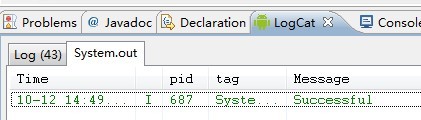
切记要看清时间是否吻合,以免造成不必要的麻烦!
Demo资源1:http://download.csdn.net/detail/etzmico/3685322
Demo资源2:http://download.csdn.net/detail/etzmico/3685327






















 439
439











 被折叠的 条评论
为什么被折叠?
被折叠的 条评论
为什么被折叠?








