Axis2快速入门:http://axis.apache.org/axis2/java/core/docs/quickstartguide.html
一、Eclipse axis2插件安装
Axis2主页上有关于插件的安装方法;见http://axis.apache.org/axis2/java/core/tools/eclipse/wsdl2java-plugin.html#Installation
Axis2下载:http://axis.apache.org/axis2/java/core/download.cgi
这两个压缩包解压后放到eclipse安装目录下的plugins目录,重启eclipse服务器,File new ->other,可以看到下面的这两个选项,表示插件安装成功
二、Axis2服务端开发
1、在tomcat中部署axis2(为了接下来发布webservice服务)
下载axis2-1.7.6-war.zip,解压到tomcat的webapps目录下,启动tomcat服务器,会发现webapps目录下多了axis2文件夹,在浏览器里输入http://localhost:8080/axis2,会发现对应的网页,说明已经成功了
2、建立要发布的WebService
2.1、new java project:AxisService
2.2、编写需要发布的WebService,在src目录下建包samples.quickstart.service.pojo,new class StockQuoteService如下
package samples.quickstart.service.pojo;
import java.util.HashMap;
import java.util.Map.Entry;
public class StockQuoteService {
private HashMap<String, Double> map = new HashMap<String, Double>();
public double getPrice(String symbol) {
Double price = (Double) map.get(symbol);
if (price != null) {
return price.doubleValue();
}
return 42.00;
}
public String list() {
String result = "{";
for (Entry<String, Double> entry : map.entrySet()) {
result += entry.getKey() + ":" + entry.getValue() + ",";
}
result += "}";
return result;
}
public void update(String symbol, double price) {
map.put(symbol, new Double(price));
}
public String sayHello(String name) {
return "hello" + name + "axis2";
}
}
3、发布WebService
3.1、打包要发布的Service, 点击Eclipse中New -> File -> Other -> Axis2 wizards -> Axis2 Services Archiver
3.2、按上图填写,class File Location为工作目录对应项目的bin文件夹,并勾上Include .class files only,点击next
3.3、默认选择Skip WSDL,点击next
3.4、默认,继续next
3.5、默认,继续next
3.6、如上图所示,选择正确的Class Name,否则load不到class
3.7 、如上图所示,output file location填写tomcat目录的axis2\web-inf\services下,点击Finish后,可以发现:F:\apache-tomcat-6.0.45\webapps\axis2\WEB-INF\services目录下增加了StockQuoteService.aar
3.8、测试发布的WebService
打开http://localhost:8080/axis2/services/listServices页面,可以看到所发布的服务:
点击StockQuoteService链接查看wsdl
webservice发布成功。
三、Axis2客户端开发
1、File-new 选择Axis2 Code Generator 点击next
2、选择从wsdl生成java文件,点击next
3、选择生成好的wsdl文件
4、Codegen option选择default,点击next
5、选择将生成的java代码保存到工作空间的特定工程里面
生成的客户端代码如下
添加axis2需要的jar包到工程里面。不然会报错,具体需要的jar从axis2-1.7.6-bin.zip这个下载包里面的lib目录去取。
新建包test,然后new class StockQuoteServiceTest,代码如下:
package test;
import java.rmi.RemoteException;
import samples.quickstart.service.pojo.GetPrice;
import samples.quickstart.service.pojo.GetPriceResponse;
import samples.quickstart.service.pojo.ListResponse;
import samples.quickstart.service.pojo.SayHello;
import samples.quickstart.service.pojo.StockQuoteServiceStub;
import samples.quickstart.service.pojo.Update;
public class StockQuoteServiceTest {
public static void main(java.lang.String args[]){
try{
StockQuoteServiceStub stub =
new StockQuoteServiceStub
("http://localhost:8080/axis2/services/StockQuoteService?wsdl");
getPrice(stub);
update(stub);
list(stub);
getPrice(stub);
sayHello(stub);
} catch(Exception e){
e.printStackTrace();
System.err.println("\n\n\n");
}
}
/* fire and forget */
public static void update(StockQuoteServiceStub stub){
try{
Update update = new Update();
update.setSymbol("ABC");
update.setPrice(43.35);
stub.update(update);
update.setSymbol("CDE");
update.setPrice(12.00);
stub.update(update);
System.err.println("price updated");
} catch(Exception e){
e.printStackTrace();
System.err.println("\n\n\n");
}
}
/* two way call/receive */
public static void getPrice(StockQuoteServiceStub stub){
try{
GetPrice price = new GetPrice();
price.setSymbol("ABC");
GetPriceResponse response = stub.getPrice(price);
System.err.println(response.get_return());
} catch(Exception e){
e.printStackTrace();
System.err.println("\n\n\n");
}
}
public static void list(StockQuoteServiceStub stub){
try {
ListResponse listResponse = stub.list();
System.out.println(listResponse.get_return());
} catch (RemoteException e) {
// TODO Auto-generated catch block
e.printStackTrace();
}
}
public static void sayHello(StockQuoteServiceStub stub){
SayHello sayHello = new SayHello();
sayHello.setName("weir");
try {
System.out.println(stub.sayHello(sayHello).get_return());
} catch (RemoteException e) {
// TODO Auto-generated catch block
e.printStackTrace();
}
}
}
update 方法执行无效,价格没设置进去,这个问题还得查资料。
使用Axis2框架实现webservice就先写到这边了。










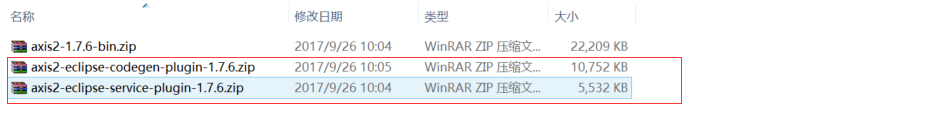
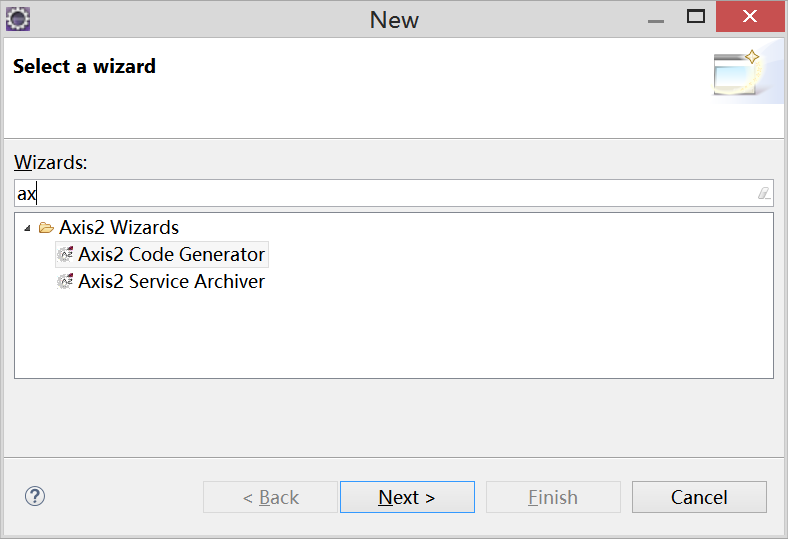
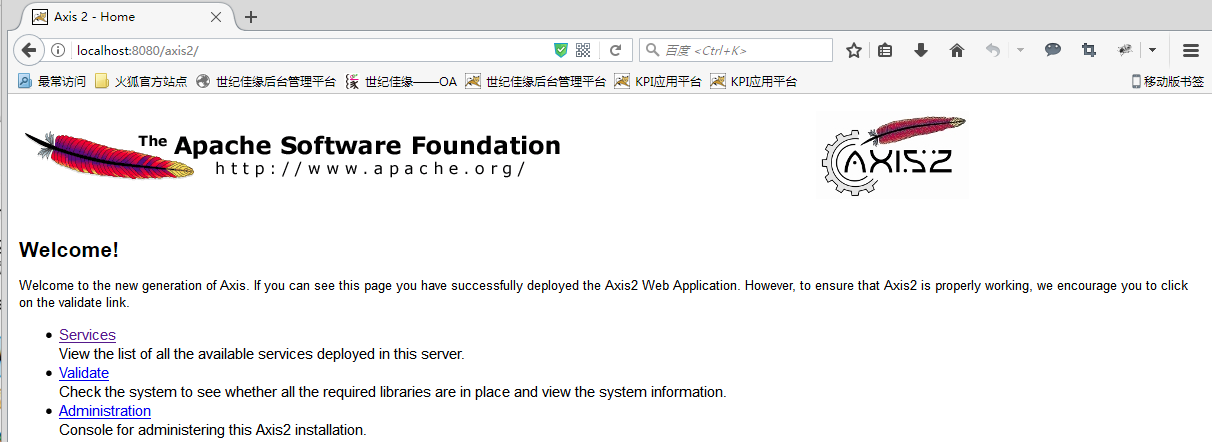
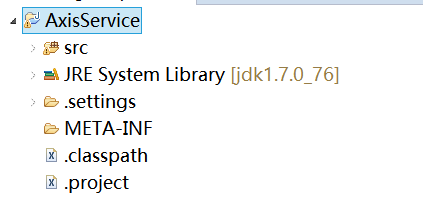
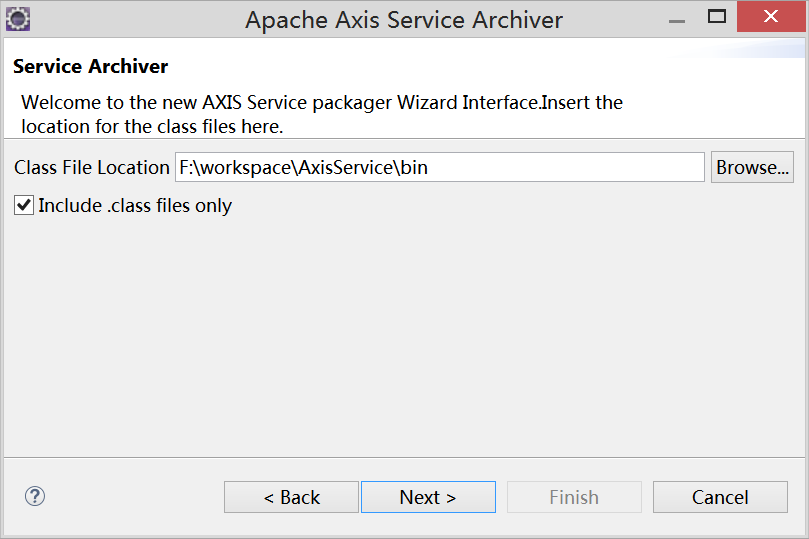
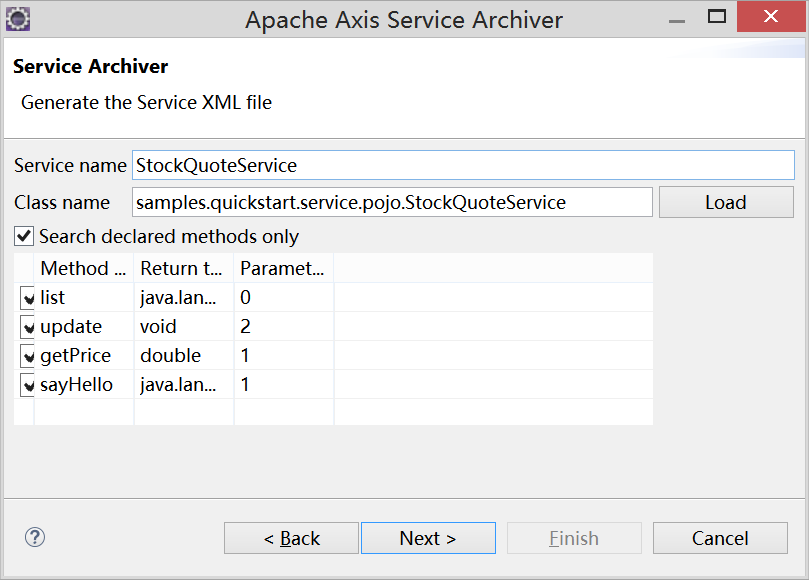
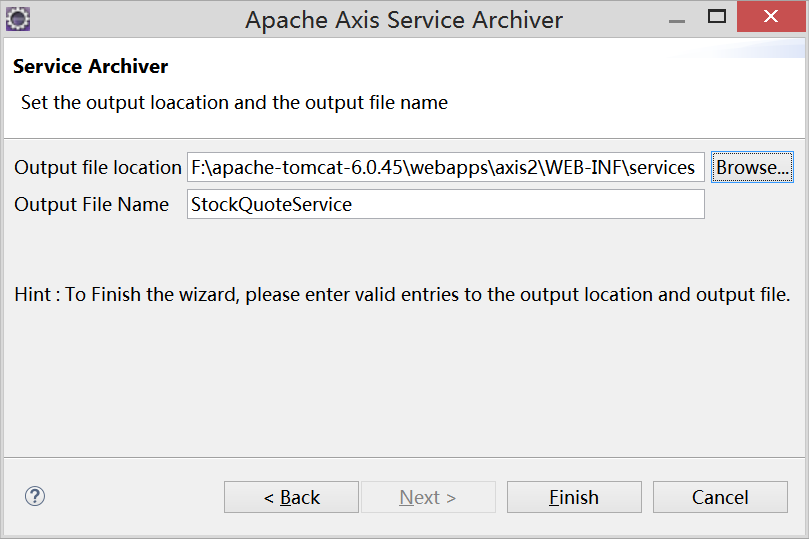
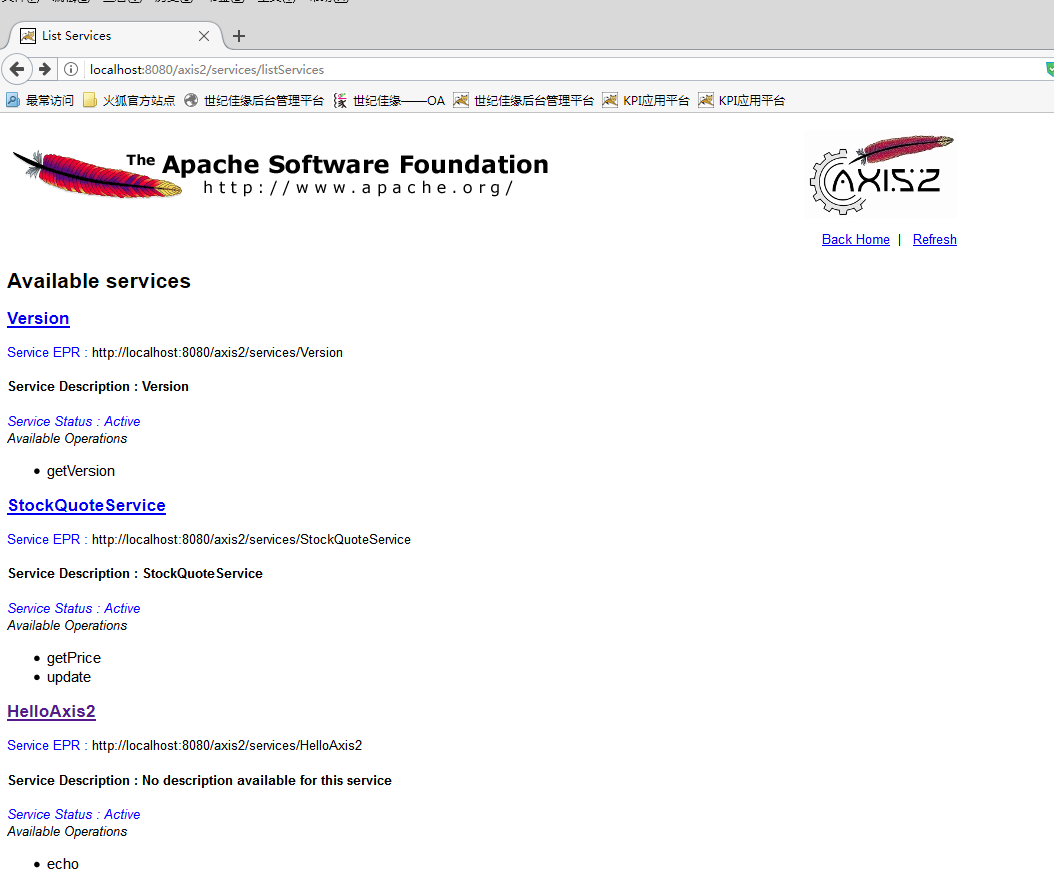
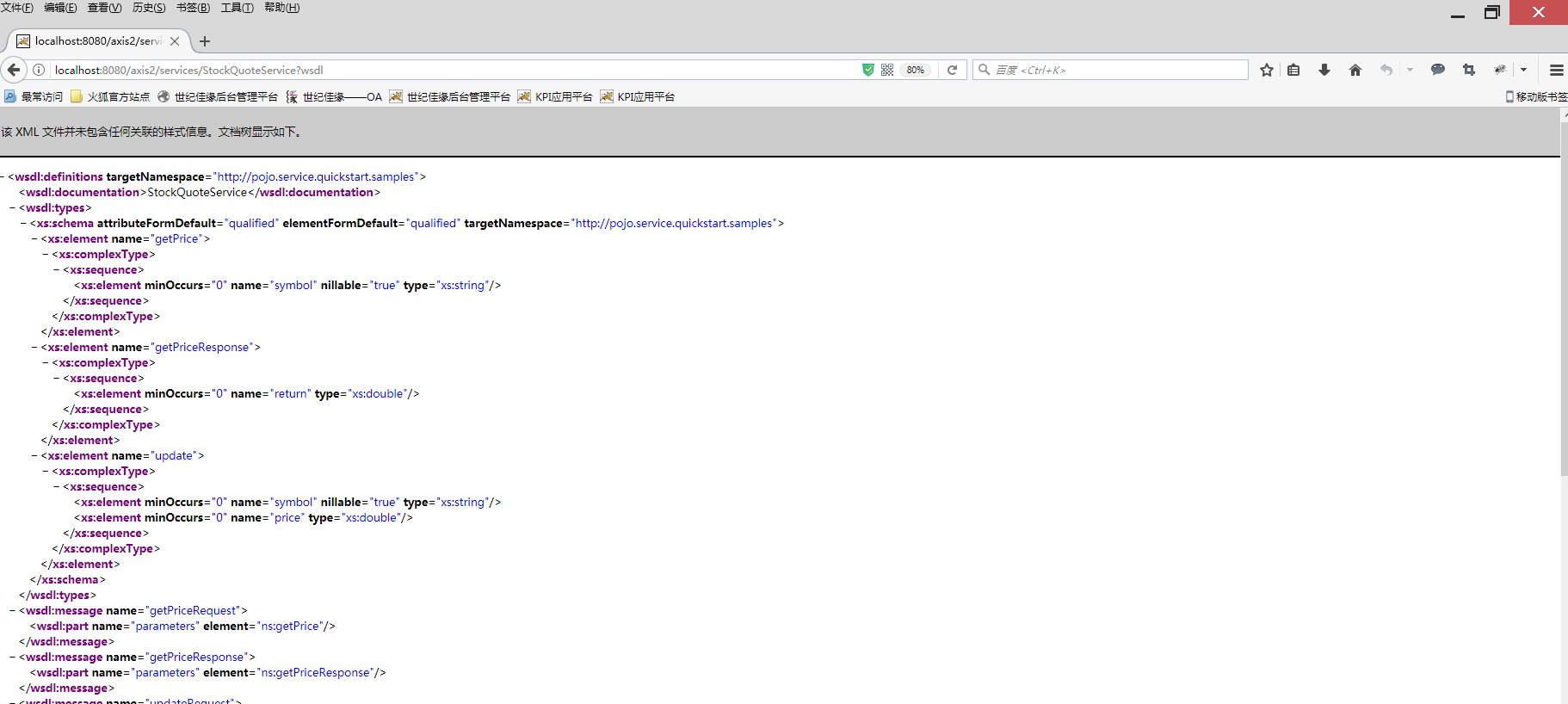
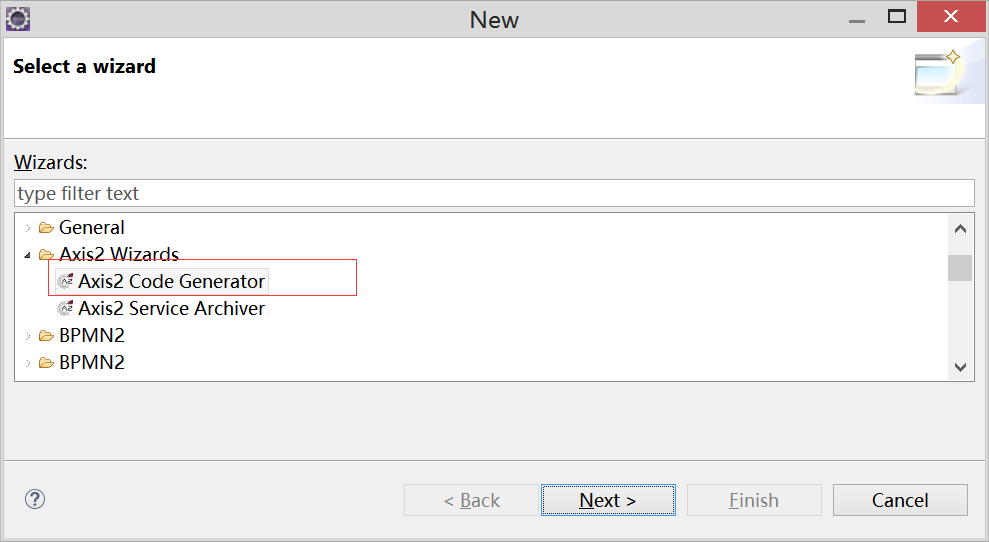
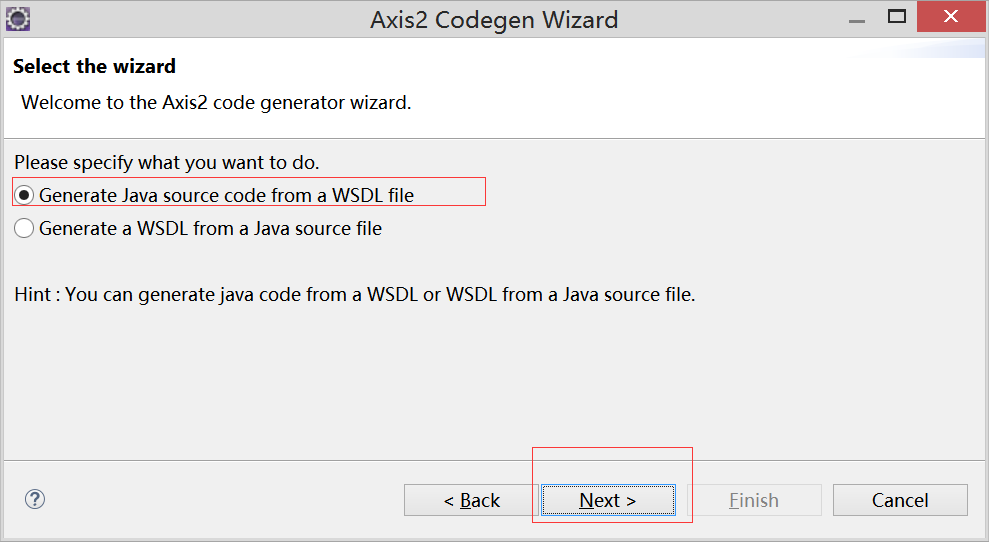
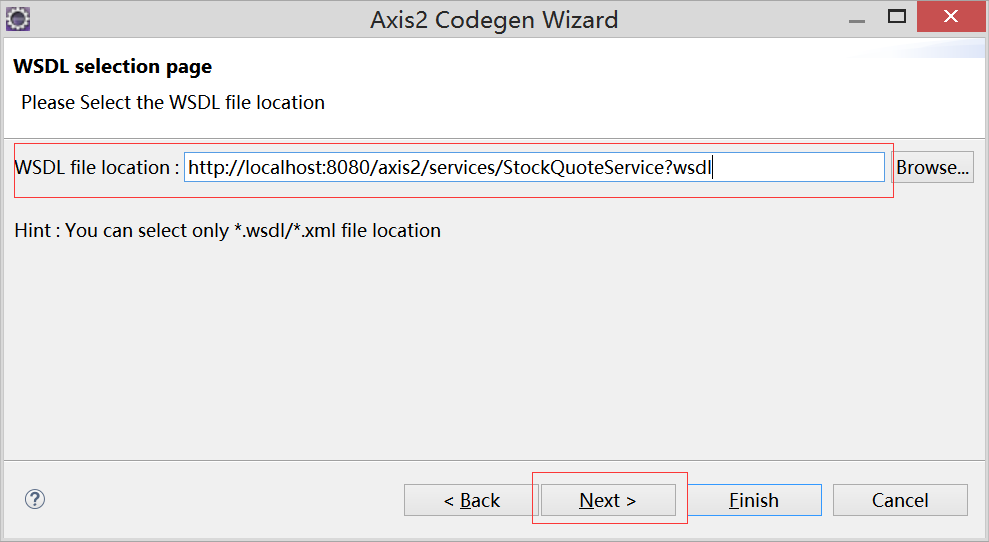
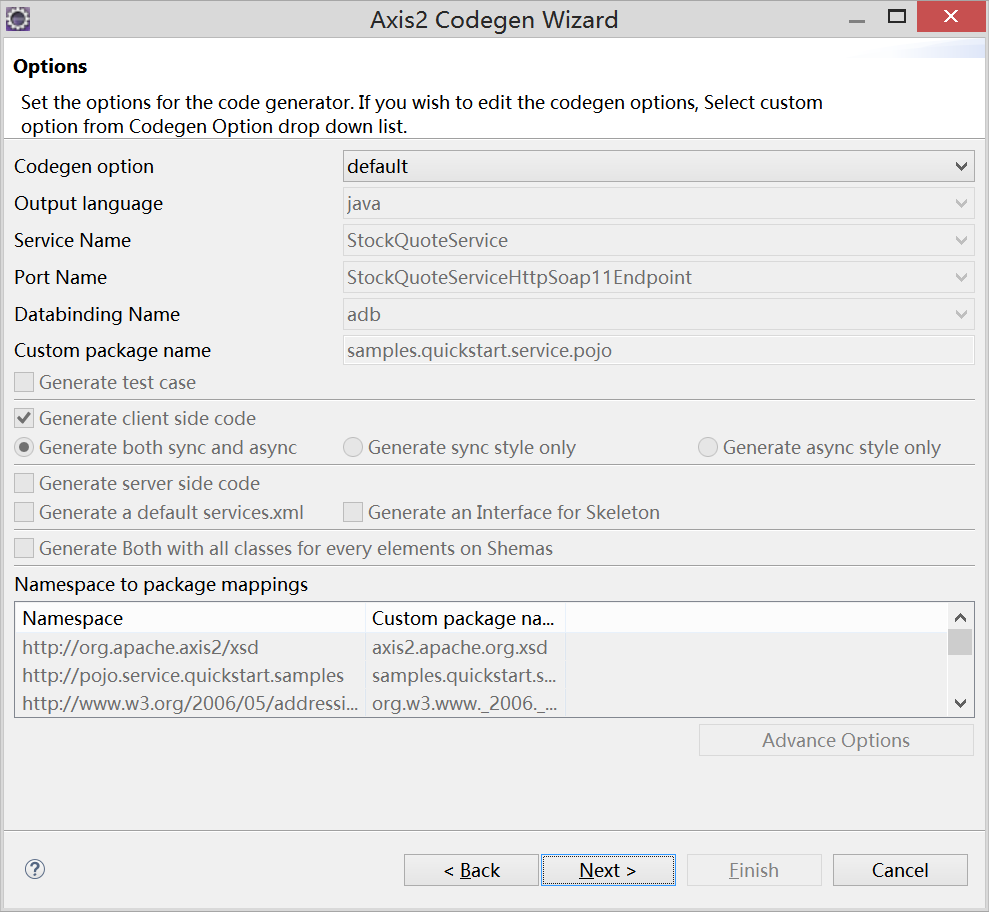

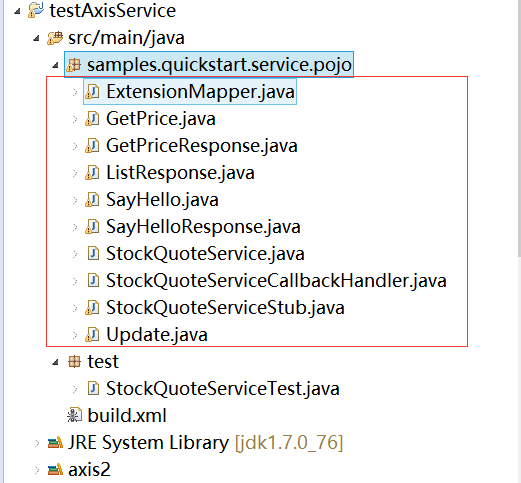
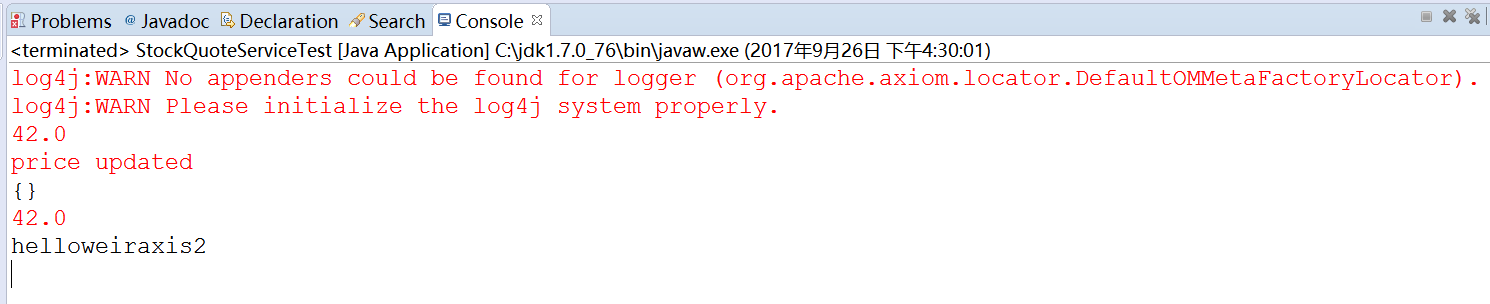














 320
320











 被折叠的 条评论
为什么被折叠?
被折叠的 条评论
为什么被折叠?








