原文地址:Pixel accurate collision detection with Javascript and Canvas
我正在开发一个又要使用碰撞检测的游戏。我通常会使用简单高效的盒模型碰撞检测。盒子模型的主要原则就是把所有的物体都抽象成正方形,如果两个正方形有重叠,就认为是一次碰撞。这通常是一个简单的游戏所需要的。但是因为这种模型我之前用过多次,我想尝试一些更深刻更准确的方法。
我选择从像素级层面来看是否发生了碰撞。首先我要了解“像素是什么”。我尝试的元素透明度都不为0,换句话说,所有的可见像素都被看做一个碰撞点。为了提高算法效率,我预先创建了一张图片的像素映射图。换句话说,就是一个数组内包含了屏幕上的所有可见像素。
/* 描述像素图的伪代码 */
var pixelMap = [];
for( var y = 0; y < image.width; y++ ) {
for( var x = 0; x < image.height; x++ ) {
// 获取当前位置的元素
var pixel = ctx.getImageData( x, y, 1, 1 );
// 判断透明度不为0
if( pixel.data[3] != 0 ) {
pixelMap.push( { x:x, y:y } );
}
}
}
return pixelMap;用这种方法,一张小图片会变得很大。一张40X40的像素块会有1600像素,所以如果我在一个很大的canvas上做碰撞检测将会非常缓慢。测试之前我先将盒子模型重叠起来,如果点击测试返回true,我会进一步测试是否有像素重叠。这意味着我们只需要测试一次。
/* 盒模型测试, 碰撞返回 true */
function hitBox( source, target ) {
/* 源物体和目标物体都包含 x, y 以及 width, height */
return !(
( ( source.y + source.height ) < ( target.y ) ) ||
( source.y > ( target.y + target.height ) ) ||
( ( source.x + source.width ) < target.x ) ||
( source.x > ( target.x + target.width ) )
);
} /* 像素碰撞检测的伪代码 */
function pixelHitTest( source, target ) {
// 循环源图像的所有像素
for( var s = 0; s < source.pixelMap.length; s++ ) {
var sourcePixel = source.pixelMap[s];
// 添加位置偏移
var sourceArea = {
x: sourcePixel.x + source.x,
y: sourcePixel.y + source.y,
width: 1,
height: 1
};
// 循环目标图像的所有像素
for( var t = 0; t < target.pixelMap.length; t++ ) {
var targetPixel = target.pixelMap[t];
// 添加位置偏移
var targetArea = {
x: targetPixel.x + target.x,
y: targetPixel.y + target.y,
width: 1,
height: 1
};
/* 使用之前提到的 hitbox 函数 */
if( hitBox( sourceArea, targetArea ) ) {
return true;
}
}
}
}当我把物体画出来,我几乎没有时间测试物体是否发生了碰撞。如果我们想要一个平滑的60帧动画(我相信大多数浏览器倾向于requestAnimationFrame函数),除了浏览器进程和帧渲染的时间,理论上我们测试两帧的时间只有16.6ms(实际的时间更少)。
为了解决这个问题,我们可以使用更大的分辨率。我们可以测试一组像素而不是单个像素。所以如果我们在像素图渲染器和像素碰撞测试中使用更大的分辨率,我们必须把计算量降到一个合理的数字上。
/* 描绘更大分辨率像素图的伪代码 */
function generateRenderMap( image, resolution ) {
var pixelMap = [];
for( var y = 0; y < image.width; y=y+resolution ) {
for( var x = 0; x < image.height; x=x+resolution ) {
// 获取当前位置的像素群
var pixel = ctx.getImageData( x, y, resolution, resolution );
// 判断像素群的透明度不为0
if( pixel.data[3] != 0 ) {
pixelMap.push( { x:x, y:y } );
}
}
}
return {
data: pixelMap,
resolution: resolution
};
}
/* 像素碰撞测试伪代码 */
function pixelHitTest( source, target ) {
// 源对象和目标对象包含两张属性
// { data: a render-map, resolution: The precision of the render-map}
// 循环源对象的所有像素
for( var s = 0; s < source.pixelMap.data.length; s++ ) {
var sourcePixel = source.data.pixelMap[s];
// 添加位置偏移
var sourceArea = {
x: sourcePixel.x + source.x,
y: sourcePixel.y + source.y,
width: target.pixelMap.resolution,
height: target.pixelMap.resolution
};
// 循环源对象的所有像素
for( var t = 0; t < target.pixelMap.data.length; t++ ) {
var targetPixel = target.pixelMap.data[t];
// 添加位置偏移
var targetArea = {
x: targetPixel.x + target.x,
y: targetPixel.y + target.y,
width: target.pixelMap.resolution,
height: target.pixelMap.resolution
};
/*使用之前提到的 hitbox 函数 */
if( hitBox( sourceArea, targetArea ) ) {
return true;
}
}
}
}









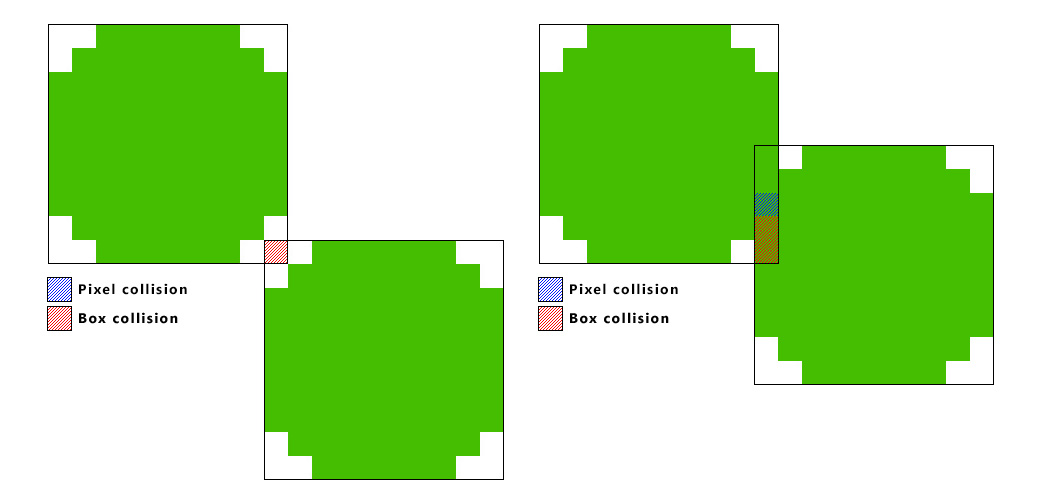















 517
517

 被折叠的 条评论
为什么被折叠?
被折叠的 条评论
为什么被折叠?








