原文 http://blog.csdn.net/liang890319/article/details/8639128
1,板上有5个led分别代表什么意思呢
Normal LED status
There are five LEDS near the USB connector.
| LED | colour | function | normal status |
|---|---|---|---|
| ACT | green | card status | flashing during SD card activity 灯闪烁SD卡可用否则sd卡或卡上的系统不可用 |
| PWR | red | power | steady ON when PI receives some power上电 |
| FDX | orange | full duplex | on when Ethernet connection is full duplex全双工网卡时亮 |
| LNK | orange | link | on when Ethernet is connected网络连接上亮 |
| 100 | orange | 100 Mbps | on when connection is 100 Mbps off when 10 Mbps亮:100M网卡 灭 10M网卡 |
2,根据led的闪烁状态判断故障
3,引出的GPIO引脚含义
更详细的介绍
http://www.raspberrypi-spy.co.uk/2012/06/simple-guide-to-the-rpi-gpio-header-and-pins/



4,树莓派配置静态IP
http://www.slblabs.com/2012/08/16/rpi-ssh-ip/
http://elinux.org/Configuring_a_Static_IP_address_on_your_Raspberry_Pi
http://www.raspberrypi.org/phpBB3/viewtopic.php?f=26&t=31003
其实就是和linux下配置IP是一样的
ip配置方法是编辑sudo nano /etc/network/interfaces
树莓派默认配置
auto lo
iface lo inet loopback
iface eth0 inet dhcp
allow-hotplug wlan0
iface wlan0 inet manual
wpa-roam /etc/wpa_supplicant/wpa_supplicant.conf
iface default inet dhcp
修改为静态ip的方法
1,老外的方法
sudo vi /etc/network/interfaces
To change to static IP address
cd /etc/networks
sudo nano interfaces
replace the line “iface eth0 inet dhcp” with
iface eth0 inet static
address 192.168.1.4
netmask 255.255.255.0
gateway 192.168.1.1
You should also take a look at the file /etc/resolv.conf
and check it has a nameserver entry (probably pointing at your default gateway) or direct to your ISP name servers.
nameserver 192.168.1.1
2.国内帖子
有些朋友一直在问如果配置网络,就简单写写吧,希望能帮助到大家
http://bbs.shumeipai.org/thread-158-1-1.html
1.配置ip地址
编辑sudo nano /etc/network/interfaces
自动获取ip的配置:
auto eth0allow-hotplug eth0
iface eth0 inet dhcp
手动配置ip:
auto eth0iface eth0 inet static
address 192.168.1.7
netmask 255.255.255.0
gateway 192.168.0.254
2.配置DNS
编辑 sudo nano /etc/resolv.conf
domain lan
search lan
nameserver 192.168.1.1
nameserver 192.168.99.100
注:nameserver 后面的ip就是dns服务器,根据自己的运营商情况填吧
5,电脑与树莓派网线直连
http://www.raspberrypi.org/phpBB3/viewtopic.php?f=28&t=22716
方案1:
on your pc
address 192.168.1.100
netmask 255.255.255.0
gateway 192.168.1.100
on your pi
/etc/network/interface
address 192.168.1.5
netmask 255.255.255.0
gateway 192.168.1.100
方案2:
Rpi
ip 172.16.1.1
mask 255.255.255.0
gateway 172.16.1.2 //172.16.1.1 works too
ubuntu
ip 172.16.1.21
sub 255.255.255.0
gateway 172.16.1.1 //172.16.1.10 works too
方案3:
That worked too.
Don't set the devices to be gateway for each other. All you need is something like this:
IP address of PC: 192.168.1.1
IP address of Rasperberry Pi: 192.168.1.2
Subnet mask on both: 255.255.255.0
Default gateway on both: 192.168.1.254







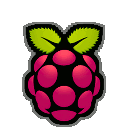
















 1835
1835

 被折叠的 条评论
为什么被折叠?
被折叠的 条评论
为什么被折叠?








