系列目录
新建Spring Boot项目
使用IDEA来创建、开发后端项目,打开IDEA,Create New Project,使用 Spring Initializer来快速创建Spring Boot项目,这玩意就有点像前边说的Vue CLi。
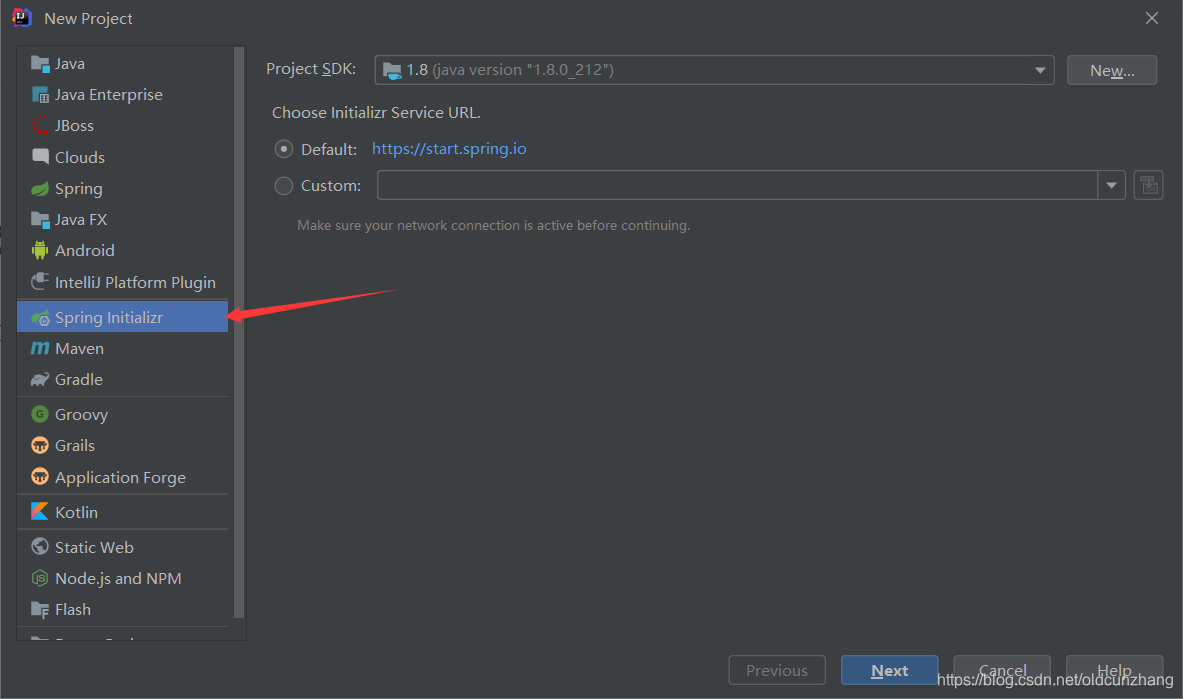
Group、Artifact 按自己需求创建,这里其实就是maven的三维坐标,如果以后别人要导入你的项目,就需要这两项来引入。
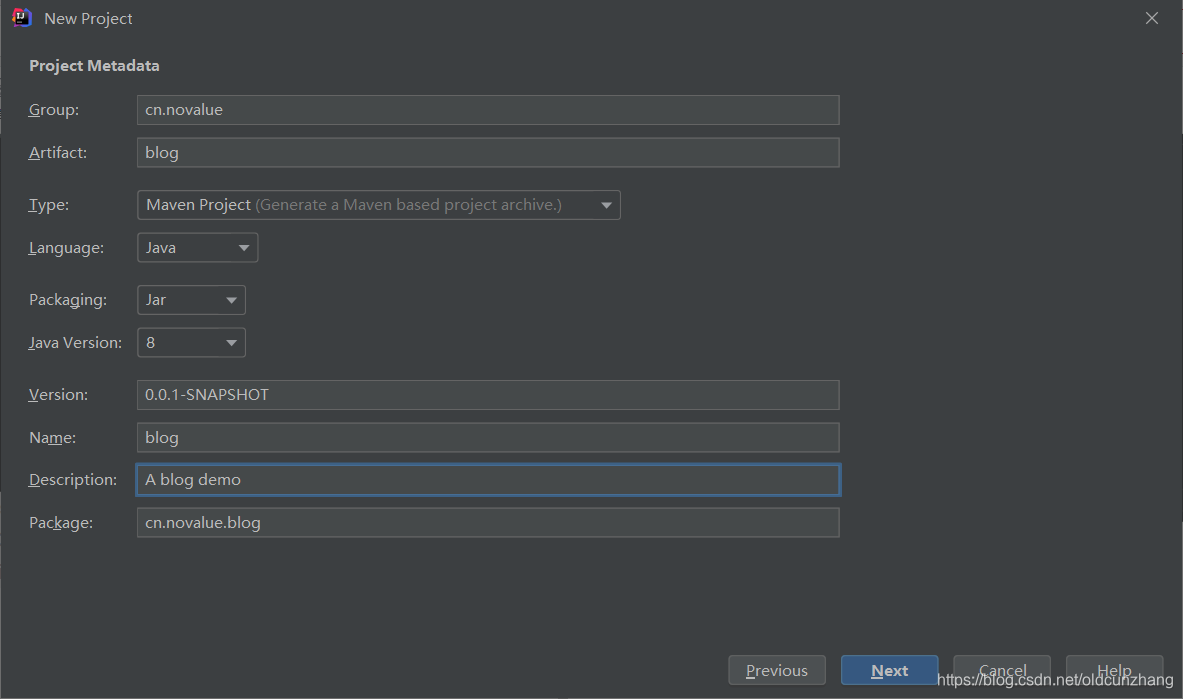
接下来选择所需要的配置,暂时先选几个基本的。当然这里数据库也可选择内置h2数据库,简单方便,操作方式也和MySQL差不多。
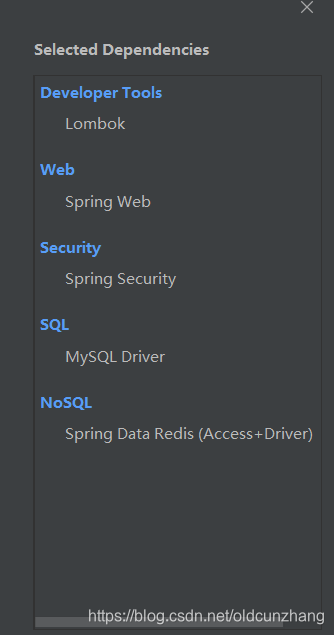
这里我会使用Lombok来简化开发,所以需要在IDEA中装入Lombok插件,否则会报错,插件安装很简单,自己摸索。
然后选择目录,finish。等待maven导入依赖。这里有一点,maven默认仓库可能访问有点慢,可以改为国内镜像,此外由于我个人是基于Java 8开发的,所以可以给maven里也配置好JDK版本,一劳永逸。
找到maven安装目录下的conf下的settings.xml,找到对应标签做如下配置:
<mirrors>
<!-- mirror
| Specifies a repository mirror site to use instead of a given repository. The repository that
| this mirror serves has an ID that matches the mirrorOf element of this mirror. IDs are used
| for inheritance and direct lookup purposes, and must be unique across the set of mirrors.
|
<mirror>
<id>mirrorId</id>
<mirrorOf>repositoryId</mirrorOf>
<name>Human Readable Name for this Mirror.</name>
<url>http://my.repository.com/repo/path</url>
</mirror>
-->
<mirror>
<id>nexus-aliyun</id>
<mirrorOf>central</mirrorOf>
<name>Nexus aliyun</name>
<url>http://maven.aliyun.com/nexus/content/groups/public</url>
</mirror>
</mirrors>
<profiles>
<profile>
<id>jdk-1.8</id>
<activation>
<activeByDefault>true</activeByDefault>
<jdk>1.8</jdk>
</activation>
<properties>
<maven.compiler.source>1.8</maven.compiler.source>
<maven.compiler.target>1.8</maven.compiler.target>
<maven.compiler.compilerVersion>1.8</maven.compiler.compilerVersion>
</properties>
</profile>
</profiles>
如果使用的是IDEA自带的maven,就在IDEA安装目录下找plugins/maven。
项目结构
新建的Spring Boot项目结构如下:
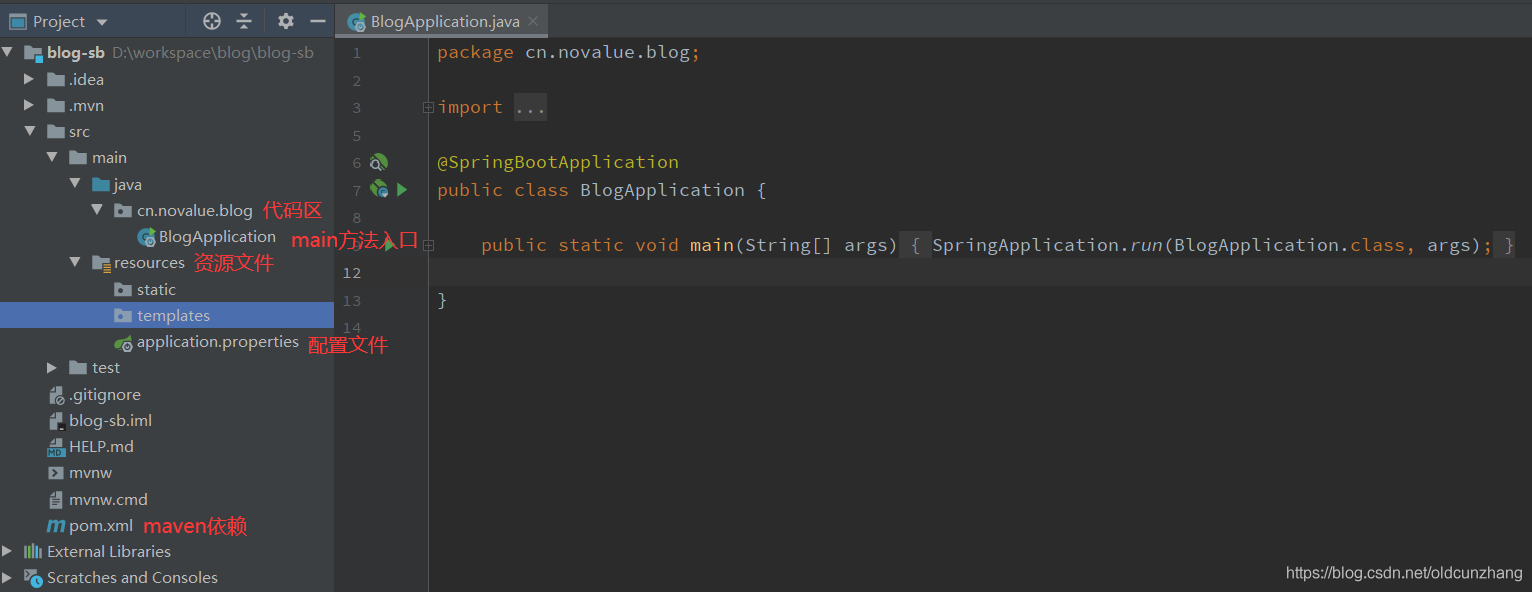
以后主要操作就是在代码区写代码,需要用到哪些依赖就在pom.xml中添加,在配置文件中做配置。个人觉得.properties配置文件写着比较繁琐,可以重命名改为application.yml。yml文件结构更清晰一点,Spring也能够自动识别。
引入MySQL数据库
前边在创建项目的时候,就已经导入了MySQL、Redis的依赖,MySQL作为主流的关系数据库,存储大部分数据,Redis作为内存数据库,可以做缓存使用,或者存储一些临时数据,减轻MySQL压力,提升用户体验。
按照现在池化思想,使用数据库连接池来访问MySQL,这里我使用Druid,百度搜索maven repository,去maven仓库搜索Druid的依赖,添加到pom.xml中。
<!-- https://mvnrepository.com/artifact/com.alibaba/druid-spring-boot-starter -->
<dependency>
<groupId>com.alibaba</groupId>
<artifactId>druid-spring-boot-starter</artifactId>
<version>1.1.21</version>
</dependency>
在本地数据库新建名为blog(当然这里随意,只要和配置中的url对应即可)的数据库。然后在application.yml中配置MySQL数据库信息
spring:
datasource:
platform: mysql
username: root
password: 123456
driver-class-name: com.mysql.cj.jdbc.Driver
url: jdbc:mysql://localhost:3306/blog?serverTimezone=GMT%2B8&characterEncoding=utf8&useUnicode=true&useSSL=true
type: com.alibaba.druid.pool.DruidDataSource
druid:
# 连接池的配置信息,可按照官方的介绍,根据自己的需要配置,
min-idle: 5
initial-size: 1
max-active: 10
max-wait: 5000
validation-query: select 1
# 如下信息是Druid的web监控界面的配置,可选
web-stat-filter:
enabled: true
url-pattern: "/*"
exclusions: "*.js,*.gif,*.jpg,*.bmp,*.png,*.css,*.ico,/druid/*"
stat-view-servlet:
url-pattern: /druid/*
enabled: true
login-username: admin
login-password: admin
filters: stat,wall,slf4j
关于Druid的更详细配置可以查阅官网,这里就做一些最基本的。
有了数据库和连接池,还需要项目和数据库之间的访问桥梁,目前主要使用的应该就是MyBatis和JPA了,对于简单的单表增删改查,JPA要方便很多,不用写SQL语句,只要按照JPA规范在接口中定义方法即可。MyBatis也有好处,比如把SQL独立到xml文件中、自定义SQL能应对更复杂的查询等等。这里选择使用MyBatis Plus,它在保留了MyBatis功能的前提下,封装了基本的CRUD方法和一些其他常用的特性。
可以从MyBatis Plus官网或者maven仓库找到依赖添加到pom.xml中。
<!-- https://mvnrepository.com/artifact/com.baomidou/mybatis-plus-boot-starter -->
<dependency>
<groupId>com.baomidou</groupId>
<artifactId>mybatis-plus-boot-starter</artifactId>
<version>3.3.0</version>
</dependency>
到此MySQL的配置算是告一段落了,启动测试下
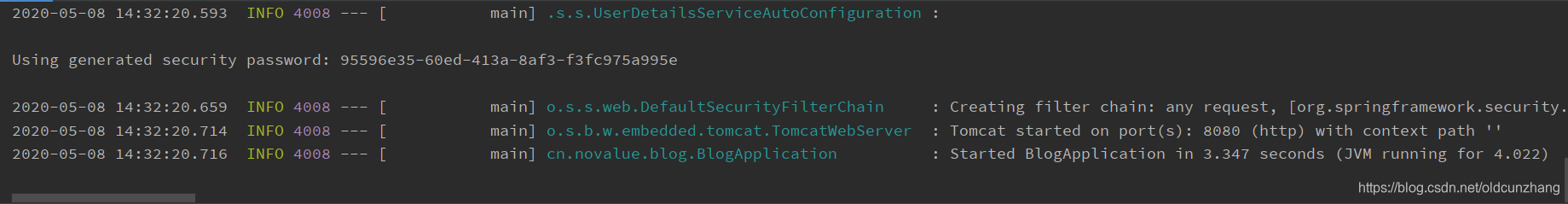
正常启动说明数据库配置目前没有明显的问题,访问localhost:8080,会跳转到/login地址,这是因为使用了Spring Security做权限控制。使用Spring Security默认的账号:user,密码是控制台打印的一串,可以登陆成功,但是是404空页面,因为我们还没有开始写。。。
测试
可以新建个Controller测试下,在代码区新建controller包,包下创建TestController.java,代码如下
package cn.novalue.blog.controller;
import org.springframework.web.bind.annotation.GetMapping;
import org.springframework.web.bind.annotation.RestController;
@RestController
public class TestController {
@GetMapping("/hello")
public String hello() {
return "hello world";
}
}
@RestController注解可以将该类作为一个Controller注册到Spring容器中,@GetMapping注解可以拦截对应的请求给该方法,比如hello()方法就会拦截/hello请求,并返回经典的”hello world“。
启动测试访问:localhost:8080/hello,输入Spring Security默认的账密,返回如下:
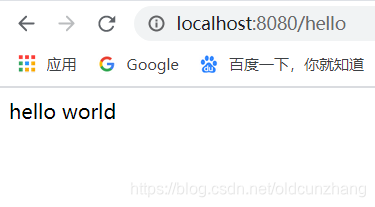
Redis数据库尚未配置,因为暂时也用不到,等用到了再说吧。。





















 893
893











 被折叠的 条评论
为什么被折叠?
被折叠的 条评论
为什么被折叠?








